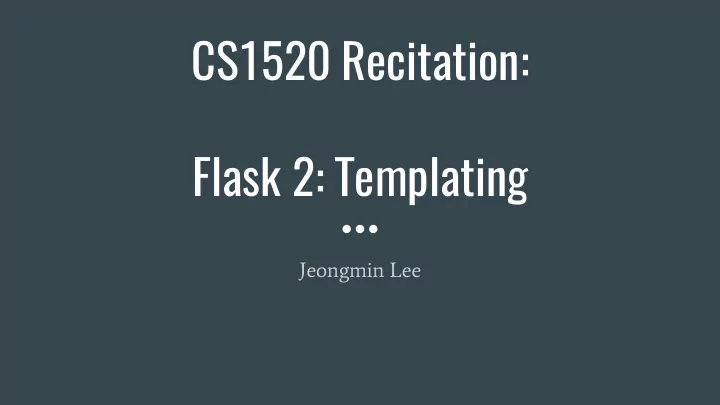
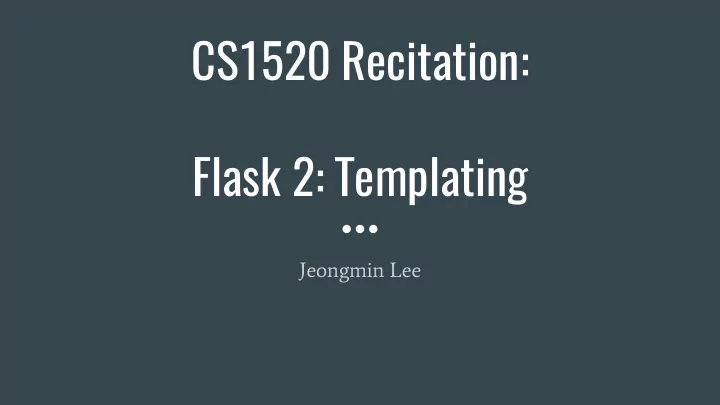
CS1520 Recitation: Flask 2: Templating Jeongmin Lee
Plan for Today ● Templating in Flask ● Jinja Tags ● Control Flow ● Static Files
Templating
In previous example ● Everything to show from flask import Flask app = Flask(__name__) would be written in a python code @app.route('/') def hello_world(): return 'Hello World!' ● That is, what is seen is if __name__ == '__main__': coupled to what is app.run() processed
Templating ● Let’s decouple this mechanism: ○ Place what is seen into a template html file ○ Place what is processed into a python file render_template (“_template.html”) links two ● components # file structure: ./hello.py ./templates/_template.html
Templating # _template.html # hello.py <!doctype html> from flask import Flask, render_template <html> app = Flask(__name__) <body> @app.route('/hello/<user>') <h1>Hello {{ name }}!</h1> def hello_name(user): return render_template(_template.html', name = user) </body> </html> if __name__ == '__main__': app.run(debug = True) Run hello.py and visit http://127.0.0.1/hello/yourname Example code from tutorialspoint.com
Control Statement
(Recap) Jinja Tags ● {{ ... }} ○ Expression tag, contents are evaluated and place in the text ● {% ... %} ○ Statement tag, used to define Jinja constructs and issue flow control statements ● {# ... #} ○ Comment
Templating with if/else from flask import Flask, render_template <!doctype html> app = Flask(__name__) <html> <body> @app.route('/hello/<int:score>') def hello_name(score): {% if marks>50 %} return render_template('hello.html', <h1> Your result is pass!</h1> marks = score) {% else %} <h1>Your result is fail</h1> if __name__ == '__main__': {% endif %} app.run(debug = True) </body> </html>
Loop in Template ● Python loop constructors can be used inside a template ● {% for x in a_list %} {{ x }} {% endfor %} ● Notice that inside loop, {{ x }} is used instead of {% x %}
Loop in Template with Dictionary from flask import Flask, render_template <!doctype html> app = Flask(__name__) <html> <body> @app.route('/result') def result(): <table border = 1> dict = {'phy':50,'che':60,'maths':70} {% for key, value in result.iteritems() %} return render_template('result.html', result = dict) <tr> <th> {{ key }} </th> if __name__ == '__main__': <td> {{ value }} </td> app.run(debug = True) </tr> {% endfor %} </table> </body> </html>
Static Files
Static files ● There are some files that are not dynamically changed its contents while being used. ● Example: CSS and Javascript files
Static files ● There are some files that are not dynamically changed its contents while being used. ● Example: CSS and Javascript files that helps display ● While templating, you would be confused about routings (locating location of a file: relative path? ) ● In Jinja, there is a solution.
Static files ● Place all of your static files (.css, .js) in ./static folder. ● In template html file, source files with {{ url_for(‘static’, filename = ‘hello.js’ ) }} <html> <head> <script type = "text/javascript" src = "{{ url_for('static', filename = 'hello.js') }}" ></script> </head> <body> <input type = "button" onclick = "sayHello()" value = "Say Hello" /> </body> </html>
Questions?
Recommend
More recommend