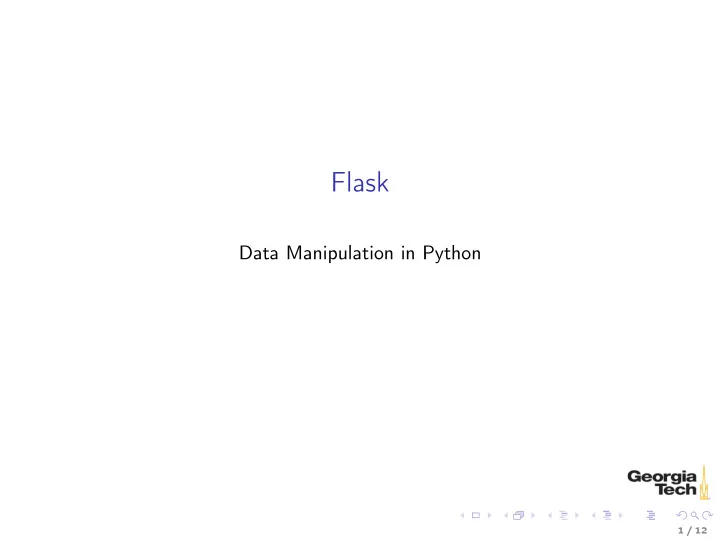
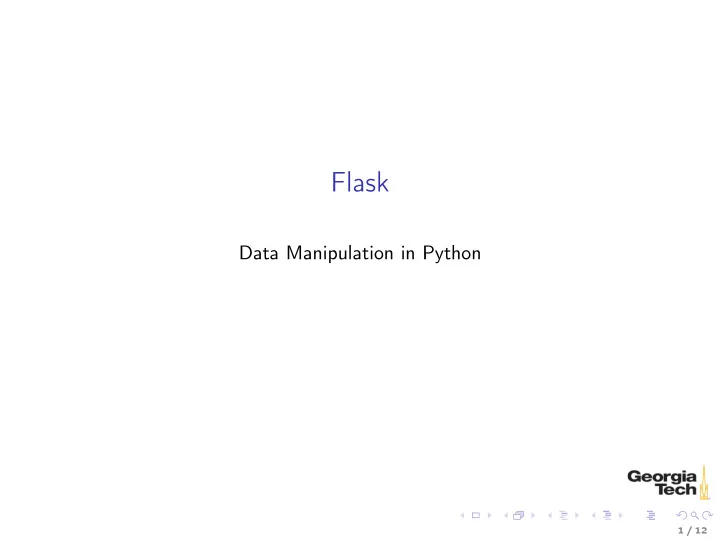
Flask Data Manipulation in Python 1 / 12
Flask Python’s built-in web server is nice, but serious web development is done using a web framework. Web frameworks typically provide: ◮ Routes, which map URLs to server files or Python code ◮ Templates, which dynamically insert server-side data into pages of HTML ◮ Authentication and authorization of user names, passwords, permissions ◮ Sessions, which keep track of a user during a single visit to a site ◮ and more . . . We’ll use a simple Python web framework called Flask. 2 / 12
Installing Flask To install Flask, use conda: $ conda install flask To check that your Flask installation was successful, import it: >>> import flask If you get no error messages, you’re ready to start developing web applications with Flask. 3 / 12
Hello, Flask! Download hello_flask.py or paste the following into a file named hello_flask.py : from flask import Flask, request app = Flask(__name__) @app.route("/") def index(): return "<h1>Hello, Flask!</h1>" if __name__ == ’__main__’: app.run(debug=True) In the same directory as your hello_flask.py file run: $ python3 hello_flask.py * Running on http://127.0.0.1:5000/ * Restarting with reloader If you see that output, you should be able to visit your web application in your browser at http://localhost:5000/ 4 / 12
Initialization All Flask applications must create an application instance: from flask import Flask app = Flask(__name__) The argument to the Flask constructor is the name of the main module or package of the application. For our web apps it will always be __name__ . 5 / 12
Routes and View Functions Routes map URLs that a web site visitor sees in their address bar to a servier side resource. In: @app.route("/") def index(): return "<h1>Hello, Flask!</h1>" ◮ @app.route("/") registers the function below it, in this case index(), as the handler for / (the index, or default page) ◮ @app.route() is an example of a decorator function, which is a special syntax for higher-order functions (functions that take functions as parameters). Don’t worry about the details. ◮ index() is an example of a view function. ◮ The string returned from a view function is sent in the reponse to the client 6 / 12
Dynamic Routes Add this function to hello_flask.py @app.route("/user/<name>") def user(name): return f"<h1>Hello, {name}!</h1>" ◮ /user/ is the static part of the route. It must always appear for this view function to be called. ◮ <name> is the dynamic part of the route. It may change on each request, or even be absent ◮ <name> matches any text that appears after the static part of the route up to the next forward slash Stop your hello_flask.py application with CTRL-C and restart it (if necessary), and visit http://localhost:5000/user/Lionel 7 / 12
Jinja2 Templates In the previous examples our view functions returned strings that we generated directly in the functions. It’s cleaner to use a template engine. ◮ A template is a text file that has placeholders for data to be inserted ◮ Rendering is the process of replacing the placeholders in a template with values ◮ Flask uses the Jinja2 template engine ◮ By default, Flask looks for templates in a subdirectory named templates Download hello_jinja2.py and the templates directory. 8 / 12
Template Variables Here’s a simple template (templates/user.html.jinja2): <html> <head> <title>Hello, {{name}}</title> <body> <h1>Hello, {{name}}</h1> </body> </html> And a view function that renders it: @app.route(’/user/<username>’) def user(username): return render_template(’user.html.jinja2’, name=username) ◮ Keyword arguments to render_template specify key-value pairs for substitution in the template ◮ In this example, every instance of the variable {{name}} in the template is replaced with the value of username from the view function 9 / 12
Control Structures in Templates Jinja2 supports control structures such as if statements: {% if user %} Hello, {{ user }}! {% else %} Hello, Stranger! {% endif %} and for loops: <ul> {% for comment in comments %} <li>{{ comment }}</li> {% endfor %} </ul> 10 / 12
Complete Example: Gradebook Download the files and subdirectories in gradebook. ◮ In grades.py the gradebook() view function parses a CSV file from the local file system and passes data to the grades.html.jinja2 template @app.route("/grades/<course>/<term>") def gradebook(course, term): file_name = course + term + ".csv" rows = [] with open(file_name, "r") as fin: reader = csv.reader(fin) for record in reader: rows.append(record) return render_template("grades.html.jinja2", course=course, term=term, rows=rows) ◮ grades.html.jinja2 uses nested for loops to populate an HTML table. Take a look at the grades.html.jinjs2 template. How would it look if we used a csv.DictReader ? 11 / 12
Closing Thoughts ◮ Tons more to know about web applications ◮ You know enough to make simple, yet useful web applications ◮ You have a big head start for CS 4400 12 / 12
Recommend
More recommend