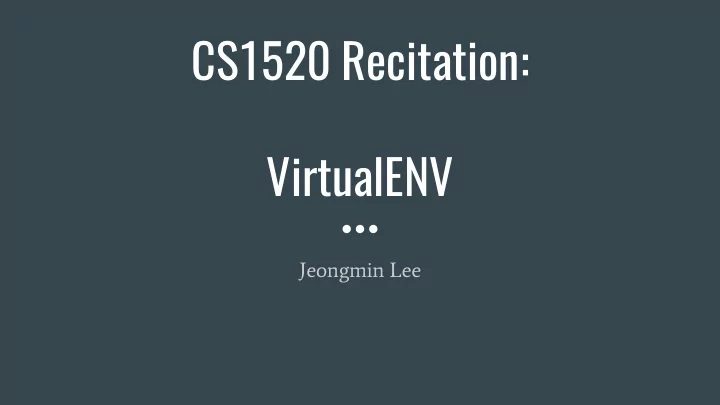
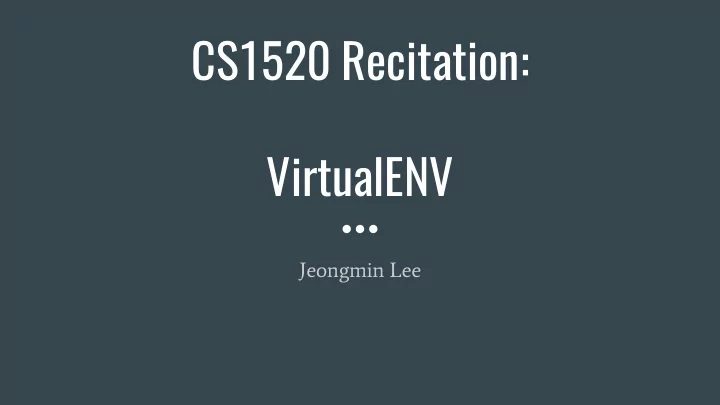
CS1520 Recitation: VirtualENV Jeongmin Lee
What is it Virtualenv is a tool to create isolated Python environments
What is it Virtualenv is a tool to create isolated Python environments ● environments : version, dependencies, packages (libraries) ..
What is it Virtualenv is a tool to create isolated Python environments ● environments : version, dependencies, packages (libraries) .. ● isolated : you can have multiple versions of pythons (2.7 / 3.6) ○ or different programs depends on different packages.. ○ Let’s separate environments!
What is it Virtualenv is a tool to create isolated Python environments ● environments : version, dependencies, packages (libraries) .. ● isolated : you can have multiple versions of pythons (2.7 / 3.6) ○ or different programs depends on different packages.. ○ Let’s separate environments! Image: http://blog1.erp2py.com/2011/07/virtualenv.html
Virtualenv ● creates an environment that has its own installation directories, that doesn’t share libraries with other virtualenv environments ● (optionally) doesn’t access the globally installed libraries either
How to Install ● Assuming that you have already installed python and pip ○ pip: package installer ● Easy! ○ pip install virtaulenv ○ or, pip install virtualenv --user ■ It does not uses system-wide directory, but user-specific directory ○ test it! : virtualenv --version
Create ENV ● Create a virtual environment for a project: ○ cd my_project_folder ○ virtualenv my_project
Create ENV ● Create a virtual environment for a project: ○ cd my_project_folder ○ virtualenv my_project ● virtualenv my_project will create a folder in the current directory which will contain ○ the Python executable files ○ a copy of the pip library which you can use to install other packages
Create ENV ● You can specify the Python interpreter with different versions: ○ >> virtualenv -p /usr/bin/python2.7 my_project ○ /usr/bin/python2.7 is the location of the Python interpreter
Create ENV ● If it doesn’t work (after installing on pip): ○ python -m virtualenv my_project ○ -m to allow modules to be located using the Python module namespace for execution as scripts
Activate ENV ● Activation is change the mode of current terminal (command) to the environment. ● After getting into the project folder first (by >> cd ...) ● >> source my_env/bin/activate ●
Deactivate ● >> deactivate
Reference ● General Guide ○ https://virtualenv.pypa.io/en/stable/userguide/ ● Installation on Windows ○ http://www.tylerbutler.com/2012/05/how-to-install-python -pip-and-virtualenv-on-windows-with-powershell/
Install PIP (windows) ● Download ○ https://bootstrap.pypa.io/get-pip.py ○ python get-pip.py
Recommend
More recommend