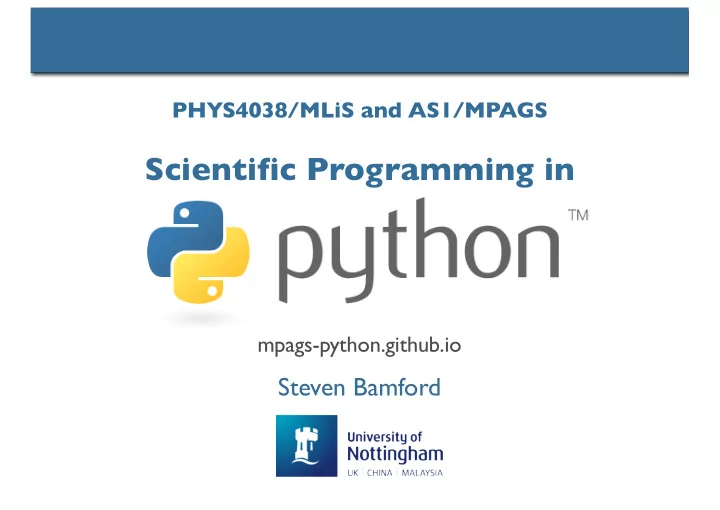
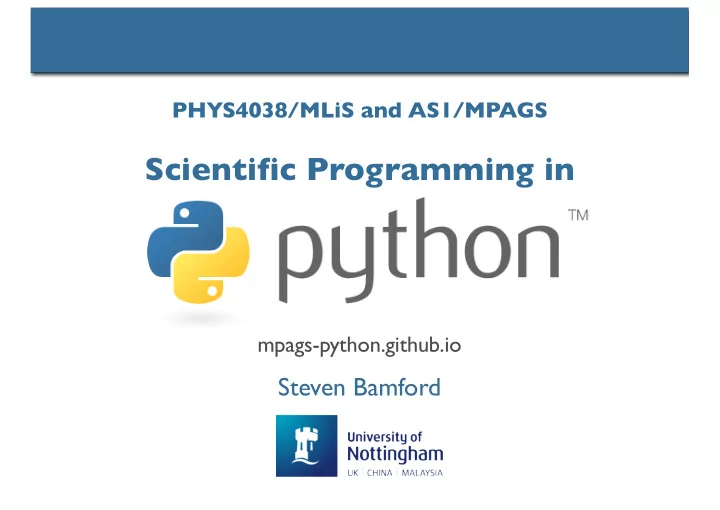
PHYS4038/MLiS and AS1/MPAGS Scientific Programming in mpags-python.github.io Steven Bamford
An introduction to scientific programming with Session 3 : Staying organised
Session 3 In this session: Organising your python installation • Version control • GitHub tools and workflow • How to submit coursework •
Managing your environment • Some good things about Python • lots of modules from many sources • ongoing development of Python and modules • Some bad things about Python • lots of modules from many sources • ongoing development of Python and modules • A solution • Maintain (or have option to create) separate environments (or manifests) for different projects
Managing your environment • Desirable • long term stability of your programs • help others easily install same dependencies • benefit from latest features and bugfixes • Solution • maintain separate environments for different projects • Anaconda: conda • native Python: pip and virtualenv
Managing your environment • conda – http://conda.pydata.org • specific to the Anaconda Python distribution • install modules • automatically manage dependencies and compatibility • similar to 'pip', but can install binaries and not just for python • can use pip within a conda environment (but try conda first) • create and switch between environments • specific collections of compatible modules and executables • Windows: use Anaconda Prompt • Linux/Mac: use any terminal
Managing your environment • conda basic usage $ conda create -n python_course # -n <name> or –p <path> $ conda activate python_course # <name> or <path> $ conda install scipy matplotlib $ ipython # use the environment $ conda deactivate
Managing your environment • Saving your environment (to use on another machine or distribute) $ conda env export –n python_course > environment.yml $ conda create -n new_env -f environment.yml • environment.yml contains all dependencies and versions • maybe neater to manually maintain your own environment.yml name: myenv dependencies: - python - numpy - matplotlib • to make your environment match an environment.yml file: $ conda env update -n myenv –f myenv.yml --prune
Managing your environment • virtualenv • general Python solution – http://virtualenv.pypa.io • modules are installed with pip – https://pip.pypa.io $ pip install virtualenv # install virtualenv $ virtualenv ENV1 # create a new environment ENV1 $ source ENV/bin/activate # set PATH to our environment (ENV1)$ pip install emcee # install modules into ENV1 (ENV1)$ pip install numpy==1.8.2 # install specific version (ENV1)$ python # use our custom environment (ENV1)$ deactivate # return our PATH to normal
Managing your environment • virtualenv • can record current state of modules to a 'requirements' file (ENV1)$ pip freeze > requirements.txt $ cat requirements.txt emcee==2.1.0 numpy==1.8.2 $ deactivate $ virtualenv ENV2 $ sourceENV2/bin/activate (ENV2)$ pip install -r requirements.txt
Managing your environment • Updating packages $ conda update --all $ conda update scipy emcee OR $ pip install --upgrade $ pip install --upgrade scipy emcee
Jupyter kernel discovery • Can install and run Jupyter notebook in an environment, but better to run from base environment and then select kernel within notebook • Jupyter can autodiscover conda environments • Just need to install nb_conda_kernels in notebook environment $ conda install -n base nb_conda_kernels • and ipykernel in any environments you want to use in notebook $ conda install -n myenv ipykernel
Version control • Keep a secure backup of your work • Maintain a record of significant changes • Undo mistakes • Undo undone mistakes that turned out to not be mistakes • Log the reasons why you made particular changes • Separate your work on different features • Collaborate more easily • Distributed version control • everyone has a full copy of history
GitHub • Where many projects keep and share code • particularly open-source projects • Unlimited private repos for education and research: • https://education.github.com Similar alternative:
Getting started with version control • Create a GitHub account • Join assignment to create a new repository https://classroom.github.com/a/bsgUSS2H • Create README in the browser • Brief intro to Markdown https://guides.github.com/features/mastering-markdown/ • Installing git (with conda) $ conda install git
Getting started with version control • Clone your repo locally $ git clone <link_to_your_repo> • Edit README.md locally, then check status and diff $ git status $ git diff # show changes • Add files to commit, perform commit and push commit to GitHub $ git add README.md $ git commit -m"Edited the readme" $ git push • If files changed on GitHub, fetch and merge the changes $ git pull https://guides.github.com/introduction/git-handbook/
Good practice and GitHub extras • Using branches and tags • Issues • Pull requests For more information: • https://guides.github.com • https://www.atlassian.com/git/tutorials • https://lab.github.com
Git GUIs GUI for Windows & Mac GUI for Windows, Linux, Mac
Assessment For those taking this module for MPAGS credits • Assessed by development of a Python program relevant to your interests • put course material into practice • opportunity to become familiar with Python • get feedback on your coding • Your code should… • be written as an executable module (.py file) or Jupyter notebook (.ipynb) • do something meaningful: analyse real data or perform a simulation • define at least two user functions (but typically more) • make use of appropriate specialist modules • produce at least one informative plot • comprise >~ 50 lines of actual code • excluding comments, imports and other ‘boilerplate’ • contain no more than 1000 lines in total • if you have written more, please isolate an individual element
Code development • Three stages (first two optional for MPAGS students) 1. hand-in by 28th October • README describing what you intend your code to do • Rough outline of the code (classes, functions, snippets, comments, pseudocode) 2. hand-in by 18th November • Rough version of your code, may be incomplete, have bugs, although try to make it reasonable and easy to understand! 3. hand-in by 16th December • Complete working version of your code Deadlines are 3pm on Wednesdays.
Coursework submission • Submission and feedback via your GitHub repository • Mandatory for MLiS, optional for MPAGS • Create a branch called sub1 sub1 • Should contain a README file including: • your full name and university • possibly some background (basic explanation, references, …) • an overview of the intended functionality of your program • ideas of the modules you plan to use • ideas of the structure of your code (functions, etc.) • possibly snippets or pseudocode • any remaining uncertainties or questions
Questions and exercises Any questions? ask on the Slack channel (@Steven Bamford) • email steven.bamford@nottingham.ac.uk • ask in the next synchronous session • Exercises Practice using conda and git
Recommend
More recommend