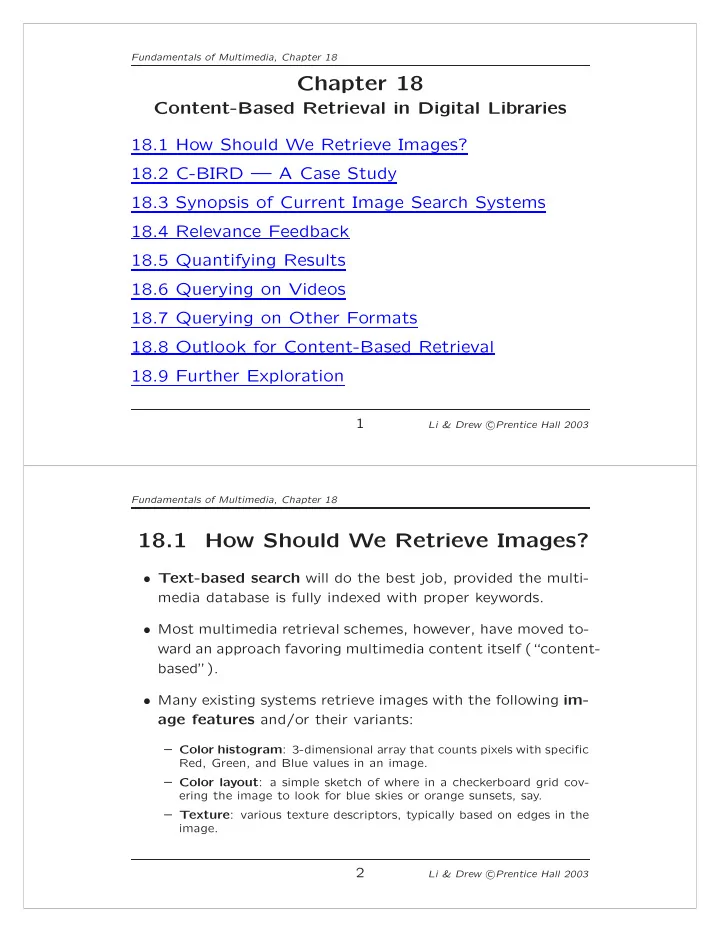
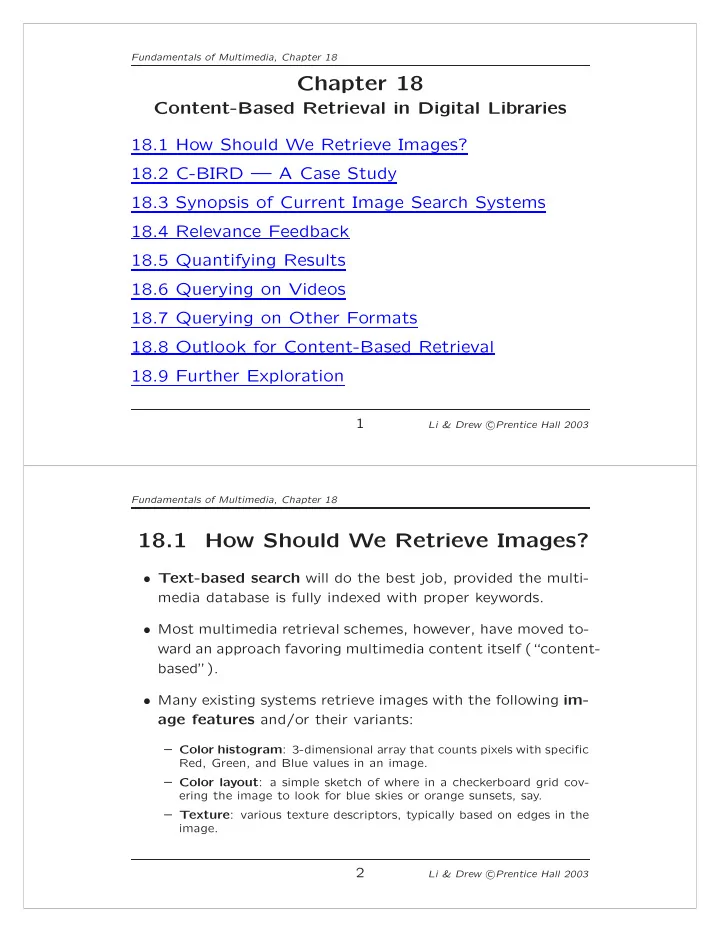
Fundamentals of Multimedia, Chapter 18 Chapter 18 Content-Based Retrieval in Digital Libraries 18.1 How Should We Retrieve Images? 18.2 C-BIRD — A Case Study 18.3 Synopsis of Current Image Search Systems 18.4 Relevance Feedback 18.5 Quantifying Results 18.6 Querying on Videos 18.7 Querying on Other Formats 18.8 Outlook for Content-Based Retrieval 18.9 Further Exploration 1 Li & Drew c � Prentice Hall 2003 Fundamentals of Multimedia, Chapter 18 18.1 How Should We Retrieve Images? • Text-based search will do the best job, provided the multi- media database is fully indexed with proper keywords. • Most multimedia retrieval schemes, however, have moved to- ward an approach favoring multimedia content itself (“content- based”). • Many existing systems retrieve images with the following im- age features and/or their variants: – Color histogram : 3-dimensional array that counts pixels with specific Red, Green, and Blue values in an image. – Color layout : a simple sketch of where in a checkerboard grid cov- ering the image to look for blue skies or orange sunsets, say. – Texture : various texture descriptors, typically based on edges in the image. 2 Li & Drew c � Prentice Hall 2003
Fundamentals of Multimedia, Chapter 18 Fig. 18.1: How can we best characterize the information con- tent of an image? Courtesy of Museo del Prado. 3 Li & Drew c � Prentice Hall 2003 Fundamentals of Multimedia, Chapter 18 18.2 C-BIRD — A Case Study • C-BIRD ( Content-Base Image Retrieval from Digital libraries ): an image database search engine devised by one of the au- thors of this text. → Link to Java applet version of C-BIRD search engine.. − • C-BIRD GUI : the online image database can be browsed, or searched using a selection of tools: (Fig. 18.2) – Text annotations – Color histogram – Color layout – Texture layout – Illumination Invariance – Object Model 4 Li & Drew c � Prentice Hall 2003
Fundamentals of Multimedia, Chapter 18 Fig. 18.2: C-BIRD image search GUI. 5 Li & Drew c � Prentice Hall 2003 Fundamentals of Multimedia, Chapter 18 Color Histogram • A color histogram counts pixels with a given pixel value in Red, Green, and Blue (RGB). • An example of histogram that has 256 3 bins, for images with 8-bit values in each of R, G, B: int hist[256][256][256]; // reset to 0 //image is an appropriate struct with byte fields red, green, blue for i=0..(MAX Y -1) for j=0..(MAX X -1) { R = image[i][j].red; G = image[i][j].green; B = image[i][j].blue; hist[R][G][B]++; } 6 Li & Drew c � Prentice Hall 2003
Fundamentals of Multimedia, Chapter 18 Color Histogram (Cont’d) • Image search is done by matching feature-vector (here color histogram) for the sample image with feature-vector for im- ages in the database. • In C-BIRD, a color histogram is calculated for each target image as a preprocessing step, and then referenced in the database for each user query image. • For example, Fig. 18.3 shows that the user has selected a particular image — one of a red flower on a green foliage background. The result obtained, from a database of some 5,000 images, is a set of 60 matching images. 7 Li & Drew c � Prentice Hall 2003 Fundamentals of Multimedia, Chapter 18 Fig. 18.3: Search by color histogram results. 8 Li & Drew c � Prentice Hall 2003
Fundamentals of Multimedia, Chapter 18 Histogram Intersection • Histogram intersection : The standard measure of similarity used for color histograms: – A color histogram H i is generated for each image i in the database – feature vector. – The histogram is normalized so that its sum (now a double ) equals unity – effectively removes the size of the image. – The histogram is then stored in the database. – Now suppose we select a model image – the new image to match against all possible targets in the database. – Its histogram H m is intersected with all database image histograms H i according to the equation n � min( H j i , H j intersection = m ) (18 . 1) j =1 j – histogram bin, n – total number of bins for each histogram – The closer the intersection value is to 1, the better the images match. 9 Li & Drew c � Prentice Hall 2003 Fundamentals of Multimedia, Chapter 18 Color Density • The scheme used for showing Color Density is displayed in Fig. 18.4. • What percentage of the image having any particular color or set of colors is selected by the user, using a color-picker and sliders. • User can choose from either conjunction (ANDing) or dis- junction (ORing) a simple color percentage specification. • This is a very coarse search method. 10 Li & Drew c � Prentice Hall 2003
Fundamentals of Multimedia, Chapter 18 Fig. 18.4: Color density query scheme. 11 Li & Drew c � Prentice Hall 2003 Fundamentals of Multimedia, Chapter 18 Color Layout • The user can set up a scheme of how colors should appear in the image, in terms of coarse blocks of color. The user has a choice of four grid sizes: 1 × 1, 2 × 2, 4 × 4 and 8 × 8 . • Search is specified on one of the grid sizes, and the grid can be filled with any RGB color value or no color value at all to indicate the cell should not be considered. • Every database image is partitioned into windows four times, once for every window size. – A clustered color histogram is used inside each window and the five most frequent colors are stored in the database – Position and size for each query cell correspond to the position and size of a window in the image • Fig. 18.5 shows how this layout scheme is used. 12 Li & Drew c � Prentice Hall 2003
Fundamentals of Multimedia, Chapter 18 Fig. 18.5: Color layout grid. 13 Li & Drew c � Prentice Hall 2003 Fundamentals of Multimedia, Chapter 18 Texture Layout • This query allows the user to draw the desired texture dis- tribution. • Available textures : zero edge density, medium or high den- sity edges in four directions (0 ◦ , 45 ◦ , 90 ◦ , 135 ◦ ) and combina- tions of them. • Texture matching is done by classifying textures according to directionality and density (or separation), and evaluating their correspondence to the texture distribution selected by the user. • Fig. 18.6 shows how this layout scheme is used. 14 Li & Drew c � Prentice Hall 2003
Fundamentals of Multimedia, Chapter 18 Fig. 18.6: Texture layout grid. 15 Li & Drew c � Prentice Hall 2003 Fundamentals of Multimedia, Chapter 18 Texture Analysis Details 1. Edge-based texture histogram • A 2-dimensional texture histogram is used based on edge directionality φ , and separation ξ (closely related to repetitiveness ). • To extract an edge-map for the image, the image is first converted to luminance Y via Y = 0 . 299 R + 0 . 587 G + 0 . 114 B . • A Sobel edge operator is applied to the Y -image by sliding the fol- lowing 3 × 3 weighting matrices ( convolution masks ) over the image. -1 0 1 1 2 1 d x : -2 0 2 d y : 0 0 0 (18 . 2) -1 0 1 -1 -2 -1 • The edge magnitude D and the edge gradient φ are given by φ = arctan d y � d 2 x + d 2 D = y , (18 . 3) d x 16 Li & Drew c � Prentice Hall 2003
Fundamentals of Multimedia, Chapter 18 Texture Analysis Details (Cont’d) 2. Preparation for creation of texture histogram • The edges are thinned by suppressing all but maximum values. If a pixel i with edge gradient φ i and edge magnitude D i has a neighbor pixel j along the direction of φ i with gradient φ j ≈ φ i and edge magnitude D j > D i then pixel i is suppressed to 0. • To make a binary edge image, set all pixels with D greater than a threshold value to 1 and all others to 0. • For edge separation ξ , for each edge pixel i we measure the distance along its gradient φ i to the nearest pixel j having φ j ≈ φ i within 15 ◦ . • If such a pixel j doesn’t exist, then the separation is con- sidered infinite. 17 Li & Drew c � Prentice Hall 2003 Fundamentals of Multimedia, Chapter 18 Texture Analysis Details (Cont’d) 3. Having created edge directionality and edge separation maps, a 2D texture histogram of ξ versus φ is constructed. • The initial histogram size is 193 × 180, where separation value ξ = 193 is reserved for a separation of infinity (as well as any ξ > 192). • The histogram is “smoothed” by replacing each pixel with a weighted sum of its neighbors, and then reduced to size 7 × 8, separation value 7 reserved for infinity. • Finally, the texture histogram is normalized by dividing by the number of pixels in the image segment. It will then be used for matching. 18 Li & Drew c � Prentice Hall 2003
Fundamentals of Multimedia, Chapter 18 Search by Illumination Invariance • To deal with illumination change from the query image to dif- ferent database images, each color channel band of each im- age is first normalized, and then compressed to a 36-vector. • A 2-dimensional color histogram is then created by using the chromaticity , which is the set of band ratios { R, G } / ( R + G + B ) • To further reduce the number of vector components, the DCT coefficients for the smaller histogram are calculated and placed in zigzag order, and then all but 36 components dropped. • Matching is performed in the compressed domain by taking the Euclidean distance between two DCT-compressed 36- component feature vectors. • Fig. 18.7 shows the results of such a search. 19 Li & Drew c � Prentice Hall 2003 Fundamentals of Multimedia, Chapter 18 Fig. 18.7: Search with illumination invariance. 20 Li & Drew c � Prentice Hall 2003
Recommend
More recommend