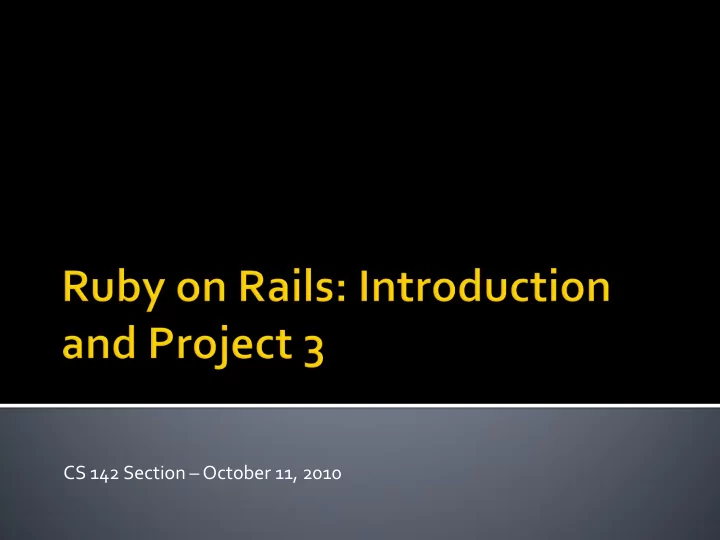
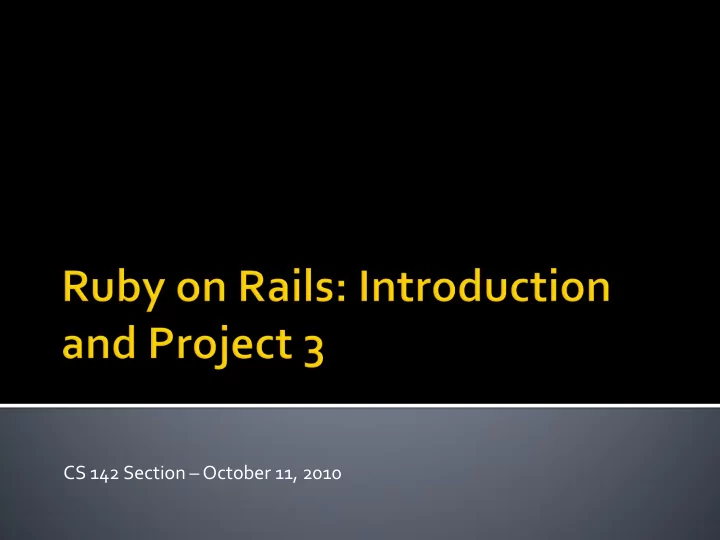
CS 142 Section – October 11, 2010
Rails Basics Controllers and Views View Helpers Layouts Partials
>> rails <dirname> where <dirname> is your desired project folder Note: if you are using Rails 3.0, you’ll need to use >> rails new <dirname> Creates many directories -- for Proj. 3, we’re only really concerned w/: app/ public/ |-- app/models/ |-- public/images/ |-- app/controllers/ |-- public/stylesheets/ |-- app/views/ |-- app/views/layouts
Models are Ruby classes that manage data (used very sparingly in project 3) Views are what the user sees: they contain your HTML, CSS, JavaScript. Controllers generally do “browser stuff” - parsing your URLs into actions and parameters - assembling data to be displayed in a view
http://localhost:3000/one/two?query=hello app hostname controller action params Rails convention: look up the controller called OneController call the method named “ two ” in OneController, passing in a params hash { :query => “hello” } find the view corresponding to “ two ” and display it
http://localhost:3000/one/two 1) look up the controller called OneController - this will be app/controllers/one_controller.rb 2) call the method named “two” in OneController 3) find the view corresponding to the “two” method of OneController and display it - this will be app/views/one/two.html.erb
To create a controller, go to the root directory of your Rails project and type: >> rails script/generate controller <name> where <name> is the desired controller name Note: if you are using Rails 3.0, you’ll need to use >> rails generate controller <name> If we use <name> = one, this creates a controller named OneController, with path app/controllers/one_controller.rb It also creates an empty folder called app/views/one
Here, calling “two” sets the instance variable @string
Views (also known as templates) in Rails are HTML documents that can be made dynamic through the use of embedded Ruby They are located in app/views, and always have the extension .html.erb (you may see .rhtml in books or online – that was the pre-Rails 2.0 standard)
The default behavior of the “ two ” action of OneController is to render whatever is in the file app/views/one/two.html.erb We can reference OneController’s instance variables (e.g. @string) because they are automatically passed into this view
<%= link_to “ ABC ”, “ http://www.abc.com ” %> Generates <a href =“ http://www.abc.com ”> ABC </a> <%= link_to “ ABC ”, :action => “ my_action ” %> Creates a link with text ABC that references the my_action action in the current controller. <%= link_to “ ABC ”, :controller => “ Bcd ”, : action => “ my_action ” %> As above, but routes to the action in Bcd Controller.
<%= stylesheet_link_tag “ my_stylesheet ” %> Creates a <link> tag with a reference to the stylesheet public/stylesheets/my_stylesheet.css. More on helpers in the Rails book, 23.2 and 23.3
Layouts are essentially views that wrap other views Layouts allow you to extract common code between multiple views into a single template; this decreases code repetition and maintenance Layouts generally reduce boilerplate in your views (e.g. we should use a layout instead of putting the doctype or stylesheet info in every one of our views) Layouts are located in app/views/layouts Sections 7.2 and 22.9 in the Rails book
Adapt our previous two.html.erb view to use a layout (Take all the previous boilerplate and extract it into a re-usable form) app/views/layouts/application.html.erb (this is the global layout used by all views, unless overridden – see a few slides later) two.html.erb will be inserted here when http://HOST/one/two app/views/two.html.erb is visited
In app/views/layouts/ application.html.erb will be used for all views (if it is defined) abc.html.erb will be used for views related to AbcController abc/xyz.html.erb will be used for the view corresponding to action xyz in AbcController
You can override these layout conventions in your controllers: use one_layout.html.erb for all views corresponding to actions in OneController (instead of one.html.erb or the global application.html.erb) use two_layout.html.erb for the “two” view End result: two_layout.html.erb for the “two” view, one_layout.html.erb for everything else in one controller
Partials (short for partial templates) provide another way to extract components from a page without code repetition Think of partials like subroutines – they simplify views via decomposition If you’re writing a Facebook-like news feed, you might want every news item to be a partial. Partials are like any other view, except that their filenames always begin with an underscore (e.g. _three.html.erb) Partials are invoked from within another view using render (:partial =>) inserts _three.html.erb into the page
You can pass a hash of local variables to a partial by passing a :locals parameter to the render method Partials can then use these locals:
A partial can use a layout file, just like any other view can. Note: layouts for partials are expected to be in the same folder as the partial (not in the app/views/layout folder!), and also must follow the underscore naming convention. So, this code will render a partial named _three.html.erb with the layout _some_layout.html.erb.
Recommend
More recommend