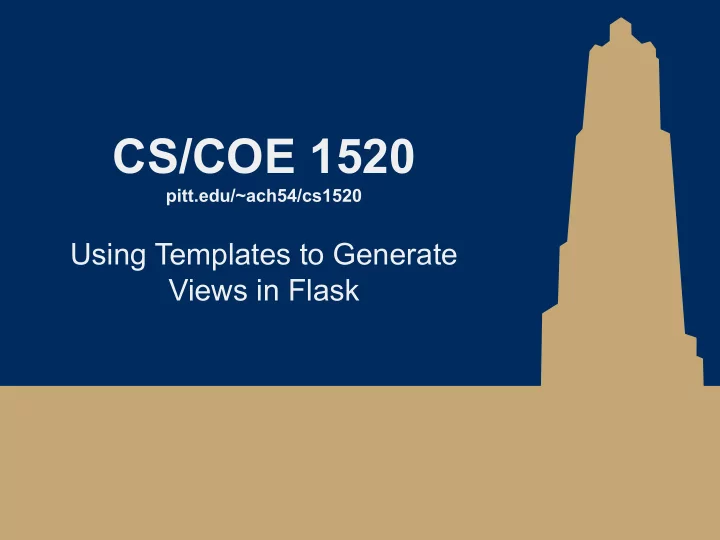
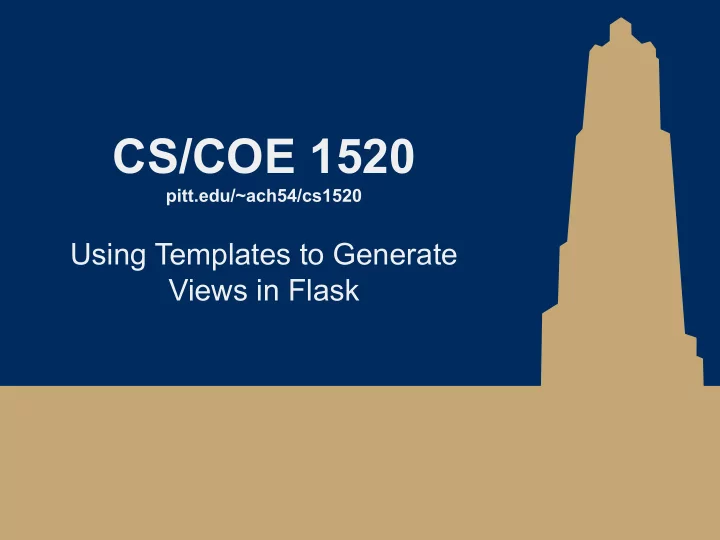
CS/COE 1520 pitt.edu/~ach54/cs1520 Using Templates to Generate Views in Flask
Jinja2 templating language ● Jinja templates are simply text files ○ Include Jinja tags that will be expanded when the template is rendered ■ Here, we'll focus on using Jinja to produce HTML, however, it can be used to generate any kind of text document ● Flask configures the Jinja template engine for use within web apps automatically 2
Basic Jinja tags ● {{ … }} ○ Expression tag, contents are evaluated and place in the text ● {% … %} ○ Statement tag, used to define Jinja constructs and issue flow control statements ● {# … #} ○ Comment 3
Simple Jinja tag example <!doctype html> <html> <head> <title>Hello from Flask</title> </head> <body> {% if name %} <h1>Hello {{ name }}!</h1> {% else %} <h1>Hello, World!</h1> {% endif %} </body> </html> 4
Using Jinja templates within Flask ● The render_template( template_name , arguments … ) function is used to grab a template file, and pass data to be used in generating a view of the page (e.g., name ) ○ By convention , Flask will look for templates in a directory simply called "templates" ○ In addition to arguments , the session and request Flask vars can be referenced in templates ■ And, additionally, others we have yet to discuss 5
Control structures ● Operate similarly to their Python variants ○ {% if cond %} {% elif cond %} {% else %} {% endif %} ■ Only render a part of the template if some condition is met ● E.g., display logout link if a user is logged in ○ {% for i in seq %} {% endfor %} ■ Render some part of the template multiple times for each item in a given sequence ● E.g., create a div for each of a user's blog posts 6
Template Inheritance ● Define blocks of a template that can be overridden in subtemplates ○ {% block name %} ○ {% endblock %} ● Establish inheritance through the {% extends base %} tag 7
Message flashing ● In our examples, it would be handy to the let the use know they've been successfully logged in ○ Or give notice that there was an error in their attempt… ● Message flashing is built to handle this type of feedback! ● flash( msg ) adds msg to session["_flashes"] ○ Can be retrieved with get_flashed_messages() ■ Accessible within templates! 8
Recommend
More recommend