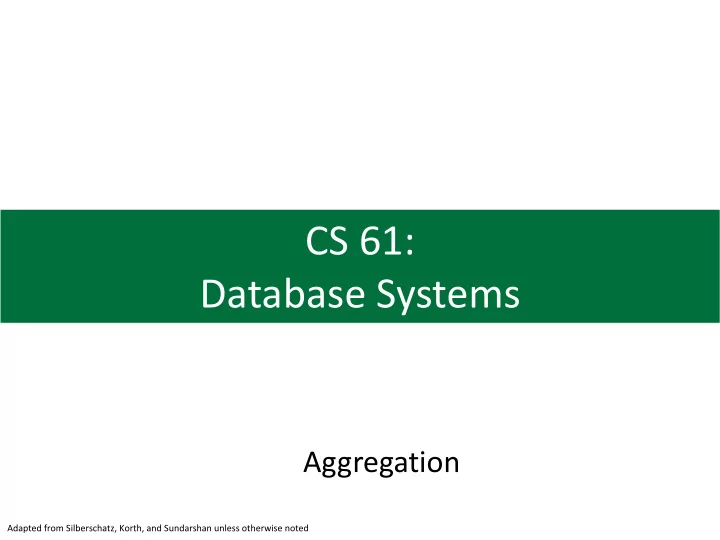
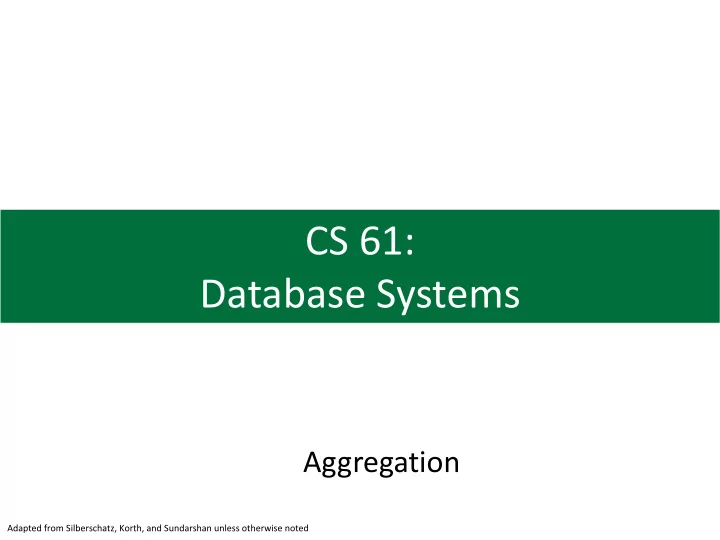
CS 61: Database Systems Aggregation Adapted from Silberschatz, Korth, and Sundarshan unless otherwise noted
Some advice about crafting SELECT commands • Know your data o The importance of understanding the data model that you are working in cannot be overstated o Real-world databases are messy; many systems remain in service in an organization for decades • Know the problem o Understand the question you are attempting to answer o Information reporting requests will come from a range of sources; may be one-time events or ongoing operations within an application 2 Adapted from Coronel and Morris
Some advice about crafting SELECT commands Where does the data come from? Could be Build query in this order one or more tables, could be subquery Think of building one large relation 1. FROM 2. WHERE Filter out unwanted rows in relation from step 1 3. SELECT 4. GROUP BY Which attributes do we want? 5. HAVING Create subgroups 6. ORDER BY Filter out unneeded subgroups Finally, sort the results 3 Adapted from Coronel and Morris
Some advice about crafting SELECT commands Build query in this order Write SQL command in this order 1. FROM SELECT columnlist 2. WHERE FROM tablelist 3. SELECT [WHERE conditionlist ] 4. GROUP BY [GROUP BY columnlist ] 5. HAVING [HAVING conditionlist ] 6. ORDER BY [ORDER BY columnlist [ASC | DESC] ]; 4 Adapted from Coronel and Morris
Agenda 1. Aggregate functions and NULL 2. Group by and having 3. Nested queries 5
Aggregate function provide a scalar value for an attribute Aggregate functions Use in the SELECT clause (e.g., SELECT MIN(score) AS MinScore FROM …) AVG and SUM must be numeric • AVG: average value attributes, others need not be numeric • MIN: minimum value • MAX: maximum value • SUM: sum of values • COUNT: number of values 6
Practice use nyc_data; • Find the min and max restaurant name • What is the average score of all inspections scores? • How many restaurants inspection scores were recorded? • Try to answer the last two questions with one SELECT query 7
NULL means the value is missing or unknown; can cause unexpected problems Theoretically, these two queries should be the same! SELECT AVG (score) AS AvgScore FROM restaurant_inspections; -- 20.41 SELECT SUM (score)/ COUNT (*) AS AvgScore FROM restaurant_inspections; -- 19.56 Practice: First query returns 20.41, the second 19.56. Why are they different? How can we make them the same? Remember, NULL not considered in aggregate functions NULL in an arithmetic operation is NULL (e.g., 5 + NULL = NULL) 8
Agenda 1. Aggregate functions and NULL 2. Group by and having 3. Nested queries 9
GROUP BY creates subgroups of tuples, you can perform aggregation over subgroups SELECT ID, name, dept_name, SELECT dept_name, Get avg FORMAT (salary,0) AS Salary FORMAT ( AVG (salary),0) AS AvgSalary salary FROM instructor FROM instructor by dept ORDER BY dept_name; GROUP BY dept_name Selected ORDER BY AvgSalary DESC ; attributes (e.g. dept_name and AvgSalary) must be in aggregate functions or group by list Adding ID would cause query to fail! Without grouping, AVG would return a single • number for all departments Grouping allows aggregation of tuples with • the same value for the GROUP BY attributes 10 (e.g. dept_name)
HAVING works with GROUP BY to filter subgroups SELECT dept_name, SELECT dept_name, FORMAT ( AVG (salary),0) AS AvgSalary FORMAT ( AVG (salary),0) AS AvgSalary FROM instructor FROM instructor GROUP BY dept_name GROUP BY dept_name ORDER BY AvgSalary DESC ; HAVING AVG(salary) > 65000 ORDER BY AvgSalary DESC ; • HAVING works with GROUP BY to filter results similar to how WHERE works with SELECT • Note: predicates in the HAVING clause are applied after the formation of groups whereas predicates in the WHERE clause are applied before forming groups 11
SQL evaluation proceeds start with FROM and proceeds to LIMIT More on FROM SELECT HAVING LIMIT this soon Create a relation Get attributes Remove non- Return top k based on tables listed matching items listed subgroups WHERE GROUP BY ORDER BY Remove tuples Aggregate Sort resulting not matching tuples into tuples criteria subgroups 12 https://www.mysqltutorial.org/mysql-group-by.aspx
Practice use nyc_data • In one query, find the average health inspection score and number of inspections by boro (e.g., Manhattan, Bronx, …) • Which is better a low score or a high score? (Hint: consider the critical flag) • In one query, find the average health inspection score and number of inspections by boro and by cuisine type. Sort by boro then by cuisine type • For restaurants in Queens, find the average score and number of inspection scores where the restaurant has at least 5 inspection scores; sort by avg score, best first 13
Agenda 1. Aggregate functions and NULL 2. Group by and having 3. Nested queries 14
Nested queries have a subquery inside another query Nested queries Nesting can be done in the SELECT, FROM or WHERE clauses SELECT A 1 , A 2 , ..., A n FROM r 1 , r 2 , ..., r m WHERE P • SELECT clause: A i can be replaced be a subquery that generates a single (scalar) value • FROM clause: r i can be replaced by any valid subquery because SELECT returns a relation More on this soon • WHERE clause: P can be replaced with an expression of the form: A <operation> (subquery) A is an attribute and <operation> is <,>,IN, NOT IN, etc 15
Subqueries in the SELECT clause return a scalar value Subquery in SELECT clause SELECT FROM WHERE • You can use a subquery in the SELECT clause in SQL • Generally returns a scalar value (could be Null) -- compare each restaurant score with this restaurant’s max score Select RestaurantID and Score for SELECT dba AS RestaurantID, Score, each row in table ( SELECT MAX (Score) Find max score for this • FROM restaurant_inspections r2 restaurant WHERE r2.camis = r1.camis) AS MaxScore FROM restaurant_inspections r1 This is sometimes called a • correlated subquery because WHERE r1.camis < 30080000; camis from inner query using r2 is correlated with camis from outer query using r1 Limit search to shorten query runtime More on this when we get to query 16 optimization
Subqueries can also be used in the WHERE clause Subquery in WHERE clause SELECT FROM WHERE -- find scores for restaurant with min camis id SELECT camis AS RestaurantID, dba AS RestaurantName, Score FROM restaurant_inspections WHERE camis = ( SELECT MIN (CAMIS) FROM restaurant_inspections); -- find inspections with max score from any inspection SELECT * FROM restaurant_inspections WHERE score = ( SELECT MAX (Score) FROM restaurant_inspections); 17
The WITH clause is also a subquery, but creates a queryable temporary relation Subquery in WHERE clause The WITH clause provides a way of defining a temporary relation whose definition is available only to the query in which the with clause occurs WITH TempRelationName (ColumnName1, columnName2...) AS (SELECT ...) SELECT ... 18
Practice use nyc_data 1. For all each restaurant not in Manhattan or Queens return • RestaurantID, RestaurantName, Boro, and average score for that restaurant on one row • Sort the restaurants by average score descending • What is ironic about the name of the first restaurant returned? 2. Use a WITH clause to calculate a temporary relation with a column for the average score of all inspections, then use that temporary table to return all rows with a score greater than average 3. Do the same as 2, but without using a WITH clause 19
20
Recommend
More recommend