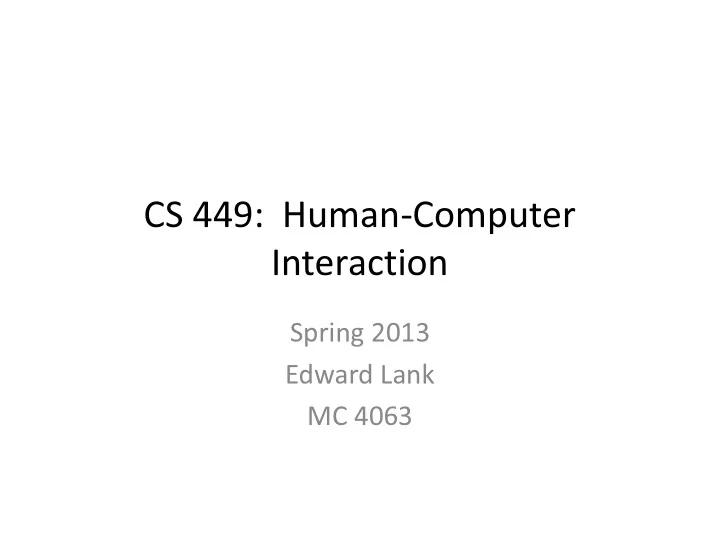
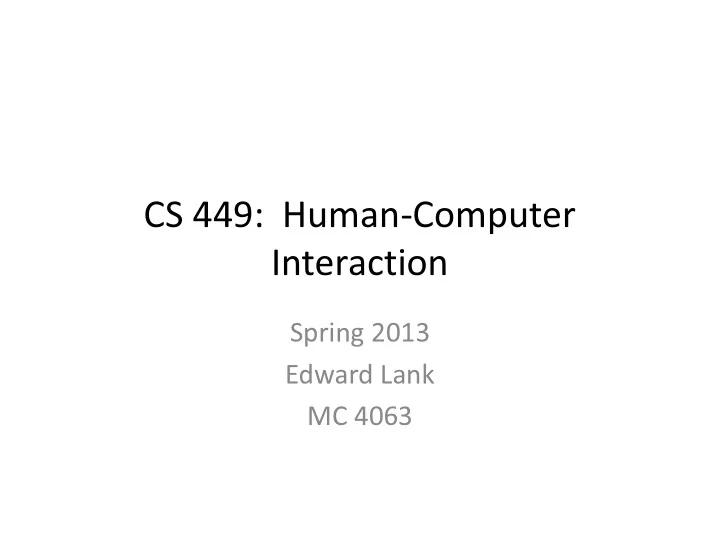
CS 449: Human-Computer Interaction Spring 2013 Edward Lank MC 4063
Take Aways • Quick course overview – What is HCI? – Why study it? – Understanding the course. • Overview of Course Syllabus – Posted on-line (under development) – Course components and due dates
Human-Computer Interaction • Human: – The user of a software application or hardware device • Computer: – The physical device, artifact, or hardware that provides some service to the human, typically via a computer program • Interaction: – The communication between the human and the computer
What is HCI? Organizational & Social Issues Task Design Technology Humans From James Landay
What is HCI? Organizational & Mice influence design Social Issues Task Design Technology Humans
What is HCI? Organizational & Spreadsheets create tasks Social Issues Task Design Technology Humans
What is HCI? Organizational & People learn to use aps Social Issues Task Design Technology Humans
What is HCI? Organizational & Organizational and Social Social Issues Task Issues Profoundly Influence Technology Design Technology Humans
What is HCI? • The discipline concerned with the design, evaluation and implementation of interactive computing systems for human use and with the study of major phenomena surrounding them. – This course focuses on design and evaluation
Design • Software engineering – Given task for software, elicit specific requirements, “design” an application • Dictionary – To plan and fashion the form and structure of an object. • HCI – Precedes “Task identification” stage – Figure out what should be built, and how artifact to be built will be used
Why study HCI Design is more difficult • Systems do more and less • Computers are more ubiquitous • People neither know nor like computers •
Understanding the course • Distinction between designing a user interface and designing an application – UI • You know what the application should do • You design an interface that is simple and clear – Designing an application • Need to understand what should be built (and why?) before beginning
IDEO Design Philosophy
What are some characteristics of Ideo’s Design Process? • Capture domain knowledge from experts • Identify specific breakdowns • Brainstorm solutions to address those breakdowns • Cross-pollinate ideas – Pull what’s good from different design sketches • Prototype solutions, evaluate, and then try again • Develop a functional prototype and evaluate “in- the-wild”
Design in this Course Step-wise process: • – Define a new way of working – Define how software integrates with that new way of working – Evaluate – Define and architect the system itself – Evaluate – Prototype the system at various levels, evaluating at each level To do this • – Need to understand what is done now – Need to understand why people do things • What are goals and motivations? Design = defining a new way of working, supported by technology •
Contextual Design • Explicit process that supports design of software • Do contextual inquiry • Develop models of work for people you study • Consolidate these models to produce a single picture of your user 9 weeks No computers • Redesign how user will work with your system as a component • Define the overall structure of your system to work with user’s new work process • Mock-up and test with customers • Implement
Course Syllabus And Questions?
Course Resources Professor • – Edward Lank TAs: • Textbook (on 1 day reserve) • – Contextual Design by Beyer and Holtzblatt Other references (on 1 day reserve) • – Rapid Contextual Design by Holtzblatt et al. – Interaction Design by Preece et al. – Designing Interactive System by Benyon, Tuner and Turner • Web page – http://www.cs.uwaterloo.ca/~lank/CS449/
Course Components • Assignments – Two small assignments worth 5% – Group based – Excellent/Pass/Fail • Course project – Main component of the course, worth 50% – Small group (3 – 4 students) • Final worth 45% – Scheduled by exam office
Assignment 1 • Posted tonight – Select three different accessible groups to study – Email me the group, your group members, and how you will obtain entrée for each group. – Due May 17 th • Purpose – Get you started with your group – Ensure everyone stays on track – Allow me to guide group selection
Assignment 2 • Posted tonight – Observe people paying at self-serve checkout lanes – Due May 17 th – One Wiki page on course Wiki • Purpose – Off-campus with group – Begin to identify elements of good and bad design • Look critically at each action • What is that for? Why do they do it that way? What if they did it this way? • Document these observations
Course Project • Three phases – Develop an understanding of user, task, and breakdowns – Identify a specific problem, alternative designs, low fidelity prototypes – Evaluate prototypes, implement functional prototype • Each phase has deliverables – Phase 1: • Models describing work plus 2-page write-up for design – Phase 2: • UED + Low-fi prototype sketches + evaluation schedule – Phase 3: • Final write-up describing evaluation + semi-functional prototype system
Course Project • Select a group to study and design for – Good candidates • Real estate agents • Wet/field scientists • By-law enforcement officers • Firefighters • Grade four school teachers • Newspaper editors • Volunteer coordinators • Etc. … – Think about entree
Course Project • Unacceptable • Bad candidates candidates – Investment advisors (*) – Software engineers – Air traffic controllers (*) – Students – Restaurant owners (*) – Tourists – Funeral directors (*) – Gamers – Co-op coordinators (*) – Project managers – Cell phones – Kiosks
CS 449 Projects • Must design to user needs, not to your whims • Must demonstrate how your proposed system will improve users’ lives • Proof-of-concept prototyping means designs can take many forms… • Must be possible using current technology
Pedals: Tablet-based application to support competitive cyclists
Web-based story manager system for newspaper editors
Tablet-based app. to support catering chefs creating event menu
Other Projects • Newspaper section editors • Convenience Store Managers • Teachers: high school math and science, high school phys ed, grade 4, core french … • Stage Managers • Recruiters • Amateur Cinematographers • Liaison Librarians • Real Estate Agents • Admin Assistants in University • University Safety Officers • Funeral Directors
More Projects • High school math and • Insurance adjusters science teachers • Campus police • Automotive Service • Air traffic controllers Advisors • Investment advisors • Psychology Researchers • Intermural league • Engsoc office employees coordinators • Coop field coordinators • Small business owners • Hobby store owners • Restaurant owners • Amateur/Semi-Pro conductors
Important Dates Poster Session 1: Design Critiques • • – June 6 th , July 9 th , July 23 rd . – June 4th Phase 1 write-up + models Groups will present their project • • to others in the class – June 10th Goal is to collect feedback Phase 2 UED + Sketches • • – June 25 th Attendance at critiques is • mandatory Poster session 2 • – July 4 rd – Attendance buys you 5% of your project score Phase 2 final UED, Sketches, • Evaluation plan – July 8th Poster session 3 • – July 18 th Final write-up • – July 30 th
Questions?
Recommend
More recommend