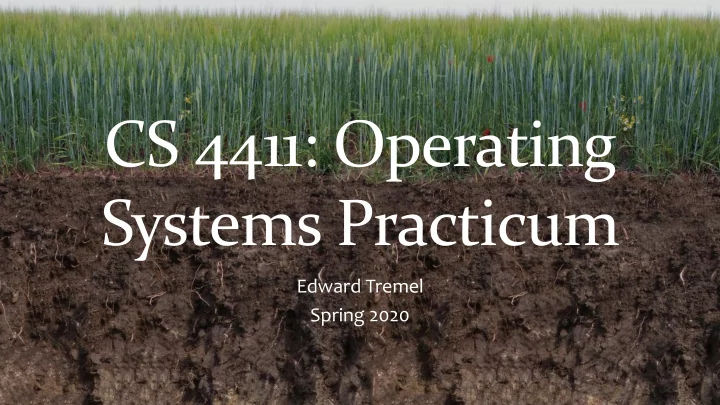
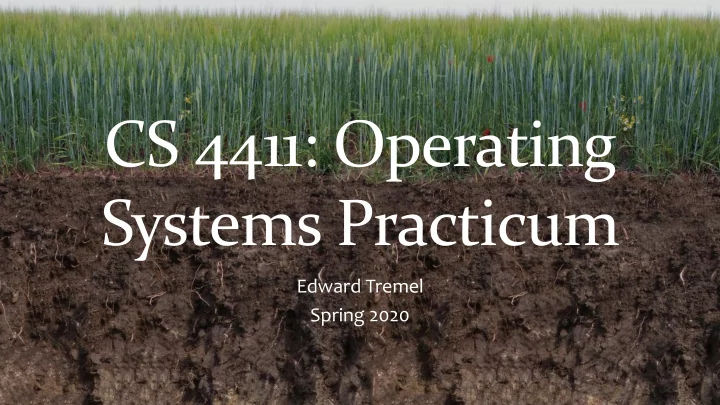
CS 4411: Operating Systems Practicum Edward Tremel Spring 2020
Outline for Today • Course Overview • Introductions • Course Goals • Warm-up Activity • Logistics and Administrivia • C and Pointers
What is 4411? Grass • Hands-on experience developing Block FS Threads Scheduler an operating system Cache • Write code to implement the concepts you’ll learn in 4410 Earth “RAM” “Disk” • All projects add components and features to the same operating Host OS (Linux, Mac) system, EGOS (Earth and Grass OS) NIC RAM CPU Clock Disk Hardware
Why Take This Class? • Lots of practical C programming experience • Learn the “nuts and bolts” of how an OS works • Practice working on a large software project, not just self-contained homework assignments
About Me • Research: Distributed systems • Replicated services over RDMA networks • Data collection from IoT devices • Teaching: Mostly OS Edward Tremel • Summer 2019’s 4410 • Many semesters of TAing 4410/11 • Ph.D. at Cornell – graduating this semester • Non-CS interests: Board games, running, Victorian literature, Pokémon
Learning Goals • Threads: Design and implement a library that enables applications to create multiple threads, scheduled by the OS • Scheduling: Understand the multilevel-feedback-queue scheduling algorithm and create an implementation of it • Caches : Compare and contrast caching strategies; design and implement a block cache for disk storage that uses the CLOCK algorithm • Filesystems : Design and implement a FAT-based filesystem that allows the OS to store and retrieve files from block storage (disk)
Activity: C Syntax What are all the differences between these two variables? int x = 100; int *y = malloc(sizeof(int)); What is x + y ? What is x + *y ?
Outline for Today • Course Overview • Introductions • Course Goals • Warm-up Activity • Logistics and Administrivia • C and Pointers
Content Overview Grass • Biweekly project assignments: Block FS Threads Scheduler Cache • User-Level Threading • Multi-level Scheduling Queue • Filesystems I – Block Cache Earth “RAM” “Disk” • Tracing and Debugging • Filesystems II – FAT filesystem Host OS (Linux, Mac) • Plus initial “mini” assignment: Queue • All projects done in teams of 2 students NIC RAM CPU Clock Disk • No exams Hardware
Logistics Overview • Lecture: Fridays at 2:30 • Goal is to prepare you for each project • Some weeks have no lecture, class meeting time is extra office hours • Class rules: Just like 4410 • No cell phones • No laptops • Asking questions is good, private discussions are disruptive • Textbook: Same as 4410
Resources • Course website: http://www.cs.cornell.edu/courses/cs4411/2020sp/ • Schedule and lecture slides • Office hours information • Piazza: http://piazza.com/cornell/spring2020/cs4411 • Questions, announcements, and finding teammates • CMS for assignments • GitHub for code: https://github.coecis.cornell.edu
GitHub Logistics • EGOS code will be distributed via a GitHub repository • https://github.coecis.cornell.edu/cs4411- 2020sp/egos • To access this repository, you will need to join the cs4411-2020sp organization and the students team within it • Submit your Cornell GitHub username via a Google form (coming soon) so that we can add you • Details on your Cornell GitHub username on the course website • Suggestion: Fork the EGOS repo and share it with your partner
Office Hours • Instructor : • Wednesdays 9:45-11:45 am • Rhodes 402 • Also during class period when there is no lecture • PhD TA: • Mondays 1:00-2:45 pm • Rhodes 597 • Course staff: • See website
Grading • All grades come from projects • All projects equally weighted • Late Policy: • Each team has a total of 3 “slip days” • You can use at most 1 per project • After 24 hours, or with no slip days remaining, no credit
Academic Integrity All submitted work must be your own • First project must be entirely your own work • Other projects must represent solely the work of the two members of the team Do not put project code in a public GitHub repository • This is equivalent to letting someone else look at your code
Outline for Today • Course Overview • Introductions • Course Goals • Warm-up Activity • Logistics and Administrivia • C and Pointers
Pointers Again • What is the difference between these function declarations? int queue_append(struct queue q, void *item); int queue_append(struct queue *q, void *item); • Which one is better? • Style I prefer: int queue_append(struct queue* q, void* item);
Pointers and Memory A pointer is just a number! Heap Memory It’s a memory address 4 bytes *x int* x 18ed009ffff78a42 1 byte *y char* y 18ed009ffff78a00 *z 8 bytes long* z 18ed009ffff789da 64-bit memory address
Pointer Types • The type of a pointer determines how much memory it points to Pointer Type Size of Memory char* 1 byte sizeof(int) int* 4 bytes long* 8 bytes float* 4 bytes double* 8 bytes struct foo* sizeof(struct foo) void* ?????????
What is a void* ? int queue_append(struct queue* q, void* item); • “Generic Pointer” item 18ed009ffff789da • Contains a memory address • Cannot be dereferenced – you don’t know what type it points to • Must be cast or assigned to its “real” type to dereference: long x = 100 + *(long*)(item); long* z = item; long x2 = 200 + *z; • Casting to the wrong type is dangerous!
Adding Another Asterisk int queue_dequeue(struct queue* q, void** pitem); void** pitem 18ed009ffff78a00 18ed009ffff78a42 64-bit memory address “Pointer to pointer to void” The item This is how dequeue “returns” an item to the caller
Typedefs and Hiding Pointers • Ordinary typedef: typedef unsigned int msg_id_t; • Common “struct defining” typedef: typedef struct message { msg_id_t id; message_t is now an alias for char body[256]; struct message } message_t; • Pointer-hiding typedef: typedef struct queue* queue_t; queue_t is now an alias for struct queue*
Recommend
More recommend