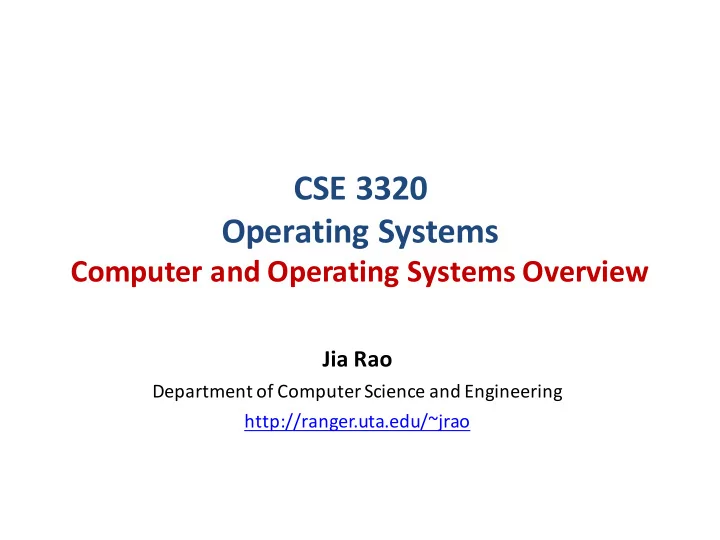
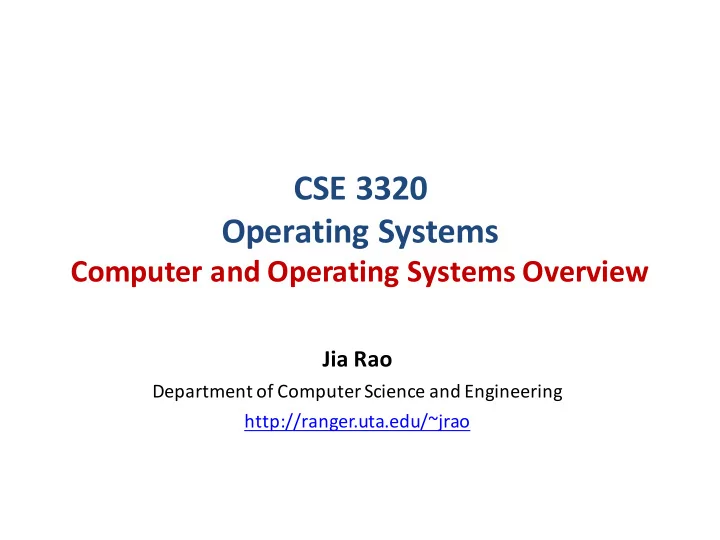
CSE 3320 Operating Systems Computer and Operating Systems Overview Jia Rao Department of Computer Science and Engineering http://ranger.uta.edu/~jrao
Overview • Recap of last class o What is an operating system ? o Functionalities of operating systems o Types of operating systems • Computer hardware review • Operating system organization
Computer Hardware Review • Basic components of a simple personal computer CPU: data processing • Memory: volatile data storage • Disk: persistent data storage • NIC: inter-machine communication • Bus: intra-machine communication •
Central Processing Unit (CPU) • Components Arithmetic Logic Unit (ALU) o Control Unit (CU) o • Clock rate The speed at which a CPU is running o • Data storage General-purpose registers: EAX, EBX … o Special-purpose registers: PC (EIP), SP, IR … o • Parallelism Instruction-level parallelism o Thread-level parallelism o Hyper-threading: duplicate units that store architectural states } Replicated: registers. Partitioned: ROB, load buffer… Shared: reservation station, caches }
Multi-Core Processors • Multiple CPUs on a single chip C Socket Cache FSB DRAM Controller Non-uniform performance Memory A schematic view of Intel Core 2
Multi-Core Processors: NUMA Local memory Core Memory Subsystem Intel Core i7 UnCoreMemory Subsystem Shared LLC
Memory A typical memory hierarchy
Why Cache is important ? A larger size than registers • A much faster speed than memory • Concurrent accesses to memory when cache misses occur •
More on CPU Cache • Cache management o When to put a new item into the cache. o Which cache line to put the new item in. o Which item to remove from the cache when a slot is needed. o Where to put a newly evicted item in the larger memory. o When to write dirty item back to memory
Hard Disks Track Disk heads move together Sector A stack of platters, a surface with a magnetic coating • Typical numbers (depending on the disk size): • 500 to 2,000 tracks per surface o 32 to 128 sectors per track o A sector is the smallest unit that can be read or written } Originally, all tracks have the same number of sectors: • “ Constant ” bit density: record more sectors on the outer tracks o
Magnetic Disk Characteristics • Disk head: each side of a platter has separate disk head • Read/write data is a three-stage process: Seek time: position the arm over the proper track o Rotational latency: wait for the desired sector o to rotate under the read/write head Long seek time • Only one request at a time • Transfer time: transfer a block of bits (sector) o Throughput is dependent on data size • under the read-write head • Average seek time as reported by the industry: Typically in the range of 8 ms to 15 ms o (Sum of the time for all possible seek) / (total # of possible seeks) o • Due to locality of disk reference Actual average seek time may only be 25% to 33% of the advertised number o
CPU v.s. Hard Disks • Similarity o Time-sharing • Differences (execution vehicle v.s. storage device) o CPU } Cache reuse -> temporal locality } Easy to switch between sharing parties -> fine grain, overhead sensitive } Usually multiple CPUs-> load balancing } Multiple execution modes -> energy saving o Hard disks } Almost no data reuse, but faster to read adjacent data -> spatial locality } Expensive to switch between sharing parties -> coarse grain } Striping or replication required if using multiple disks -> coordination
Memory Management • Multiprogramming o How to protect the programs from one another and the kernel from them all? o How to handle relocation ? Virtual memory space/address à Physical memory space/address
I/O Devices • Device controller To provide a simple interface of device control to OS o • Device driver o The software that talks to a controller, giving it commands and accepting responses OS Device driver registers Device controller
Interactions between OS and I/O Devices • The OS gives commands to the I/O devices • The I/O device notifies the OS when the I/O device has completed an operation or has encountered an error • Data is transferred between memory and an I/O device
How I/O Devices Notify the OS ? • Polling o The I/O device put information in a status register o The OS periodically check the status register • Interrupt o Whenever an I/O device needs attention from the processor, it interrupts the processor from what it is currently doing • DMA o Delegate I/O responsibility from CPU
Interrupts • Interrupts An interruption of the normal sequence of execution o Improves processing efficiency o Allows the processor to execute other instructions while an I/O operation is in o progress A suspension of a process caused by an event external to that process and o performed in such a way that the process can be resumed • Types of interrupts I/O o Program (exception) o arithmetic overflow } division by zero } reference outside user ’ s memory space } Timer, Hardware failure o
I/O Interrupt (a) (b) 1. CPU writes cmds in to device registers 2. The device signals interrupt controller 3. Interrupt controller informs a CPU 4. The CPU accepts the interrupt and triggers the service routine
System Calls What is the key difference between interrupts and traps (system calls)? program-triggered vs. event-triggered • synchronous vs. asynchronous • There are 11 steps in making the system call read (fd, buffer, nbytes)
Operating System Components • Process management • Memory management • File and storage • Networking
Process Management • Process: a fundamental OS concept o Memory address space o Some set of registers o Protection domain o Resource allocation unit • OS responsibilities for process management o Process creation and deletion o Process scheduling, suspension, and resumption o Inter-process communication and synchronization
Memory Management • Memory o A large array of addressable words and bytes • OS responsibilities for memory management o Allocate and de-allocate memory space o Keep memory space efficiently utilized o Keep track of which part of memory are used and by whom Design goals: transparency and efficiency
File and Storage Management • A file is a collection of data (usually) stored on disk with a unique name o Programs o Data o Devices (UNIX & Linux) • OS responsibilities for file management o Organize directories and files o Map files onto disk • OS responsibilities for disk management o Disk space management o Disk scheduling
Summary Computer hardware • Time-sharing: CPU, disk o Space-sharing: memory, disk o OS components • Process management o Memory management o File and storage management o Additional readings and practice • Section 1.6 and try the following Linux commands o Who, uname, ls, cat, cp, rm, mv, cd, mkdir, touch, chmod } Use “man” to see the manual of above commends } Write an C program with an output to the screen o Strace–o trace.txt ./YOUR_PROG } See the system calls triggered (execve, write, …) } http://unix.stackexchange.com/questions/797/understanding-the-linux-kernel-source } Check the VMware tutorial on course website o
Recommend
More recommend