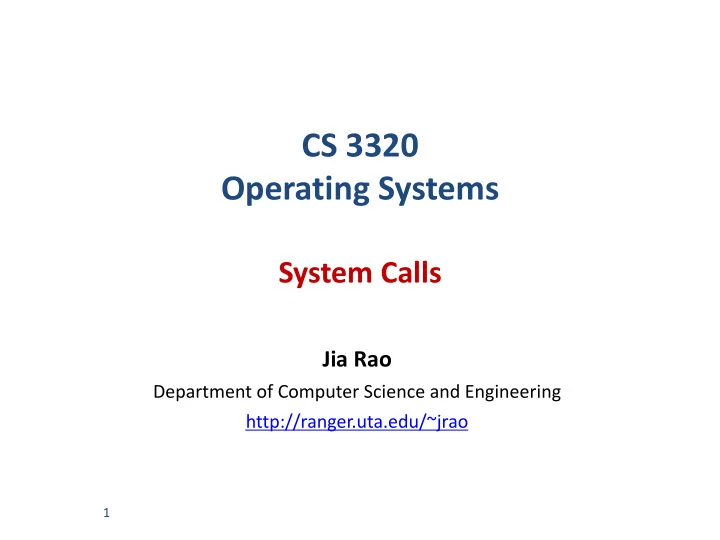
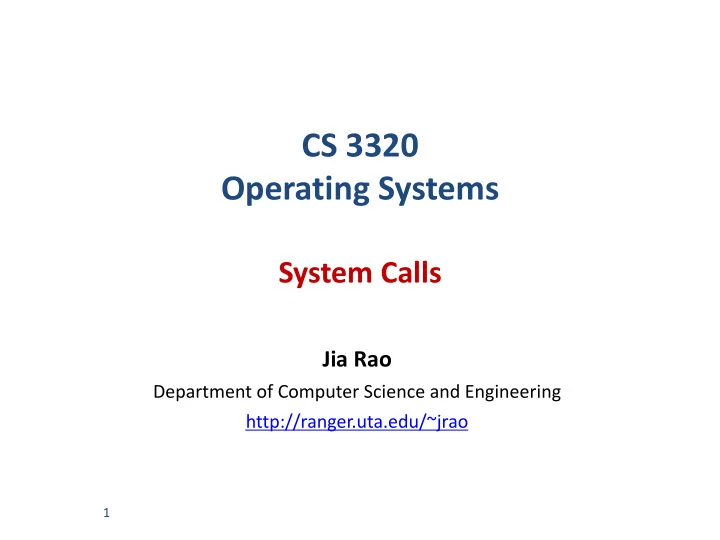
CS 3320 Operating Systems System Calls Jia Rao Department of Computer Science and Engineering http://ranger.uta.edu/~jrao 1
Outline • What is a system call? o Kernel space vs user space o System call vs library call o What service can system calls provide? o System call naming, input, output • How to add a new system call o Example o Project 1 CS 3320 Operating Systems
User space vs. Kernel space • Kernel space is strictly reserved for running a privileged operating system kernel, kernel extensions, and most device drivers. • User space is the area where application software and some drivers execute. CS 3320 Operating Systems
User mode vs. Kernel mode • The difference between kernel and user mode? o The CPU can execute any instruction in its instruction set and use any feature of the hardware when executing in kernel mode. o However, it can execute only a subset of instructions and use only subset of features when executing in the user mode. • The purpose of having these two modes o Purpose: protection – to protect critical resources (e.g., privileged instructions, memory, I/O devices) from being misused by user programs. CS 3320 Operating Systems
Interactions between user and kernel spaces • For applications, in order to perform privileged operations, it must transit into OS through well defined interfaces System call o printf(“%d”, helloworld); write(buffer, count) ; os->write(buf, count, pos); CS 3320 Operating Systems
System calls • A type of special “protected procedure calls” allowing user-level processes request services from the kernel. • System calls provide: o An abstraction layer between processes and hardware, allowing the kernel to provide access control o A virtualization of the underlying system o A well-defined interface for system services CS 3320 Operating Systems
System calls vs. Library functions • What are the similarities and differences between system calls and library functions (e.g., libc functions)? libc functions https://www.gnu.org/software/libc/manual/html_node/Function-Index.html system calls https://filippo.io/linux-syscall-table/ CS 3320 Operating Systems
System calls vs. Library functions • Similarity o Both appear to be APIs that can be called by programs to obtain a service } E.g., open, } https://elixir.bootlin.com/linux/latest/source/tools/include/nolibc/nol ibc.h#L2038 } E.g., strlen } https://www.gnu.org/software/libc/manual/html_node/String- Length.html#index-strlen CS 3320 Operating Systems
System calls vs. Library functions libc functions: <string.h> - - -> strlen() : all in user space CS 3320 Operating Systems
System calls vs. Library functions https://elixir.bootlin.com/linux/latest/source /fs/open.c#L1074 System calls: <fcntl.h> - - -> open() - - -> do_sys_open() // wrapper system call CS 3320 Operating Systems
System calls vs. Library functions • Difference o Library functions execute in the user space o System calls execute in the kernel space strlen() (<string.h>) ? → all in user space open() (<fcntl.h>)? → do_sys_open() CS 3320 Operating Systems
System calls vs. Library functions • Difference o Fast, no context switch o Slow, high cost, kernel/user context switch strlen() (<string.h>) ? → all in user space open() (<fcntl.h>)? → do_sys_open() CS 3320 Operating Systems
Services Provided by System Calls • Process creation and management • Main memory management • File Access, Directory and File system management • Device handling(I/O) • Protection, e.g., encrypt • Networking, etc. CS 3320 Operating Systems
Examples CS 3320 Operating Systems
System call table • There are approximately 350 system calls in Linux. • An array of function-pointers (identified by the ID number) • This array is named ‘sys_call_table[]’ in Linux https://elixir.bootlin.com/lin ux/v5.0/source/arch/x86/en The ‘jump-table’ idea try/syscall_64.c CS 3320 Operating Systems
System call table • Any specific system- call is selected by its ID-number (i.e., the system call number, which is placed into register %eax) CS 3320 Operating Systems
Syscall Naming Convention • Usually a library function “foo()” will do some work and then call a https://elixir.bootlin.com/linux/v4.14 system call (“sys_foo()”) /source/arch/x86/entry/syscalls/sysc all_64.tbl • In Linux, all system calls begin with “sys_” open: • Often “sys_abc()” just does some https://elixir.bootlin.com/linux/v4. 14/source/fs/open.c#L1072 simple error checking and then calls a worker function named do_sys_open: “do_abc()” https://elixir.bootlin.com/linux/v4.14 /source/fs/open.c#L1044 CS 3320 Operating Systems
Define your system call • Step 1: register your system call • Step 2: declare your system call in the header file • Step 3: implement your system call • Step 4: write user level app to call it CS 3320 Operating Systems
Step 1: register your system call arch/x86/entry/syscalls/syscall_64.tbl https://elixir.bootlin.com/linux/v5.0/source/arch/x86/entry/syscalls/syscall_64.tbl#L346 CSE 3320 Operating Systems
Step 2: declare your system call in the header file include/linux/syscalls.h https://elixir.bootlin.com/linux/v5.0/source/include/linux/syscalls.h CSE 3320 Operating Systems
Step 3: implement your system call kernel/sys.c https://elixir.bootlin.com/linux/v5.0/source/kernel/sys.c#L402 CSE 3320 Operating Systems
Step 4: write user level app to call it test_syscall.c : Compile and execute : $ gcc test_syscall.c -o test_syscall ****************************************** $ ./test_syscall #include <linux/unistd .h> #include <sys/syscall .h> #include <sys/types .h> The test program will call the new #include <stdio .h> system call and output a helloworld #define __NR_helloworld 335 message at the tail of the output of dmesg (system log). int main(int argc, char *argv[]) { syscall (__NR_helloworld) ; return 0 ; } ****************************************** // If syscall needs parameter, then : // syscall (__NR_helloworld , a , b , c) ; CSE 3320 Operating Systems
Project 1: menuconfig https://youtu.be/UyOGF4UOoR0 CS 3502 Kennesaw State University Operating Systems
Compile the kernel Commands: $ sudo make; sudo make modules; sudo make modules_install; sudo make install CSE 3320 Operating Systems
Where is the new kernel? • $ ls /boot/ Initial ramdisk: loading a temporary root file system into Linux executable kernel image memory. Used for startup. CSE 3320 Operating Systems
How to boot to the new kernel ? If you are using Ubuntu: change the grub configuration file: $ sudo vim /etc/default/grub The OS boots by using the first kernel by default. You have 10 seconds to choose. Make the following changes: GRUB_DEFAULT=0 GRUB_TIMEOUT=10 Then, update the grub entry: $ sudo update-grub2 CSE 3320 Operating Systems
What if my kernel crashed? • Your kernel could crash because you might bring in some kernel bugs • In the menu, choose the old kernel to boot the system • Fix your bug in the source code • Compile and reboot CS 3502 Kennesaw State University Operating Systems
Edit a file with vim • step 1: $ vim file • step 2: press i, enter insert mode; move the cursor to position and edit the context • step 3: after editing, press ESC to exit the insert mode to normal mode • step 4: press :wq to save what you edited and quit. If you do not want to save, press :q! CSE 3320 Operating Systems
More about vim • A quick start guide for beginners to the Vim text editor o https://eastmanreference.com/a-quick-start-guide-for-beginners-to-the- vim-text-editor • Vim basics: o https://www.howtoforge.com/vim-basics • Learn the Basic Vim Commands [Beginners Guide] o https://www.youtube.com/watch?time_continue=265&v=ZEGqkam-3Ic CSE 3320 Operating Systems
Recommend
More recommend