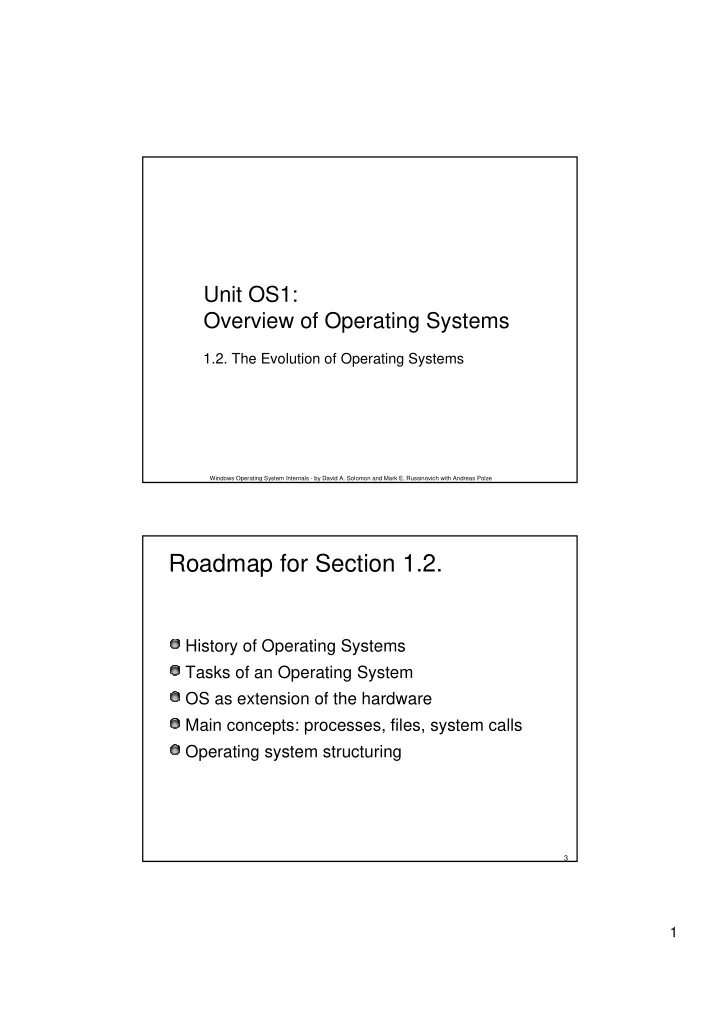
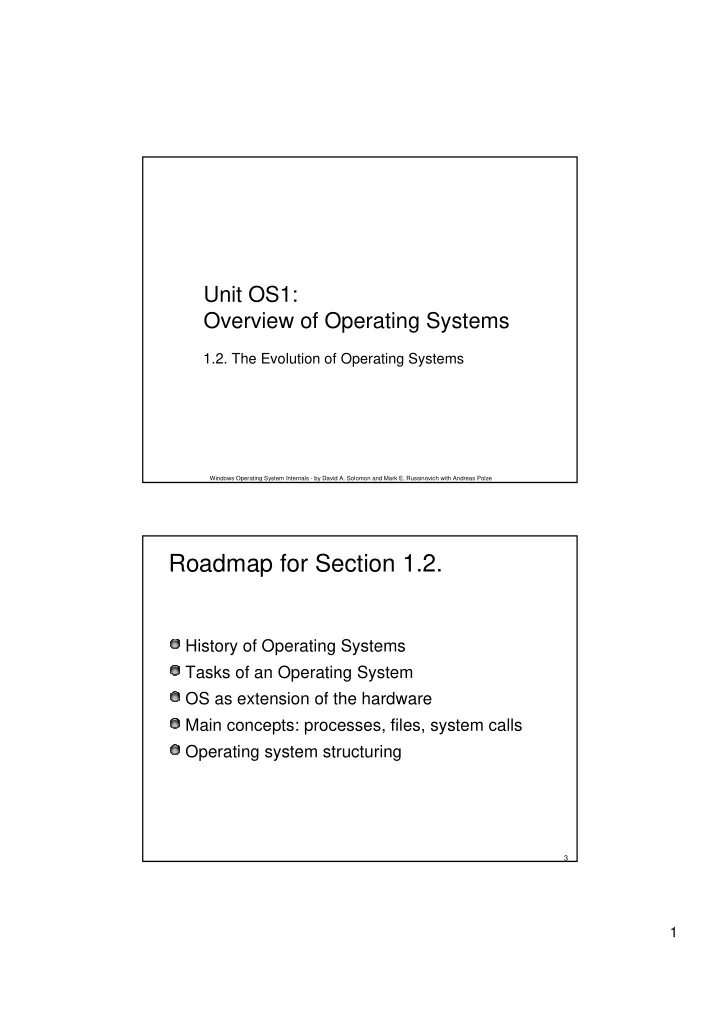
Unit OS1: Overview of Operating Systems 1.2. The Evolution of Operating Systems Windows Operating System Internals - by David A. Solomon and Mark E. Russinovich with Andreas Polze Roadmap for Section 1.2. History of Operating Systems Tasks of an Operating System OS as extension of the hardware Main concepts: processes, files, system calls Operating system structuring 3 1
Operating Systems Concepts System software manages resources OS hides complexity of underlying hardware Layered architectures Banking Airline Application programs Web browser system reservation Command Compilers Editors interpreter System programs Operating system Machine language Hardware Microprogramming Physical devices 4 History of operating systems Batch processing The elements of the basic IBM 1401 system are the 1401 Processing Unit, 1402 Card Read-Punch, and 1403 Printer. Punching cards Multiprocessing programming Job 3 Memory Job 2 partitions Job 1 OS 5 2
The Evolution of Operating System Functionality Batch Job Processing Linkage of library routines to programs Management of files, I/O devices, secondary storage Multiprogramming Resource managment and sharing for multiple programs Quasi-simultaneous program execution Single user Multiuser/Timesharing Systems Management of multiple simultaneous users interconnected via terminals Fair resource management: CPU scheduling, spooling, mutual exclusion Real-Time Systems (process control systems) Management of time-critical processes High requirements with respect to reliability and availability 6 Tasks of an Operating System Processor management - Scheduling Fairness Non-blocking behavior Priorities Memory management Virtual versus physical memory, memory hierarchy Protection of competing/conurrent programs Storage management – File system Access to external storage media Device management Hiding of hardware dependencies Management of concurrent accesses Batch processing Definition of an execution order; throughput maximization 7 3
Kernel- and User Mode Programs Typical functionality implemented in either mode: Kernel: Privileged mode Strict assumptions about reliability/security of code Memory resident CPU-, memory-, Input/Output managment Multiprocessor management, diagnosis, test Parts of file system and of the networking interface User Space: More flexible Simpler maintenance and debugging Compiler, assembler, interpreter, linker/loader File system management, telecommunication, network management Editors, spreadsheets, user applications 8 Layered Model of Operating System Concepts nr name typical objects typical operations 1 Integrated circuits register, gate, bus Nand, Nor, Exor 2 Machine language instruction counter, ALU Add, Move, Load, Store 3 Subroutine linkage procedure block Stack Call, JSR, RTS 4 Interrupts interrupt handlers Bus error, Reset 5 Simple processes process, semaphore wait, ready, execute 6 Local memory data block, I/O channel read, write, open, close 7 Virtual model page, frame read, write, swap 8 Process communication channel (pipe), message read, write, open 9 File management files read, write, open, copy 10 Device management ext.memory, terminals read, write 11 I/O data streams data streams open, close, read, write 12 User processes user processes login, logout, fork 13 Directory management internal tables create, delete, modify 14 Graphical user interface window, menu, icon OS system calls 9 4
OS acts as Extension of Hardware System view: layered model of OS Implementation details on one layer are hidden from higher layers Same machine, different operating systems: IBM PC: DOS, Linux, NeXTSTEP, Windows, SCO Unix DEC VAX: VMS, Ultrix-32, 4.3 BSD UNIX Same OS, different machines: UNIX PC (XENIX 286, APPLE A/UX) CRAY-Y/MP (UNICOS - AT&T Sys V) IBM 360/370 (Amdahl UNIX UTS/580, IBM UNIX AIX/ESA) Windows NT, XP, 2000, 2003 Intel i386 (i486 an NT 4.0), Alpha, PowerPC, MIPS, Itanium 10 Operating Systems Evolution IBSYS IOCS 55 60 CTSS 65 DOS/360 OS/360 MULTICS CP/CM5 RSX-11M 70 UNIX TSO RT-11 CP/M 75 UNIXV.7 VMS 1.0 DOS/VDSE MVS/370 VM/370 4.1BSD XENIX MS-DOS 1.0 80 SYSTEM III DR/DOS SUN OS 4.2BSD VS MVS/XA VM/XA SYSTEM V AIX OS/2 85 POSIX MACH WIN 3.0 OSF/1 4.3BSD VMS 5.4 WIN 3.1 AIX/370 90 SYSTEM V.4 VS/ESA MVS/ES VM/ESA AIX/ESA SOLARIS 2 LINUX 95 4.4BSD WIN NT WIN 9X 00 VMS 7.3 WIN 2000 03 LINUX 2.6 WIN XP SOLARIS 10 WIN Server 2003 11 5
Main Concepts: processes Processes, process table, core image Command interpreter, shell A Child processes B C new finished D E F ready running Process tree blocked Scheduling, signals User identification, group identification 12 Main Concepts: Files Root directory Files, directories, root Path, working directory Protection, rwx bits tmp etc usr File descriptor, handle Special files, I/O devices Block I/O, character I/O mia pit Standard input/output/error pipes 13 6
Main concepts: system calls User programs access operating system services via system calls Parameter transmission via trap, register, stack count=read(file, buffer, nbytes); 5 general classes of system calls: Process control File manipulation Device manipulation Information maintenance communications 14 Main concepts: shell Command interpreter Displays prompt, implements input/output redirection Background processes, job control, pseudo terminals $ date $ date >file $ sort <file1 >file2 $ cat file1 file2 file3 > /dev/lp1 $ make all >log 2>&1 & 15 7
Structuring of Operating Systems App App Monolithical systems User Mode Unstructured Kernel Mode System services Supervisor call changes from user mode into kernel mode OS procedures Hardware 16 Layered OS Each layer is given access only to lower-level interfaces Application Application Application Program Program Program User Mode Kernel Mode System Services File System Memory and I/O Device Management Processor Scheduling Hardware 17 8
Microkernel OS (Client/server OS) Client Memory Network App Server Server Kernel implements: Scheduling Process File Display Server Server Server Memory Management User Mode Kernel Mode Interprocess communication request Microkernel (IPC) reply User-mode servers Hardware 18 Mach Microkernel OS Extended Memory Managment Map memory object (vm_map()) Paging client kernel handled by page faults user-space server upcalls handle faults Lookup get and Service memory consistency object Port: comm. netmsgsrv pager endpoint, Advertise service network-wide 19 9
Mach Microkernel OS Distributed Shared Memory System Access remote memories, port access rights - ACL 2 Kernel A memory_object_lock_request 3 should_flush=TRUE memory_object_lock_completed memory_object_data_request 1 access=VM_PROT_WRITE Kernel C pager memory_object_data_provided 4 lock_value=VM_PROT_NONE 2 memory_object_lock_completed 3 memory_object_lock_request Kernel B should_flush=TRUE 20 Windows NT Origins Design began in late 1988/early 1989 after Dave Cutler and a handful of Digital employees started at Microsoft Dave Cutler—legend in the operating system world Project leader for Digital’s VMS (Virtual Memory System) Internally, Windows NT has many similarities to Digital’s VMS (scheduling, memory management, I/O and driver model) VMS+1=WNT just a coincidence Original goal was replacement for OS/2 Later goal changed to be the replacement for Windows 3.0 The name “Windows NT” was chosen because NT stands for New Technology But at a high level, the architecture and user interface are not really that “new” (as compared to most 32-bit OS’s) Also, the i860 Risc CPU NT was originally targeted at was code named N-Ten Interesting book on the early years of NT: Show-stopper!: The Breakneck Race to Create Windows NT and the Next Generation at Microsoft By G. Pascal Zachary, ISBN: 0029356717 NOTE: In the CRK, “Windows” refers to Windows 2000, Windows XP, and Windows Server 2003 Where there are specific differences, these are noted 21 10
VMS and Windows - a bird’s-eye view on architectures Environment Subsystems System User Layered design for VAX/VMS & Service Application POSIX Processes operating system Windows OS/2 Subsystem DLL Windows User Mode Layered Products Program Kernel (Apps) Development Tools Mode Executive Utilities Support Libraries Windows User/GDI Device Drivers Kernel User Device Hardware Abstraction Layer (HAL) Driver Command Language Interpreter (CLI) Supervisor Record Management Service (RMS) Executive Windows System services high-level architecture Kernel Memory Process and I/O Subsystem Management time management System-wide data structures Platform-Adaptation Layer (PAL) - Alpha 22 Release History Although product name has varied, internally, each version identified by a “build number” Internal identification - increments each time NT is built from source (5-6 times a week) Interesting timeline: http://windows2000.about.com/library/weekly/aa010218a.htm Build# Version Date 297 PDC developer release Jul 1992 511 NT 3.1 Jul 1993 807 NT 3.5 Sep 1994 1057 NT 3.51 May 1995 1381 NT 4.0 Jul 1996 2195 Windows 2000 (NT 5.0) Dec 1999 2600 Windows XP (NT 5.1) Aug 2001 3790 Windows Server 2003 (NT 5.2) Mar 2003 4051 Longhorn PDC Developer Preview Oct 2003 Within the CRK, the term Windows refers to Windows 2000, XP, Server 2003 23 11
Recommend
More recommend