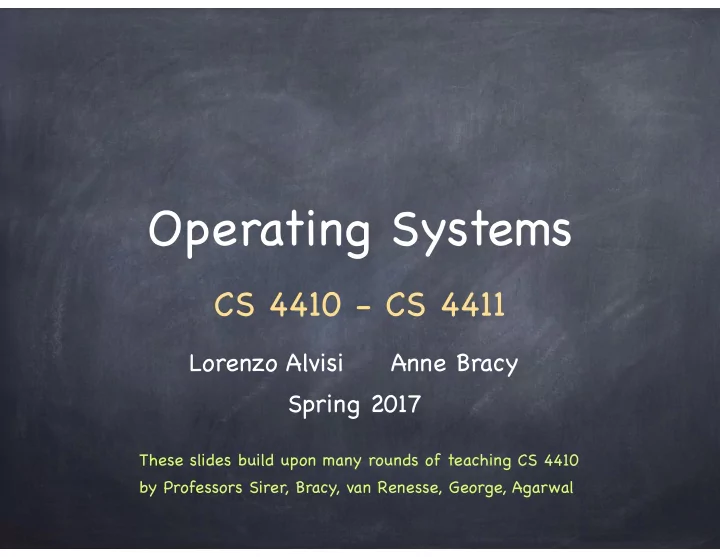
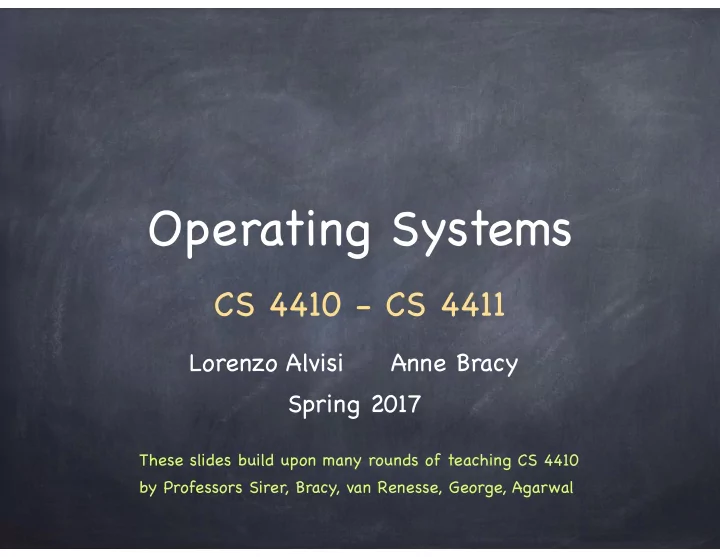
Operating Systems CS 4410 - CS 4411 Lorenzo Alvisi Anne Bracy Spring 2017 These slides build upon many rounds of teaching CS 4410 by Professors Sirer, Bracy, van Renesse, George, Agarwal
About Prof. Bracy Professional Interests Teaching: intro to programming, digital design, computer architecture, system software, operating systems Research: microarchitecture, instruction fusion Past: Educated @ Stanford & University of Pennsylvania Worked @ WashU in St. Louis & Intel Labs Other pursuits: novice skier, intemediate jazz conoisseur, advanced toddler wrangler
About Prof. Alvisi Research interests: building scalable distributed systems that can be depended upon PC Chair of SOSP ’17 Undergrad in Physics at ; Ph.D. in CS at Taught at Other pursuits: motorcycling, classical music, traveling
About You ?
Meet the OS Software that manages a computer’ s resources Makes it easier to write the applications you want to write Makes you want to use the applications you wrote by running them efficiently
Why study Operating Systems?
Why study Operating Systems? To learn how to manage complexity through appropriate abstractions infinite CPU, infinite memory, files, locks, etc. To learn about design performance vs. robustness, functionality vs. simplicity, HW vs. SW, etc. To learn how computers work Because OSs are everywhere!
Where’ s the OS? Las Vegas
Where’ s the OS? New York
What will the course be like?
Robert Ryman Dan Flavin Series #5 Monument 2005 1965 White + + + 1978 Ti Zn
Cambia, Todo Cambia 1981 1996 2011 Factor MIPS 1 300 10000 10K $/MIPS $100K $30 $0.50 200K DRAM 128KB 128MB 10GB 100K Disk 10MB 4GB 1TB 100K Home 9.6Kbps 256 Kbps 5Mbps 500 Internet LAN 3Mbps 10 Mbps 1Gbps 300 Network (shared) # Users 100 100 Mb/s <<1 100+
System Painting * building Order Reliability Design Availability Tension Portability Balance Efficiency Harmony Security * Sondheim: Sunday in the Park with George
Logistics Lectures 4410: Tu-Th 1:25-2:40pm, Olin 155 4411: F: 2:30-3:30pm, Hollister B14 ( ~ every 2 weeks) Instructors: Office Hours Professor Alvisi: M: 6:00-8:00pm Professor Bracy: M: 11:00-12:00pm · Tu: 3:00-4:00pm TAs — a small army at your disposal!
Our Expectations Code of Silence Absolute quiet during lectures Except (duh!) for questions! Please ask! Luddite Zone Numerous studies show that such classrooms are far more effective (pioneered by Cornell: “The Laptop and the Lecture”, 2003) You learn more, so do the people around you!
Communicating Web Page: http:/ /www.cs.cornell.edu/Courses/cs4410 Office hours, assignments, lectures, and other supplemental materials will be on the web site Piazza: http:/ /piazza.com/cornell/spring2017 /cs4410, http:/ /piazza.com/cornell/spring2017 /cs4411 (soon) Public posts: for everyone Don’ t post code Use posts, not email Private posts: for instructor/TA eyes only Personal emergencies: email cs4410-prof@cornell.edu (goes to us both)
Assignments/ Administrative Projects You are expected to keep up with Code distributed through github Lectures and Readings http:/ / Exams github.coecis.cornell.edu Assignments (4410) and Projects (4411) we’ll need your ids — more on this later Textbook Submissions through CMS Anderson and Dahlin (1st or 2nd edition) Subset of Kurose and Ross “Computer Networking: A Top-Down Approach”.
Grading CS4410 ~ 48% Programming Assignments* ~ 50% Exams (best 2 of 3) ~ 2% Course evaluation, etc. CS4411 ~ 98% Projects ~ 2% Course evaluation, etc. Grading will not be on a curve We want to give everyone an A+ It’ s a time trial: you are not running against your peers * if you are enrolled in both 4410 and 4411, your 4410 Programming Assignments grade will be 12% A1, 12% A2, 24% the average of your 6 Prac project grades
Programming Assignments (CS4410) 4 assignments Shell Concurrent programming Networking File systems To be done individually 4 slip days — at most 2 per assignment Start early! Time management is key
Projects (CS4411) 6 project, to be done in teams of 2 Threads and Concurrency Scheduling Reliable Streaming Protocol Basic Datagram Networking Routing File Systems Google form to indicate team’ s composition No partner? We’ve got a Google form for that too! Or search on Piazza Working in pairs Start early; time management is key; Manage the team effort Don’ t let your team member down 4 slip days — at most 1 per assignment
Academic Integrity and Honor Code All submitted work must be your own (CS4410) or your group’ s (CS4411) Project groups submit joint work All programming assignments must be your own independent work Group projects must represent solely the work of the two members of the group OK to study together (with the Game of Thrones rule) but never look at someone else’ s code (fellow student, or online, or…) Violations are easy to detect & will be prosecuted Closed book exams, no calculators
Prerequisites We are checking your prerequisites informally CS3410; or cs3420; or equivalent course on “Architecture & Systems Software” If you don’ t meet them, we’ll contact you
Questions?
Running a Web Server 2. Read 1. Get x.html x.html Server Client 4. Data 3. Data How does the OS allow multiple applications to communicate with each other? handle multiple concurrent requests? support access to shared data (such as the cache)? protect against malicious scripts? enable different apps to share the data they have produced? support consistent changes to complex data structures? handle clients and servers of different speed? transparently move to more powerful hardware?
Course objective C S 4 4 1 0 / 4 4 1 1
Leg 1 1. Learn how to approach complex problems Fundamental issues coordination, abstraction Explore design space Examine case studies Goal: Forever mutate your brain (Mwahahahaahhaha!) Timescale: Big, long-term payoff
Leg 2 2. Learn how to apply specific techniques Debug complex systems Time-tested solutions to hard problems Hacking will not succeed concurrent programming, transactions, etc Goal: Be a good engineer Timescale: Now — and in 20 years
Leg 3 3. Learn how, in detail, current OSs work FS, network stack, internal data structures, VM... of MacOS, Linux, iOS, Windows Goal: Well… know in detail how current OSs work! Timescale: Better be now, because all will change tomorrow
What is an OS? An Operating System implements a virtual machine whose interface is more convenient* that the raw hardware interface Application Application Application Application Application OS Interface Operating System Physical Machine Interface Hardware * easier to use, simpler to code, more reliable, more secure... “All the code you did not write”
More than one hat Referee Illusionist Glue
More than one hat Referee Manages shared resources such as CPU, memory, disks, networks, displays, cameras, etc. Illusionist Glue
More than one hat Referee Manages shared resources such as CPU, memory, disks, networks, displays, cameras, etc. Illusionist Look! Infinite memory! Your own private processor! Glue
More than one hat Referee Manages shared resources such as CPU, memory, disks, networks, displays, cameras, etc. Illusionist Look! Infinite memory! Your own private processor! Glue Offers a set of common services (e.g. U.I. routines) Separates apps from I/O devices
OS as a referee Resource allocation When multiple concurrent tasks, how does OS decide who gets how much? Isolation A faulty app should not disrupt other apps or OS OS must export less than full power of underlying hardware Communication/Coordination Apps need to coordinate and share state Web site: select ads, cache recent data, fetch/ merge data from disk, etc
OS as an illusionist Illusion of resources that are not physically present Virtualization processor, memory, screen space, disk, network
OS as an illusionist Illusion of resources that are not physically present Virtualization processor, memory, screen space, disk, network We can virtualize the entire computer! fooling the illusionist itself! ease of debugging, portability, isolation App App Guest OS Guest OS App App Virtual Machine Interface Operating System (VMM) Hardware
OS as an illusionist Illusion of resources that are not physically present Atomic operations hardware guarantees atomicity at the word level what happens during concurrent updates to complex data structures? what if computer crashes during a block write? at the hardware level, packets are lost… Reliable communication channels
OS as a glue Offers standard services to simplify app design and facilitate sharing send/receive of byte streams read/write files pass messages share memory UI Decouples hardware and app development ...but database may need to be aware of specific disk drive
What makes a good OS? The right set of abstractions A good abstraction: is portable and hides implementation details has an intuitive and easy-to-use interface can be installed many times is efficient and reasonably easy to implement
Recommend
More recommend