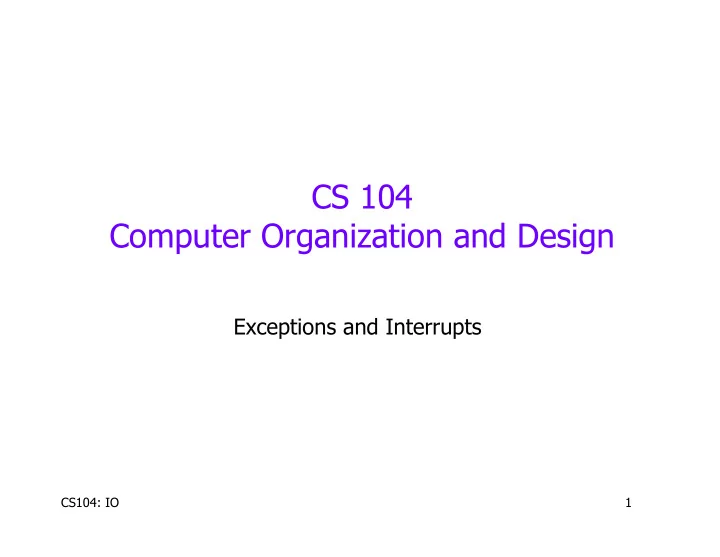
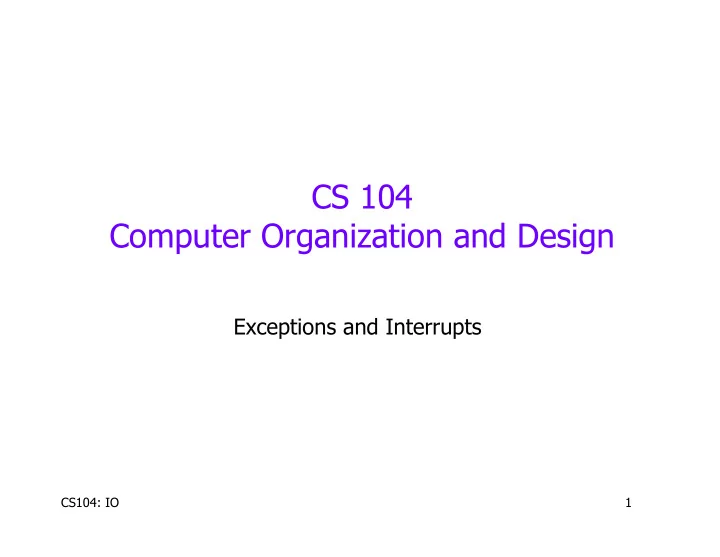
CS 104 Computer Organization and Design Exceptions and Interrupts CS104: IO 1
IO: Interacting with the outside world • Input and Output Devices App App App System software • Video • Disk Mem CPU I/O • Keyboard • Sound • … CS104: IO 2
Communication with IO devices • Processor needs to get info to/from IO device • Two ways: • In/out instructions • Read/write value to “io port” • Devices have specific port numbers • Memory mapped • Regions of physical addresses not actually in DRAM • But mapped to IO device • Stores to mapped addresses send info to device • Reads from mapped addresses get info from device CS104: IO 3
A view of the world CPU CPU CPU CPU I$ D$ I$ D$ I$ D$ I$ D$ L2$ L2$ Main Ethernet Hard Disk Video Card Memory Card Drive • 2 “socket” system (each with 2 cores) • Real systems: more IO devices CS104: IO 4
A view of the world CPU CPU CPU CPU I$ D$ I$ D$ I$ D$ I$ D$ L2$ L2$ Read 0x100100 Main Ethernet Hard Disk Video Card Memory Card Drive • Chip 0 requests read of 0x100100 CS104: IO 5
A view of the world CPU CPU CPU CPU I$ D$ I$ D$ I$ D$ I$ D$ L2$ L2$ Read 0x100100 Main Ethernet Hard Disk Video Card Memory Card Drive • Chip 0 requests read of 0x100100 • Request goes to all devices CS104: IO 6
A view of the world CPU CPU CPU CPU I$ D$ I$ D$ I$ D$ I$ D$ L2$ L2$ Read 0x100100 Main Ethernet Hard Disk Video Card Memory Card Drive • Chip 0 requests read of 0x100100 • Request goes to all devices, which check address ranges CS104: IO 7
A view of the world CPU CPU CPU CPU I$ D$ I$ D$ I$ D$ I$ D$ L2$ L2$ Read 0xFF13200 Main Ethernet Hard Disk Video Card Memory Card Drive • Other address ranges may be for a particular device CS104: IO 8
Exploring Memory Mappings on Linux • You can see what devices have what memory ranges on linux with lspci –v (at least those on the PCI bus) 00:02.0 VGA compatible controller: Intel Corporation Core Processor Integrated Graphics Controller (rev 02) Subsystem: Lenovo Device 215a Flags: bus master, fast devsel, latency 0, IRQ 30 Memory at f2000000 (64-bit, non-prefetchable) [ size=4M ] Memory at d0000000 (64-bit, prefetchable) [ size=256M ] I/O ports at 1800 [size=8] Capabilities: [90] Message Signalled Interrupts: Mask- 64bit- Queue=0/0 Enable+ Capabilities: [d0] Power Management version 2 Capabilities: [a4] PCIe advanced features <?> Kernel driver in use: i915 Kernel modules: i915 CS104: IO 9
A simple “IO device” example • Read (physical) address 0xFFFF1000 for “ready” • If ready, read address 0xFFFF1004 for data value • IO device will go to next value automatically on read • Write a value to 0xFFFF1008 to output it read_dev: la $t0, 0xFFFF1000 loop: lw $t1, 0($t0) beqz $t1, loop lw $v0, 4($t0) jr $ra Who can remind us what this is called (last lecture)? CS104: IO 10
A handful of questions… • How do we use physical addresses? • Programs only know about virtual addresses right? • What about caches? • Won’t the first lw bring the current value of 0xFFFF1000 into the cache? • And then subsequent requests just hit the cache? CS104: IO 11
A handful of questions… • How do we use physical addresses? • Programs only know about virtual addresses right? • Only OS accesses IO devices: • OS knows about physical addresses, and can use them • What about caches? • Won’t the first lw bring the current value of 0xFFFF1000 into the cache? • And then subsequent requests just hit the cache? CS104: IO 12
A handful of questions… • How do we use physical addresses? • Programs only know about virtual addresses right? • Only OS accesses IO devices: • OS knows about physical addresses, and can use them • What about caches? • Won’t the first lw bring the current value of 0xFFFF1000 into the cache? • And then subsequent requests just hit the cache? • Pages have attributes, including cacheability • IO mapped pages marked non-cacheable • Also, prevent speculative loads (e.g., out-of-order) • Remember: speculative only fine as long as nobody knows CS104: IO 13
Hard disks • Viewed from above: • Disks are circular platters of spinning metal • Multiple tracks (concentric rings) • Each track divided into sectors • Modern disks: addressed by “logical block” (Real disks are actually circular…) CS104: IO 14
Hard disks • Read/written by “head” • Moves across tracks (“seek”) • After seek completes, wait for proper sector to rotate under head. • Reads or writes magnetic medium by sensing/changing magnetic state (this takes time as the desired data ‘spins under’ the head) CS104: IO 15
Hard disks • Want to read data on blue curve (imagine circular arc) CS104: IO 16
Hard disks • Want to read data on blue curve (imagine circular arc) • First step: seek—move head over right track • Takes time (Tseek), disk keeps spinning CS104: IO 17
Hard disks • Want to read data on blue curve (imagine circular arc) • First step: seek—move head over right track • Takes time (Tseek), disk keeps spinning • Now head over right track… but data needs to move under head • Second step: wait (Trotate) CS104: IO 18
Hard disks • Want to read data on blue curve (imagine circular arc) • First step: seek—move head over right track • Takes time (Tseek), disk keeps spinning • Now head over right track… but data needs to move under head • Second step: wait (Trotate) • Third: as data comes under head, start reading CS104: IO 19
Hard disks • Want to read data on blue curve (imagine circular arc) • First step: seek—move head over right track • Takes time (Tseek), disk keeps spinning • Now head over right track… but data needs to move under head • Second step: wait (Trotate) • Third: as data comes under head, start reading • Takes time for data to pass under read head (Tread) CS104: IO 20
Hard Disks: from the side • Multiple platters, each with a head above and below • Two sided surface • Heads all stay together (“cylinder”) • Heads not actually touching platters: just very close CS104: IO 21
A few things about HDD performance • Tseek: • Depends on how fast heads can move • And how far they have to go • OS may try to schedule IO requests to minimize Tseek • Trotate: • Depends largely on how fast disk spins (RPM) • Also, how far around the data must spin, but usually assume avg • OS cannot keep track of position, nor schedule for better • Tread: • Depends on RPM + how much data to read CS104: IO 22
Disk Drive Performance • Suppose on average • Tseek = 10 ms • Trotate = 3.0 ms • Tread = 5 usec/ 512-byte sector • What is the average time to read one 512-byte sector? • 10 ms + 3 ms + 0.05 ms = 13.05 ms • Reading 1 sector a a time: 512 byte/ 13.05 ms => ~40KB/sec CS104: IO 23
Disk Drive Performance • Suppose on average • Tseek = 10 ms • Trotate = 3.0 ms • Tread = 5 usec/ 512-byte sector • What is the average time to read one 512-byte sector? • 10 ms + 3 ms + 0.005 ms = 13.005 ms • Reading 1 sector a a time: 512 byte/ 13.005 ms => ~40KB/sec • What is the avg time to read 1MB of (contiguous) data? • 1MB = 2048 sectors • 10 + 3 + 0.005 * 2048 =23.24 ms => ~43MB/sec CS104: IO 24
Disk Drive Performance • Suppose on average • Tseek = 10 ms • Trotate = 3.0 ms • Tread = 5 usec/ 512-byte sector • What is the average time to read one 512-byte sector? • 10 ms + 3 ms + 0.005 ms = 13.005 ms • Reading 1 sector a a time: 512 byte/ 13.005 ms => ~40KB/sec • What is the avg time to read 1MB of (contiguous) data? • 1MB = 2048 sectors • 10 + 3 + 0.005 * 2048 =23.24 ms => ~43MB/sec • Larger contiguous reads: approach 100MB/sec • Amortize Tseek + Trotate (key to good disk performance) CS104: IO 25
Disk Performance • Hard disks have caches (spatial locality) • OS will also buffer disk in memory • Ask to read 16 bytes from a file? • OS reads multiple KB, buffers in memory CS104: IO 26
Disk Performance • Hard disks have caches (spatial locality) • OS will also buffer disk in memory • Ask to read 16 bytes from a file? • OS reads multiple KB, buffers in memory • “Defragmenting” (Windows): • Improve locality by putting blocks for same files near each other CS104: IO 27
Transferring the data to memory • OS asks disk to read data • Disk read takes a long time (15 ms => millions of cycles) • Does OS poll disk for 15M cycles looking for data? CS104: IO 28
Transferring the data to memory • OS asks disk to read data • Disk read takes a long time (15 ms => millions of cycles) • Does OS poll disk for 15M cycles looking for data? • No—disk interrupts OS when data is ready. CS104: IO 29
Transferring the data to memory • OS asks disk to read data • Disk read takes a long time (15 ms => millions of cycles) • Does OS poll disk for 15M cycles looking for data? • No—disk interrupts OS when data is ready. • Ready: version 1 • Disk has data, needs it transferred to memory • OS does “memcpy” like routine: • Read hdd memory mapped IO • Write appropriate location in main memory • Repeat • For many KB to a few MB CS104: IO 30
Recommend
More recommend