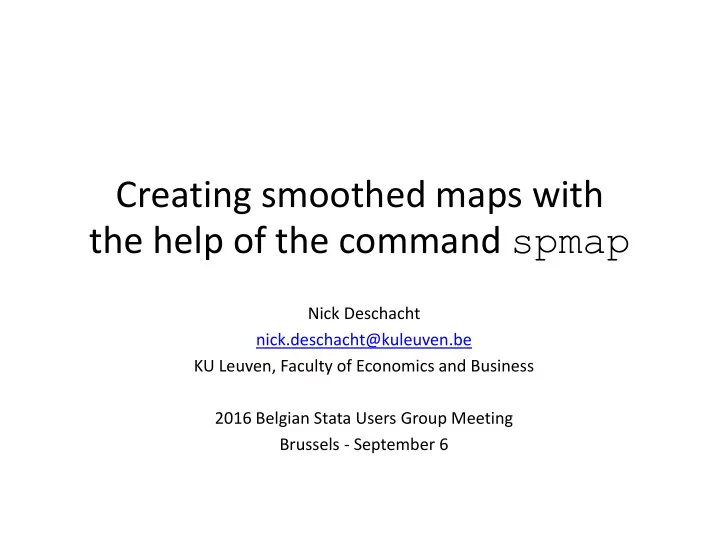
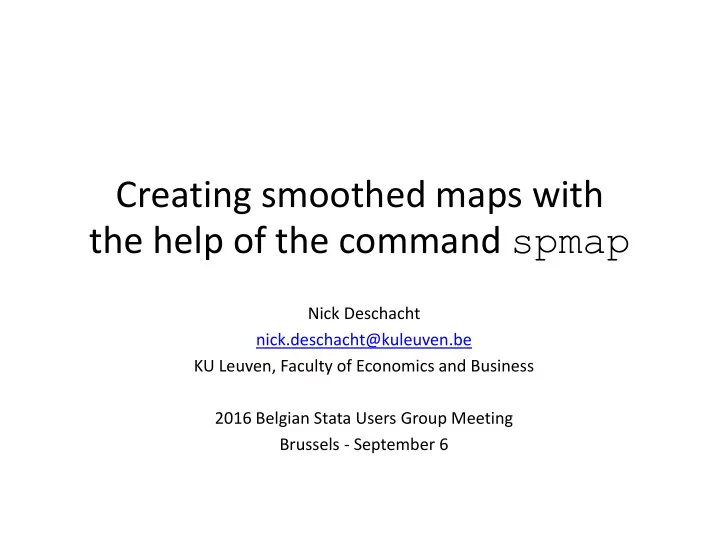
Creating smoothed maps with the help of the command ����� Nick Deschacht nick.deschacht@kuleuven.be KU Leuven, Faculty of Economics and Business 2016 Belgian Stata Users Group Meeting Brussels - September 6
1. I NTRODUCTION PhD holders as a percent of the population in the Brussel Region Nick Deschacht 2 of 7
2. M AP DRAWING USING ����� Great tool for creating maps in exploratory analyses from do files. 3 steps involving user commands available at the SSC Archive: 1. Convert shapefile into Stata datafiles. ������� (Kevin Crow, Statacorp) creates two .dta files with attribute data and coordinate data. 2. Merge the data that you want to visualize with the attribute file. 3. Draw maps. ����� (Maurizo Pisati, University of Milano-Bicocca) draws maps using the attribute and coordinate datafiles. Nick Deschacht 3 of 7
3. S MOOTHING : OPPORTUNITIES AND RISKS Evolution of GDP growth, 1966-2016 Evolution of temperature, 1850-2010 Smoothing is great to bring out the overall pattern, but it masks deviations to this pattern. This applies to times series as well as spatial data. Nick Deschacht 4 of 7
4. S MOOTHED MAPS The command �������������� creates a new variable in which the value of each geographical unit is replaced by its spatial average. �������������� ������� ����������� Options ����������������� weight of the current observation in the average ������������� parameter specifying the distance function ��������������������� new variable containing spatial averages the variable identifying the geographical units ���������� ������������������ specifies x-coordinate of the centroids ����������������� specifies y-coordinate of the centroids Nick Deschacht 5 of 7
5. P ROCEDURE Spatialaverage = weighted average of local value and neighbourhood value weight = set by user option ����������� (default is 0.1) �������������� replicates the original variable (no smoothing). ������������ � creates a spatially lagged variable (as in Moran’s I). Neighbourhood value = weighted average of the surrounding localities with � weight = �������� � � � � > 0 determines the level of smoothing (default is 0.5) � The larger � , the more smoothing and the smaller the standard deviation of the new smoothed var iable. The standard deviation is zero as s approaches infinity (with localweight = 1/n). � Resulting distance matrix has zero diagonal and is row standardized. Nick Deschacht 6 of 7
6. T HE SMOOTHING PARAMETER s=0.1 s=0.5 (All maps have the same classes) Original s=1 s=10 Thank you! Nick Deschacht 7 of 7
Recommend
More recommend