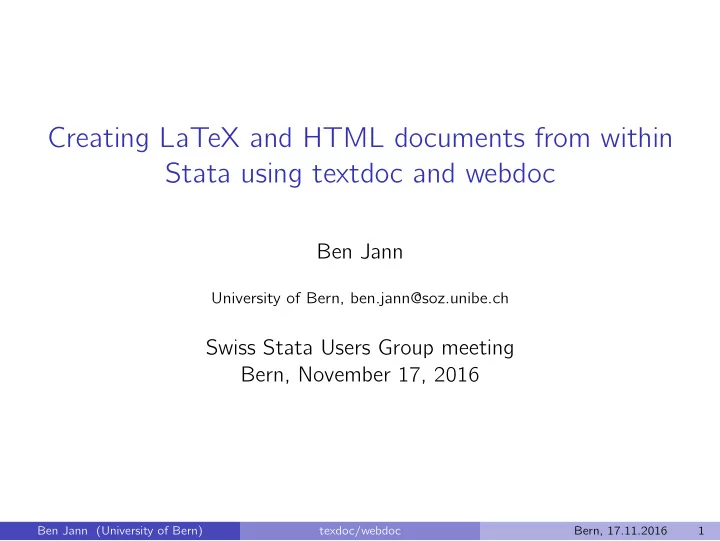
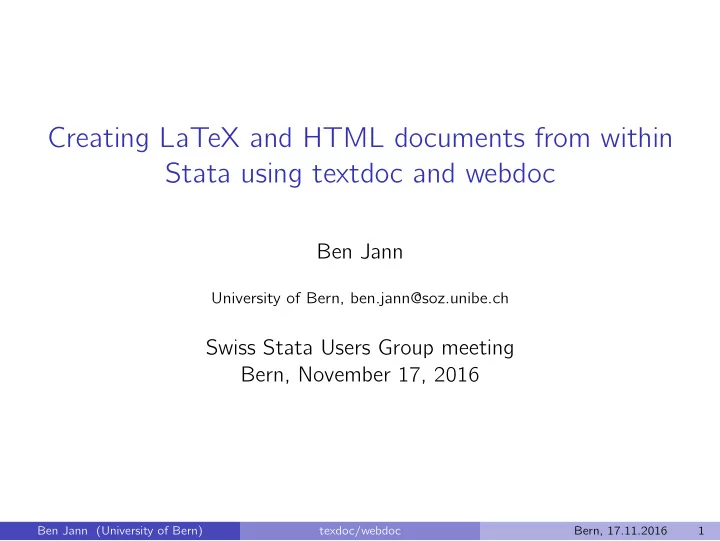
Creating LaTeX and HTML documents from within Stata using textdoc and webdoc Ben Jann University of Bern, ben.jann@soz.unibe.ch Swiss Stata Users Group meeting Bern, November 17, 2016 Ben Jann (University of Bern) texdoc/webdoc Bern, 17.11.2016 1
Outline Motivation The texdoc and webdoc commands ◮ Usage of texdoc ◮ Examples ◮ Additional info on webdoc Limitations Documentation and software Ben Jann (University of Bern) texdoc/webdoc Bern, 17.11.2016 2
Motivation As Stata users, we create many documents that include pieces of Stata output, graphs, or other Stata results in one way or the other. Manual inclusion of such elements in documents can be tedious and error prone. Good—and efficient—practice is to automate such tasks. Ben Jann (University of Bern) texdoc/webdoc Bern, 17.11.2016 3
Motivation Some candidates for automation: ◮ Yearly reports with a given structure but changing results ◮ Research articles containing tables and graphs ◮ Documentations of datasets or data analyses ◮ Stata Journal articles illustrating the use of Stata commands ◮ Stata Press books or other textbooks ◮ Solutions to Stata exercises ◮ Presentations and class notes ◮ Websites . . . ⋆ . . . reporting results computed by Stata ⋆ . . . documenting datasets or data analyses ⋆ . . . documenting the use of Stata commands Ben Jann (University of Bern) texdoc/webdoc Bern, 17.11.2016 4
Motivation There are two main reasons for automation. 1. Efficiency ◮ Do manual work only once. 2. Reproducibility ◮ As scientists, we want complete documentation of data production and data analysis. ◮ Automation makes errors less likely (and makes the detection of errors more likely). ◮ As a side effect, automation leads to standardization, which is usually a good idea for high quality and reliable science. Ben Jann (University of Bern) texdoc/webdoc Bern, 17.11.2016 5
The texdoc and webdoc commands texdoc and webdoc are commands that support such automation. ◮ texdoc is for L A T EX, the final product usually being a PDF ◮ webdoc is for HTML (or Markdown) With texdoc / webdoc you can maintain a single do-file that contains ◮ the Stata code of your data analysis and ◮ the text for your report/article/book/website etc. Processing the do-file with texdoc / webdoc will run the analysis and create the source file of your document, containing text and results. Ben Jann (University of Bern) texdoc/webdoc Bern, 17.11.2016 6
Usage of texdoc The basic procedure is to write a do-file including Stata commands and sections of L A T EX code and then process the do-file by: � � texdoc do filename , options The output of texdoc do will be a source file that can then be processed by a L A T EX compiler to generate the final document. To facilitate the workflow, a good idea is to set up a keyboard shortcut in your text editor, say Ctrl+R, that grabs the current do-file and processes it by texdoc do . texdoc do can be nested. In complex documents it may be desirable to include parts of the code in separates files. Use texdoc do to call these files within your master do-file. This also works if the master do-file itself is processed by texdoc do . Ben Jann (University of Bern) texdoc/webdoc Bern, 17.11.2016 7
Structure of a texdoc do-file The basic structure of a do-file to be processed by texdoc do is � � � � texdoc init docname , options ... Stata commands ... /*** ... L A T EX section ... ***/ ... Stata commands ... /*** ... L T EX section ... A ***/ etc. texdoc close Ben Jann (University of Bern) texdoc/webdoc Bern, 17.11.2016 8
Structure of a texdoc do-file The command � � � � texdoc init docname , options initializes the L A T EX document and specifies general settings. docname is the name of the L T EX file be written to A ◮ options may be used, e.g., to specify folders for log files and graphs ◮ and determine the rules for naming the files. Furthermore, the default behavior of the texdoc stlog (see below) can be set. ◮ texdoc init can be applied repeatedly within a do-file (omitting docname ) to change the settings between different sections of the do-file. ◮ If texdoc init is omitted, texdoc do will automatically initialize the output document using the name of the do-file. Ben Jann (University of Bern) texdoc/webdoc Bern, 17.11.2016 9
Structure of a texdoc do-file Inserts such as /*** ... L A T EX section ... ***/ are used to included sections of text and L A T EX code in the document. The sections will be copied to the output document as is (without expanding Stata macros). The command texdoc close closes the L A T EX document. As texdoc do automatically closes the L A T EX document, texdoc close is usually not needed. Ben Jann (University of Bern) texdoc/webdoc Bern, 17.11.2016 10
Including output from Stata commands The syntax to include output from Stata commands in the L A T EX document is ... � � � � name , options texdoc stlog ... Stata commands ... texdoc stlog close ... ◮ All output form the commands between texdoc stlog and texdoc stlog close will be written to a separate log file that is then included in the L A T EX document with proper formatting. ◮ You may provide a stable name for the output section or have texdoc make a name up on the fly. Ben Jann (University of Bern) texdoc/webdoc Bern, 17.11.2016 11
Including output from Stata commands The options of texdoc stlog determine what exactly is done with the commands in the output section. Some options are: nodo to skip executing the commands. This is an extremely useful ◮ option as it allows you to skip rerunning the commands once an output section is all set. cmdstrip to remove the command lines form the output (i.e. only ◮ print the output without commands). cmdlog to print the Stata code instead of a Stata log. ◮ ◮ etc. All options can also be specified with texdoc init to set the default behavior. Each option has a complementary form so that the chosen defaults can be overridden. ◮ For example, specify option nodo with texdoc init to turn all commands off, but then specify option do with texdoc stlog to turn the commands back on in a specific output section. Ben Jann (University of Bern) texdoc/webdoc Bern, 17.11.2016 12
The logall option Alternatively, if you want to automatically include all Stata output in the L T EX document, you can use the logall option: A � � � � texdoc init docname , logall options /*** ... L A T EX section ... ***/ ... Stata commands ... /*** ... L A T EX section ... ***/ ... Stata commands ... etc. texdoc close Ben Jann (University of Bern) texdoc/webdoc Bern, 17.11.2016 13
Including graphs Graphs created within a texdoc stlog section can be included in the document as follows: � � � � texdoc stlog name , options ... Stata commands creating a graph ... texdoc stlog close � � � � texdoc graph name , graph_options ◮ By default, texdoc graph exports the graph from the topmost graph window and includes code in the L A T EX document to display the graph. ◮ texdoc graph takes account of the settings of texdoc stlog . For example, if the nodo option has been specified (and, hence, no graph was created), texdoc graph only includes appropriate code in the L A T EX document without trying to export the graph. Ben Jann (University of Bern) texdoc/webdoc Bern, 17.11.2016 14
Including graphs graph_options determine how the graph is exported and how it is embedded in the L A T EX document. Default graph options can also be specified with texdoc init . Some options are: as( fileformats ) to set the output format(s). The default is ◮ as(pdf) . name( name ) to specify the name of the graph window to be ◮ exported. optargs( args ) to pass optional arguments through to the L A T EX ◮ graph command. � � to include the graph in a (floating) figure figure ( args ) ◮ environment. caption( string ) to provide a caption for the figure. ◮ label( string ) to provide a cross-reference label for the figure. ◮ ◮ etc. Ben Jann (University of Bern) texdoc/webdoc Bern, 17.11.2016 15
Some further commands L A T EX: texdoc substitute from to ... to define substitutions that will ◮ be applied within /*** ***/ blocks. texdoc write textline to write a single line of L A T EX code. Stata ◮ macros within textline will be interpreted. texdoc append filename to include L A T EX code from an external ◮ file. Output sections: � � � � to include Stata texdoc stlog name using do-file , options ◮ output from an external do-file. � �� � texdoc stlog name , options : command to include the ◮ output from a single Stata command. texdoc stlog oom command to suppress output from a command ◮ and include an output-omitted tag. texdoc stlog cnp to include a continued-on-next-page tag. ◮ Ben Jann (University of Bern) texdoc/webdoc Bern, 17.11.2016 16
Some further commands Dynamic text: texdoc local name definition to define a local macro that will be ◮ backed up on disk. Macros defined by texdoc local . . . ⋆ will be restored from disk if necessary (i.e. if the nodo has been applied) ⋆ will be expanded within subsequent /*** ***/ blocks Other: // texdoc exit to exit a texdoc do-file. ◮ texdoc strip filename newname to remove all texdoc commands ◮ and L A T EX blocks from a do-file. Ben Jann (University of Bern) texdoc/webdoc Bern, 17.11.2016 17
Recommend
More recommend