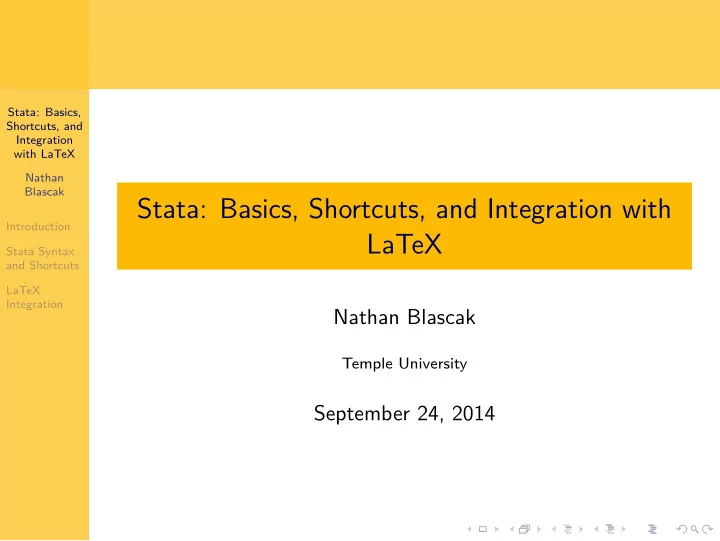
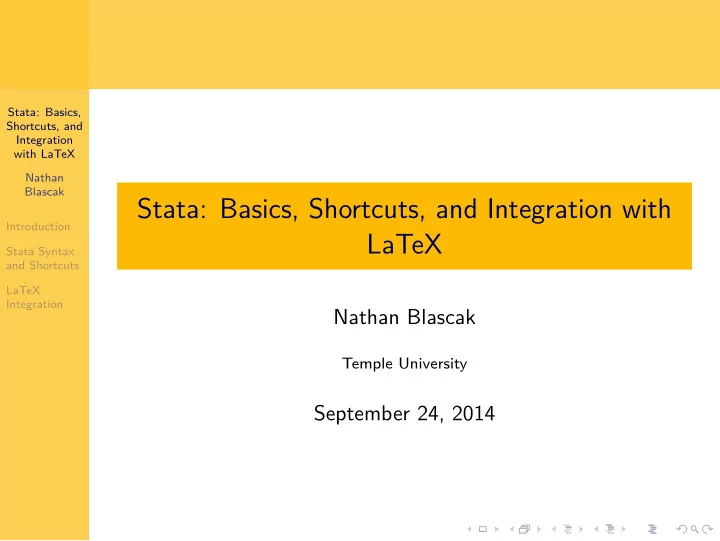
Stata: Basics, Shortcuts, and Integration with LaTeX Nathan Blascak Stata: Basics, Shortcuts, and Integration with Introduction LaTeX Stata Syntax and Shortcuts LaTeX Integration Nathan Blascak Temple University September 24, 2014
Outline Stata: Basics, Shortcuts, and Integration with LaTeX Nathan Blascak 1 Introduction Introduction Stata Syntax and Shortcuts LaTeX 2 Stata Syntax and Shortcuts Integration 3 LaTeX Integration
Introduction Stata: Basics, Shortcuts, and Integration with LaTeX Nathan Blascak Introduction Stata Syntax First step: import your data and Shortcuts LaTeX Integration
Introduction Stata: Basics, Shortcuts, and Integration with LaTeX Nathan Blascak Introduction Stata Syntax First step: import your data and Shortcuts LaTeX Import Choose file type Integration File
Introduction Stata: Basics, Shortcuts, and Integration with LaTeX Nathan Blascak Viewing data Introduction Stata Syntax and Shortcuts LaTeX Integration
Introduction Stata: Basics, Shortcuts, and Integration with LaTeX Nathan Blascak Viewing data Introduction Type browse Stata Syntax and Shortcuts LaTeX Integration
Introduction Stata: Basics, Shortcuts, and Integration with LaTeX Nathan Blascak Viewing data Introduction Type browse Stata Syntax and Shortcuts Summary statistics LaTeX Integration
Introduction Stata: Basics, Shortcuts, and Integration with LaTeX Nathan Blascak Viewing data Introduction Type browse Stata Syntax and Shortcuts Summary statistics LaTeX Integration Type summarize
Introduction Stata: Basics, Shortcuts, and Integration with LaTeX Nathan Blascak Viewing data Introduction Type browse Stata Syntax and Shortcuts Summary statistics LaTeX Integration Type summarize Standard OLS regression
Introduction Stata: Basics, Shortcuts, and Integration with LaTeX Nathan Blascak Viewing data Introduction Type browse Stata Syntax and Shortcuts Summary statistics LaTeX Integration Type summarize Standard OLS regression Type regress dep variable dep variables
Syntax and Shortcuts Stata: Basics, Shortcuts, and Integration with LaTeX Nathan Blascak Introduction Stata Syntax All commands available from pull-down menus and Shortcuts LaTeX Integration
Syntax and Shortcuts Stata: Basics, Shortcuts, and Integration with LaTeX Nathan Blascak Introduction Stata Syntax All commands available from pull-down menus and Shortcuts Quicker to use the actual commands in the Command LaTeX Integration window for many procedures
Syntax and Shortcuts Stata: Basics, Shortcuts, and Integration with LaTeX Nathan Blascak Introduction The ‘if’ operator Stata Syntax and Shortcuts LaTeX Integration
Syntax and Shortcuts Stata: Basics, Shortcuts, and Integration with LaTeX Nathan Blascak Introduction The ‘if’ operator Stata Syntax and Shortcuts The ‘&’ operator LaTeX Integration
Syntax and Shortcuts Stata: Basics, Shortcuts, and Integration with LaTeX Nathan Blascak Introduction The ‘if’ operator Stata Syntax and Shortcuts The ‘&’ operator LaTeX Integration The ‘ | ’ operator
Syntax and Shortcuts Stata: Basics, Shortcuts, and Integration with LaTeX Nathan Blascak Generating variables Introduction using the ‘by’ command Stata Syntax and Shortcuts LaTeX Integration
Syntax and Shortcuts Stata: Basics, Shortcuts, and Integration with LaTeX Nathan Blascak Generating variables Introduction using the ‘by’ command Stata Syntax and Shortcuts using the leads/lags operators LaTeX Integration
Syntax and Shortcuts Stata: Basics, Shortcuts, and Integration with LaTeX Nathan Blascak Generating variables Introduction using the ‘by’ command Stata Syntax and Shortcuts using the leads/lags operators LaTeX Other useful syntax: Integration
Syntax and Shortcuts Stata: Basics, Shortcuts, and Integration with LaTeX Nathan Blascak Generating variables Introduction using the ‘by’ command Stata Syntax and Shortcuts using the leads/lags operators LaTeX Other useful syntax: Integration , nolog option
Syntax and Shortcuts Stata: Basics, Shortcuts, and Integration with LaTeX Nathan Blascak Generating variables Introduction using the ‘by’ command Stata Syntax and Shortcuts using the leads/lags operators LaTeX Other useful syntax: Integration , nolog option quielty: command
Syntax and Shortcuts Stata: Basics, Shortcuts, and Integration with LaTeX Nathan Blascak Generating variables Introduction using the ‘by’ command Stata Syntax and Shortcuts using the leads/lags operators LaTeX Other useful syntax: Integration , nolog option quielty: command set more off
Exporting Stata Tables to LaTex Stata: Basics, Shortcuts, and Integration with LaTeX Nathan Blascak Can install package to export estimation results to LaTeX Introduction Stata Syntax and Shortcuts LaTeX Integration
Exporting Stata Tables to LaTex Stata: Basics, Shortcuts, and Integration with LaTeX Nathan Blascak Can install package to export estimation results to LaTeX Introduction Not perfect, but a big time saver Stata Syntax and Shortcuts LaTeX Integration
Exporting Stata Tables to LaTex Stata: Basics, Shortcuts, and Integration with LaTeX Nathan Blascak Can install package to export estimation results to LaTeX Introduction Not perfect, but a big time saver Stata Syntax and Shortcuts Installation: LaTeX Integration
Exporting Stata Tables to LaTex Stata: Basics, Shortcuts, and Integration with LaTeX Nathan Blascak Can install package to export estimation results to LaTeX Introduction Not perfect, but a big time saver Stata Syntax and Shortcuts Installation: LaTeX use the SSC command in Stata (will download from the Integration web)
Exporting Stata Tables to LaTex Stata: Basics, Shortcuts, and Integration with LaTeX Nathan Blascak Can install package to export estimation results to LaTeX Introduction Not perfect, but a big time saver Stata Syntax and Shortcuts Installation: LaTeX use the SSC command in Stata (will download from the Integration web) command: ssc install estout, replace
Exporting Stata Tables to LaTex Stata: Basics, Shortcuts, and Integration with LaTeX Nathan Blascak Can install package to export estimation results to LaTeX Introduction Not perfect, but a big time saver Stata Syntax and Shortcuts Installation: LaTeX use the SSC command in Stata (will download from the Integration web) command: ssc install estout, replace type directly in the Command window
Using the esttab command Stata: Basics, Shortcuts, and Integration with LaTeX Nathan Blascak Introduction Requires saved results using the estimate store name Stata Syntax post-estimation command and Shortcuts LaTeX Integration
Using the esttab command Stata: Basics, Shortcuts, and Integration with LaTeX Nathan Blascak Introduction Requires saved results using the estimate store name Stata Syntax post-estimation command and Shortcuts command: LaTeX Integration
Using the esttab command Stata: Basics, Shortcuts, and Integration with LaTeX Nathan Blascak Introduction Requires saved results using the estimate store name Stata Syntax post-estimation command and Shortcuts command: LaTeX Integration esttab name using file name.tex, options
Using the esttab command Stata: Basics, Shortcuts, and Integration with LaTeX Nathan Blascak Introduction Requires saved results using the estimate store name Stata Syntax post-estimation command and Shortcuts command: LaTeX Integration esttab name using file name.tex, options Will produce a clickable link in the Command window
Using the esttab command Stata: Basics, Shortcuts, and Integration with LaTeX Nathan Blascak Available options: Introduction Stata Syntax and Shortcuts LaTeX Integration
Using the esttab command Stata: Basics, Shortcuts, and Integration with LaTeX Nathan Blascak Available options: Introduction b(#) - number of significant digits on coefficients Stata Syntax and Shortcuts LaTeX Integration
Using the esttab command Stata: Basics, Shortcuts, and Integration with LaTeX Nathan Blascak Available options: Introduction b(#) - number of significant digits on coefficients Stata Syntax and Shortcuts se(#) - number of significant digits on standard errors LaTeX Integration
Using the esttab command Stata: Basics, Shortcuts, and Integration with LaTeX Nathan Blascak Available options: Introduction b(#) - number of significant digits on coefficients Stata Syntax and Shortcuts se(#) - number of significant digits on standard errors LaTeX replace starlevels() - choose how denote significant Integration results
Using the esttab command Stata: Basics, Shortcuts, and Integration with LaTeX Nathan Blascak Available options: Introduction b(#) - number of significant digits on coefficients Stata Syntax and Shortcuts se(#) - number of significant digits on standard errors LaTeX replace starlevels() - choose how denote significant Integration results title - create a title for the table
Recommend
More recommend