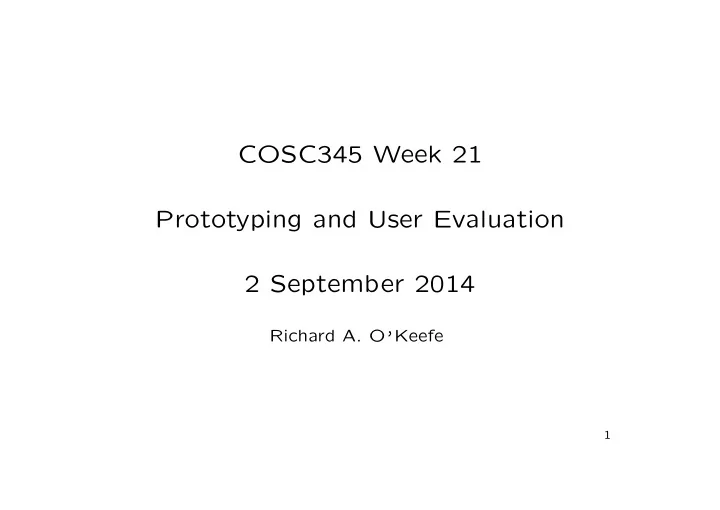
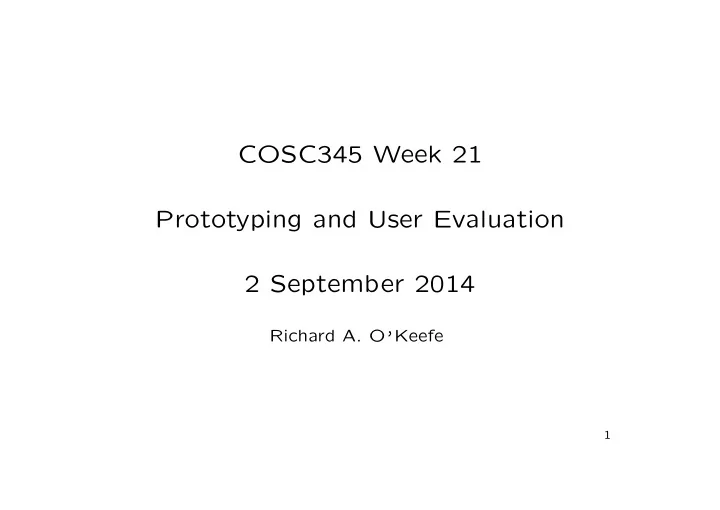
COSC345 Week 21 Prototyping and User Evaluation 2 September 2014 Richard A. O ’ Keefe 1
Boehm ’ s spiral model in a nutshell } Planning determine objectives, alternatives, constraints Risk analysis analyse alternatives, identify risks Engineering develop the “next-level product” Customer evaluation assess the results of engineering Prototyping is concerned with risk resolution and customer evalu- ation. 2
Prototyping is about risk reduction Ignorance breeds risk: what should detailed requirements be? Will an algorithm be efficient enough? What should the user interface be like? Will the new operating system work? Are the various products implementing (new buzzword) compatible? If you have no question that ’ s worrying you, don ’ t build a proto- type. Developers don ’ t think like users, so UI is usually a worry. 3
The Prototyping Cycle (Pressman p.27) 1. Gather requirements 2. Do quick design 3. Build cheap prototype 4. Evaluate prototype (maybe with customer) 5. If good enough, build real product. 6. Otherwise apply lessons and go back to 2. 4
“Cheap” is relative INCIS and Novopay have shown the troubles that inadequate re- quirements can lead to in New Zealand. The Queensland Health Payroll system blew out from $6 · 2 million to $1 · 2 milliard in large part because of inadequate requirements. New Zealand approved a new Inland Revenue computer system bud- geted to be $1 milliard with contingency planning for $1 · 5 milliard. What if that goes wrong on the same scale? Spending $10 million on prototypes for that could save milliards. 5
Kinds of Prototypes — paper (stack of index cards, sketches of screens) as long as it can be evaluated. — “gutless GUI” as produced by SpecTcl. — working prototype with subset functionality — working prototype with reduced performance — working prototype with cost reduced some other way — existing program that does some of the job 6
Developers and users are different Developers tend to be deductive thinkers who like clarity and di- rection, to be introverts, and to score higher on autism scales. If we didn ’ t like computers we wouldn ’ t be developers. Users tend to tolerate ambiguity and conflict better, to be extro- verts, perhaps to be more intuitive. Developers want crisp stable requirements. Users find it hard to provide them, but they aren ’ t dumb. We just need to construct the requirements together . 7
Prototypes are for talking about — Developer (mis)understands user — Developer builds prototype — User can see what developer means — User can talk to developer about specifics — Developer can change prototype cheaply 8
A Prototype is not a product (others) — Customer sees “working” system, thinks product nearly ready. So agree to prototype for requirements elicitation only . — A manager does the same. So get management approval for prototyping process and make prototype obviously unfinished. 9
A prototype is not a product (us) — Developer gives in to demands to “fix” and ship the prototype. Result buggy in the extreme. So don ’ t do that. — Prototype shortcuts applied to real thing wrongly So document design decisions; don ’ t economise there. 10
A product is not a prototype Just because it ’ s written in a language that is useful for prototyping doesn ’ t mean a program is a prototype. If a program was written to meet the functional and non-functional requirements of a project, and does meet them, it ’ s a product, not a prototype. Rewriting from a high level language to a low level one like C, C++, Java, or C# takes a lot of time and money, introduces additional bugs, and makes the program harder to maintain. 11
“Traditional” Languages Fortran/Algol/C/Java thin library, thick program bulk of time in your code major consequences from your errors types give speed and safety fight the compiler to a draw to run 12
Scripting Languages sh/AWK/TCL/Lua/Python thick library, thin program bulk of time in your code your errors can ’ t corrupt library dynamic types for agile programming code not run needn ’ t be type correct 13
Extension languages Lua/elk/VBA/AppleScript/EmacsLisp Large application in traditional language Users customise and extend GLIM/GenStat/SAS/R and Darwin here. 14
Prototyping languages 1 Essence of prototyping is to build and change prototype quickly and rapidly . Most important factor: relevant libraries, e.g., simple GUI kit, file handling kit, database interface, network interface, presentation graphics, numerical or statistical analysis kit, HTML or XML or SGML or JSON reader/writer . . . N.B.: Java libraries can be called from Ada, Eiffel, Scheme, Groovy, Scala, Javascript . . . , but not C/C++. Example: a visitor wrote a picture to cartoon program at Singapore airport, given a library with almost all he needed. 15
Prototyping languages 2 Debugging costs time: choose a language which makes bugs hard to write or easy to find. Look for automatic storage management, array bounds checks, unbounded strings. Look for unbounded arith- metic (Lisp bignums and ratios) or arithmetic overflow checks. Look for built-in relation or hash tables support. Variable tram- pling bugs: consider functional or logic based language. For text processing, look for regular expression and grammar support (via lex/yacc approach or special syntax). Consider an interactive lan- guage (not just IDE). Type system: either dynamic or less crippled than C/C++. Is network support required? Is XML support re- quired? Is ASN.1? 16
Prototyping a spelling checker #!/bin/sh DICT=/usr/share/dict/words case "$1" of *.tex) detex "$1" ;; *.[1-9nt]*) deroff "$1" ;; *.sgm*|*.htm*|*.xml) unxml "$1" ;; *.[hc]|*.java|*.erl) m2h -ix "$1" ;; *) cat "$1" ;; esac | ids -W -R | sort -u | comm -23 - "$DICT" 17
Prototyping language list 1 APL Funny alphabet, powerful tool, good Windows support WK Traditional UNIX prototyping language A Erlang Ideal for network prototyping Haskell See ∼ ok/COSC459/2000.d/index.html Java Huge libraries but clumsy (Java/Erlang about 5) Lisp The King; world ’ s most powerful OOPL 18
Prototyping language list 2 } Perl For puzzle addicts, lots of packages around Python Clean, popular, 3D and numerics available Prolog great for grammars, NLP, relations Python Perl done better Scala Java libraries but much nicer language Smalltalk the OOPL, commercial+free & fun Visual Basic For GUI prototypes in Windows&/Office 19
Evaluation is important It ’ s not enough to build a prototype, you must evaluate it . Build prototype because you have a question; decide beforehand how prototype helps you find answer; how to evaluate prototype; what to do about answers. 20
Recommend
More recommend