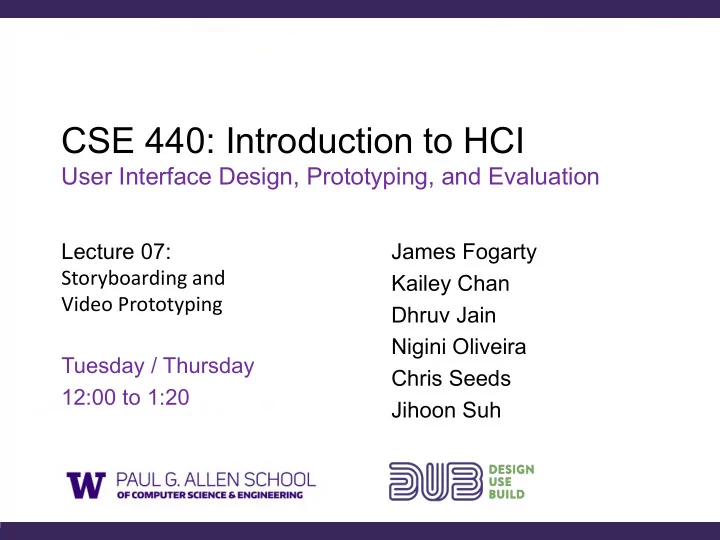
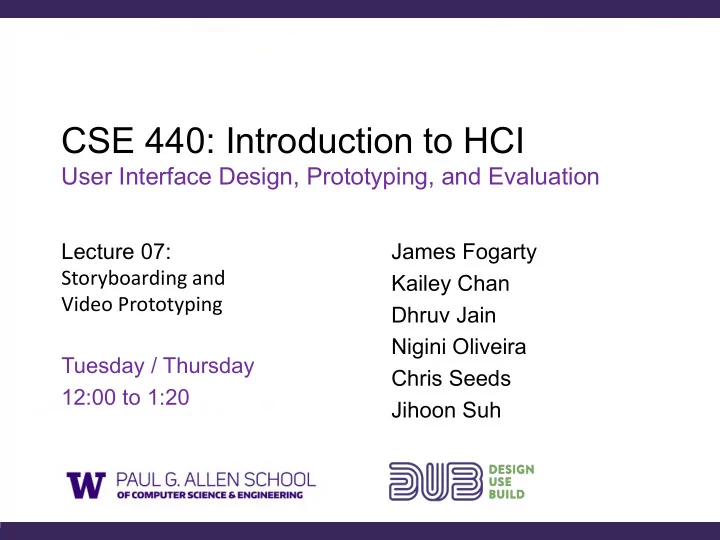
Storyboards for Comparing Ideas Negative Reinforcement Positive Reinforcement
Examples and Tricks in Storyboarding This is also the focus of Reading 2 Due Saturday night (not needed for Friday section) Will go over these quickly, especially the videos You then view them outside of class
Drawing is Hard Will a picture work instead?
Existing Images from Other Sources http://designcomics.org/ http://www.pdclipart.org/
Blur Out Distracting Details Using image editing software to simplify photos into sketches
Tracing Photos Baudisch and Chu, 2009
Comic Presentation Thought bubbles argue for the design Gukeisen et al, 2007
Selective Use of Color
Route Maps
Route Maps
Route Maps
Route Maps
Mapping the Space of Interaction Ron Bird
Value of Animation or Video Can illustrate critical timing Can be more engaging than written or storyboard Can help convey emotion (e.g., voice, music) Can show interactive elements more clearly Can be self-explanatory If done well, can be an effective pitch But you need to keep it quick and effective
Most Important Trick: Stop Motion http://courses.cs.washington.edu/courses/cse440/videos/videoprototyping/Mackay-StopAction.mp4 Mackay
Most Important Trick: Stop Motion http://courses.cs.washington.edu/courses/cse440/videos/videoprototyping/Mackay-StopActionResult.mp4 Mackay
Video Prototypes May build upon paper prototypes, existing software, and images of real settings Narration optional Narrator explains, actors move or illustrate interaction Actors perform movements and viewer expected to understand without voice-over
Steps to Create a Video Prototype Review field data Review ideas from brainstorm Create text for usage scenarios Develop storyboard, with each scene on a card, illustrating each action/event with annotations explaining what is happening
Steps to Create a Video Prototype
Steps to Create a Video Prototype Shoot a video clip for each storyboard card Avoid editing in the camera, just shoot scenes Use titles to separate clips Like a silent movie Digital changes these tradeoffs, but respect the spirit of doing this quickly to get point across If you make an error, just reshoot it
Prototyping Microsoft Surface http://courses.cs.washington.edu/courses/cse440/videos/videoprototyping/Surface-Document-Interaction.mp4
Prototyping Microsoft Surface http://courses.cs.washington.edu/courses/cse440/videos/videoprototyping/Surface-Context-Lens.mp4
Lessons from Prior Video Prototypes Narration, Pace, and Flair Three versions of “Don’t Forget” Using Projectors and Simple Props “Buddy Map” Watch for Pace and Scene Relevance “Consumester”
Narration, Pace, and Flair http://courses.cs.washington.edu/courses/cse440/videos/videoprototyping/Don't-Forget-1.mp4 Don’t Forget Version 1
Narration, Pace, and Flair http://courses.cs.washington.edu/courses/cse440/videos/videoprototyping/Don't-Forget-2.mp4 Don’t Forget Version 2
Narration, Pace, and Flair http://courses.cs.washington.edu/courses/cse440/videos/videoprototyping/Don't-Forget-3.mp4 Don’t Forget Version 3
Using Projectors and Simple Props http://courses.cs.washington.edu/courses/cse440/videos/videoprototyping/Buddy-Map-Backcountry.mp4 Buddy Map
Watch for Pace and Scene Relevance http://courses.cs.washington.edu/courses/cse440/videos/videoprototyping/Consumester.mp4 Consumester
Lessons from Prior Video Prototypes Split Presentation, Simple Effects “PickUp” Still-Frame, More Effects “Graffiti Karma”
Split Presentation, Simple Effects http://courses.cs.washington.edu/courses/cse440/videos/videoprototyping/Pickup.mp4 Pickup
Still-Frame, More Effects http://courses.cs.washington.edu/courses/cse440/videos/videoprototyping/Graffiti.mp4 Graffiti Karma
Lessons from Prior Video Prototypes Scenario with a Contrast “ParkSmart” (note that screens are static images) Playful while Keeping Pace “Plantr”
Recommend
More recommend