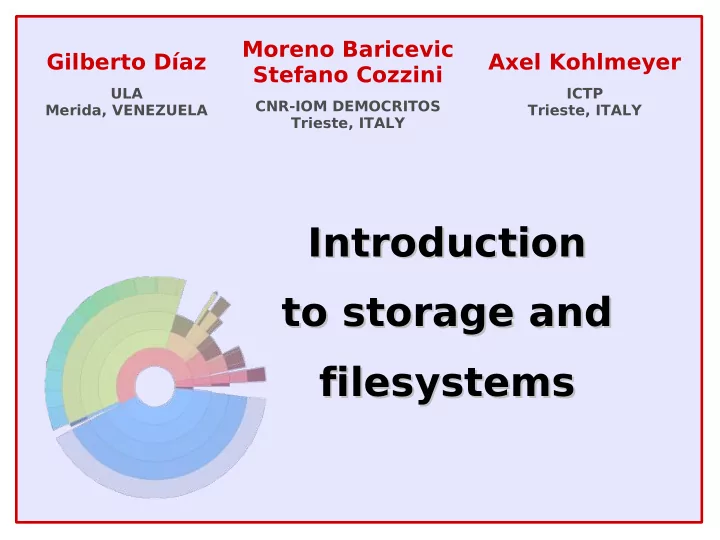
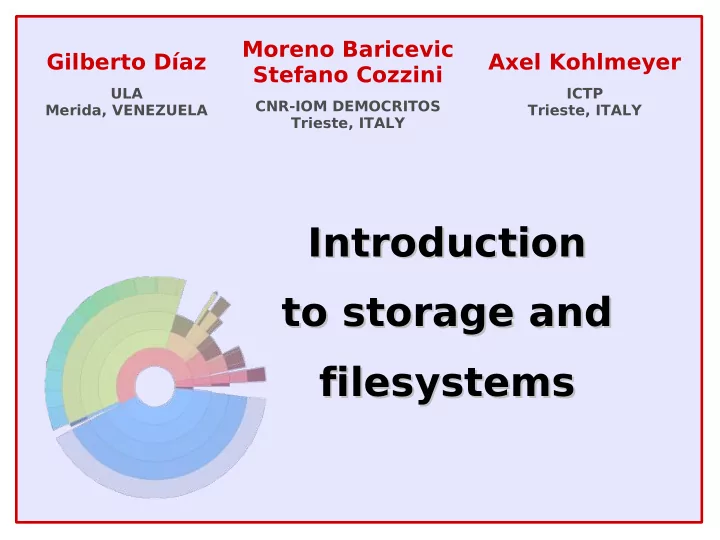
Moreno Baricevic Gilberto Díaz Axel Kohlmeyer Stefano Cozzini ULA ICTP CNR-IOM DEMOCRITOS Merida, VENEZUELA Trieste, ITALY Trieste, ITALY Introduction Introduction to storage and to storage and filesystems filesystems
Introduction Introduction Many applications perform relatively simple operations on vast amounts of data. In such cases, the performance of a computer's data storage devices impact overall application performance more than processor performance. HPC workflow will be soon bounded by the speed of the storage system. You can only compute it as fast as you can move it. 2
Memory Hierarchy Memory Hierarchy Primary Storage Computers architectures try Processor to keep data close to the Core 1 Core 2 processors in order to feed Registers Registers them continuously. L1 Cache L1 Cache However, while the capacity of storage devices increases, L2 Cache L2 Cache the distance to the processors also increases. L3 Cache RAM Internal Memory - processor registers and cache Swap Disks Main Memory - system RAM and controller cards FS Disks On-line mass storage - secondary storage Off-line bulk storage - tertiary and off-line storage 3
Storage Hierarchy Storage Hierarchy Same as with the memory hierarchy of Register -> Cache (L1->L2->L3) -> RAM storage follows a hierarchy with multiple levels: RAM disk, I/O buffers or file system cache Local disk (flash based, spinning disk) (SATA, SAS, RAID, SSD, JBOD, ... ) Local network attached device or file system server (NAS, SAN, NFS, CIFS, Lustre, GPFS, ...) Tape based archival system (often with disk cache) External, distributed file systems (Cloud storage) 4
Cache / Swap Cache / Swap Disk I/O is much slower than main memory I/O, typically about a 100x (varied with hardware): – typically applications use buffers (libc/stdio) In typical workloads certain data is accessed repeatedly beyond an application lifetimes: – OS maintains buffer of recently used data – buffer competes with applications for RAM – OS can substitute swap disk for RAM Memory management unit (MMU) organizes address space in pages (RO, RW, COW) 5
RAM Disk / Solid State Drive RAM Disk / Solid State Drive Unix-like OS environments very frequently create (small) temporary files in /tmp, etc. – faster access and less wear with RAM disk Linux provides “dynamic RAM disk” ( tmpfs ) – only existing files consume RAM – automatically cleared on reboot (-> volatile) Solid state drive is a non -volatile RAM disk – uses same interface as (spinning) hard drive ● Battery buffered DRAM (fast, no wear, expensive) ● Flash based (varied speed, wears out, varied cost) 6
Storage Hierarchy Storage Hierarchy Physical Memory Swap Cache Page Swapping Logical Block Generic Block Layer Address Intercept I/O Scheduler Pseudo Driver Block Device RAM Disk Hard Disk Flash Drivers User-Space FS FTL RAM HDD Flash Disk Disk 7
Storage Hierarchy Storage Hierarchy About size, bandwidth and latency About size, bandwidth and latency ● 1 CPU cycle ➔ Hardware Processor Registers ➔ Programmers ➔ Optimizing compilers ➔ Kernel ● few KB (x core) ( A s ● ~5 CPU cycles s e Cache L1 ● <= 128KB (x core) m ● 700 GiB/s b l y ● ~10 CPU cycle , C Cache L2 ● <= 2MB (x core) ● 200 GiB/s r e g ● <100 CPU cycles i s t Cache L3 ● <= 8MB (x numanode/socket) e r ● 100 GB/s s ) ● <300 CPU cycles ➔ Programmers RAM ● <= few GB typical, up to 2TB (x machine) ● 10GB/s ● <= 128GB (x device) FLASH ● bw is bus dependent ● <= 800GB (x disk) SSD ● <= 700MB/s (PCIe) ● <= 4TB (x disk) (+ <=64MB cache) HDD ● <= 200MB/s ● 4~48 disks x machine, more x storage appliances ● <= 8TB (x cartridge), ~40TB soon TAPE ● ~160MB/s ● PB/EB x archive libraries (robots) >1.000.000 CPU cycles 8 the CPU spends much of its time idling, waiting for memory I/O to complete
Current Mass Storage Devices Current Mass Storage Devices We are interested particularly in low cost storage devices with big capacity and high performance. Nowadays, magnetic hard disk drives still are the technology which include all these features. 9
Current Hard Disk Drives Technologies Current Hard Disk Drives Technologies We can find several magnetic hard disk technologies today: Serial Advanced Technology Attachment (SATA) Serial Attached SCSI (SAS) Advanced Technology Attachment ([P]ATA/[E]IDE) (obsoleted by SATA) Small Computer System Interface (SCSI) (obsoleted by SAS) 10
Rising Hard Disk Drives Technologies Rising Hard Disk Drives Technologies Solid-State Drive (SSD) Solid-State Drive (SSD) pros: lower access time and latency no moving parts (silent, less susceptible to physical shock, low power consumption and heat production) available over SATA, SAS, PCIe, FC buses cons: extremely expensive, low capacity; usage limited to special purposes only (hardly used for data-servers) limited write-cycle durability (depending on technology and ... price) ● SLC NAND flash ~ 100K erases per cell ● MLC NAND flash ~ 5K-30K erases per cell ● TLC NAND flash ~ 300-500 erases per cell 11
Performance vs Capacity vs Price Performance vs Capacity vs Price Today disk space is cheap, a single (SATA) disk drives provides up to 4TB (SSD still limited below 1TB for 10 times the price of SATA counterparts). However, performance is another story. Fastest hard disk drive bandwidth is around 6Gbps (SAS 600, SATA3), with real-life speed that spans roughly from 100 to 200MB/s. Up to 700MB/s for enterprise-level SSD over PCIe 8x bus, around 160MB/s for cheap ones over SATA bus. 12
HDD components HDD components A typical HDD includes a plurality of magnetic disks spun by a spindle motor . Read/Write heads supported by the slider suspension assembly which are moved by some actuators in radial direction. We can identify, on each plate (usually two or more, two sided ), specific zones: cylinders and sectors. The data are stored on the disk in thin, concentric bands, each cylinder correspond to a single head position on the disk. A sector is the smallest physical storage unit on the disk. The data size of a sector is always a power of two (used to be 512 bytes, it's now 4k on the new TB hard-disks). 13
Local Spinning Disk Storage Local Spinning Disk Storage Data stored in concentric circles on fast rotating (3-15K RPM) metal plates with magnetic coating Increased capacity through stacking of plates Lower cost per capacity than RAM or Flash Read-write head positioned over track, wait until over requested sector(s) and read data – random data access incurs latency – wait time depends on rotation speed Susceptible to mechanical failures (head crash) 14
Redundant Array of Independent Disks Redundant Array of Independent Disks (RAID) (RAID) One way to improve the bandwidth and overcome the limitation of a single mechanic is to define a logical device which consists of multiple disks. With this sort of approach a single I/O transaction can simultaneously move blocks of data to multiple disks. For example, if a logical device is created from eight disks, each of which is capable of sustaining 100 MB/sec, then this logical device is capable of delivering up to 800 MB/sec of I/O bandwidth. 15
Redundant Array of Independent Disks Redundant Array of Independent Disks (RAID) (RAID) Reliability or performance (or both) can be increased using different RAID “levels”. S: Hard disk drive size. N: Number of hard disk drives in the array. P: Average performance of a single hard disk drive (MB/sec). 16
LINEAR RAID LINEAR RAID Performance = P NO REDUNDANCY Capacity = N * S 17
RAID 0 RAID 0 Performance = P * N STRIPING Capacity = N * S 18
RAID 1 RAID 1 Write Perf. = P Read Perf. = P * N REDUNDANCY Capacity = S 19
Nested RAID levels Nested RAID levels RAID 10 / RAID 1+0 and RAID 0+1 RAID 10 / RAID 1+0 and RAID 0+1 REDUNDANCY STRIPING Raid 1+0 / 10: mirrored sets in a striped set the array can sustain multiple drive losses so long as no mirror loses all its drives Raid 0+1: striped sets in a mirrored set if drives fail on both sides of the mirror the data on the RAID system is lost 20
RAID 4 RAID 4 Parity Disk Bottleneck 21
RAID 5 RAID 5 One disk can fail Distributed parity 22
RAID 6 RAID 6 Two disks can fail Double distributed parity code 23
Notes on redundancy Notes on redundancy Computing and updating parity negatively impact the performance. Upon drive failure, though, lost data can be reconstructed, and any subsequent read can be calculated from the distributed parity such that the drive failure is masked to the end user. However, a single drive failure results in reduced performance of the entire array until the failed drive has been replaced and the associated data rebuilt. The larger the drive, the longer the rebuild takes (up to several hours on busy systems or large disks/arrays). 24
Recommend
More recommend