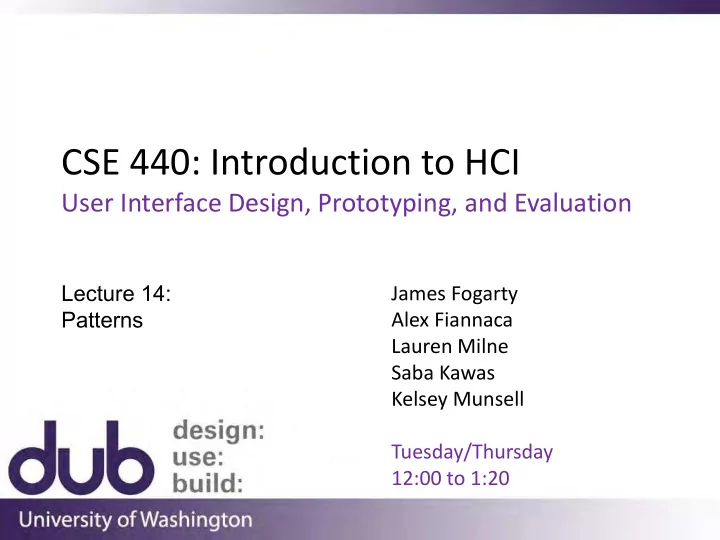
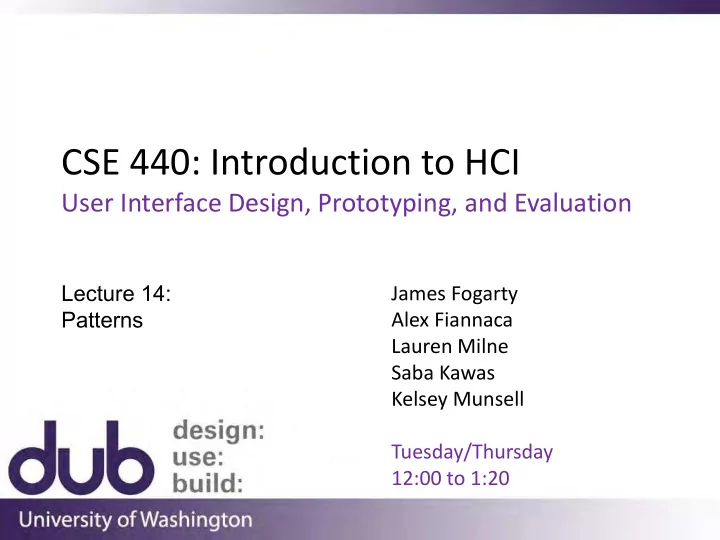
CSE 440: Introduction to HCI User Interface Design, Prototyping, and Evaluation Lecture 14: James Fogarty Patterns Alex Fiannaca Lauren Milne Saba Kawas Kelsey Munsell Tuesday/Thursday 12:00 to 1:20
Today Course Progress Mockups Due Friday Exam Tuesday Report, Website, Presentations After Break Reading 5 Posted Patterns Peer Critique of Usability Testing Results
Limitations of Testing Drives hill-climbing, but not overall design A design may be better, but is it good? Impossible for new designs to compete Can be difficult to scale to many features How about we step through a larger example
1 User Interface Design, Prototyping, and CSE440 - Autumn 2007 6 Evaluation
2 User Interface Design, Prototyping, and CSE440 - Autumn 2007 7 Evaluation
3 User Interface Design, Prototyping, and CSE440 - Autumn 2007 8 Evaluation
4 User Interface Design, Prototyping, and CSE440 - Autumn 2007 9 Evaluation
5 User Interface Design, Prototyping, and CSE440 - Autumn 2007 10 Evaluation
6 Quick-Flow Checkouts User Interface Design, Prototyping, and CSE440 - Autumn 2007 11 Evaluation
Testing in a Larger Design
1 User Interface Design, Prototyping, and CSE440 - Autumn 2007 13 Evaluation
1 • What site is this? – Logo in top-left corner denotes the site – Another logo at top-right to reinforce – examples of SITE BRANDING User Interface Design, Prototyping, and CSE440 - Autumn 2007 14 Evaluation
1 • What kind of site is this? – Shopping cart icon – Tab row content & categories on left – Prices in content area – UP-FRONT VALUE PROPOSITION – example of PERSONAL E-COMMERCE User Interface Design, Prototyping, and CSE440 - Autumn 2007 15 Evaluation
1 • What can I do here? – Welcome for new visitors – Tab row / Search on top – “Categories” – Prices – Examples of OBVIOUS LINKS User Interface Design, Prototyping, and CSE440 - Autumn 2007 16 Evaluation
1 • Most important info visible without scrolling • ABOVE THE FOLD User Interface Design, Prototyping, and CSE440 - Autumn 2007 17 Evaluation
2 User Interface Design, Prototyping, and CSE440 - Autumn 2007 18 Evaluation
2 • What site am I at? – Logo in upper-left reinforces brand, can click to go to home – Same font, layout, color scheme also reinforces – examples of SITE BRANDING (E1) User Interface Design, Prototyping, and CSE440 - Autumn 2007 19 Evaluation
2 • Where am I in the site? – “Home > Music” are LOCATION BREAD CRUMBS – TAB ROW says “Music” – Album cover, “Product Highlights”, and CD cover User Interface Design, Prototyping, and CSE440 - Autumn 2007 20 Evaluation
• Can I trust these sellers? 2 – Who am I buying from? – Are they reputable? – What about shipping? User Interface Design, Prototyping, and CSE440 - Autumn 2007 21 Evaluation
2 • The Fold – Hmm, what’s below here? User Interface Design, Prototyping, and CSE440 - Autumn 2007 22 Evaluation
2 • Impulse buy • PESONALIZED RECOMMENDATIONS • About this album • Lots of unused space • Still more info below… User Interface Design, Prototyping, and CSE440 - Autumn 2007 23 Evaluation
2 • Is this product any good? – Editorial reviews – Customer reviews – RECOMMENDATION COMMUNITY User Interface Design, Prototyping, and CSE440 - Autumn 2007 24 Evaluation
3 User Interface Design, Prototyping, and CSE440 - Autumn 2007 25 Evaluation
3 • What site am I at? – Logo in upper-left – Colors, layout, font – examples of SITE BRANDING User Interface Design, Prototyping, and CSE440 - Autumn 2007 26 Evaluation
3 • Where am I in the site? – Last link clicked was “Buy!” – “Shopping Cart” and “Proceed to Checkout” reinforce that this is “the right page” – SHOPPING CART User Interface Design, Prototyping, and CSE440 - Autumn 2007 27 Evaluation
3 • Cross-selling – Possibly a pleasant surprise – Impulse buy – CROSS-SELLING & UP-SELLING User Interface Design, Prototyping, and CSE440 - Autumn 2007 28 Evaluation
3 • What am I going to buy? – Easy to remove – Easy to move to wishlist • How much will it cost? – Shipping costs there, no nasty surprises • SHOPPING CART User Interface Design, Prototyping, and CSE440 - Autumn 2007 29 Evaluation
3 • What can I do? – “Proceed to Checkout” HIGH VISIBILITY ACTION BUTTON – Visually distinct – 3D, looks clickable – Repeated above and below fold User Interface Design, Prototyping, and CSE440 - Autumn 2007 30 Evaluation
4 User Interface Design, Prototyping, and CSE440 - Autumn 2007 31 Evaluation
4 • What if I don’t have a User ID? • What if I forgot my password? • SIGN-IN/NEW ACCOUNT options User Interface Design, Prototyping, and CSE440 - Autumn 2007 32 Evaluation
5 User Interface Design, Prototyping, and CSE440 - Autumn 2007 33 Evaluation
5 • What site? – Logo, layout, color, fonts • Where in site? – Checkout, step 1 of 3 – “Choose shipping address” – QUICK-FLOW CHECKOUT User Interface Design, Prototyping, and CSE440 - Autumn 2007 34 Evaluation
5 • Note what’s different – No tab rows – No impulse buys – Only navigation on page takes you to next step • This is a PROCESS FUNNEL – Extraneous info and links removed to focus customers User Interface Design, Prototyping, and CSE440 - Autumn 2007 35 Evaluation
6 Quick-Flow Checkouts User Interface Design, Prototyping, and CSE440 - Autumn 2007 36 Evaluation
6 Quick-Flow Checkouts • Last step of process – Step 3, “Place Order” – “Place my order” button • Two HIGH-VISIBILITY ACTION BUTTONS for fold User Interface Design, Prototyping, and CSE440 - Autumn 2007 37 Evaluation
6 Quick-Flow Checkouts • No nasty surprises – Can see order – Total price is same as shopping cart – ORDER SUMMARY User Interface Design, Prototyping, and CSE440 - Autumn 2007 38 Evaluation
Quick-Flow Checkouts • Easy to change shipping and billing • Easy to save this info – Easier to setup info in context of specific task User Interface Design, Prototyping, and CSE440 - Autumn 2007 39 Evaluation
Design equals Solutions Design is about finding solutions Designers often reinvent Hard to know how things were done before Why things were done a certain way How to reuse solutions
Design Patterns Design patterns communicate common design problems and solutions
Design Patterns Design patterns communicate common design problems and solutions First used in architecture [Alexander] How to create a beer hall where people socialize?
Design Patterns
Using Design Patterns Not too general and not too specific use a solution “a million times over, without ever doing it the same way twice” Design patterns are a shared language for “building and planning towns, neighborhoods, houses, gardens, and rooms” Beer hall is part of a center for public life Beer hall needs spaces for groups to be alone ALCOVES
A Web of Design Patterns (8) Mosaic of Subcultures & Towns Cities (31) Promenade (33) Night Life Gatherings (90) Beer Hall Local (95) Building Complex Interiors (179) Alcoves (181) The Fire
Web Design Patterns Communicate design problems & solutions how to create navigation bars for finding relevant content how to create a shopping cart that suports check out how to make e-commerce sites where people return & buy
NAVIGATION BAR (K2) Problem: Customers need a structured, organized way of finding the most important parts of your Web site
NAVIGATION BAR (K2) Solution diagram Captures essence on how to solve problem First-level navigation Link to home Second-level navigation
Pattern Groups Patterns organized by group Site genres Advanced ecommerce Navigational framework Completing tasks Home page Page layouts Content management Search Trust and credibility Page-level navigation Basic ecommerce Speed The mobile web
PROCESS FUNNEL (H1) Problem: Need a way to help people complete highly specific stepwise tasks Ex. Create a new account Ex. Fill out survey forms Ex. Check out
PROCESS FUNNEL (H1)
• What’s different? PROCESS FUNNEL (H1) – No tab rows – No impulse buys – Only navigation on page takes you to next step • What’s the same? – Logo, layout, color, fonts
PROCESS FUNNEL (H1) Problem: What if users need extra help?
PROCESS FUNNEL (H1)
CONTEXT-SENSITIVE HELP (H8)
FLOATING WINDOWS (H6)
FLOATING WINDOWS (H6)
PROCESS FUNNEL (H1) Solution Diagram
Related Patterns (A1) E-Commerce (A10) Web Apps (A11) Intranets (H1) Process Funnel (K2) Navigation Bars (H8) Context-Sensitive Help (K3) Tab Rows (I2) Above the Fold (K4) Action Buttons (K5) High-Viz Action Buttons (K12) Preventing Errors (K13) Meaningful Error Messages
Recommend
More recommend