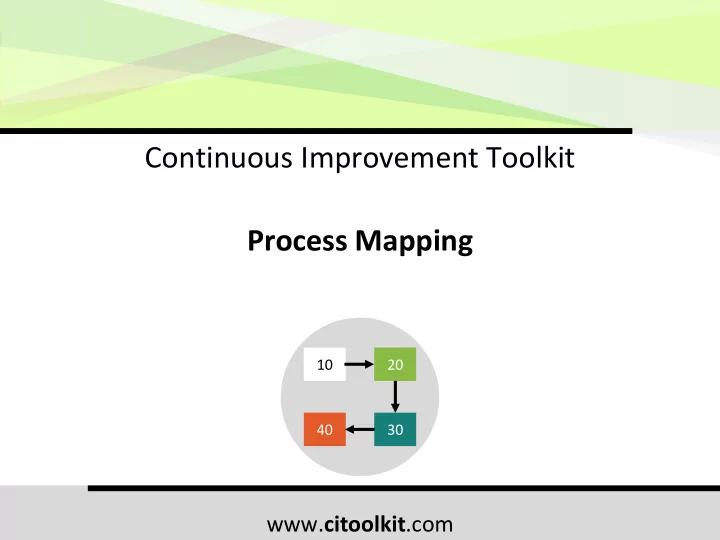
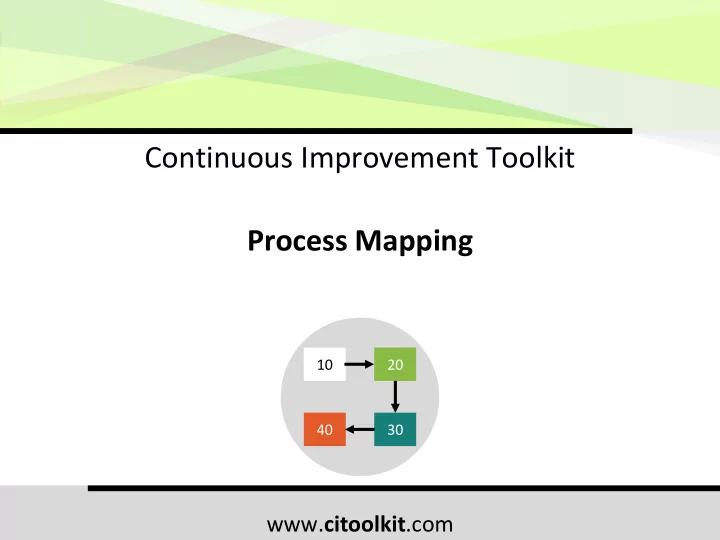
Process Mapping Other Benefits Helps identify bottlenecks , delays, duplication of effort, and overall inefficient operations Serves as a mean to document and communicate business processes Often found in training, maintenance, technical and quality manuals www. citoolkit .com 37
Process Mapping Other Benefits Provides a way of training and orienting new employees Identifies optimal ways to serve customers and shareholders Helps creating customer-focused processes www. citoolkit .com 38
Process Mapping By analyzing processes, we will be able to: Improve process and product quality Reduce cycle time to Quality deliver the product or service Customer Reduce cost c Satisfaction Improve customer satisfaction Cost Delivery and loyalty www. citoolkit .com 39
Process Mapping The preparation of a process map is not a solution by itself It will however open opportunity to simplify , optimize , streamline , or redesign the process www. citoolkit .com 40
Process Mapping Process Characterization Targeting and benchmarking of key process, product, and service characteristics resulting in selecting common success factors which lead to value creation. Process Optimization The measurement and improvement of the process variables resulting in process improvement. www. citoolkit .com 41
Process Mapping Process mapping can provide inputs to other continuous improvement techniques such as . . . CAUSE AND EFFECT ANALYSIS ROOT CAUSE ANALYSIS MSA CONTROL PLANS FMEA CAPABILITY STUDIES www. citoolkit .com 42
Process Mapping Three Process Perspectives 10 20 10 20 10 20 30 40 40 30 30 What you think What the process What the process the process is really is should be www. citoolkit .com 43
Process Mapping There are different techniques to map a process . . . Simple Drawing SIPOC Map Flowchart Opportunity Map Flow Process Chart Process Chart Value Stream Map Flow Diagram All these techniques can provide different views of the process www. citoolkit .com 44
Process Mapping There are different techniques to map a process . . . Simple Drawing Process Maps Only uses arrows and boxes to represent activities No access Plan and Pick up Arrive on Install Invoice schedule parts site equipment customer installation and test Not in stock www. citoolkit .com 45
Process Mapping There are different techniques to map a process . . . SIPOC Map A high-level summary of the process that lists suppliers, inputs, outputs and customers Suppliers Inputs Process Outputs Customers www. citoolkit .com 46
Process Mapping There are different techniques to map a process . . . Flowchart Provides a detailed view of the “ should-be ” process including decision points Yes 1 2 3 4 5 Spe c No s . www. citoolkit .com 47
Process Mapping There are different techniques to map a process . . . Opportunity Maps Helps identifying waste, long delays and other non-value- added activities VA ENVA NVA Step 1 Step 2 Step 3 www. citoolkit .com 48
Process Mapping There are different techniques to map a process . . . Flow Process Chart Provides a way to identify the non-value adding steps including the time taken and the distance traveled per step Take To QC Inspect Enter results Wait report samples station samples into spreadsheet to be printed www. citoolkit .com 49
Process Mapping There are different techniques to map a process . . . Process Chart Allows to provide further information about each process step including time and distance Step Time Distance Process description # IN MINS IN METERS www. citoolkit .com 50
Process Mapping There are different techniques to map a process . . . Value Stream Map Used to prioritize improvement opportunities by helping identify bottlenecks, delays and waste Production Control Supplier Customer Daily Schedule Material FIFO I Processing Packaging Shipping Handling www. citoolkit .com 51
Process Mapping There are different techniques to map a process . . . Flow Diagram Depicts patterns of movement of product, materials, tools information and people www. citoolkit .com 52
Process Mapping So which process mapping technique is best ? www. citoolkit .com 53
Process Mapping It depends on what you want to achieve Simply presenting the activities Understanding layout issues Expanded look at where value is added S I P O C Show the high-level of the process www. citoolkit .com 54
Process Mapping From this point until the end of the material, we will use the simple drawing process maps to illustrate the examples www. citoolkit .com 55
Process Mapping Simple drawing is the most basic form of process maps which uses only boxes and arrows Boxes to indicate the activities Arrows to indicate the flow direction Additional information can be added to each activity (time, responsibility, …) www. citoolkit .com 56
Process Mapping Example – Doing the Laundry 10 20 30 40 Sort Load Select Add laundry washer settings detergent 80 70 60 50 Select Load Unload Start settings dryer washer washer 90 100 110 Start Unload Fold dryer dryer laundry www. citoolkit .com 57
Process Mapping Just like real maps, process maps can be created for different levels in the organization Each process step can itself be decomposed into several sub-steps www. citoolkit .com 58
Process Mapping Every business process can be described at different levels of detail 1 2 At the strategic level, they often show the core processes only and would not have 1.1 1.2 1.3 much details In order to understand a process step in 1.1.1 1.1.2 1.1.3 sufficient detail, you need the detailed view of that specific process step www. citoolkit .com 59
Process Mapping CORE PROCESSES L1 SUB PROCESS L2 SUB-SUB PROCESS L3 DOWN TO THE TASKS/PROCEDURES LEVEL www. citoolkit .com 60
Process Mapping The level of detail varies depending on the needs Executives are more interested in the Level 1 highest of the organization Seeing the big picture can also help understanding how your work fits into the organization’s work as a whole Level X A detailed view of a specific process www. citoolkit .com 61
Process Mapping Work at the level that makes sense for your situation Level 1 Highest -level view of work Work that flows across several Level 2 departments or within an entire department Level 3 You will need a more detailed look for your own projects www. citoolkit .com 62
Process Mapping Example – Making Orange Juice Toast Make orange Prepare bread juice pastries Rinse the Peel and slice Put oranges in Blend until it Pour into oranges the oranges blender get smooth glass cups www. citoolkit .com 63
Process Mapping Example – Repairing a Defective Unit Receive Repair Return to defective unit defective unit customer This is a process map for repairing a defective unit after received by a customer www. citoolkit .com 64
Process Mapping Example – Repairing a Defective Unit Receive Repair Return to defective unit defective unit customer Troubleshoot Order new Replace Functional Complete to locate the part from defective test paperwork problem store part Only one process step has been mapped to the second level (the area of interest ) www. citoolkit .com 65
Process Mapping Example – Repairing a Defective Unit Troubleshoot Order new Replace Functional Complete to locate the part from defective test paperwork problem store part New part not working (10%) Notice the rework loop which occurs when it is discovered during testing that the installed part is non-functional Will there be other rework loops or delays in this process? www. citoolkit .com 66
Process Mapping How Much is Enough? Sub process Vertical expansion Detailed process Horizontal expansion The amount of detail varies depending on the needs www. citoolkit .com 67
Process Mapping How Much is Enough? Sometimes you may leave out important details such as: Steps taken when things The activities of approving go wrong and decision making www. citoolkit .com 68
Process Mapping How Much is Enough? Makes a process map easier to create and interpret Useful when trying to quickly capture the basic outline of the process Takes longer to create but shows more accurately how the process really works www. citoolkit .com 69
Process Mapping Example – Can Making Process Map 10 70 130 Preparing coil Decorating cans Reforming domes 20 80 140 Drawing cups Drying ink on cans Light testing cans 30 90 150 Redraw/ironing cans Spraying inside cans Vision & visual testing 40 100 160 Trimming cans Drying inside cans Palletizing cans 50 110 170 Washing cans Waxing necks Strapping pallet 60 120 180 Drying cans Form & flange necks Wrapping pallet www. citoolkit .com 70
Process Mapping Process maps can quickly become long and complicated when there is much details to show You may need to present everything in more than one page Later, you may need to redo the map for clarity www. citoolkit .com 71
Process Mapping Other Process Mapping Formats Flow Dept. X Y KPI Time 1 F U N C T I O N 2 3 T I M E Time-function Mapping Process Map Table www. citoolkit .com 72
Process Mapping Time Function Mapping A process map with the time added on one axis and the function on the other axis F U N C T I O N Can be made for the baseline process as well as for the future process Helps to identify and eliminate waste such as delays T I M E ( A v e r a g e ) www. citoolkit .com 73
Process Mapping Example – Waiting Time to Repair Defective Units Provide Receive Customer defective product unit Receive Dealer Complete Return to defective representative customer paperwork unit Troubleshoot Replace Functional IT to locate defective test the problem part Collect Store the new part(s) 10 Minutes 13 Minutes 6 Minutes 6 Minutes 3 Minutes 8 Minutes 10 Minutes 56 Minutes ( customer waiting time ) www. citoolkit .com 74
Process Mapping Process Map Table Flow Dept. X Y KPI Time More information can be displayed in process maps including: 1 • The time it takes to perform each activity. 2 • The responsible person for each activity. • 3 Activity inputs and outputs. • Key performance indicators. www. citoolkit .com 75
Process Mapping Example – Hotel Check-Out Process flow Description Department Responsible Inputs Outputs Key metrics Time range Greet the guest and ask Front Front desk 1 about stay office agent Front Front desk Guest Check guest balance 2 office agent balance Reservation 0.5 – 1.5 Time to number minutes Prepare invoice Front Front desk Invoice prepare 3 for guest office agent print out invoice Front Front desk Collect payment Payment 4 office agent Front Front desk Enveloped Handover invoice copy 5 office agent invoice Request guest to fill out Front Front desk Satisfaction Completed Satisfaction 2.5 – 4.0 satisfaction survey 6 office agent survey survey rate minutes (Get his/her consent) Front Front desk 7 Thank the guest office agent Front Front desk Room Room Update room status 8 office agent number status www. citoolkit .com 76
Process Mapping One of the main benefits of process maps is to identify process inputs that cause high variability in the process N Inputs PROCESS Outputs SOP DF Key process input variables (KPIV's) are the input variables that have significant impact on the variability of the process www. citoolkit .com 77
Process Mapping Identify all factors that are present for each of the process steps , including the . . . N Noise factors SOP Standard factors DF Design factors www. citoolkit .com 78
Process Mapping Input variables are classified into three categories Noise factors Uncontrollable, costly or preferably not to be controlled factors. N Good to know how to compensate changes in these factors. Examples: • Environmental and cultural factors. www. citoolkit .com 79
Process Mapping Input variables are classified into three categories Standard factors (SOPs) Have been standardized according to some operational requirements. SOP Record and know how often they are out of control. Examples: • Safety and preventive maintenance factors. www. citoolkit .com 80
Process Mapping Input variables are classified into three categories Design factors The controllable factors that can be adjusted and controlled. DF This area is where we need to focus our efforts to improve the process. Examples: • The speed of a machine and the ingredients of a recipe. www. citoolkit .com 81
Process Mapping Input variables are classified into three categories There is a fourth factor! the ‘ never thought of before ’ factors www. citoolkit .com 82
Process Mapping Example – Process an Expense Report Employee Dept. Manager Controller Payroll Officer 10 20 30 40 Prepare expense Approve Approve Pay report and Sign and Sign employee Trip date N Correct accounts SOP Correct accounts SOP Payment method DF1 Expense category SOP Travel justification SOP Total expenses N Payroll system SOP Expenses receipts SOP Total expenses N Math calculations SOP Payment date SOP Place of visit N Payment time DF2 How many controllable sources of variation do we have here that could have an influence on the performance of the process? www. citoolkit .com 83
Process Mapping Example – Making Coffee 10 20 30 40 Collect Measure Boil Add water to ingredients ingredients water Ingredients Coffee type DF1 Coffee amount DF3 Tap or filter DF4 Time prior adding DF5 Coffee age N Measurement SOP Water amount SOP Milk type DF2 Milk age N 80 70 60 50 Add Sugar Taste Cool Stir (if required) White or brown DF8 Method SOP Time DF7 Stir time DF6 Measurement SOP Ambient N Stir direction SOP Stir pattern SOP Output variables can also be identified www. citoolkit .com 84
Process Mapping How to Construct a Flowchart Gather the team and make sure that everyone is clear on what process is going to be mapped Yo u m a y c a l l i n p a r t i c u l a r s i t u a t i o n s e x t e r n a l c u s t o m e r s a n d / o r s u p p l i e r s www. citoolkit .com 85
Process Mapping How to Construct a Flowchart Agree on the mapping technique to be used, and on the appropriate scope and boundaries A g r e e a l s o o n t h e l e v e l o f d e t a i l www. citoolkit .com 86
Process Mapping How to Construct a Flowchart Generate the ‘ As-Is ’ process map from beginning to end I d e n t i f y a l l m a j o r p r o c e s s a c t i v i t i e s a n d t h e s e q u e n c e o f c o m p l e t i o n 1 2 3 4 www. citoolkit .com 87
Process Mapping How to Construct a Flowchart Add further details as necessary, and classify each input variable as Design, Noise or SOP T h i s w i l l h e l p f o c u s o n t h o s e i n p u t s t h a t a r e c o n t r o l l a b l e 1 2 3 4 DF1 SOP F SOP DF2 F F SOP DF3 DF4 www. citoolkit .com 88
Process Mapping How to Construct a Flowchart Analyze the process map and identify problem areas and improvement opportunities C o n s i d e r d e l a y s , d u p l i c a t i o n , e r r o r s , i n e f f i c i e n c i e s a n d o t h e r n o n - v a l u e - a d d e d a c t i v i t i e s www. citoolkit .com 89
Process Mapping How to Construct a Flowchart Plan and implement actions to reduce variation and improve the process B u i l d t h e ‘ S h o u l d - B e ’ p r o c e s s m a p t h a t c o r r e c t s t h e i n e f f i c i e n c i e s a n d w a s t e i d e n t i f i e d e a r l i e r www. citoolkit .com 90
Process Mapping Further Information – Supportive Questions Are all activities Are things done in the Does information arrive necessary ? right sequence ? on time? Are there rework loops Could these rework Can any paperwork be where activities are loops be eliminated? eliminated? repeated? Are there times when How can waiting be Are there any quick wins waiting is involved? reduced? possible? www. citoolkit .com 91
Process Mapping Further Information – Process Mapping Template If several people are going to chart the processes, design a template to ensure that one language is being spoken www. citoolkit .com 92
Process Mapping Further Information – Walk the Process The exercise of mapping your company processes can clarify your and your team ’ s understanding of the work It’s always recommended to walk the process before you draw your process map to get an overview of the process and identify the boundaries www. citoolkit .com 93
Process Mapping Further Information – Process Mapping Tips Clarify process Number your boundaries process steps Use brief Whenever description to possible start describe each with verbs activity www. citoolkit .com 94
Process Mapping Further Information - Potential Pitfalls Mapping without a clear purpose Lost in the details Hidden bias or agenda Not verifying the facts Not focusing on customers’ needs www. citoolkit .com 95
Process Mapping Further Information - Common Process Problems Non-value Errors and rework Duplication adding steps Bottlenecks Long cycle times Excessive delays Missing steps Too many inspections Complex procedures Departure from Dead ends Costly steps procedure www. citoolkit .com 96
Process Mapping Further Information What do we think of a process is not necessary what it actually is . . . What you think it is? What it actually is? What you would like it to be? Hidden factors www. citoolkit .com 97
Process Mapping Measure Phase CONTROL DEFINE IMPROVE MEASURE 10 20 10 20 10 20 ANALYZE 30 40 40 30 30 What you think What the process What the process the process is really is should be The goal in the Measure phase should always be a process map of the process as it really is www. citoolkit .com 98
Process Mapping Further Information – Six Sigma CONTROL DEFINE IMPROVE MEASURE Measure ANALYZE The goal in this phase is to measure the present situation as it is. So the process map should only contain what is really happening in the process. Here you are trying to clarify the steps in the process, and create common understanding on how the process operates. www. citoolkit .com 99
Process Mapping Improve Phase CONTROL DEFINE IMPROVE MEASURE 10 20 10 20 10 20 ANALYZE 30 40 40 30 30 What you think What the process What the process the process is really is should be The goal in the Improve phase should help you implement solutions and standardize the new methods www. citoolkit .com 100
Recommend
More recommend