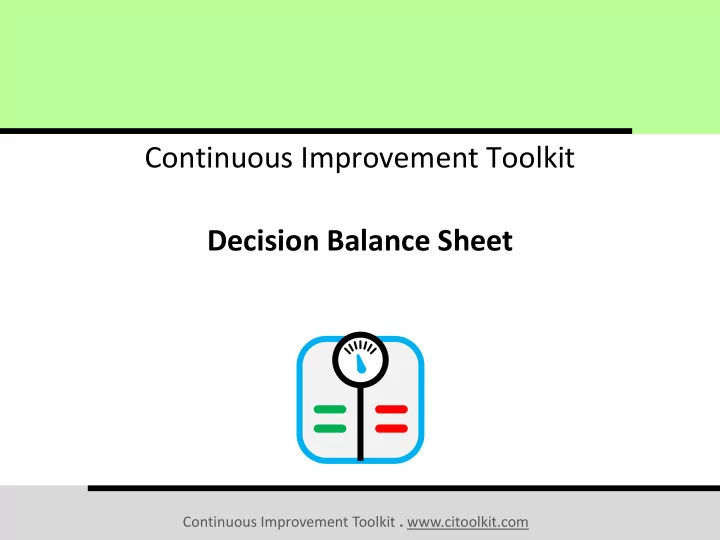
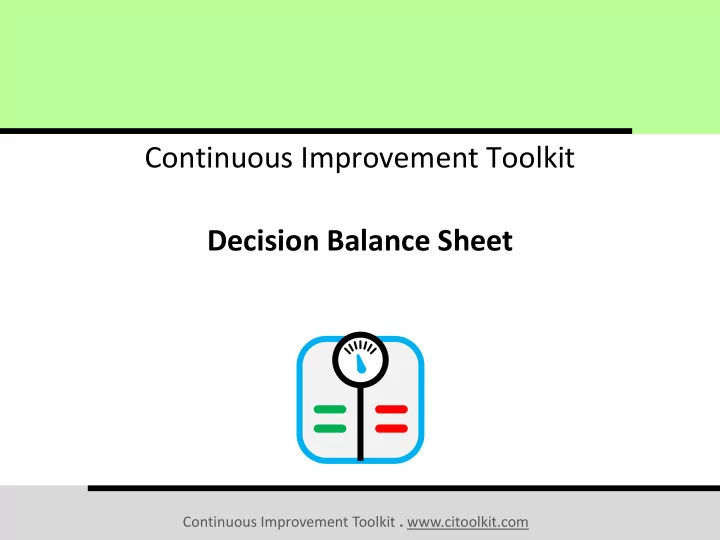
Continuous Improvement Toolkit Decision Balance Sheet Continuous Improvement Toolkit . www.citoolkit.com
The Continuous Improvement Map Managing Deciding & Selecting Planning & Project Management* Risk PDPC Decision Balance Sheet Importance-Urgency Mapping Daily Planning PERT/CPM RAID Log* Force Field Analysis Cost Benefit Analysis FMEA MOST RACI Matrix Activity Networks Break-even Analysis Voting TPN Analysis Risk Assessment* SWOT Analysis Stakeholder Analysis Decision Tree Pick Chart Four Field Matrix Fault Tree Analysis Project Charter Improvement Roadmaps Critical-to Tree QFD Portfolio Matrix Traffic Light Assessment PDCA Hoshin Kanri Gantt Charts DMAIC Paired Comparison Matrix Diagram Kano Analysis Lean Measures Kaizen Events Control Planning Prioritization Matrix Pugh Matrix Cost of Quality* Bottleneck Analysis** A3 Thinking Standard work Document control C&E Matrix Pareto Analysis OEE KPIs Implementing Understanding Cross Training Process Yield Solutions** ANOVA Chi-Square Cause & Effect Descriptive Statistics Value Analysis Capability Indices Probability Distributions Hypothesis Testing Ergonomics Mistake Proofing Design of Experiment Gap Analysis* Multi vari Studies Histograms & Boxplots Automation Simulation TPM Confidence Intervals Reliability Analysis Graphical Analysis Scatter Plots Pull Flow Just in Time Correlation Regression Understanding MSA Performance 5 Whys Run Charts Visual Management 5S Root Cause Analysis Data Snooping Control Charts Quick Changeover Fishbone Diagram Tree Diagram* Waste Analysis Benchmarking** SIPOC* Time Value Map Sampling Morphological Analysis Process Redesign Data collection planner* How-How Diagram** Value Stream Mapping Brainstorming Spaghetti Diagram Check Sheets SCAMPER** Attribute Analysis Interviews Service Blueprints Flow Process Charts Affinity Diagram Questionnaires Relationship Mapping* Focus Groups Data Flowcharting IDEF0 Process Mapping Mind Mapping* Lateral Thinking Collection Observations Creating Ideas Designing & Analyzing Processes Suggestion systems Continuous Improvement Toolkit . www.citoolkit.com
- Decision Balance Sheet A simple but effective decision-making method. Enables to make more confident and balanced decisions. A table that represents the advantages and disadvantages of an idea or situation. The situation might be: • A problem that needs to be solved. • A condition that needs to be changed. Continuous Improvement Toolkit . www.citoolkit.com
- Decision Balance Sheet Helps decide whether to go for or against a given problem or a proposed change. Improves the understanding of the idea or situation. Helps avoid decision-making paralysis. Speeds up the decision-making process. Encourage team members to consider multiple perspectives. Continuous Improvement Toolkit . www.citoolkit.com
- Decision Balance Sheet It is simply a table of two columns Pros ( + ) Cons ( - ) labeled as Pros and Cons . The table is used to record all the pros and cons for the given idea or situation. You may give a numerical weights to the different pros and cons. The result will help you decide whether to go ahead with the decision or not Continuous Improvement Toolkit . www.citoolkit.com
- Decision Balance Sheet PMI is an extension of the decision balance sheet. It stands for Plus, Minus and Interesting. The Interesting column is used: P lus M inus I nteresting ( + ) ( - ) • When the elements are not particularly of positive or negative effect. • To record what you consider interesting. • To record future implications of the idea. Continuous Improvement Toolkit . www.citoolkit.com
- Decision Balance Sheet You can also use a four-cell matrix to represent the decision balance sheet. It consists of the pros and cons in the short and long term. This is especially useful when the decision is of strategic nature. Continuous Improvement Toolkit . www.citoolkit.com
- Decision Balance Sheet How to Use the Decision Balance Sheet: Write the situation or idea at the top of a flip chart or board. Draw a table of two columns. Label one “Pros” and the other “Cons”. Record all possible benefits in the pros column. Record all possible negative effects in the cons column. Give numerical weights to the pros and cons (from 1 to 5). Be objective while scoring. Add up the scores in each column. Subtract the total cons from the total pros. Consider the overall score to decide whether to go ahead with the decision or not. Continuous Improvement Toolkit . www.citoolkit.com
- Decision Balance Sheet Example – Should We Go for a New Website? Pros Cons Improves Company’s image (5) Implementation cost is high (-4) Mobile compatible - helps reach Requires to hire a full-time employee out to new customers (3) with certain technical skills (-3) Easier to create and maintain dynamic content (3) Requires time for implementation (-1) (+11) (-8) (+3) The final score suggests that you should go for a new website Continuous Improvement Toolkit . www.citoolkit.com
- Decision Balance Sheet Example – Should I Consider the New Job Offer? Plus (+) Minus (-) Interesting Gain new experience (2) Relocate to another city (-4) Networking (+1) Get a higher salary (4) Be more prone to stress (-3) Pollution and traffic (-1) Meet new people (1) Uncertainty (-2) Live in a new place (+1) New schools (-1) (+7) (-9) (0) (-2) The Decision Balance Sheet can also be used to make personal decisions Continuous Improvement Toolkit . www.citoolkit.com
Recommend
More recommend