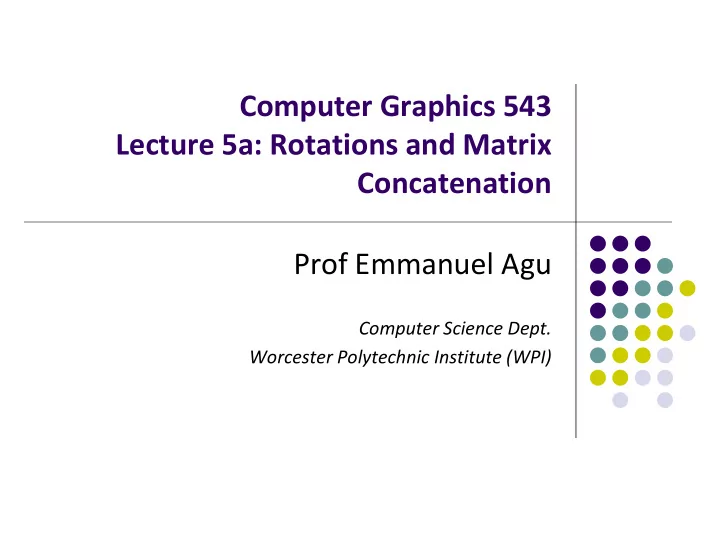
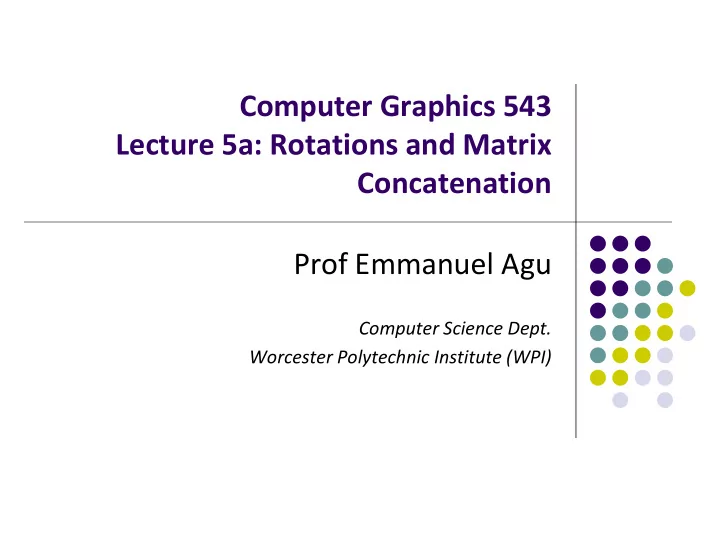
Computer Graphics 543 Lecture 5a: Rotations and Matrix Concatenation Prof Emmanuel Agu Computer Science Dept. Worcester Polytechnic Institute (WPI)
Rotating in 3D Many degrees of freedom. Rotate about what axis? 3D rotation: about a defined axis Different transform matrix for: Rotation about x-axis Rotation about y-axis y Rotation about z-axis + x z
Rotating in 3D New terminology X-roll: rotation about x-axis Y-roll: rotation about y-axis Z-roll: rotation about z-axis Which way is +ve rotation Look in – ve direction (into +ve arrow) y CCW is +ve rotation + x z
Rotating in 3D y y z z x x y y x z z x
Rotating in 3D For a rotation angle, about an axis Define: s sin c cos x-roll or (RotateX) 1 0 0 0 0 0 c s R x 0 s c 0 0 0 0 1
Rotating in 3D c 0 s 0 y-roll (or RotateY) 0 1 0 0 Rules: R y • Write 1 in rotation row, s 0 c 0 column 0 0 0 1 • Write 0 in the other rows/columns • Write c,s in rect pattern 0 0 c s z-roll (or RotateZ) s c 0 0 R z 0 0 1 0 0 0 0 1
Example: Rotating in 3D Question: Using y-roll equation, rotate P = (3,1,4) by 30 degrees: Answer: c = cos(30) = 0.866, s = sin(30) = 0.5, and 0 0 3 4 . 6 c s 0 1 0 0 1 1 Q 0 0 4 1 . 964 s c 0 0 0 1 1 1 Line 1: (3 x c) + (1 x 0) + (4 x s) + (1 x 0) = (3 x 0.866) + (4 x 0.5) = 4.6
3D Rotation Rotate(angle, ux, uy, uz): rotate by angle β about an arbitrary axis (a vector) passing through origin and (ux, uy, uz) Note: Angular position of u specified as azimuth/longitude ( Θ ) and latitude ( φ ) (ux, uy, uz) z u Q P β Origin x y
Approach 1: 3D Rotation About Arbitrary Axis Can compose arbitrary rotation as combination of: X-roll (by an angle β 1 ) Y-roll (by an angle β 2 ) Z-roll (by an angle β 3 ) M ( ) ( ) ( ) R R R 3 2 1 z y x Read in reverse order
Approach 1: 3D Rotation using Euler Theorem Classic: use Euler’s theorem Euler’s theorem: any sequence of rotations = one rotation about some axis Want to rotate about arbitrary axis u through origin Our approach: Use two rotations to align u and x-axis 1. Do x-roll through angle 2. Negate two previous rotations to de-align u and x-axis 3.
Approach 1: 3D Rotation using Euler Theorem Note: Angular position of u specified as azimuth ( Θ ) and latitude ( φ ) First try to align u with x axis
Approach 1: 3D Rotation using Euler Theorem Step 1: Do y-roll to line up rotation axis with x-y plane ( R ) y y u z x Θ
Approach 1: 3D Rotation using Euler Theorem Step 2: Do z-roll to line up rotation axis with x axis R ( ) ( ) R z y y - φ z x u
Approach 1: 3D Rotation using Euler Theorem Remember: Our goal is to do rotation by β around u But axis u is now lined up with x axis. So, Step 3: Do x-roll by β around axis u y R ( ) R ( ) R ( ) x z y β z u
Approach 1: 3D Rotation using Euler Theorem Next 2 steps are to return vector u to original position Step 4: Do z-roll in x-y plane R ( ) R ( ) R ( ) R ( ) z x z y y u φ z x
Approach 1: 3D Rotation using Euler Theorem Step 5: Do y-roll to return u to original position ( ) ( ) ( ) ( ) ( ) ( ) R R R R R R u y z x z y y u z x Θ
Approach 2: Rotation using Quaternions Extension of imaginary numbers from 2 to 3 dimensions Requires 1 real and 3 imaginary components i , j , k q=q 0 +q 1 i +q 2 j +q 3 k Quaternions can express rotations on sphere smoothly and efficiently
Approach 2: Rotation using Quaternions Derivation skipped! Check answer Solution has lots of symmetry 2 ( 1 ) u ( 1 ) u u u ( 1 ) u u u 0 c c c s c s x y x z z x y 2 ( 1 c ) u u s u c ( 1 c ) u ( 1 c ) u u s u 0 x y z y z y x ( ) R 2 ( 1 ) u u u ( 1 ) u u u ( 1 ) u 0 c s c s c c x z y y z x z 0 0 0 1 cos sin c s Arbitrary axis u
Inverse Matrices Can compute inverse matrices by general formulas But some easy inverse transform observations Translation: T -1 (d x , d y , d z ) = T (-d x , -d y , -d z ) Scaling: S -1 (s x , s y , s z ) = S ( 1/s x , 1/s y , 1/s z ) Rotation: R -1 (q) = R (-q) Holds for any rotation matrix
Instancing During modeling, often start with simple object centered at origin, aligned with axis, and unit size Can declare one copy of each shape in scene E.g. declare 1 mesh for soldier, 500 instances to create army Then apply instance transformation to its vertices to Scale Orient Locate
Rotation About Arbitrary Point other than the Origin Default rotation matrix is about origin How to rotate about any arbitrary point p f (Not origin)? Move fixed point to origin T (-p f ) Rotate R ( ) Move fixed point back T (p f ) So, M = T (p f ) R ( ) T (-p f ) T (p f ) R ( ) T (-p f )
Scale about Arbitrary Center Similary, default scaling is about origin To scale about arbitrary point P = (Px, Py, Pz) by (Sx, Sy, Sz) Translate object by T(-Px, -Py, -Pz) so P coincides with origin 1. Scale object by (Sx, Sy, Sz) 2. Translate object back: T(Px, Py, Py) 3. In matrix form: T(Px,Py,Pz) (Sx, Sy, Sz) T(-Px,-Py,-Pz) * P x ' 1 0 0 Px S 0 0 0 1 0 0 Px x x ' 0 1 0 0 0 0 0 1 0 y Py S Py y y z ' 0 0 1 Pz 0 0 S 0 0 0 1 Pz z z 1 0 0 0 1 0 0 0 1 0 0 0 1 1
Example Rotation about z axis by 30 degrees about a fixed point (1.0, 2.0, 3.0) mat 4 m = Identity(); m = Translate(1.0, 2.0, 3.0)* Rotate(30.0, 0.0, 0.0, 1.0)* Translate(-1.0, -2.0, -3.0); Remember last matrix specified in program (i.e. translate matrix in example) is first applied
References Angel and Shreiner, Chapter 3 Hill and Kelley, Computer Graphics Using OpenGL, 3 rd edition
Recommend
More recommend