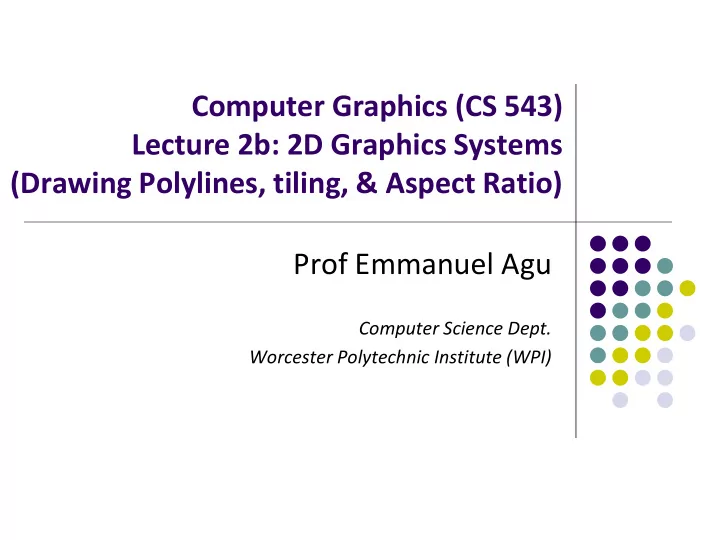
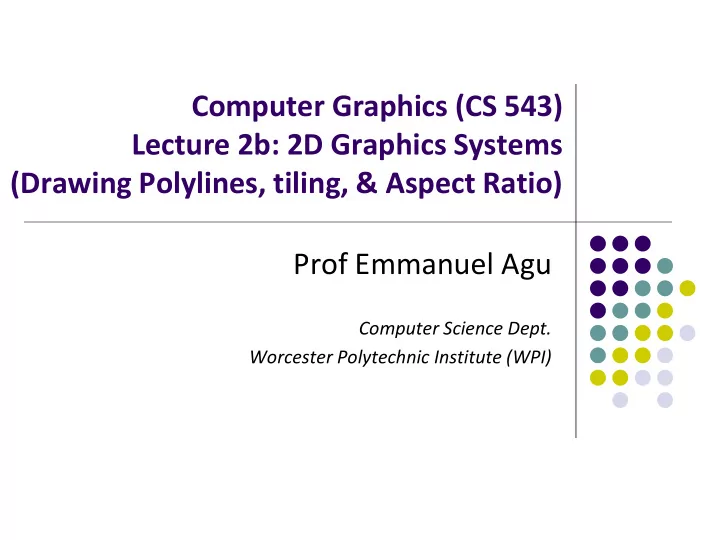
Computer Graphics (CS 543) Lecture 2b: 2D Graphics Systems (Drawing Polylines, tiling, & Aspect Ratio) Prof Emmanuel Agu Computer Science Dept. Worcester Polytechnic Institute (WPI)
Announcements All code from book (working programs) on book website. Quite useful. Take a look https://www.cs.unm.edu/~angel/BOOK/INTERACTIVE_COMPUTER_GRAPHICS/SIXTH_EDITION/CODE/
Screen Coordinate System • Screen: 2D coordinate system (WxH) • 2D Cartesian Grid • Origin (0,0): lower left corner (OpenGL convention) y • Horizontal axis – x • Vertical axis – y x (0,0) • Pixel positions: grid (x,y) intersections (2,2)
Screen Coordinate System (0,0) is lower left corner of OpenGL Window. NOT lower left corner of entire desktop OpenGL’s (0,0)
Defining a Viewport Can draw to any rectangle (sub-area of screen) Viewport: Area of screen we want to draw to To define viewport glViewport(left, bottom, width, height) or glViewport(V.L, V.B, V.R – V.L, V.T – V.B) e.g. glViewport(180, 260, (410 – 180), (480 – 260) ) 480 V.T V.B 260 410 V.R V.L 180
Recall: OpenGL Skeleton void main(int argc, char** argv){ // First initialize toolkit, set display mode and create window glutInit(&argc, argv); // initialize toolkit glutInitDisplayMode(GLUT_SINGLE | GLUT_RGB); glutInitWindowSize(640, 480); glutInitWindowPosition(100, 150); glutCreateWindow(“my first attempt”); glewInit( ); // … now register callback functions glutDisplayFunc(myDisplay); void mydisplay(void){ glClear(GL_COLOR_BUFFER_BIT); glutReshapeFunc(myReshape); glDrawArrays(GL_LINE_LOOP, 0, 3); glutMouseFunc(myMouse); glFlush( ); glutKeyboardFunc(myKeyboard); } myInit( ); Note: default viewport is entire created window glutMainLoop( ); }
Example: Changing Viewport How to change viewport to: Bottom left corner at (100,80) Width changes to 700, height changes to 300?? void main(int argc, char** argv){ // First initialize toolkit, set display mode and create window glutInit(&argc, argv); // initialize toolkit glutInitDisplayMode(GLUT_SINGLE | GLUT_RGB); glutInitWindowSize(640, 480); glutInitWindowPosition(100, 150); glutCreateWindow(“my first attempt”); glewInit( ); // … now register callback functions glutDisplayFunc(myDisplay); void mydisplay(void){ glClear(GL_COLOR_BUFFER_BIT); glutReshapeFunc(myReshape); glViewport(100,80,700,300); glutMouseFunc(myMouse); glDrawArrays(GL_LINE_LOOP, 0, 3); glutKeyboardFunc(myKeyboard); glFlush( ); } myInit( ); Note: Set desired viewport, then draw glutMainLoop( ); }
Tiling: Changing Viewport in a Loop Problem: Want to tile Triangle file on screen Solution: change viewport in loop, draw tiles One world triangle Multiple tiled viewports
Tiling Triangle Code Snippet Set viewport, draw into tile in a loop Code snippet to draw 6x6 tiles: float w, h; w = width / 6; h = height / 6; for (int k=0; k<6; k++) { for (int m=0; m<6; m++) { glViewport(k * w, m * h, w, h); glDrawArrays(GL_LINE_LOOP, 0, NumPoints); } }
Example: Tiling, Changing Viewport void main(int argc, char** argv){ // First initialize toolkit, set display mode and create window glutInit(&argc, argv); // initialize toolkit glutInitDisplayMode(GLUT_SINGLE | GLUT_RGB); glutInitWindowSize(640, 480); glutInitWindowPosition(100, 150); glutCreateWindow(“my first attempt”); void mydisplay(void){ glewInit( ); glClear(GL_COLOR_BUFFER_BIT); float w, h; // … now register callback functions w = width / 6; h = height / 6; glutDisplayFunc(myDisplay); glutReshapeFunc(myReshape); for (int k=0; k<6; k++) { glutMouseFunc(myMouse); for (int m=0; m<6; m++) { glViewport(k * w, m * h, w, h); glutKeyboardFunc(myKeyboard); glDrawArrays(GL_LINE_LOOP, 0, NumPoints); } myInit( ); } glutMainLoop( ); glFlush( ); } }
World Coordinate System • Problems with drawing in screen coordinates: • (x,y) dimensions in pixels: one mapping, inflexible • Not application-specific • World coordinate: application-specific • E.g: Same screen area. Change input drawing (x,y) range Change World window V.T V.T (mapping) V.B V.B V.R V.L V.R V.L 100 pixels = 30 miles 100 pixels = 0.25 miles
Using Window Coordinates Would like to: Specify source boundaries (extents) of original drawing in world coordinates (miles, meters, etc) Display target region in screen coordinates (pixels) Programming steps: Define world window (original drawing extents) 1. Define viewport (drawing extents on screen) 2. Map drawings within window to viewport 3. Mapping called Window-to-viewport mapping!
World Coordinate System • World Window: region of source drawing to be rendered • Rectangle specified by world window is drawn to screen • Defined by (left, right, bottom, top) or ( W.L, W.R, W.B, W.T) W.T W.B W.L W.R
Defining World Window mat4 ortho = Ortho2D(left, right, bottom, top) Or mat4 ortho = Ortho2D(W.L, W.R, W.B, W.T) Ortho2D generates 4x4 matrix that scales input drawing Note: Need to include mat.h (contains Ortho2D ) W.T W.B W.L W.R
Drawing After setting world window (using ortho2D) and viewport (using glviewport), Draw as usual with glDrawArrays
Apply ortho( ) matrix in Vertex Shader One more detail: Need to pass ortho matrix to shader Multiply each vertex by ortho matrix to scale input drawing Need to connect ortho matrix to proj variable in shader Call Ortho2D in Main .cpp file mat4 ortho = Ortho2D( W.L, W.R, W.B, W.T ); uniform mat4 Proj; in vec4 vPosition; In vertex shader, multiply each vertex with proj matrix void main( ){ gl_Position = Proj * vPosition; }
Apply ortho( ) matrix in Vertex Shader Include mat.h from book website (ortho2D declared in mat.h ) 1. #include "mat.h" Connect ortho matrix to proj variable in shader 2. Call Ortho2D in mat4 ortho = Ortho2D( W.L, W.R, W.B, W.T ); Main .cpp file ProjLoc = glGetUniformLocation( program, "Proj" ); glUniformMatrix4fv( ProjLoc, 1, GL_TRUE, ortho ); uniform mat4 Proj; in vec4 vPosition; In shader, multiply each void main( ){ vertex with proj matrix gl_Position = Proj * vPosition; }
Drawing Polyline Files May read in list of vertices defining a drawing Problem: want to draw single dino.dat on screen Note: size of input drawing may vary 440 Vertices (points) of Drawing read in from file (e.g. dino.dat) 640
Drawing Polyline Files Problem: want to draw single dino.dat on screen pseudocode snippet: // set world window (left, right, bottom, top) ortho = Ortho2D(0, 640.0, 0, 440.0); //….. Pass ortho to vertex shader… then… // now set viewport (left, bottom, width, height) glViewport(0, 0, 64, 44); // Draw polyline fine drawPolylineFile(dino.dat); 440 Question: What if I wanted to draw the bottom quadrant of polyline? 640
Tiling using W-to-V Mapping Problem: Want to tile polyline file on screen Solution: W-to-V in loop, adjacent tiled viewports One world Window Multiple tiled viewports
Tiling Polyline Files Problem: want to tile dino.dat in 5x5 across screen Code snippet: // set world window ortho = Ortho2D(0, 640.0, 0, 440.0); //….. Pass ortho to vertex shader … then… for(int i=0;i < 5;i++) { for(int j = 0;j < 5; j++) { // .. now set viewport in a loop glViewport(i * 64, j * 44; 64, 44); drawPolylineFile(dino.dat); } }
Maintaining Aspect Ratios Aspect ratio R = Width/Height What if window and viewport have different aspect ratios? Two possible cases: Case a: viewport too wide Case b: viewport too tall
What if Window and Viewport have different Aspect Ratios? R = window aspect ratio, W x H = viewport dimensions Two possible cases: Case A (R > W/H): map window to tall viewport? Viewport Aspect ratio R H Window W/R W ortho = Ortho2D(left, right, bottom, top ); R = (right – left)/(top – bottom); If(R > W/H) glViewport(0, 0, W, W/R);
What if Window and Viewport have different Aspect Ratios? Case B (R < W/H): map window to wide viewport? W Aspect Aspect ratio R H ratio R HR HR Window Viewport ortho = Ortho2D(left, right, bottom, top ); R = (right – left)/(top – bottom); If(R < W/H) glViewport(0, 0, H*R, H);
reshape( ) function that maintains aspect ratio // Ortho2D(left, right, bottom, top )is done previously, // probably in your draw function // function assumes variables left, right, top and bottom // are declared and updated globally void myReshape(double W, double H ){ R = (right – left)/(top – bottom); if(R > W/H) // tall viewport glViewport(0, 0, W, W/R); else if(R < W/H) // wide viewport glViewport(0, 0, H*R, H); else glViewport(0, 0, W, H); // equal aspect ratios }
Interaction
Adding Interaction So far, OpenGL programs just render images Can add user interaction Examples: User hits ‘h’ on keyboard -> Program draws house User clicks mouse left button -> Program draws table
Types of Input Devices String: produces string of Locator: User points to characters e.g. keyboard position on display. E.g mouse
Types of Input Devices Pick: User selects location Valuator: generates number on screen (e.g. touch screen between 0 and 1.0 in restaurant, ATM) (proportional to how much it is turned)
Recommend
More recommend