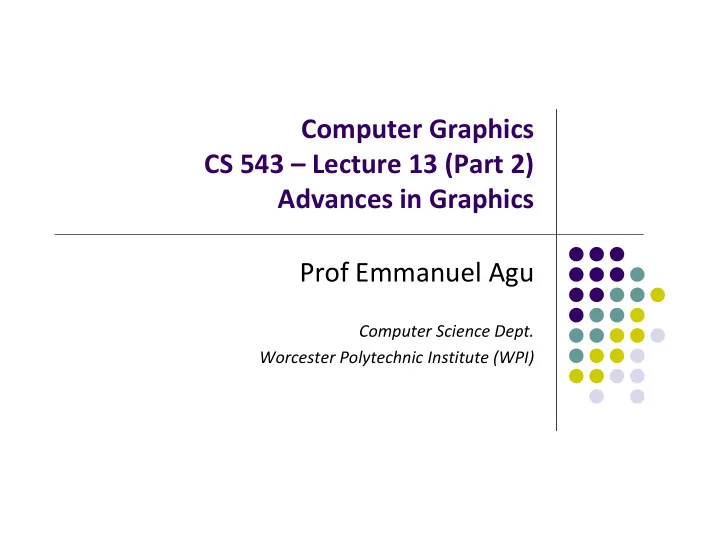
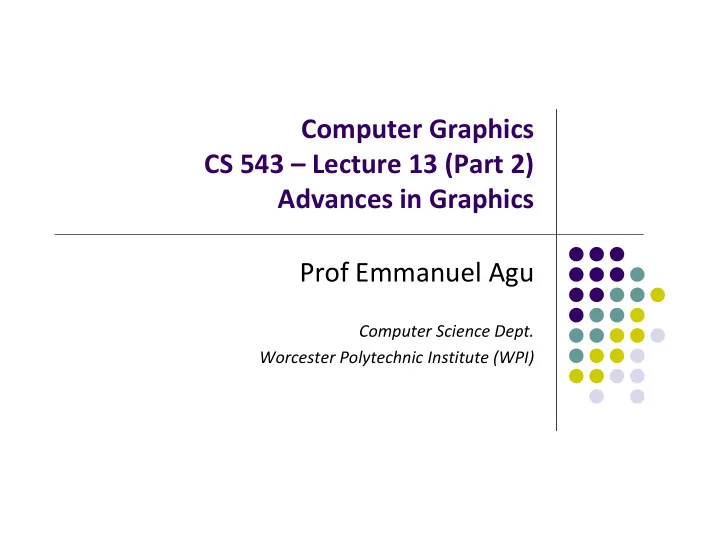
Computer Graphics CS 543 – Lecture 13 (Part 2) Advances in Graphics Prof Emmanuel Agu Computer Science Dept. Worcester Polytechnic Institute (WPI)
Recall: Accelerating Ray Tracing To accelerate ray tracing, place grid over scene Test cells recursively Acceleration structures: BSP trees, kd trees, etc
Making Ray Tracing Look Real Antialiasing Cast multiple rays from eye through same point in each pixel Motion blur Each of these rays intersects the scene at a different time Reconstruction filter controls shutter speed, length Depth of Field Simulate camera better f ‐ stop focus Other effects (soft shadow, glossy, etc)
Real Time Ray Tracing Multi ‐ pass rendering: Ray tracer using 4 shaders
Real Time Ray Tracing Nvidia Optix ray tracer Needs high end Nvidia graphics card SDK is available on their website http://developer.nvidia.com/object/optix ‐ home.html
Photon mapping examples Caustics Images: courtesy of Stanford rendering contest
Photon Mapping Simulates the transport of individual photons (Jensen ’95 ‐ ’96) Two pass algorithm Pass 1 ‐ Photon tracing Emit photons from lights Trace photons through scene. Store photons in kd ‐ tree (photon maps) Pass 2 ‐ Rendering Render scene using information in the photon maps to estimate: Reflected radiance at surfaces Scattered radiance from volumes and translucent materials. Good for effects ray tracing can’t: Caustics Light through volumes (smoke, water, marble, clouds)
Photon Tracing Photon scattering Emitted photons are probabilistically scattered through the scene and are eventually absorbed. Photon hits surface: can be reflected, refracted, or absorbed Photon hits volume: can be scattered or absorbed. Illustration is based on figures from Jensen[1].
Photon mapping: Pass 2 ‐ Rendering Indirect diffuse lighting: Use ray tracing Volumes, caustics: estimate illumination using photon map
Photon Tracing Pass 2 ‐ Rendering Imagine ray tracing a hitpoint x Information from photon maps used to estimate radiance from x Radius of circle required to encountering N photons gives radiance estimate at x x
Real Time Photon mapping Similar idea to real ‐ time ray tracing. Photon mapping as multi ‐ pass shading
Real ‐ Time Rendering Techniques Applications: game engines, virtual reality, simulators, etc Algorithms must run at min 30 FPS Polygonal techniques: OpenGL, DirectX Shaders: Pixel/vertex shading Level of detail management (simplification, tesselation) Texturing to improve RT performance Point ‐ based rendering BRDF factorization, SH lighting Image ‐ based rendering: Spectrum of IBR techniques
Billboards IBR: pre ‐ render geometry onto images/textures Rendering at runtime involves simple lookups, fast Similar technique used for crowds in NFL madden football Real time cloud rendering, Mark J. Harris
Billboard Clouds Billboard Clouds , Decoret, Durand et al [SIGGRAPH‘03] Render complex mesh onto cloud of billboards Billboard inclined at different viewpoints
Imposters Similar to billboards No Impostors Impostors Made Easy – William Damon, Intel With Impostors
Depth Sprite aka Nailboard Give depth to image ! RGB Δ ‐ Δ (transparency) is depth parameter Set Δ based on depth of actual geometry Accuracy varies with no. of bits to represent Δ 2 bits 4 bits 8 bits http://zeus.gup.uni-linz.ac.at/~ gs/research/nailbord/
IBR: Pros and Cons Pros Simplifies computation of complex scenes Rendering cost independent of scene complexity Cons Static scene geometry Fixed lighting Fixed look ‐ from or look ‐ at point
Recent Trends in Games Real Time LoD Management 1. Capture rendering data 2. Pre ‐ computation to speed up run ‐ time 3. Screen Space GI techniques 4. Real Time Global Illumination 5. Hardware ‐ accelerated physics engines 6.
Recall: Trend 1: Real ‐ Time LoD Management Geometry shader unit, can generate new vertices, primitives from original set Tesselation and simplification algorithms on GPU Real ‐ time change LoD in game
Trend 2: Capture Rendering Data Old way: use equations to model: Object geometry, lighting (Phong), animation, etc New way: capture parameters from real world Example: motion in most sports games (e.g. NBA 2K live) is captured. How? Put sensors on actors Actors play game Capture their motion into database Player motion plays back database entries Courtesy: Madden NFL game
Geometry Capture: 3D Scanning Capturing geometry trend: Precise 3D scanning (Stanford, IBM,etc) produce very large polygonal models Model: David Largest dataset Size: 2 billion polygons, 7000 color images!! Courtesy: Stanford Michael Angelo 3D scanning project
How is capture done? Capture: Digitize real object geometry and materials Use cameras, computer vision techniques to capture rendering data Put data in database, many people can re ‐ use Question: What is computer vision?
Exactly What Can We Capture? 1. Appearance (volume, scattering, transparency, translucency, etc) 2. Geometry 3. Reflectance & Illumination 4. Motion
Light Probes: Capturing light Amazing graphics, High Dynamic Range?
Recall: Capture Material Reflectance (BRDF) BRDF: How different materials reflect light Examples: cloth, wood, velvet, etc Time varying?: how reflectance changes over time TV examples: weathering, ripening fruits, rust, etc
Why effort to capture? Big question: If we can capture real world parameters, is this really computer graphics?
Trend 3: Pre ‐ computation to speed up run ‐ time object 4 object 3 object 2 object 1 Pre ‐ compute lighting Lights objects mostly static Use GPU to pre ‐ compute approximate lighting solutions Speeds up run ‐ time Pre ‐ compute Occlusion Pre ‐ compute Radiance Transfer (reflections) Use spherical harmonics
Pre ‐ computed Global Illumination
Pre ‐ Compute Occlusion Ambient occlusion Each rendered point receives hemisphere of light Estimate fraction of hemisphere above point that is blocked Render ambient term as fraction of occlusion Courtesy Nvidia SDK 10
Precomputed Radiance Transfer Factorize and precompute light and material as Spherical Harmonics Run ‐ time: Light reflection is dot product at run time (Fast) Sponza Atrium: Courtesy Marko Dabrovic
Trend 4: Real time Global Illumination What’s the difference? Pre ‐ compute means lookup at run ‐ time Approximate representations (e.g Spherical Harmonics) Fast, but not always accurate Real Time Global Illumination: state ‐ of ‐ the art Calculate complex GI equations at run ‐ time Use GPU, hardware
Real Time Global Illumination Ray tracing enables global illumination Instead of billboards, imposters, images use physically ‐ based appearance models Very cool effects: Shadows Ambient Occlusion Reflections Transmittance Refractions Caustics Global subsurface scattering What does it look like?
Real ‐ time Lighting in Games
Sky and Atmosphere: Previous Model Used in Halo 3 [PSS99][PreethamHoffman03] Offline pre ‐ computed sky texture Real ‐ time scattering Single scattering only Viewable from ground only
Current Model [BrunetonNeyret2008] Single and multiple scattering Pre ‐ computation on the GPU Viewable from space Light shafts
Different Atmospheres
Time Of Day
Shadows Courtesy Hellgate:London, Variance shadow mapping flagship studios inc Courtesy Nvidia SDK 10
Caustics and Refraction Courtesy Chris Wyman, Univ Iowa
CryEngine 3:GI with Light Propagation Volumes State ‐ of ‐ the ‐ art game engine Real ‐ time simulation of massive,indirect physically ‐ based lighting
Crytek Crisis Engine Screenshots
Demo Light Propagation Volumes Demo
LPV Idea Main idea: represent light propagation as Virtual Point Lights (VPL) Re ‐ project VPL into adjacent cells
Trend 5: Screen ‐ Space GI Techniques Toy Story 3: Screen space Ambient Occlusion
SSAO in Toy story 3 Viewing just the ambient term of shading
Trend 6: Physics Engines on GPU Nvidia Physx engine SDK: developer.nvidia.com/object/physx_features.html Complex rigid body object physics system Advanced character control Ray ‐ cast and articulated vehicle dynamics Multi ‐ threaded/Multi ‐ platform/PPU Enabled Volumetric fluid creation and simulation Cloth and clothing authoring and playback Soft Bodies Volumetric Force Field Simulation Vegetation
Recommend
More recommend