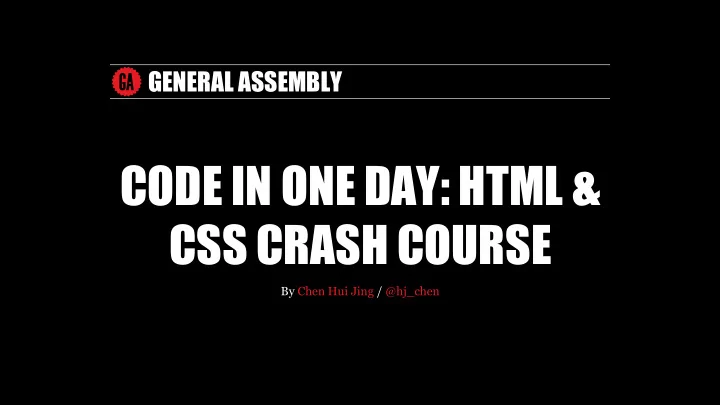
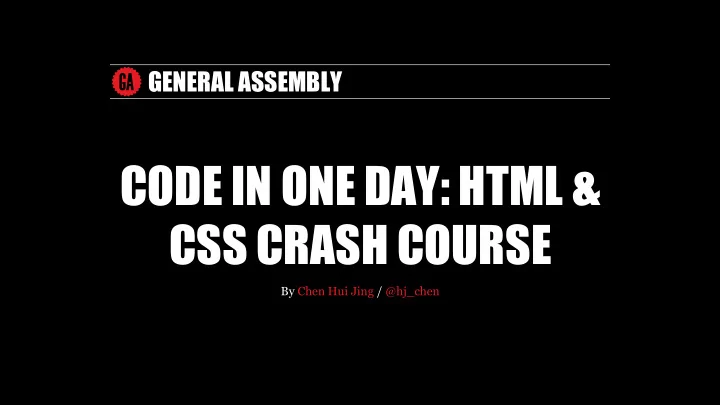
GENERAL ASSEMBLY CODE IN ONE DAY: HTML & CSS CRASH COURSE By Chen Hui Jing / @hj_chen
GENERAL ASSEMBLY ABOUT WEB DEVELOPMENT
WHAT IS WEB DEVELOPMENT? The process of building websites
HOW TO GET STARTED? Your computer A clear mind This image is pure CSS. Modified from this brilliant codepen by Will Paige
CODE IS NUMBERS, LETTERS AND SYMBOLS Regardless of what programming language you use, all code can be read in any text editor. Javascript C Assembly close: function () { #include "8cc.h" ctable segment para public 'DATA this.ul.setAttribute("hidden", ""); static int count_leading_ones(char c) { db 9 dup(' ') this.index = -1; for (int i = 7; i >= 0; i--) db 9,10,' ',12,13 if ((c & (1 << i)) == 0) db 13 dup(' ') $.fire(this.input, "awesomplete-close"); return 7 - i; db 27 }, return 8; db 4 dup(' ') } db ' !"#$%&',39,'()*+,-./0123456789:; db 'ABCDEFGHIJKLMNOPQRSTUVWXYZ[\]^_`' Code credit: Lea Verou Code credit: Rui Ueyama Code credit: Happy codings
TOOLS WE'LL BE USING Text editor : Atom (open-source software) Browser : Chrome (excellent Dev Tools) Note that these tools are just that, tools. You can choose to use other text editors and browsers as well. These were chosen because of some conveniences they afford .
GENERAL ASSEMBLY INTERNET BASICS
WHAT IS THE INTERNET? The entire network of networks that connect all the world's devices to each other
GLOBAL SUBMARINE CABLE MAP From TeleGeography
GLOBAL INTERNET EXCHANGE MAP From TeleGeography
BIG BANG DATA EXHIBITION @ ARTSCIENCE Big Bang Data takes you on a journey of exploration though the intricate relationship that we share with data, as well as the meaning and implications of datafication for our future. About the exhibition
ADVANCED RESEARCH PROJECTS AGENCY (ARPA) Set up in 1958 for R&D to expand the frontiers of technology and science Computers used to be monoliths which couldn't communicate with each other Best and brightest minds in the country came up with the concept of computer networking
PACKET SWITCHING TECHNOLOGY Traditional communication networks used analog, circuit switching Circuit switching is like an MRT train running on tracks, while packet switching is like cars on the Expressways
PROTOCOLS Transmission Control Protocol (TCP) handles breaking up data into packets to be sent and reassembling them at their destination Internet Protocol (IP) handles the formatting and addressing of the data packets Every device connected to the internet needs a unique IP address
TCP/IP Transmission of data makes use of 4 layers Sending Receiving HTTP, FTP, SMTP etc. Application layer Application layer TCP, UDP Transport layer Transport layer IPv4, IPv6 Internet layer Internet layer MAC, ADP Link layer Link layer
WORLD WIDE WEB Invented by Tim Berners-Lee in 1989 Created the 3 essential technologies that power the World Wide Web: 1. Hypertext Transfer Protocol (HTTP) for retrieving text from other documents via hypertext links 2. Uniform Resource Identifier (URI) which is the unique identifier for every resource on the web 3. Hypertext Markup Language (HTML) for structuring and presenting content on the web
ROBUSTNESS PRINCIPLE Be conservative in what you do, be liberal in what you accept from others. - Jon Postel, RFC: 761
IF YOU LIKE READING BOOKS...
ABSOLUTE VS. RELATIVE LINKS Absolute paths ask for a file from a specific location, which includes the protocol and server. <a href="http://www.unicorn.com/gallery.html">Gallery<a> Relative paths ask for a file without specifying a server. <a href="gallery.html">Gallery<a> The browser will hence assume you're referring to the same server as the page you're on.
GENERAL ASSEMBLY CREATE YOUR FIRST PROJECT
CONTENT-FIRST DESIGN To build the right design for any project, you have to know what the content is before you start designing. Content encompasses a range of media, from images to video, and most importantly, well-written copy. Form should follow function, and for most websites, function is driven by content.
WHY IS CONTENT SO IMPORTANT? Content-first design helps you to: Build out a sensible information architecture. Design to optimise your content. Create consistency across the site. Avoid endless rounds of re-work.
GENERAL ASSEMBLY HYPERTEXT MARK-UP LANGUAGE (HTML)
HYPERTEXT MARK-UP LANGUAGE (HTML) Structures the document and tells browsers what a certain element's function is Content is "marked-up" using tags Tags usually (but not always) come in pairs, <p>This is an example of a paragraph element</p> The opening tag, closing tag and everything in between is a HTML element
STRUCTURE OF HTML DOCUMENT <!DOCTYPE html> <html> <head> <title>Example page</title> </head> <body> <h1>Hello world</h1> </body> </html>
DOCUMENT TYPE ELEMENT <!DOCTYPE html> Appears just above the <html> tag Tells the browser to render the HTML in standards mode Let's validation software know which version of HTML to validate against Advised to use the HTML5 doctype
<html> ELEMENT <html lang="en"> // HTML code for web page </html> Represents the root of an HTML document Encouraged to specify a language attribute Language attribute aids speech synthesis (screen readers), translation tools and other language-related functionality
<head> ELEMENT <head> <meta charset="utf-8"> <title>Your site title</title> <meta name="description" content="A short description of your website"> <meta name="author" content="Your name"> <link rel="stylesheet" href="css/styles.css?v=1.0"> </head> Contains instructions for the browser and meta data for the website Title and description are what shows up on search engine results Stylesheets are also declared here
<body> ELEMENT <body> <header> <img src="img/logo.png" alt="Site logo"> <nav> <ul> <li><a href="#">Home</a></li> <li><a href="#">About</a></li> <li><a href="#">Contact</a></li> </ul> </nav> </header> <main> <h1>Page header</h1> <p>Some content in a paragraph. Brownie tiramisu toffee sweet roll sesame snaps halvah. Fruitcake donut pie ice cream jujubes danish dragée. Bear claw jelly dessert lemon drops bonbon donut. Sugar plum sugar plum candy canes ice cream powder tootsie roll sweet. Sugar plum biscuit macaroon fruitcake cookie cupcake jelly-o cupcake. <main> </body> Represents the main content of the document Should only be one <body> element on a web page
FORMATTING YOUR WEB PAGE <address> <ul> <details> <small> <article> <caption> <dialog> <span> <footer> <col> <menu> <strong> <header> <colgroup> <menuitem> <sub> <h1> <table> <summary> <sup> <h2> <tbody> <abbr> <time> <h3> <td> <b> <u> <h4> <tfoot> <bdi> <var> <h5> <th> <bdo> <wbr> <h6> <thead> <br> <area> <hgroup> <tr> <cite> <audio> <nav> <button> <code> <map> <section> <datalist> <data> <track> <dd> <fieldset> <dfn> <video> <div> <form> <em> <embed> <dl> <input> <i> <object> <dt> <keygen> <kbd> <param> <figcaption> <label> <mark> <source> <figure> <legend> <q> <canvas> <hr> <meter> <rp> <noscript> <li> <optgroup> <rt> <script> <main> <option> <rtc> <del> <ol> <output> <ruby> <ins> <p> <progress> <s> <pre> <select> <samp>
BASIC HTML5 TEMPLATE <!DOCTYPE html> <html lang="en"> <head> <meta charset="utf-8"> <title>title</title> <meta name="description" content="A short description of your website"> <meta name="author" content="Your name"> <link rel="stylesheet" href="styles.css"> </head> <body> <!-- page content --> <script src="script.js"></script> </body> </html>
Recommend
More recommend