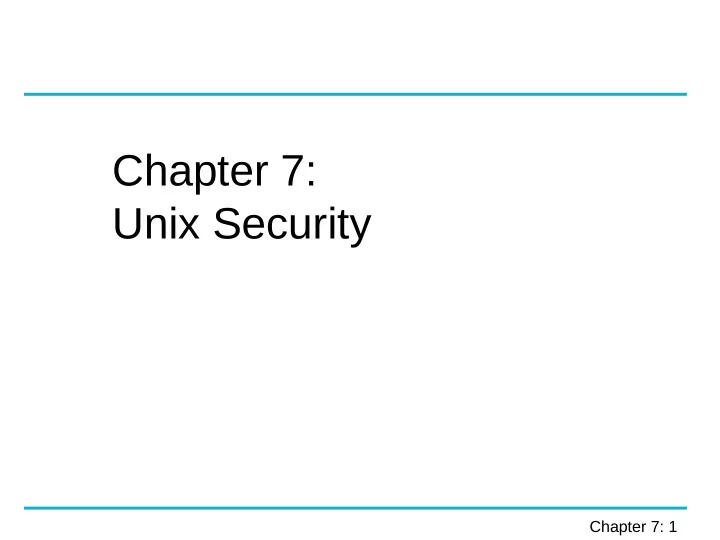
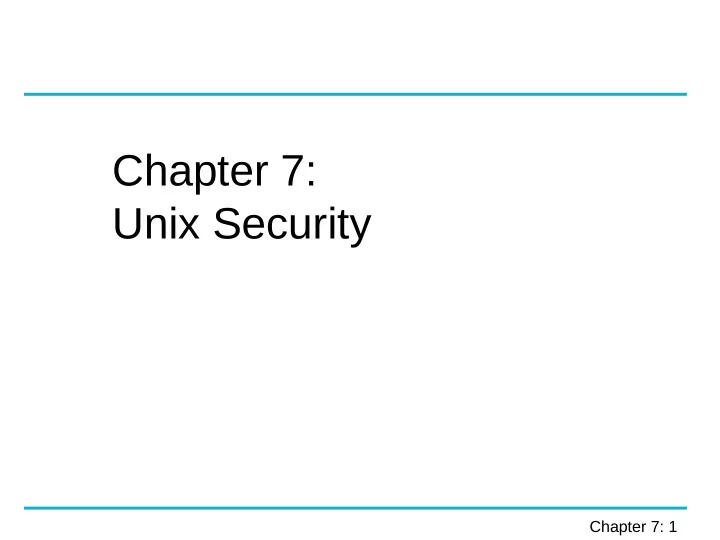
Chapter 7: Unix Security Chapter 7: 1
Objectives Understand the security features provided by a typical operating system. Introduce the basic Unix security model. See how general security principles are implemented in an actual operating system. Chapter 7: 2
Introduction Some guidelines when assessing security of an operating system: Which security features have been implemented? How can these security features be managed? What assurances are there that the security features will be effective? Security not only deals with the prevention of unauthorized actions but also with their detection (e.g. audit logs) Chapter 7: 3
Unix Preliminaries Unix (like the Internet) was developed for friendly environments like research labs or universities. Security features added whenever the necessity arose; original security mechanism were quite weak and elementary. Several flavours of Unix; vendor versions differ in the way some security controls are managed & enforced. Unix designed originally for small multi-user computers in a network environment; later scaled up to commercial servers and down to PCs. Chapter 7: 4
Unix Design Philosophy Security managed by skilled administrator, not by user. Intensive use of command line tools and scripting. Focus on: protecting users from each other. protecting against attacks from the network. Discretionary access control with a granularity of owner, group, other. Chapter 7: 5
Principals Principals: user identifiers (UIDs) and group identifiers (GIDs). A UID (GID) is a 16-32 bit number; examples: root user 0: root will always 1: bin have UID == 0 2: daemon 8: mail 9: news 261: sergio UID values differ from system to system Chapter 7: 6
User Accounts Information about principals is stored in user accounts and home directories. User accounts stored in the /etc/passwd file User account format: username:password:UID:GID:name:homedir:shell Example : dieter:RT.QsZEEsxT92:1026:53:Dieter Gollmann:/home/dieter:/bin/sh Chapter 7: 7
User Account Details username: up to eight characters long password: stored “encrypted” (really a hash) UID: user identifier for access control GID: user’s primary group (the user can be at the same time memember of different groups) name: user’s full name homedir: user’s home directory shell: program started after the user has successful logged in Chapter 7: 8
Superuser The superuser is a special privileged principal with UID 0 and usually the user name root. There are few restrictions on the superuser: The superuser can become any other user. The superuser can change the system clock. The superuser can shutdown the system. All security checks are turned off for superuser, who can do almost everything. Superuser cannot write to a read-only file system, but can ● remount it as writeable. Superuser cannot decrypt passwords but can reset them. ● Chapter 7: 9
Groups Users belong to one or more groups. /etc/group contains all groups; file entry format: groupname:password:GID:list of users Example: infosecwww:*:209:carol,al Every user belongs to a primary group; group ID (GID) of the primary group stored in /etc/passwd. Collecting users in groups is a convenient basis for access control decisions. For example, put all users allowed to access email in a group called mail or put all operators in a group operator. Chapter 7: 10
Subjects The subjects in Unix are processes; a process has a process ID (PID). New processes generated with exec or fork. Processes have a real UID/GID and an effective UID/GID. Real UID/GID: inherited from the parent; typically UID/GID of the user logged in. Effective UID/GID: inherited from the parent process or from the file being executed. Chapter 7: 11
Example UID GID Process real ef f ective real ef f ective /bin/login root root system system User dieter logs on; the login process verif i es the password and changes its UID and GID: /bin/login dieter dieter staff staff The login process executes the user’s login shell: /bin/bash dieter dieter staff staff From the shell, the user executes a command, e.g. ls /bin/ls dieter dieter staff staff The User executes command su to start a new shell as root: /bin/bash dieter root staff system Chapter 7: 12
Passwords Users are identified by user name and authenticated by password. Passwords ( were ) stored in /etc/passwd “encrypted” with the algorithm crypt(3). crypt(3) is really a one-way function: slightly modified DES algorithm repeated 25 times with all-zero block as start value and the password as key. Salting: password encrypted together with a 12-bit random “salt” that is stored in the clear. Chapter 7: 13
Passwords Passwords can be modified with the passwd command When the password field for a user is empty, the user does not need a password to log in. To disable a user account, let the password field starts with an asterisk; applying the one-way function to a password can never result in an asterisk. /etc/passwd is world-readable as many programs require data from user accounts; makes password-guessing attacks easy. Shadow password files: passwords are not stored in /etc/passwd but in a shadow file that can only be accessed by root. Chapter 7: 14
/etc/shadow Also used for password aging and automatic account locking; file entries have nine fields: 1)username 2)user's password ( encoded with crypt ) 3)#days since password was changed 4)#days left before user may change password 5)#days left before user is forced to change password 6)#days to “change password” warning 7)#days left before password is disabled 8)#days since the account has been disabled 9)reserved Chapter 7: 15
Objects Files, directories, memory devices, I/O devices are uniformly treated as resources. These resources are the objects of access control. Resources organized in a tree- structured file system. Each file entry in a directory is a pointer to a data structure called inode. Chapter 7: 16
Inode mode type of f i le and access rights uid username of the owner gid owner group atime access time mtime modif i cation time itime inode alteration time block count size of f i le physical location Fields in the inode relevant for access control Chapter 7: 17
Information about Objects Example: directory listing with ls -la drwxrwxrwx 12 dieter staff 7288 Oct 13 10:51 . drw-rw-rw- 23 root root 4096 Oct 17 11:32 .. -rw-r--r-- 1 dieter staff 1617 Oct 28 11:01 my.tex drwx------ 2 dieter staff 512 Oct 25 17:44 ads/ File type: first character ‘-’ file ‘d’ directory ‘s’ socket ‘b’ block device file ‘l’ symbolic link ‘c’ character device file File permissions: next nine characters Link counter: the number of links (i.e. directory entries pointing to) the file Chapter 7: 18
Information about Objects -rw-r--r-- 1 dieter staff 1617 Oct 28 11:01 my.tex drwx------ 2 dieter staff 512 Oct 25 17:44 ads/ Username of the owner: usually the user that has created the file. Group: depending on the version of Unix, a newly created file belongs to its creator’s group or to its directory’s group. File size, modification time, filename. Filename stored in the directory, not in inode. Chapter 7: 19
File Permissions Permission bits are grouped in three triples that define r ead , w rite , and e x ecute access for owner, group, and other. A ‘-’ indicates that a right is not granted. rw-r--r-- read and write access for the owner, read access for group and other. rwx------ read, write, and execute access for the owner, no rights to group and other. . Chapter 7: 20
Octal Representation Three bit range is 0-7 => octal numbers are sufficient. Examples: rw-r--r-- is equivalent to 644 Owner Read/Write; Group, Any: Read rwxrwxrwx is equivalent to 777 Owner, Group, Any: Read/Write/Exec Conversion table for four character octal numbers: 040 read by group 020 write by group 010 execute by group 004 read by other 400 read by owner 002 write by other 200 write by owner 001 execute by other 100 execute by owner Chapter 7: 21
Default Permissions Unix utilities typically use default permissions 666 when creating a new file and permissions 777 when creating a new program. Permissions can be further adjusted by the umask: a three-digit octal number specifying the rights that should be withheld. : umask 777 denies all accesses umask 000 adds no further restrictions umask 022 grants all permissions to the owner and just read an execute for group and world Actual default permission is derived by masking the given default permissions with the umask: compute the logical AND of the bits in the default permission and of the inverse of the bits in the umask. Chapter 7: 22
Default Permissions Example: default permission: 666 umask: 077 Invert 077: gives 700, then AND: Owner of the file has read and write access, all other access is denied. Chapter 7: 23
Recommend
More recommend