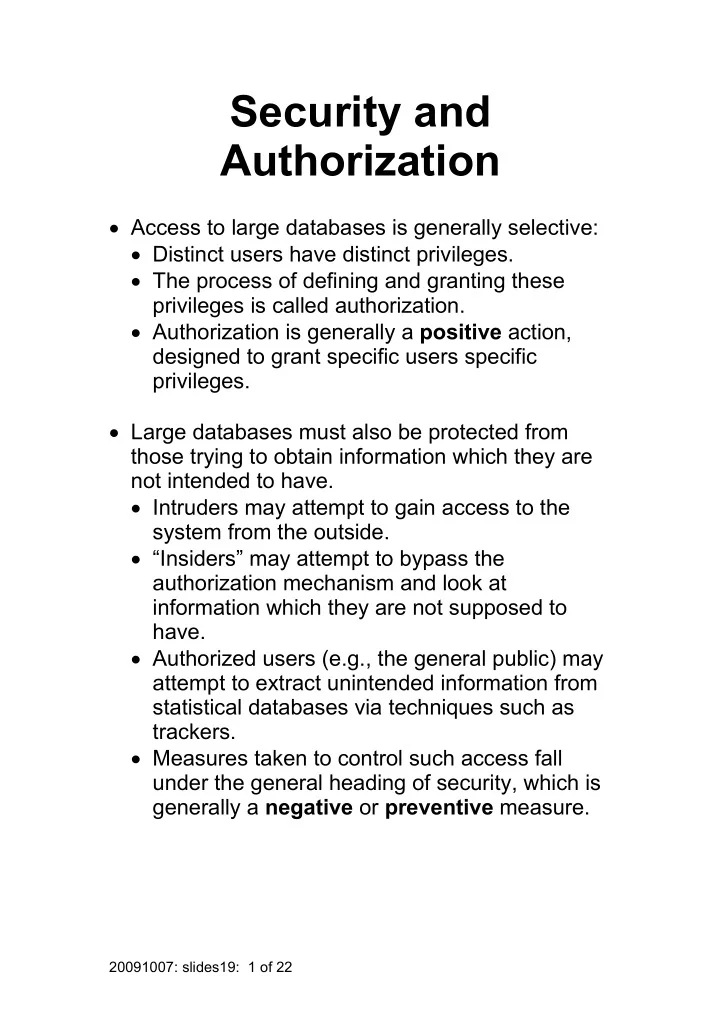
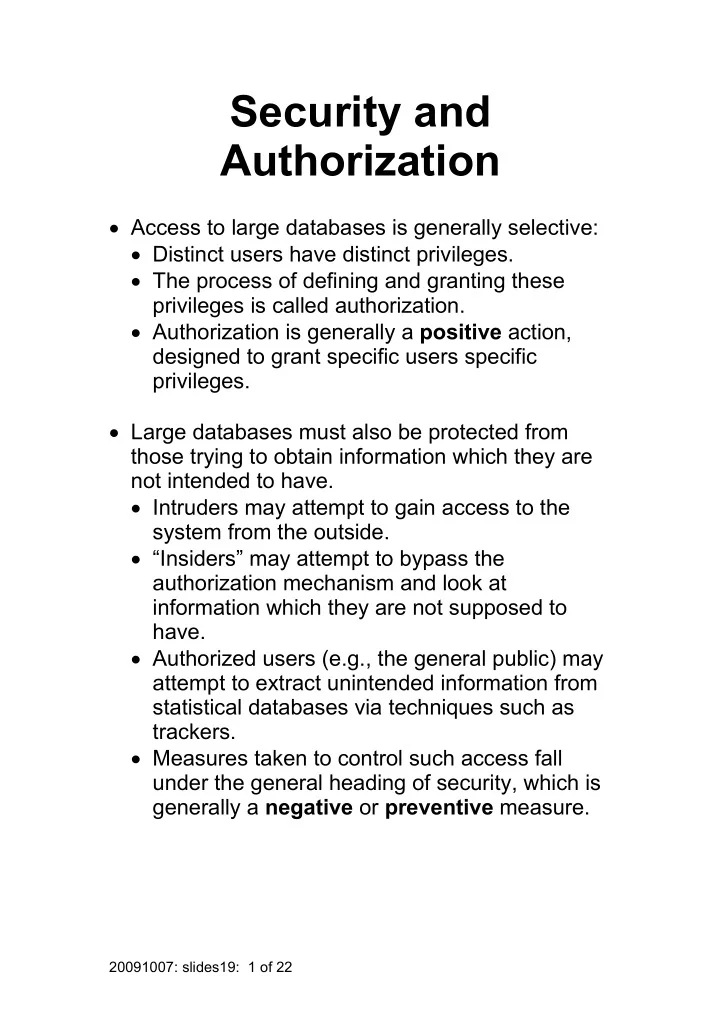
Security and Authorization · Access to large databases is generally selective: · Distinct users have distinct privileges. · The process of defining and granting these privileges is called authorization. · Authorization is generally a positive action, designed to grant specific users specific privileges. · Large databases must also be protected from those trying to obtain information which they are not intended to have. · Intruders may attempt to gain access to the system from the outside. · “Insiders” may attempt to bypass the authorization mechanism and look at information which they are not supposed to have. · Authorized users (e.g., the general public) may attempt to extract unintended information from statistical databases via techniques such as trackers. · Measures taken to control such access fall under the general heading of security, which is generally a negative or preventive measure. 20091007: slides19: 1 of 22
Authorization Generally speaking, there are two flavors of authorization: · Discretionary: Individuals are given certain access privileges on data objects, as well as to propagate ( grant ) such privileges. · Mandatory: Each data object has a certain fixed classification, as does each user. Only users with an appropriate classification may access a given data object. 20091007: slides19: 2 of 22
Discretionary Access Control An authority is a specification that a certain user has, or group of users have, the right to perform a given action on the database. · The action of assigning authority is called granting. · The action of relinquishing authority is called revocation . The basic rules are the following: · A user U has privilege P if and only if some other user V with the authority to grant that privilege has in fact granted it to U. · Only a user U with privilege P and the authority to grant P to others may in fact grant that privilege to a second user V. · A user U may revoke a privilege P from user V if and only if U had earlier granted that privilege to V. · The database administrator (DBA) grants initial privileges; to avoid a chicken-and-egg problem. 20091007: slides19: 3 of 22
· Authorization and SQL The general syntax for assignment of a privilege is as follows: GRANT <list of privileges> ON <list of database objects> TO <list of users> [WITH GRANT OPTION] ; The legal privileges are: · SELECT, INSERT, UPDATE, DELETE; · USAGE, REFERENCES (not discussed here). Examples: The following gives users Smith and Jones have the right to issue read-only ( i.e., Select) queries on the tables Employee and Department. GRANT SELECT ON Employee, Department TO Smith, Jones The following gives user Smith not only the select privilege on this table, but also the right to pass this privilege along to other users. GRANT SELECT ON Employee, Department TO Smith WITH GRANT OPTION 20091007: slides19: 4 of 22
The next statement gives Smith both select and update privileges on the Employee table. · Note that UPDATE has a specific semantics here; namely “change entries.” It does not imply the right to insert new tuples or to delete existing ones. GRANT SELECT, UPDATE ON Employee TO Smith; The following statement grants all three forms of modification: GRANT SELECT, UPDATE, INSERT, DELETE ON Employee TO Smith; In principle, it is possible to grant modification privileges without view privileges, but this would be rare. GRANT INSERT ON Employee TO Smith; 20091007: slides19: 5 of 22
To grant privileges on only part of a relation or relations, one must first create a view: CREATE VIEW POOR_NAMES_ONLY AS SELECT Lname, Minit, Fname FROM Employee WHERE (Salary < 20000); GRANT SELECT ON POOR_NAMES_ONLY TO Smith; It is even possible to grant privileges which are valid only at certain times. CREATE VIEW POOR_NAMES_9_TO_5 AS SELECT Lname, Minit, Fname FROM Employee WHERE (Salary < 20000) AND CURRENT_TIME >= ’09:00:00’ AND CURRENT_TIME <= ’17:00:00’; GRANT SELECT ON POOR_NAMES_9_TO_5 TO Smith; 20091007: slides19: 6 of 22
The complement of GRANT is REVOKE. The general syntax is as follows: REVOKE [GRANT OPTION FOR] <list of privileges> ON <list of database objects> FROM <list of users> RESTRICT | CASCADE; Examples: The following revokes the privilege of Smith to execute select operations on the relation employee, and also also revokes (in cascading fashion) any such privileges which Smith (alone) granted: REVOKE SELECT ON Employee FROM Smith CASCADE; The following is similar, except that it fails to do anything if it would be required that the privilege be revoked from some other user in cascading fashion. REVOKE SELECT ON Employee FROM Smith RESTRICT; 20091007: slides19: 7 of 22
It is possible for more than one user to grant the same privilege to another. Example: Suppose that both Washington and Lincoln issue the following identical grant commands, which they have the authority to execute: GRANT SELECT ON Employee TO Smith; Now suppose that Washington issues the following command: REVOKE SELECT ON Employee FROM Smith RESTRICT; In this case, although the command “succeeds,” Smith retains the priviliges because it was also granted by Lincoln. On the other hand, if Lincoln subsequently issues the same command, Smith will lose the privilege. 20091007: slides19: 8 of 22
However, suppose that the situation is as follows: First, Washington grants the right to Lincoln: GRANT SELECT ON Employee TO Lincoln WITH GRANT OPTION; Now Lincoln passes this right on to Smith: GRANT SELECT ON Employee TO Smith; If Washington now issues the following command, Smith as well as Lincoln will lose the associated privileges. REVOKE SELECT ON Employee FROM Lincoln CASCADE; However, if CASCADE is replaced by RESTRICT, the directive will fail and both Smith and Lincoln will retain the privilege. (It is not clear how one is informed of this failure, since SQL does not have a standard status-return mechanism.) 20091007: slides19: 9 of 22
Authorization in PostgreSQL: ● Privileges may be granted to any other user, but these privileges are useful only if that user is allowed to connect to the database on which the privileges were granted. ● If a user is allowed to connect to a database, then that user always has the privilege of creating new relations and using them. ● A user is always the owner of a relation created from that user account, regardless of the ownership of the actual database. ● Thus, if access is to be granted at all to a database, then the privilege of creating and owning new relations by those with access is irrevocable, even by the system administrator. ● If you allow a user to connect to your database, then that user will be able to create and control relations within your database. You may not even be able to read them. The creator must grant privileges to you! ● This is not good. But... ● This applies only to access directly via PostgreSQL. ● More limited access may be achieved via applications written using ODBC or PHP. 20091007: slides19: 10 of 22
Mandatory Access Control Mandatory access control is applied in situations in which users may be assigned security classes. Assumptions and notation: · The security classes form a total order; e.g., top secret > secret > confidential > unclassified. · Each user is assigned a security class. Write Clearance(U) to denote the security class of user U (called the clearance of U). · Each database object is also assigned a value from this set of security classes. Classification(P) denotes the security class associated with database object P. The following rules are then enforced: 1. User U has read access to object P iff Clearance(U) Classification(P). (This is called the simple security property. ) 2. User U has update privileges on object P iff Clearance(U) = Classification(P). (This is called the star property. ) The first property is intuitive. The second seems strange and requires elaboration. 20091007: slides19: 11 of 22
Analysis of the Star Property: The intent of the star property is to prevent information from being passed down from a higher classification to a lower one. Question: The textbook stipulates Clearance(U) Classification(P) Is this not more flexible? Answer: Yes, in a way, but then user U could write information which U would not subsequently be allowed to read! Question: Is this requirement realistic in practice? Answer: Probably not without some modification. ● It should be possible to trust people with higher classifications not to carelessly write this information into documents with lower classification. 20091007: slides19: 12 of 22
Authority of the Database Administrator · The database administrator (DBA) is the database equivalent of a system administrator. Typically, the DBA has sole authority in the following areas of authorization: · Create new accounts, and delete existing ones. · Define security levels of accounts. · Assign initial authorities. Some of these responsibilities may be delegated in the management of a very large system, but only in very controlled ways. 20091007: slides19: 13 of 22
Security Key security issues: · Prevent attacks from outside intruders. The issues here are similar to those for operating systems. · Prevent unauthorized access from insiders. A key technique here is the maintenance of detailed transaction logs. · Use care not to grant privileges unintentionally. This problem is particularly relevant in the context of statistical databases. 20091007: slides19: 14 of 22
Recommend
More recommend