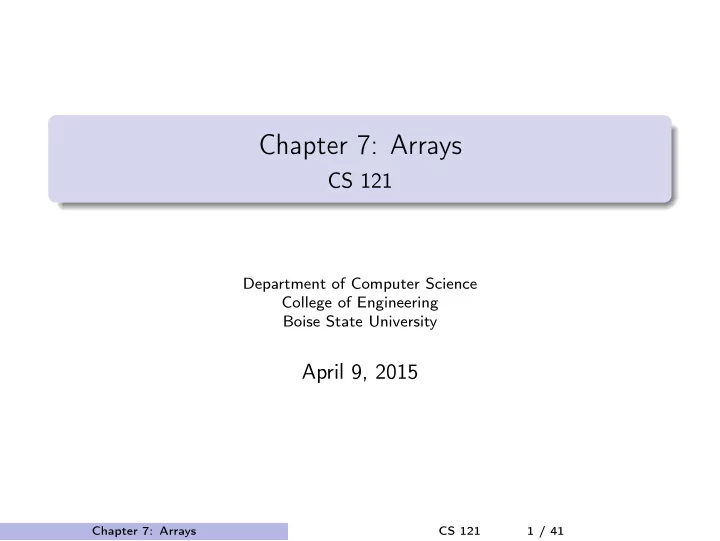
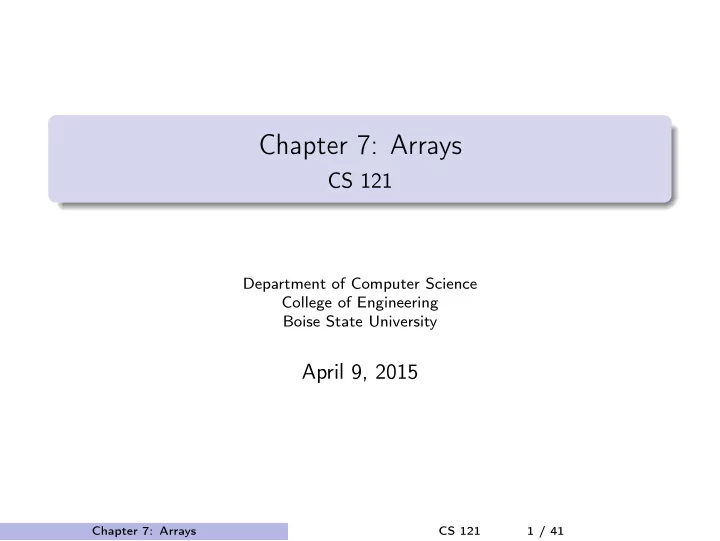
Chapter 7: Arrays CS 121 Department of Computer Science College of Engineering Boise State University April 9, 2015 Chapter 7: Arrays CS 121 1 / 41
Topics ◮ Array declaration and use Go to part 0 ◮ Bounds checking Go to part 1 ◮ Arrays as objects Go to part 2 ◮ Arrays of objects Go to part 3 ◮ Arrays as Method Parameters Go to part 4 ◮ Command-line arguments Go to part 5 ◮ Multi-dimensional arrays Go to part 6 Chapter 7: Arrays CS 121 2 / 41
Arrays ◮ An array is an ordered list of values. ◮ Each array has a name by which it can be referenced. ◮ Each value (or element), of an array has a numeric index. Chapter 7: Arrays CS 121 3 / 41
Arrays ◮ In Java, arrays are indexed from 0 to n − 1, where n is the number of elements in the array. ◮ For example, our scores array has 5 elements that are indexed from 0 − 4. ◮ Values stored in the same array must be of the same type – the element type. ◮ The element type can be a primitive type (e.g. int , double , boolean etc.) or an object reference (e.g. String , Song , Card , etc.) ◮ In Java, the array itself is an object that must be instantiated using the new operator. Chapter 7: Arrays CS 121 4 / 41
Declaring Arrays ◮ The scores array could be declared as follows. int [ ] scores = new int[5] ; type and size creates a new array array object type array name ◮ LHS – Declares the type of the scores variable as int[] (meaning, an array of int values). ◮ RHS – Instantiates a new int[] (integer array) object of size 5. Chapter 7: Arrays CS 121 5 / 41
Declaring Arrays ◮ An array of letters char [] letters; letters = new char [26]; ◮ An array of String objects String [] dictionary = new String [480000]; ◮ An array of Song objects Song [] playlist = new Song [3]; ◮ An array of Card objects Card [] deckOfCards = new Card [52]; ◮ An array of boolean objects boolean [] lightSwitches = new boolean [100]; Chapter 7: Arrays CS 121 6 / 41
Accessing Array Elements ◮ A particular value in an array can be referenced using its index in the array. ◮ For example, to access the second element of our scores array, we would use the expression scores [2] ◮ The value returned by the expression scores[i] is just an int . So, we can have expressions like, totalScore += scores [2]; scores [2] = 89; // Updates the value in the array scores[count] = scores[count] + 2; System.out.println("High score: " + scores [3]); Chapter 7: Arrays CS 121 7 / 41
Using Arrays ◮ Typically, array elements are accessed using a for loop: // every array has a public constant called length // that stores the size of the array int totalScore = 0; for (int i = 0; i < scores.length; i++) { totalScore += scores[i]; } ◮ Or a for-each loop: int totalScore = 0; for (int score: scores) { totalScore += score; } Chapter 7: Arrays CS 121 8 / 41
Using Arrays: Example /** * BasicArray.java - Demonstrates basic array declaration and use. * @author Java Foundations */ public class BasicArray { /** * Creates an array , fills it with various integer values , * modifies one value , then prints them out. */ public static void main(String [] args) { final int LIMIT = 15, MULTIPLE = 10; int[] list = new int[LIMIT ]; // Initialize the array values for (int index = 0; index < LIMIT; index ++) list[index] = index * MULTIPLE; list [5] = 999; // change one array value // Print the array values for (int value: list) System.out.print(value + " "); } } Chapter 7: Arrays CS 121 9 / 41
Using Arrays: Example Chapter 7: Arrays CS 121 10 / 41
Bounds Checking ◮ When an array is created, it has a fixed size. The size of the array is provided by a public constant named length . ◮ When accessing an element of an array, we must use a valid index. For example, for an array scores , the range of valid indexes is 0 to scores.length - 1 . ◮ What happens when we try to access something out of bounds? The Java interpreter throws an ArrayIndexOutOfBoundsException . ◮ This is called automatic bounds checking. Chapter 7: Arrays CS 121 11 / 41
Bounds Checking ◮ Recall our scores array. The valid index range is 0 to 4. ◮ Now, we want to print all values in our array using this loop: for (int i = 0; i <= scores.length; i++) { System.out.println(scores[i]); } ◮ Will this work? NO. The last iteration of our loop is trying to access the element at index 5 . But it doesn’t exist! ◮ We will get an exception... java ScoresArray 10 20 30 40 50 Exception in thread "main" java. lang. ArrayIndexOutOfBoundsException : 5 at ScoresArray.main(ScoresArray.java :10) Chapter 7: Arrays CS 121 12 / 41
Bounds Checking ◮ Off-by-one errors are common when using arrays. ◮ Remember, the length constant stores the size of the array, not the largest index. ◮ The correct loop condition is for(int i = 0; i < scores.length; i++) { System.out.println(scores[i]); } Chapter 7: Arrays CS 121 13 / 41
Examples ◮ Example: ReverseOrder.java ◮ Reads a list of numbers from a user and prints it in the opposite order. ◮ Example: LetterCount.java ◮ Reads a sentence and prints the counts of lowercase and uppercase letters. Chapter 7: Arrays CS 121 14 / 41
In-class Exercise ◮ Write an array declaration for the ages of 100 children. ◮ Write a for loop to print the ages of the children ◮ Write a for-each loop to print the ages of the children ◮ Write a for loop to find the average age of these children, assuming that the array has been initialized. Chapter 7: Arrays CS 121 15 / 41
In-class Exercise ◮ What does the following code do? int[] array = new int [100]; for (int i = 0; i < array.length; i++) array[i] = 1; int[] temp = new int [200]; for (int i = 0; i < array.length; i++) temp[i] = array[i]; ◮ What happens if we now assign temp to array ? array = temp; Chapter 7: Arrays CS 121 16 / 41
Arrays of Objects (1) ◮ The name of an array is an object reference variable: ◮ An array of objects really just holds object references . For example, the following declaration reserves space to store 5 references to String objects. String [] words = new String [5]; ◮ It does not create the String objects themselves. ◮ Initially, the array holds null references. We need to create the String objects. Chapter 7: Arrays CS 121 17 / 41
Arrays of Objects (2) ◮ After declaration. String [] words = new String [5]; ◮ After adding 3 strings. words [0] = "friendship"; words [1] = "loyalty"; words [2] = "honor"; Chapter 7: Arrays CS 121 18 / 41
Arrays of Objects (3) ◮ An array of coins. Coin [] wallet = new Coin [5]; for (int i = 0; i< wallet.length; i++) wallet[i] = new Coin (); ◮ A collection of a hundred random die. Random rand = new Random (); Die[] diceCollection = new Die [100]; for (int i = 0; i< diceCollection .length; i++) { int numFaces = rand.nextInt (20) + 1; diceCollection [i] = new Die(numFaces); } Chapter 7: Arrays CS 121 19 / 41
Arrays of Objects (4) ◮ Example: CD.java, CDCollection.java, Tunes.java Chapter 7: Arrays CS 121 20 / 41
Growing Arrays: A Space–Time Tradeoff ◮ The size of an array is fixed at the time of creation. What if the array fills up and we want to add more elements? ◮ We can create a new array and copy the existing elements to the new array. In effect, we have grown the array . ◮ How much bigger should the new array be? ◮ Minimum space : We could grow the array by one elements so it can store the new element. ◮ Minimum time : Grow the array to the maximum size we will ever need. However, in many cases we don’t know ahead of time how large the array needs to grow.... ◮ Heuristic: A good heuristic is to double the size so we don’t have to do the copying again and again. ◮ The ArrayList class grows an array internally. ◮ Example: GrowingArrays.java Chapter 7: Arrays CS 121 21 / 41
In-class Exercise ◮ Declare and instantiate an array of hundred Color objects. Color [] myColors = new Color [100]; ◮ Now fill the array with random colors using a for loop. Random rand = new Random (); for (int i = 0; i < myColors.length; i++) { myColors[i] = new Color(rand.nextInt (256) , rand.nextInt (256) , rand.nextInt (256)); } ◮ Write an array declaration and any necessary supporting classes to represent credit card transactions that contain a transaction number, a merchant name, and a charge. Chapter 7: Arrays CS 121 22 / 41
Initializing Arrays ◮ An initializer list can be used to instantiate and fill an array in one step. ◮ For example, int[] scores = {91, 82, 78, 98, 86}; String [] fruit = {"apple", "orange", "banana"}; ◮ The new operator is not needed (it is implied). ◮ The size of the new array is determined by the number of items in the initializer list. ◮ Initializer lists can only be used in the array declaration. ◮ Initializer lists can contain expressions or objects (including calls to new to create objects). For example: Die[] myCollection = {new Die (10) , new Die (20) , new Die (20) }; Chapter 7: Arrays CS 121 23 / 41
Recommend
More recommend