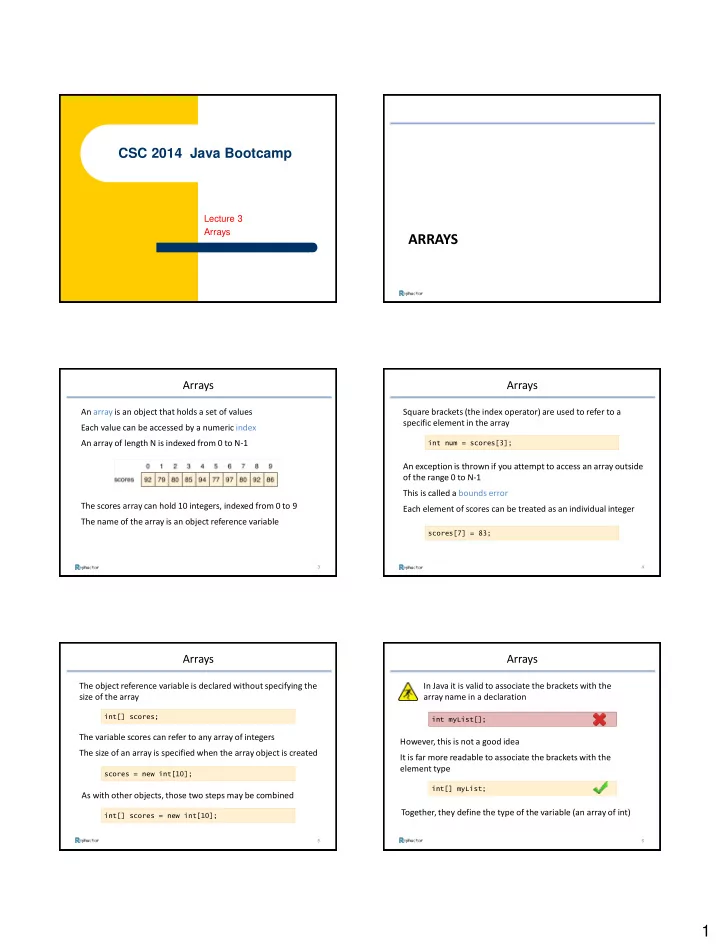
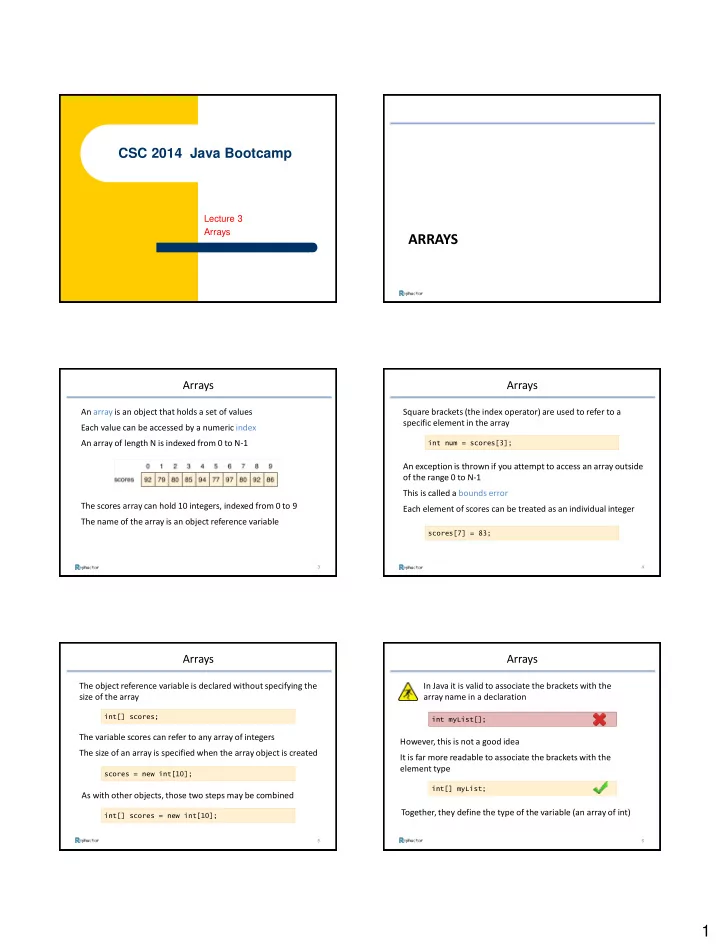
CSC 2014 Java Bootcamp Lecture 3 Arrays ARRAYS Arrays Arrays An array is an object that holds a set of values Square brackets (the index operator) are used to refer to a specific element in the array Each value can be accessed by a numeric index An array of length N is indexed from 0 to N-1 int num = scores[3]; An exception is thrown if you attempt to access an array outside of the range 0 to N-1 This is called a bounds error The scores array can hold 10 integers, indexed from 0 to 9 Each element of scores can be treated as an individual integer The name of the array is an object reference variable scores[7] = 83; 3 4 Arrays Arrays The object reference variable is declared without specifying the In Java it is valid to associate the brackets with the size of the array array name in a declaration int[] scores; int myList[]; The variable scores can refer to any array of integers However, this is not a good idea The size of an array is specified when the array object is created It is far more readable to associate the brackets with the element type scores = new int[10]; int[] myList; As with other objects, those two steps may be combined Together, they define the type of the variable (an array of int) int[] scores = new int[10]; 5 6 1
Arrays Arrays The array's element type is the type of values it stores The size of an array is stored in a constant called length Once an array has been created, its size cannot change An array can be declared to hold any primitive or object type The for and for-each loops are often used when processing arrays Only values consistent with the element type can be stored in it int[] list = new int[15]; int[] widths = new int[500]; double[] myArray = new double[20]; for (int i = 0; i < list.length; i++) boolean[] flags = new boolean[80]; list[i] = i * 10; String[] names = new String[150]; for (int value : list) System.out.print(value + " "); When an array is created it is filled with the default value for the element type 0 10 20 30 40 50 60 70 80 90 100 110 120 130 140 7 8 Arrays Arrays Modifying particular elements of that array: An array can also be created using an initialization list, which both creates the array and fills it with values list[3] = 999; list[0] = list[5]; int[] primes = {2, 3, 5, 7, 11, 13, 17, 19, 23, list[12] = list[13] + list[14]; 29, 31, 37, 41, 43, 47, 53, 59, 61, 67, 71}; for (int value : list) System.out.print(value + " "); If an initialization list is used, the new operator is not The array size is determined by the number of elements in the 50 10 20 999 40 50 60 70 80 90 100 110 270 130 140 list 9 10 Two-Dimensional Arrays A basic array is a single-dimensional array A two-dimensional array is accessed via row and column and appropriate for tabular data Movie Rev 1 Rev 2 Rev 3 Rev 4 Rev 5 Godzilla 3 3 4 2 3 Guardians of the Galaxy 4 4 5 5 4 Jersey Boys 3 3 3 4 3 Maleficent 4 3 3 4 3 TWO-DIMENSIONAL ARRAYS The Expendables 3 2 1 3 2 2 The Fault in our Stars 4 3 4 4 3 X-Men: Days of Future Past 4 3 4 3 3 12 2
Two-Dimensional Arrays Two-Dimensional Arrays Both row and column indexes begin at 0 All elements must have the same type Use brackets for each index The type of a 2-D array of integers is int[][] int[][] matrix; As with a 1-D array, the size of each dimension is specified when the array object is created matrix = new int[12][20]; This array has 12 rows (indexed 0 to 11) and 20 columns (indexed 0 to 19) 13 14 Two-Dimensional Arrays Two-Dimensional Arrays You can also use an initialization list to create 2-D arrays Nested loops are often used to access elements in a 2-D array The following code fills a 2-D array with random double values int[][] reviews = { {3, 3, 4, 2, 3}, {4, 3, 4, 3, 3}, double[][] scores = new double[30][5]; {3, 3, 3, 4, 3}, {4, 3, 3, 4, 3}, {2, 1, 3, 2, 2}, for (int row = 0; row < scores.length; row++) for (int col = 0; col < scores[row].length; col++) {4, 3, 4, 4, 3}, {4, 4, 5, 5, 4} }; scores[row][col] = Math.random() * 100; scores.length is the number of rows This is essentially a list of lists scores[row].length is the number of columns in that row 15 16 Two-Dimensional Arrays Two-Dimensional Arrays Processing the movie reviews: ... public static void main(String[] args) for (int i = 0; i < reviews.length; i++) { { int[][] reviews = { {3, 3, 4, 2, 3}, System.out.printf("%30s", movies[i]); {4, 4, 5, 5, 4}, {3, 3, 3, 4, 3}, sum = 0; {4, 3, 3, 4, 3}, for (int j = 0; j < reviews[i].length; j++) {2, 1, 3, 2, 2}, { {4, 3, 4, 4, 3}, sum += reviews[i][j]; {4, 3, 4, 3, 3} }; System.out.printf("%5d", reviews[i][j]); } String[] movies = {"Godzilla", "Guardians of the Galaxy", "Jersey Boys", "Maleficent", "The Expendables 3", average = ((double)sum) / reviews[i].length; "The Fault in our Stars", "X-Men: Days of Future Past"}; System.out.printf("%8.1f%n", average); } int sum; } double average; 17 18 3
Two-Dimensional Arrays Two-Dimensional Arrays The output includes the reviewer average per movie In Java, a 2-D array is really an array of arrays If values is a 2-D array with 5 rows and 7 columns, it could be Godzilla 3 3 4 2 3 3.0 depicted like this: Guardians of the Galaxy 4 4 5 5 4 4.4 Jersey Boys 3 3 3 4 3 3.2 Maleficent 4 3 3 4 3 3.4 The Expendables 3 2 1 3 2 2 2.0 The Fault in our Stars 4 3 4 4 3 3.6 X-Men: Days of Future Past 4 3 4 3 3 3.4 19 20 Two-Dimensional Arrays Two-Dimensional Arrays Each row in a 2-D array could be instantiated separately Depicting a ragged array: Each row could therefore have a different number of columns, creating a ragged array int[][] raggedArray = new int[5][]; raggedArray[0] = new int[4]; raggedArray[1] = new int[7]; raggedArray[2] = new int[8]; raggedArray[3] = new int[5]; raggedArray[4] = new int[6]; 21 22 Two-Dimensional Arrays The concept of a 2-D array can be generalized into a multidimensional array int[][][] accidents = new int[12][31][24]; This array might be used to store the number of traffic accidents in a town, organized by month, day, and hour EXAMPLE: PRIME SIEVE 23 4
Example: Prime Sieve Example: Prime Sieve Let's look at an example that uses an array to determine a set of Suppose we wanted to find all primes less than 30: prime numbers 2 3 4 5 6 7 8 9 10 11 12 13 14 15 16 17 18 19 20 … A prime number is an integer greater than 1 that is only divisible First, eliminate multiples of 2 (after 2) by 1 and itself 2 3 4 5 6 7 8 9 10 11 12 13 14 15 16 17 18 19 20 … One approach is to eliminate numbers that are multiples of prime Then eliminate the multiples of 3 numbers 2 3 4 5 6 7 8 9 10 11 12 13 14 15 16 17 18 19 20 … Such an approach is called a sieve because it sifts out unwanted Then eliminate the multiples of 5, and so on values You can stop once you pass the square root of the highest value The algorithm we'll examine is called the Sieve of Eratosthenes you're considering (30) after the Greek mathematician who developed it 25 26 Example: Prime Sieve Example: Prime Sieve We'll use an array of booleans to represent eliminated values When a value is eliminated, the corresponding element in the array is set to false The index will correspond to the value being considered The first two elements will be ignored Initially, all elements are set to true When complete, all indexes that still correspond to true values are prime 27 28 Example: Prime Sieve Example: Prime Sieve ... for (int i = 2; i * i <= n; i++) import java.util.Scanner; { if (primes[i]) public class PrimeSieve for (int j = i*i; j <= n; j += i) { primes[j] = false; public static void main(String[] args) } { Scanner in = new Scanner(System.in); System.out.println("The prime numbers less than" + " or equal to " + n + " are:"); System.out.print("Enter a positive integer: "); int n = in.nextInt(); for (int i = 2; i < primes.length; i++) if (primes[i]) boolean[] primes = new boolean[n + 1]; System.out.print(i + " "); for (int i = 2; i < primes.length; i++) System.out.println(); primes[i] = true; } ... } 29 30 5
Recommend
More recommend