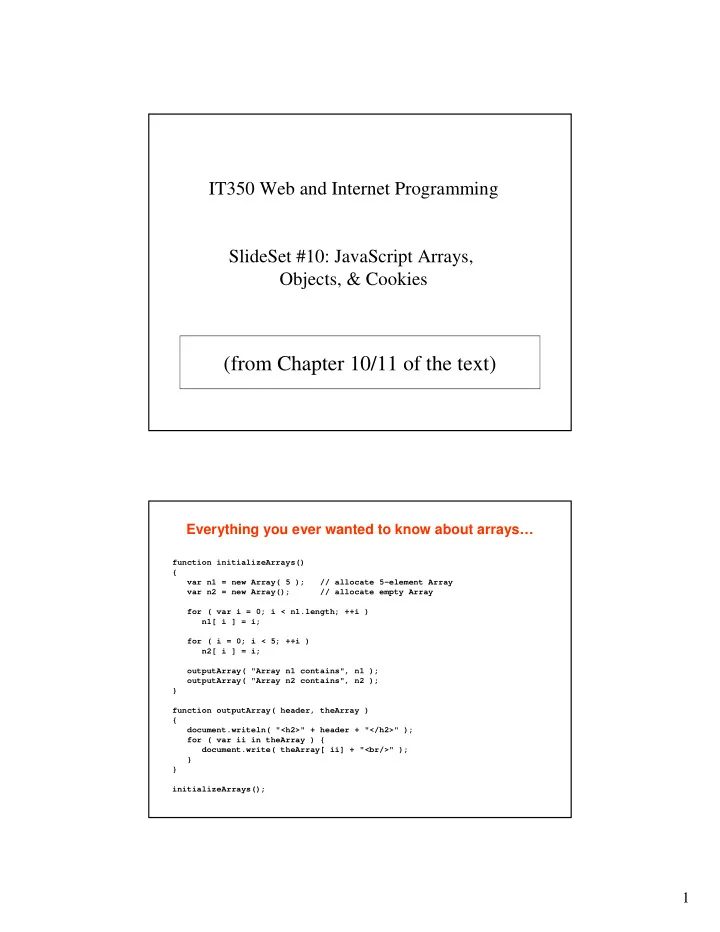
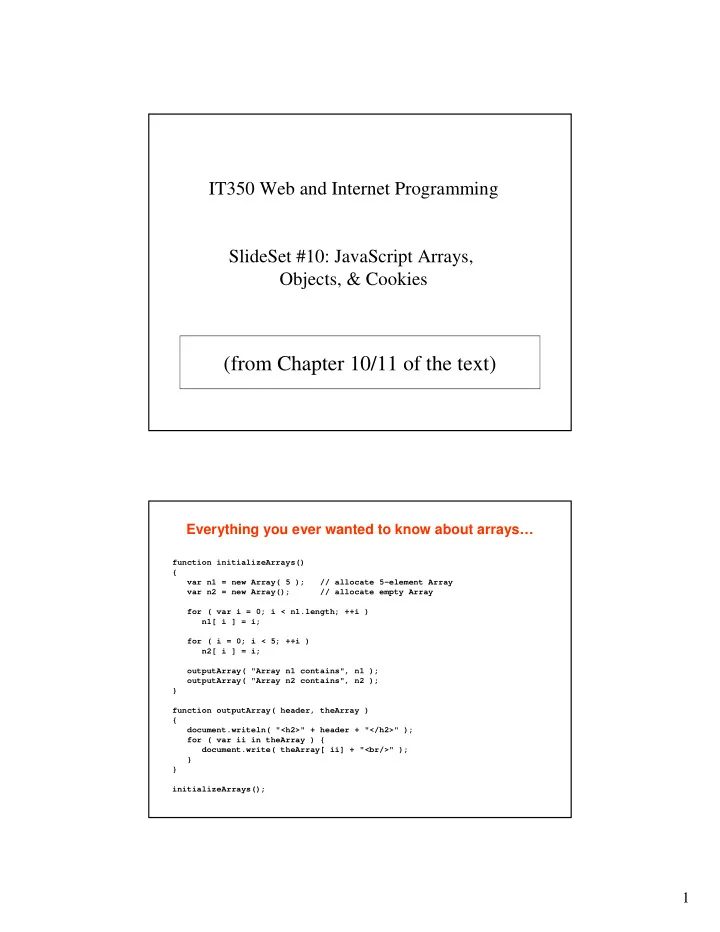
IT350 Web and Internet Programming SlideSet #10: JavaScript Arrays, Objects, & Cookies (from Chapter 10/11 of the text) Everything you ever wanted to know about arrays… function initializeArrays() { var n1 = new Array( 5 ); // allocate 5-element Array var n2 = new Array(); // allocate empty Array for ( var i = 0; i < n1.length; ++i ) n1[ i ] = i; for ( i = 0; i < 5; ++i ) n2[ i ] = i; outputArray( "Array n1 contains", n1 ); outputArray( "Array n2 contains", n2 ); } function outputArray( header, theArray ) { document.writeln( "<h2>" + header + "</h2>" ); for ( var ii in theArray ) { document.write( theArray[ ii] + "<br/>" ); } } initializeArrays(); 1
…but were afraid to ask. Scope – Revisited function mystery( x, y ) { for ( var ii = 0; ii < x.length; ++ii ) x[ii] = x[ii] * y; y = 7; document.writeln("<br/> x: ",x); document.writeln("<br/> y: ",y); } var myArray = [3, 4, 5]; var factor = 2; document.writeln ("<br/> myArray: ", myArray); mystery(myArray, factor); document.writeln ("<br/> myArray: ", myArray); document.writeln ("<br/> factor : ", factor); Arguments are passed ______________, so original argument values in caller are ________________ BUT array/object arguments are a “reference”, so contents may be ___________ 2
Exercise #1 a.) Write a function “sumArray” as follows: Input: an array Output: the sum of that array b.) Write test code to create an array and call “sumArray” on it. Exercise #2 – What’s the output? function printme( z ) { document.writeln("<br/> z is ",z); } var array1 = [17, 21, 42]; var array2 = [14, 19]; var x = 1; printme (array1); printme (array2[1]); printme (x); array1[x] = 57; printme (array1); 3
Exercise #3 – What’s the output? (Hint: assume JavaScript ignores any errors it finds) function changeMe1( z ) { z[0] = 75; } function changeMe2( a, b) { a = b; } var array1 = [17, 21, 42]; var array2 = [14, 19]; var array3 = [7, 8, 9]; var x = 63; changeMe1 (array1); document.writeln("<br/> array1: ", array1); changeMe1 (array2[1]); document.writeln("<br/> array2: ", array2); changeMe1 (x); document.writeln("<br/> x: ", x); array1 = array2; document.writeln("<br/> array1: ", array1); changeMe2 (array1, array3); document.writeln("<br/> array1: ", array1); Exercise #4 • Write a function perfect(N) that returns an array of size N containing the first N perfect squares. So perfect(4) would return [0, 1, 4, 9]. 4
Exercise #5 a.) Write a function dotProduct(x, y) that takes two arrays of size n and returns the sum: x[0]*y[0] + x[1]*y[1] + … + x[n-1]*y[n-1] b.) Look ahead to “Cookie Example #1” (but don’t peek at #2!). Can you find the bug? Functions as Arguments function start() { var a = [ 10, 1, 9, 2, 8, 3, 7, 4, 6, 5 ]; document.writeln( "<h1>Sorting an Array</h1>" ); document.writeln( "Data items in original order: ", a ); a.sort( compareIntegers ); // sort the array document.writeln( "Data items in ascending order: ", a ); } // comparison function for use with sort function compareIntegers( value1, value2 ) { return parseInt( value1 ) - parseInt( value2 ); } 5
Sorting Output 11.7 �������� �������� �������� �������� Object Method or property Description ���������������� id ��� Returns the DOM node representing the XHTML element whose �� attribute matches id . ������� string ��� Writes the string to the XHTML document as XHTML code. ��������� string ��� Writes the string to the XHTML document as XHTML code and adds a newline character at the end. ������� A string containing the values of all the cookies stored on the user’s computer for the current document. See Section 11.9, Using Cookies. ������������� The date and time that this document was last modified. 6
11.8 window Object Method or property Description ������ Creates a new window with the URL of the window set �� url �� name �� options ��� to url , the name set to name to refer to it in the script, and the visible features set by the string passed in as option. �������� Displays a dialog box asking the user for input. The text �� prompt , default ��� of the dialog is prompt , and the default value is set to default. �������� Closes the current window and deletes its object from memory. �������� This method gives focus to the window (i.e., puts the window in the foreground, on top of any other open browser windows). ������� This method takes focus away from the window (i.e., puts the window in the background). ���������������� This property contains the �������� object representing the document currently inside the window. �������������� This property contains a boolean value that is set to true if the window is closed, and false if it is not. �������������� This property contains the ������ object of the window that opened the current window, if such a window exists. 11.9 Using Cookies • Cookie – Data stored on user’s computer to maintain information about client during and between browser sessions – Can be accessed through ������ property – Set expiration date through ������� property – Use ������ function to convert non-alphanumeric characters to hexadecimal escape sequences � �������� function converts hexadecimal escape sequences back to English characters 7
Storing Cookies – Simple Version document.writeln("<br/>Cookie is: "+document.cookie); document.cookie = "name=" + escape("J Smith"); document.writeln("<br/>Cookie is: "+document.cookie); document.cookie = "rank=" + escape("Captain"); document.writeln("<br/>Cookie is: "+document.cookie); Cookie Example #1 // reset the document's cookie if wrong person function wrongPerson() { // reset the cookie document.cookie= "name=null;" + " expires=Thu, 01-Jan-95 00:00:01 GMT"; // after removing the cookie reload the page to get a new name location.reload(); } // determine whether there is a cookie if ( document.cookie ) { var myCookie = unescape( document.cookie ); // split the cookie into tokens using = as delimiter var cookieTokens = myCookie.split( "=" ); // set name to the part of the cookie that follows the = sign name = cookieTokens[ 1 ]; } else { // if there was no cookie then ask the user to input a name name = window.prompt( "Please enter your name", “Paul" ); document.cookie = "name=" + escape( name ); } document.writeln("<h1>Hello, " +name + ". </h1>" ); document.writeln( "<a href= ‘javaScript:wrongPerson()’ > " + "Click here if you are not " + name + "</a>" ); 8
Cookie Example #2 // reset the document's cookie if wrong person function wrongPerson() { // reset the cookie document.cookie= "name=null;" + " expires=Thu, 01-Jan-95 00:00:01 GMT"; // after removing the cookie reload the page to get a new name location.reload(); } // determine whether there is a cookie if ( document.cookie ) { var cookie = document.cookie; var cookieTokens = cookie.split( "=" ); // set name to the part of the cookie that follows the = sign name = cookieTokens[ 1 ]; name = unescape(name); } else { // if there was no cookie then ask the user to input a name name = window.prompt( "Please enter your name", “Paul" ); document.cookie = "name=" + escape( name ); } document.writeln("<h1>Hello, " +name + ". </h1>" ); document.writeln( "<a href= ‘javaScript:wrongPerson()’ > " + "Click here if you are not " + name + "</a>" ); Storing Cookies – More Realistic • By default, cookies expire when close browser • Set “expires” attribute to make stick around longer function createCookie(name,value,days) { if (days) { var date = new Date(); date.setTime(date.getTime()+(days*24*60*60*1000)); var expires = "; expires="+date.toGMTString(); } else var expires = ""; document.cookie = name+"="+escape(value)+expires; } function eraseCookie(name) { createCookie(name,"",-1); } (modified from http://www.quirksmode.org/js/cookies.html) 9
Recommend
More recommend