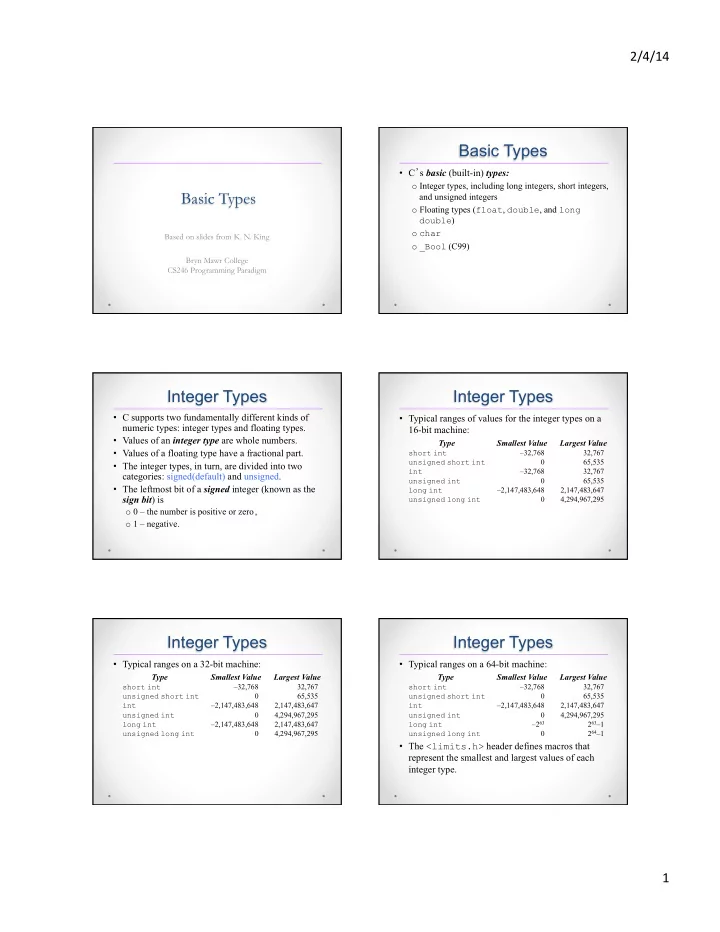
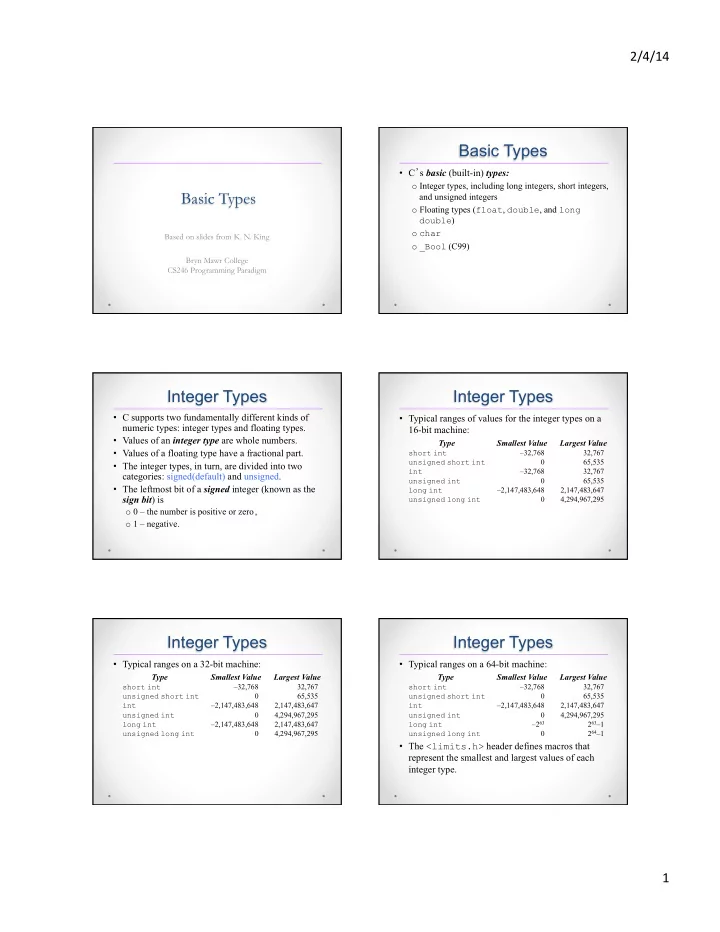
2/4/14 ¡ Basic Types • C ’ s basic (built-in) types: o Integer types, including long integers, short integers, Basic Types and unsigned integers o Floating types ( float , double , and long double ) o char Based on slides from K. N. King o _Bool (C99) Bryn Mawr College CS246 Programming Paradigm Integer Types Integer Types • C supports two fundamentally different kinds of • Typical ranges of values for the integer types on a numeric types: integer types and floating types. 16-bit machine: • Values of an integer type are whole numbers. Type Smallest Value Largest Value • Values of a floating type have a fractional part. short int –32,768 32,767 unsigned short int 0 65,535 • The integer types, in turn, are divided into two int –32,768 32,767 categories: signed(default) and unsigned. unsigned int 0 65,535 • The leftmost bit of a signed integer (known as the long int –2,147,483,648 2,147,483,647 sign bit ) is unsigned long int 0 4,294,967,295 o 0 – the number is positive or zero , o 1 – negative. Integer Types Integer Types • Typical ranges on a 32-bit machine: • Typical ranges on a 64-bit machine: Type Smallest Value Largest Value Type Smallest Value Largest Value short int –32,768 32,767 short int –32,768 32,767 unsigned short int 0 65,535 unsigned short int 0 65,535 –2,147,483,648 2,147,483,647 –2,147,483,648 2,147,483,647 int int unsigned int 0 4,294,967,295 unsigned int 0 4,294,967,295 long int –2,147,483,648 2,147,483,647 long int –2 63 2 63 –1 4,294,967,295 2 64 –1 unsigned long int 0 unsigned long int 0 • The <limits.h> header defines macros that represent the smallest and largest values of each integer type. 1 ¡
2/4/14 ¡ Integers Constants Octal and Hexadecimal Numbers • Octal numbers use only the digits 0 through 7. • Constants are numbers that appear in the text of a program. • Each position in an octal number represents a power of 8. • C allows integer constants to be written in decimal o The octal number 237 represents the decimal (base 10), octal (base 8), or hexadecimal (base 16). number 2 × 8 2 + 3 × 8 1 + 7 × 8 0 = 128 + 24 + 7 = 159. • A hexadecimal (or hex) number is written using the digits 0 through 9 plus the letters A through F, which stand for 10 through 15, respectively. o The hex number 1AF has the decimal value 1 × 16 2 + 10 × 16 1 + 15 × 16 0 = 256 + 160 + 15 = 431. Integer Constants Integer Constants • Decimal constants contain digits between 0 and 9, but must • To force the compiler to treat a constant as a long not begin with a zero: integer, just follow it with the letter L (or l ): 15 255 32767 15L 0377L 0x7fffL • Octal constants contain only digits between 0 and 7, and • To indicate that a constant is unsigned, put the must begin with a zero: letter U (or u ) after it: 017 0377 077777 • Hexadecimal constants contain digits between 0 and 9 and 15U 0377U 0x7fffU letters between a and f , and always begin with 0x : • L and U may be used in combination: 0xf 0xff 0x7fff 0xffffffffUL • The letters in a hexadecimal constant may be either upper or The order of the L and U doesn ’ t matter, nor does lower case: their case. 0xff 0xfF 0xFf 0xFF 0Xff 0XfF 0XFf 0XFF Integer Overflow Reading and Writing Integers • When arithmetic operations are performed on integers, • When reading or writing an unsigned integer, use the it ’ s possible that the result will be too large to letter u , o , or x instead of d in the conversion represent. specification. • If the result can ’ t be represented as an int (because it unsigned int u; requires too many bits), we say that overflow has scanf("%u", &u); /* reads u in base 10 */ occurred. printf("%u", u); /* writes u in base 10 */ o When overflow occurs during an operation on signed scanf("%o", &u); /* reads u in base 8 */ integers, the program ’ s behavior is undefined. printf("%o", u); /* writes u in base 8 */ o When overflow occurs during an operation on unsigned scanf("%x", &u); /* reads u in base 16 */ integers, the result is defined: we get the correct answer printf("%x", u); /* writes u in base 16 */ modulo 2 n , where n is the number of bits used to store the result. 2 ¡
2/4/14 ¡ Reading and Writing Integers Floating Types • When reading or writing a short integer, put the • C provides three floating types, corresponding to letter h in front of d , o , u , or x : different floating-point formats: o float Single-precision floating-point short s; o double Double-precision floating-point scanf("%hd", &s); printf("%hd", s); o long double Extended-precision floating-point (rarely used) • When reading or writing a long integer, put the letter l ( “ ell, ” not “ one ” ) in front of d , o , u , or x . • Macros that define the characteristics of the floating types can be found in the <float.h> header. Reading and Writing Floating Constants Floating-Point Numbers • By default, floating constants are stored as double- • %e , %f , and %g : reading and writing single-precision precision numbers. floating-point numbers. • To indicate that only single precision is desired, put • When reading a value of type double , put the letter l in front of e , f , or g : the letter F (or f ) at the end of the constant (for double d; example, 57.0F ). scanf("%lf", &d); • To indicate that a constant should be stored in • Use l only in a scanf format string, NOT a printf string. long double format, put the letter L (or l ) at the • In a printf format string, the e , f , and g conversions can end ( 57.0L ). be used to write either float or double values. • When reading or writing a value of type long double , put the letter L in front of e , f , or g. Use of char (character) Characters are Integers • A char type represents an integer value from 0 • Basic operations to 255 (1 byte) or –128 to 127. o Declaration: char c; • A single quoted character is called a “ character o Assignment: c = 'a'; constant ” . o Reference: c = c + 1; • C characters use ASCII representation: • 'A' = 65 … 'Z' = 'A' + 25 = 90 • Constants • 'a' = 97 … 'z' = 'a' + 25 = 122 o Single-quoted character (only one) • '0'!= 0 (48), '9' - '0' = 9 o Special characters: '\n' , '\t' (tab), • Never make assumptions of char values '\"' (double quote), '\'' (single quote), o Always write 'A' instead of 65 '\\' (backslash) 3 ¡
2/4/14 ¡ ASCII Table Escape Sequences • A character constant is usually one character American Standard Code enclosed in single quotes. for Information Interchange • Escape sequences provide a way to represent A standard way of special characters that are invisible (nonprinting) or representing the alphabet, can ’ t be entered from the keyboard. numbers, and symbols • There are two kinds of escape sequences: (in computers) character escapes and numeric escapes. wikipedia on ASCII Character Escapes Numeric Escapes • A complete list of character escapes: • Character escapes Name Escape Sequence o don ’ t exist for all nonprinting ASCII characters. Alert (bell) \a o useless for representing characters beyond the basic Backspace \b 128 ASCII characters. Form feed \f New line \n • Numeric escapes can represent any character. Carriage return \r Horizontal tab \t • A numeric escape for a particular character uses the Vertical tab \v character ’ s octal or hexadecimal value. Backslash \\ Question mark \? • For example, the ASCII escape character (decimal Single quote \' value: 27) has the value 33 in octal and 1B in hex. \ " Double quote Escape Sequences Escape Sequences • An octal escape sequence consists of the \ • When used as a character constant, an escape character followed by an octal number with at most sequence must be enclosed in single quotes. three digits, such as \33 or \033 . o E.g., '\33' (or '\x1b' ) for decimal value 27. • A hexadecimal escape sequence consists of \x • It’s often a good idea to use #define to give followed by a hexadecimal number, such as \x1b them names: or \x1B . #define ESC '\33' • The x must be in lower case, but the hex digits can • Escape sequences can also be embedded in strings. be upper or lower case. 4 ¡
Recommend
More recommend