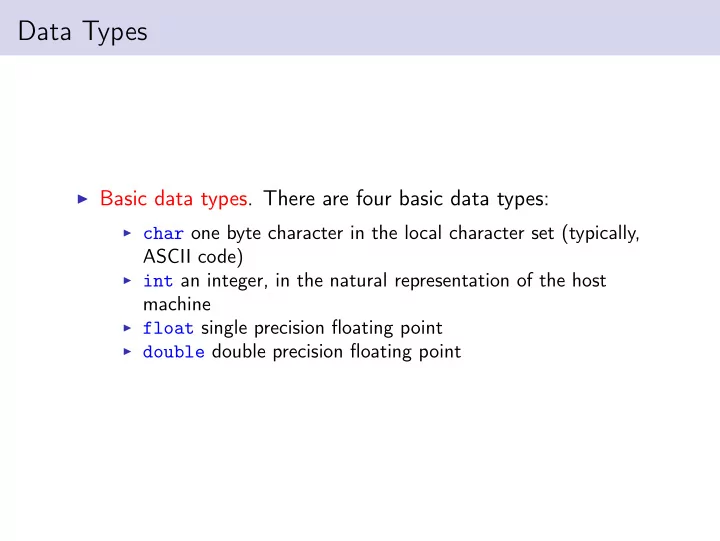
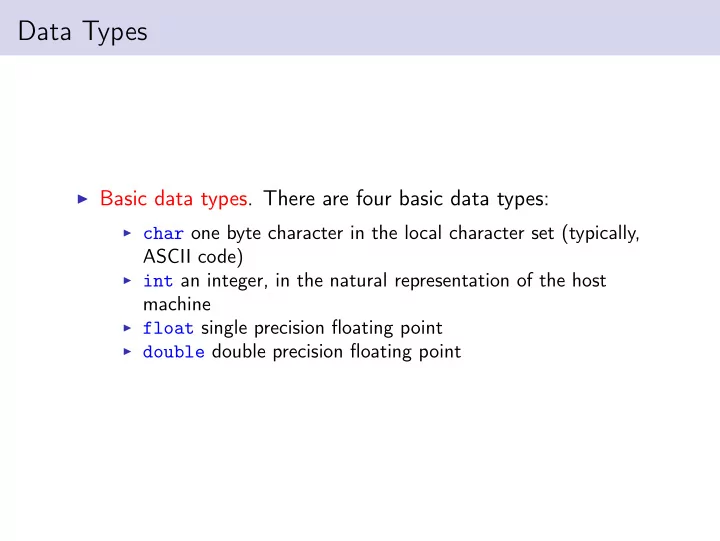
Data Types ◮ Basic data types. There are four basic data types: ◮ char one byte character in the local character set (typically, ASCII code) ◮ int an integer, in the natural representation of the host machine ◮ float single precision floating point ◮ double double precision floating point
Modifiers for Data Types ◮ The basic int type can be qualified by prefixing short and long . We can use short in place of short int and long in place of long int . ◮ The type long double can also be used and represents extended double precision value but it is implementation dependent. ◮ unsigned or signed . For example unsigned int would have a range of [ 0 .. 2 32 − 1 ] machine where int is of size 4 bytes.. And signed int would have a range of [ − 2 31 ... 2 31 − 1 ]
How to store signed integers? (1) ◮ Storing unsigned integers is simple in binary. For example, for an unsigned 3-bit value, we have 000 0 001 1 010 2 011 3 100 4 101 5 110 6 111 7 ◮ Note that a k -bit integer is stored as X k − 1 X k − 2 ... X 2 X 1 X 0 where X k − 1 is the most significant bit (MSB) and X 0 is the least significant bit (LSB). ◮ In general, for an unsigned k-bit number, we can store the range 0 to 2 k − 1. But what about negative numbers?
How to store signed integers? (2) ◮ We could use sign-magnitude representation, where the first bit is the sign (0 for positive, 1 for negative) and the rest is the magnitude. 000 +0 001 +1 010 +2 011 +3 100 -0 101 -1 110 -2 111 -3 ◮ Problems? ◮ Two zeros. . . ◮ Arithmetic operations are complicated. . . Try 1 + (-1)
How to store signed integers? (3) ◮ The 2’s complement representation solves both problems! ◮ Store positive numbers directly in binary ◮ For negative numbers, write the number in binary ignoring the sign. Then complement the number by flipping 0’s to 1’s and vice versa. Finally add 1 to get the 2’s complement 000 +0 001 +1 010 +2 011 +3 100 -4 101 -3 110 -2 111 -1 ◮ Note the positive integers always start with a zero and negative integers always start with 1 in the 2’s complement representation! ◮ Note that 2’s complement for a k -bit number is the same as subtracting the number from 2 k . ◮ This simplifies arithmetic. Try 1 + (-1)
8-bit two’s-complement integers Bits Unsigned value 2’s complement value 0111 1111 127 127 0111 1110 126 126 0000 0010 2 2 0000 0001 1 1 0000 0000 0 0 1111 1111 255 -1 1111 1110 254 -2 1000 0010 130 -126 1000 0001 129 -127 1000 0000 128 -128
Data Type Sizes Basic data types. The following are typical sizes but beware that the sizes are machine dependent! ◮ short 2 bytes signed ◮ int 4 bytes signed (but 2 bytes on some systems... � argh ! � ) ◮ long 8 bytes signed (but is 4 bytes on older systems) ◮ char 1 byte ASCII code (unlike 2 byte Unicode in Java) ◮ float 4 bytes IEEE 754 format (same as in Java) ◮ double 8 bytes IEEE 754 format (same as in Java) We can use the sizeof operator to determine the size (in bytes) of any type.
Determining types on a system /* C-examples/intro/width.c */ #include <stdlib.h> #include <stdio.h> int main(int argc, char *argv[]) { printf("size of char = %d \n", sizeof(char)); printf("size of short = %d \n", sizeof(short)); printf("size of unsigned short = %d \n", sizeof(unsigned short)); printf("size of int = %d \n", sizeof(int)); printf("size of unsigned int = %d \n", sizeof(unsigned int)); printf("size of long = %d \n", sizeof(long)); printf("size of unsigned long = %d \n", sizeof(unsigned long)); printf("size of float = %d \n", sizeof(float)); printf("size of double = %d \n", sizeof(double)); printf("size of long double = %d \n", sizeof(long double)); return 0; }
Determining types on a system (contd.) Here is the output on onyx. [amit@onyx C-examples]: types size of char = 1 size of short = 2 size of unsigned short = 2 size of int = 4 size of unsigned int = 4 size of long = 8 size of unsigned long = 8 size of float = 4 size of double = 8 size of long double = 16 [amit@onyx C-examples]:
Range of Data Type Values ◮ The header file <limits.h> defines limits on integer types whereas the header file <float.h> defines limits on floating point types. ◮ Exercise 2-1 (modified) . Write a program to determine the ranges of char, short , int, and long variables, both signed and unsigned, by printing appropriate values from standard headers. Determine the ranges of the various floating-point types. ◮ Solution . See example C-examples/intro/range.c.
Typical ranges for C data types Output of range program on the onyx server. TYPE MIN MAX char -128 127 unsigned char 0 255 short -32768 32767 unsigned short 0 65535 int -2147483648 2147483647 unsigned int 0 4294967295 long -9223372036854775808 9223372036854775807 unsigned long 0 18446744073709551615 float 1.175494e-38 3.402823e+38 double 2.225074e-308 1.797693e+308 long double 3.362103e-4932 1.189731e+4932
Other Modifiers ◮ const Constant or read-only. Similar to final in Java. ◮ static Similar to static in Java but not the same. Here is an example for its use in a C function. It creates a private persistent variable. int foo(int x) { static int y=0; /* value of y is saved */ y = x + y + 7; /* across invocations of foo */ return y; } The static modifier has another meaning that we will see later. ◮ extern . The variable is declared external to the source file. ◮ volatile . Ask the compiler to not apply optimizations to the variable. ◮ register . Variables declared with qualifier register are (if possible) stored in fast registers of the machine. It can only be used for variables declared inside a function and the address operator & cannot be applied to such variables.
Constants ◮ Use suffix L or l for a long int constant and the suffix U or u for an unsigned constant. int i = 1234; long j = 2147483648L; unsigned short k = 65535; /* 2^16 - 1 */ unsigned long m = 123456789UL; ◮ Real numbers are double by default. Use suffix F or f for a float constant and the suffix L or l for long double constant. double x = 1E+25; float y = 1.14F; ◮ Integers can be specified in octal or hexadecimal instead of decimal. A leading 0 in an integer constant means octal; a leading 0x or 0X means hexadecimal. These can have a U or L suffix like other integer constants. int n1 = 037; /* 31 in decimal */ int n2 = 0x1F; /* 31 in decimal */
Enumeration constants ◮ A enumeration is a list of constant integer values. enum bool { false, true }; enum bool flag; // a Boolean flag variable where the first name in the list has the value 0, the next 1 and so on unless explicit values are specified. if not all values are specified, unspecified values continue the progression from the last specified value. enum escape { BACKSPACE = '\b', TAB = '\t', NEWLINE = '\n', RETURN = '\r' }; enum month { JAN = 1, FEB, MAR, APR, MAY, JUN, JUL, AUG, SEP, OCT, NOV, DEC }; /* FEB is 2, MAR is 3 and so on */ ◮ Names in different enumerations must be distinct. Values need not be distinct in the same enumeration.
Type Conversion ◮ "Narrower" types can be converted to "wider" type without losing information. E.g., an int can be assigned to a long, a float to a double ◮ A "wider" type can be assigned to a "narrower" type without casting but information may be lost. int m; long n = 10000000000; float x; double y = 2E300; m = n; x = y; printf("%ld %d %le %e\n", n, m, y, x); Note that the compiler gives no warning (even with -Wall flag) on the above. However, using the -Wconversion flag does give a warning. See the example C-examples/intro/conv.c ◮ Forced casting works using the following syntax (similar to Java): (type-name) expression
Reading Assignment and Exercises ◮ Read Chapter 2 of the C book (skipping Section 2.9 on bitwise operators for now). ◮ Attempt Exercises 2-2, 2-4 and 2-10.
Recommend
More recommend