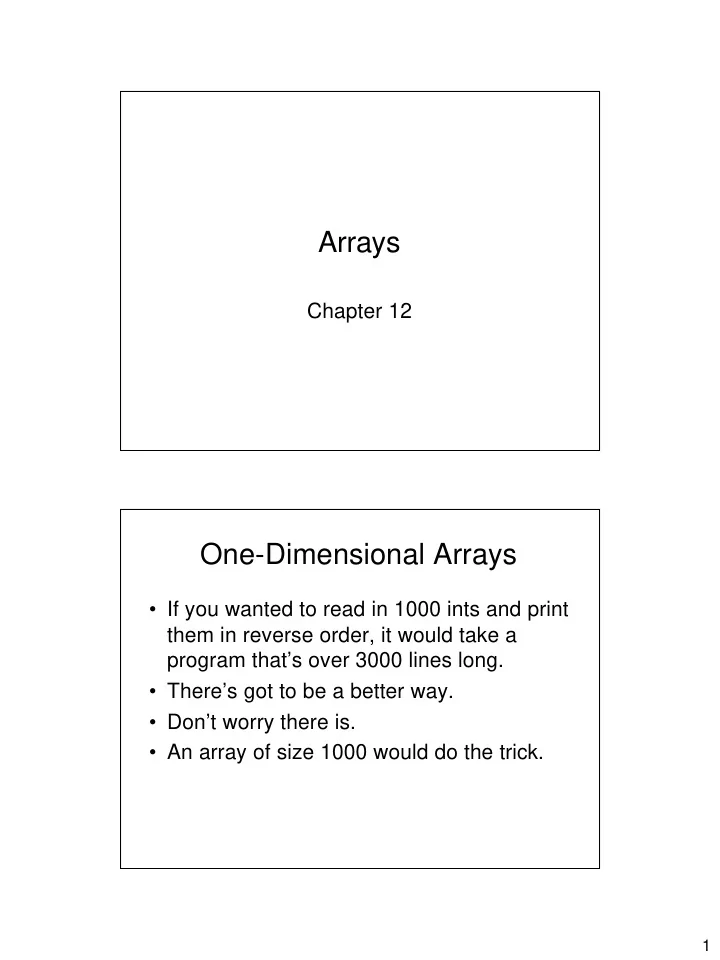
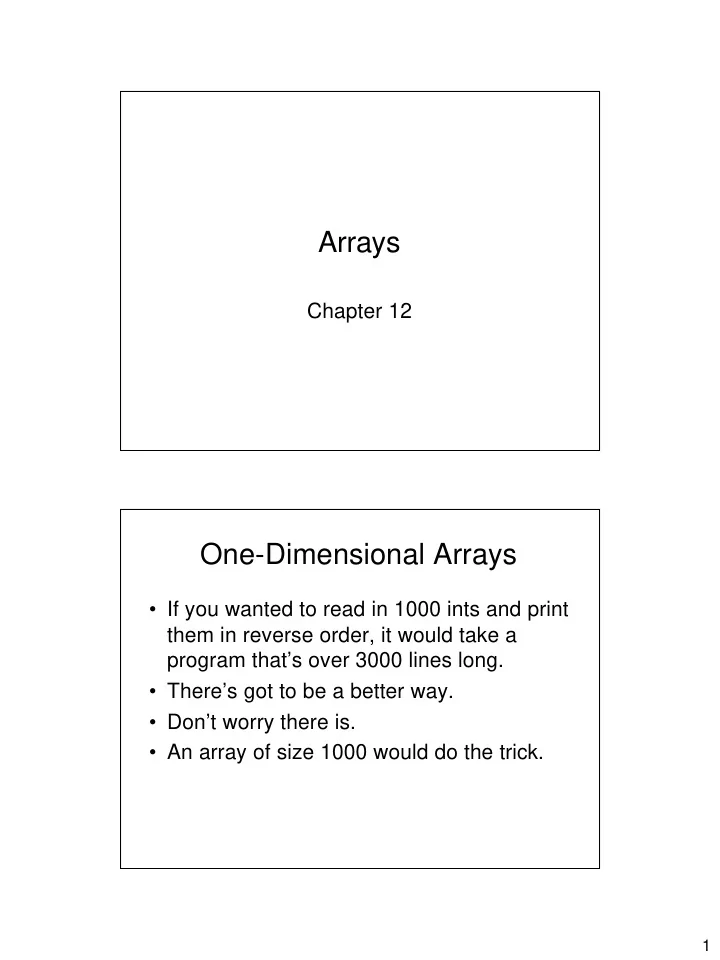
Arrays Chapter 12 One-Dimensional Arrays • If you wanted to read in 1000 ints and print them in reverse order, it would take a program that’s over 3000 lines long. • There’s got to be a better way. • Don’t worry there is. • An array of size 1000 would do the trick. 1
Example int main() { int values[1000]; for ( int i=0; i<1000; i++ ) cin >> values[i]’ for ( int i=0; i<1000; i++ ) cout << values[i]; return 124; } Array Declaration • First give the type of array such as int, double, float, bool, etc. • Then the name of the array • Finally, the size of the array inside of square brackets • Ex- – bool TruthArray[12]; – The size of the array must be a constant int 2
Information about Arrays • One dimensional array – A structured collection of components all of the same type, that is given a single name. Each component is accessed by an index that indicates the component’s position within the collection. • Array position is always started at 0 and goes up to one less then the size Accessing Individual Components • You can access any one particular element if you need or want – float angle[4]; – angle[0] = 1.2; – angle[1] = 3.4; – angle[2] = 0.0; – angle[3] = 45.6; – angle[4] does not exist 3
Things You Can Do with an Array Element • angle[2] = 9.6; • cin >> angle[2]; • cout << angle[3]; • y = sqrt( angle[1] ); • x = 6.8 * angle[0] + 7.5; Things You Shouldn’t Do with an Array • Out-of-bounds array index: – An index value that, in C++, is either less than 0 or greater than the array size minus 1. 4
Initializing Arrays • You can declare and initialize an array all at one time • int age[5] = { 23, 10, 16, 37, 12 }; • You can also omit the size of the array and do something like this • float tempurature[] = { 0.0, 112.37, 98.6 }; Aggregate Array Operations • Operation • Allowed? • I/O • No • Assignment • No • Arithmetic • No • Comparison • No • Argument Passage • Reference only • Return from a • No function 5
Aggregate Operations • You can write functions that handle all of those operations for you • For example: void CopyArray( const int x[], int y[], int size ) { for (int i=0; i<size; i++) y[i] = x[i]; } Software Engineering • It’s always better to declare a const int as the size for the array • const int BUILDING_SIZE = 350; • int occupants[BUILDING_SIZE]; • You can use BUILDING_SIZE in your for loops as the stop condition • Now if you need to change the size of your build you change it in one place • You can make this a global constant and so all scopes will have access to the constant 6
Arrays and Functions • You can pass arrays as arguments to functions • You will do this for your last two projects • Arrays are pass-by-reference by default. • You cannot get pass-by-value • You can pass-by-const-reference by putting const before the variable type in the definition and prototype. Arrays and Functions • Function invocation • CopyArray( MyArray, MyOtherArray, 10 ); • Function definition void CopyArray( const int x[], int y[], int size ) { for (int i=0; i<size; i++) y[i] = x[i]; } 7
Array Elements and Functions • It is possible to pass just one location of an array to a function. • This is pass-by-value by default • It can also be pass-by-reference and pass- by-const-reference just like every other variable Example Function invocation Swap( MyArray[4], MyArray[132] ); Function void Swap( int &x, int &y ) { int temp = x; x = y; y = temp; } 8
Helpful Idea • When thinking about arrays, when ever you type just the name of the array without any brackets you mean the entire array • When you type the array name with brackets and the number inside, you mean just that particular location Two-Dimensional Arrays • Two dimensional arrays are the same in use except you need an extra set of brackets to indicate the second dimension • Example – const int NUM_ROWS = 100; – const int NUM_COLS = 9; – float alpha[NUM_ROWS][NUM_COLS]; • In C++, typically the rows come first. 9
Processing 2-D Arrays • Assuming the array declaration from the previous slide, we can: • Initialize the array for ( int row=0; row<NUM_ROWS; row++ ) for ( int col=0; col<NUM_COLS; col++ ) alpha[row][col] = 0.0; More Processing • Sum Columns for ( int col=0; col<NUM_COLS; col++ ) { total = 0; for ( int row=0; row<NUM_ROWS; row++ ) total += alpha[row][col]; cout << “Column sum: “ << total << ‘\n’; } 10
2-D Arrays and Function • To pass a 2-D array into a function you need to specify the size of the second dimension in the prototype and function definition • For example void Copy( int X[][MAX_COL], const int Y[][MAX_COL], int MAX_ROW); Activity • Write a function that takes two arrays of ints, of size Size, and swaps them. • You can use this prototype if you wish: void SwapArray( int ArrayOne[], int ArrayTwo[], int Size ); 11
Recommend
More recommend