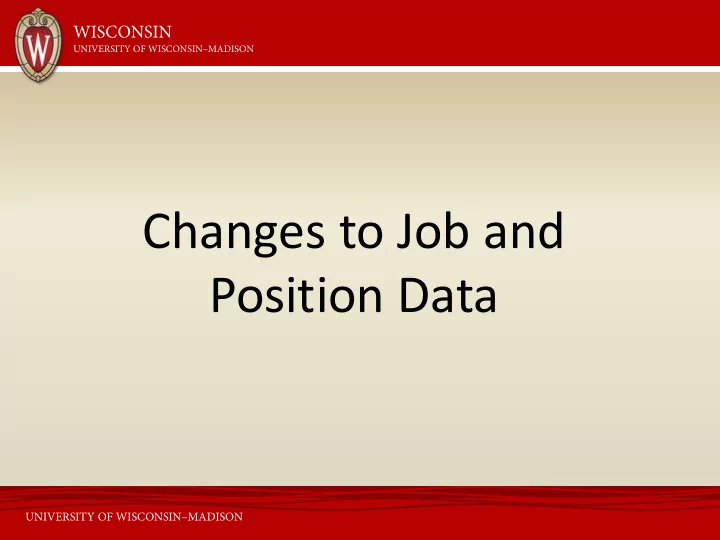
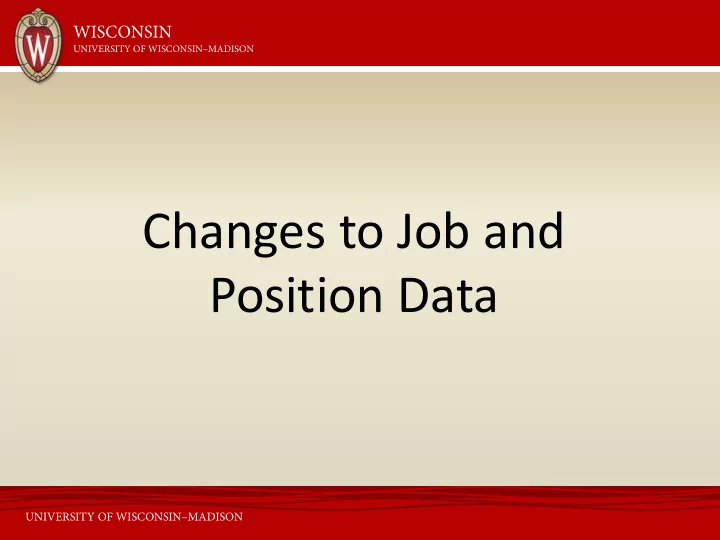
WISCONSIN UNIVERSITY OF WISCONSIN–MADISON Changes to Job and Position Data UNIVERSITY OF WISCONSIN–MADISON
Forbes 5 Tips to a Successful Presentation • Ask for interaction • Follow up • Ask a great question • Get audience opinion • Build in discussion UNIVERSITY OF WISCONSIN–MADISON
Overview UW-Madison is complex in its organizational structure. This presentation will provide you an overview of the business process on submissions and approvals of job and position data change requests in the Human Resource System and/or the Job and Employment Management System. UNIVERSITY OF WISCONSIN–MADISON
Topics • Campus Roles • Affinity Group Workflow • OHR Approval Chart • OHR Responsibilities Chart • What is not a WiscIT • Communications • Warning Messages in HRS UNIVERSITY OF WISCONSIN–MADISON
Department Role Large decentralized divisions typically have some HR functions done within their departments/units. Department HR, Payroll, and Benefits professionals should consider the following before requesting changes to job and position changes in HRS by Division HR and Payroll Offices: • What is my division’s business process (email, JEMS Changes)? • Does my division require supporting documentation? • Who is my division point of contact? UNIVERSITY OF WISCONSIN–MADISON
Division Role Division HR and Payroll offices are the liaisons to central OHR for all of the departments/units they support. Division HR and Payroll offices are also responsible for: • Training and developing Department(s) HR, Payroll, and Benefits professionals on division business process. • Answering policy and procedure questions. • Making changes in HRS to job and position data once approved. • Determining whether questions should be escalated to central OHR (OHR Approval Chart) or the Service Center/Affinity Group 1 (AG1). UNIVERSITY OF WISCONSIN–MADISON
Office of Human Resources (central) Role The Office of Human Resources (OHR) supports Division HR and Payroll Offices. There are times when changes to person, job, or position data within HRS require OHR approval. The OHR office role also includes: • Training and developing Division HR and Payroll offices to understand the business process. • Helping to clarify policy questions that Divisions have. • Approving requests for HRS changes that Divisions then enter into the HRS system. • Determining whether questions should be escalated to AG1. UNIVERSITY OF WISCONSIN–MADISON
Affinity Group (AG1) Role The Affinity Group is part of the UW-Service Center. They are responsible for the administration, training, and support for the Human Resource System (HRS). They help to make corrections that UW-Madison cannot make in HRS (when needed). The Affinity Group does not consult or make determinations about OHR policy. Policy questions should be directed to UW- Madison HR Offices. Department > Division > OHR There are several affinity Affinity Group 1: groups that are assigned Call: 888.298.0141 (toll free) one or more campuses they OR 608-262-0600 support. UW-Madison’s Email: ag1@uwsa.edu Affinity Group is: UNIVERSITY OF WISCONSIN–MADISON
Affinity Group Workflow Departments Division HR Offices OHR Employee Accounting Talent Services Services Compensation Recruitment Workforce (Payroll, (Financial) and Titling and Relations Benefits, and Engagement Immigration) Policy Questions and Issues Resolved at Division HR Offices Policy Questions Are Routed to OHR if Division HR Offices cannot answer Note: Accounting Services is outside the scope of this training Affinity Group 1 UNIVERSITY OF WISCONSIN–MADISON
Affinity Group Workflow Issue Response Process NO Affinity Group (AG1) YES YES YES OHR approved if Downstream effect on Notice sent to benefit AG1 receives and Ticket from division Notice sent to required by WiscIT AG1 makes change benefits/payroll/ and/or, payroll and/or reviews ticket or OHR? customer Chart? absence mgmt? absence mgmt. NO NO NO Division HR/Office of Human Resources (OHR) Logs ticket with AG1 Divisional HR Request Require Divisional HR or AG1 OHR sends approval YES YES Future dated attaching OHR receives and reviews OHR approval? Sends request to Approved by OHR? email notice to NO change? approval email if request See WiscIT Chart OHR Division required NO YES NO Base pay change Division enters Divisional HR other than YES change in HRS Approved? TE,SA,ET,OT,SH? Denial & reason sent to division YES NO If Approved OHR will Division sends notice Denial & reason sent complete the process to department/ to department or & send notice to supervisor supervisor Division No Department/ Supervisor Requests change via Department or Resubmit Start Process JEMS Change Request supervisor receives Request Denied? Yes request with No Process Complete or email notification edits? Updated 03/21/17 Yes https://uwservice.wisconsin.edu/hrs/jems/ UNIVERSITY OF WISCONSIN–MADISON
OHR Approval Chart Some changes to data impact other fields within HRS. Before Divisions make changes to position or job data within HRS, they should review the OHR Approval Chart to determine if OHR approval is required to make *Departments should these changes. contact their Division HR Offices anytime they see OHR Referenced. UNIVERSITY OF WISCONSIN–MADISON https://uwservice.wisconsin.edu/hrs/jems/
Chart Instructions • Departments are required to contact their Division HR offices anytime OHR is referenced. • Division HR should review the OHR Responsibilities chart to see who in OHR to contact. • Review the Other Fields Possibly Impacted column. • Changes to Summer Session and Summer Service appointments go directly to AG1(OHR review/approval no needed). UNIVERSITY OF WISCONSIN–MADISON
WHY? • Must hire based on how the recruitment was done. • Ensuring HR Policy is followed. UNIVERSITY OF WISCONSIN–MADISON
OHR Responsibilities Chart Once the Division reviews the OHR Approval Chart, they should reference the OHR –Responsibilities chart. The OHR Responsibilities chart provides guidance on who the Division HR office should contact https://uwservice.wisconsin.edu/hrs/jems/ in central OHR. https://www.ohr.wisc.edu/udds/ UNIVERSITY OF WISCONSIN–MADISON
OHR Chart Example 1 Freda Kahlo works in the Law School in an Academic Staff position for one semester. The department chair would like to extend Freda’s appointment through the remainder of the year. Based on the WiscIT Chart, the following steps should occur: • If a Department HR person is requesting the change, they send the request to their Division HR Office. • If a Division HR person is requesting the change, they send the request to central OHR (TRE). • Once OHR approves, the Division changes the Expected Job End Date in HRS. They would also need to look at continuity based on the other fields possibly impacted . UNIVERSITY OF WISCONSIN–MADISON
OHR Chart Example 2 John was hired in HRS effective June 1, 2016 into a fixed terminal University Staff appointment to last 1 year. John was not able to start on time, so the department approved a later start date from what was originally in HRS. The job needs to last one year, so the department is requesting a change to both the begin and end date of the appointment. First thing that needs to happen is a review of the OHR Approval chart to • see if a change to the start date requires approval. • Based on the chart, the start date needs to change in HRS via a request to AG1. • The Other Fields Possibly Impacted Column also indicates a review of the Expected Job End Date needs to happen. UNIVERSITY OF WISCONSIN–MADISON
Specific Examples of Linked Updates Other things to consider: • Impacts - Length of job may change benefits eligibility. • Review of continuity needs to happen. • Review PP - Is there a Probationary Period? The date needs to change to reflect the new end date. • Is there an Adjusted Continuous Service Date? The date needs to change to reflect the new hire date. UNIVERSITY OF WISCONSIN–MADISON
Requests to OHR • Emails to OHR should come from Division HR points of contact. • Include in Subject Line: Empl ID, Empl Record #, UDDS, and Empl Class. • Identify the issue, PD/PVL# and all the impacted fields in HRS. • Provide justification/necessary documentation for the change. • Indicate Division HR support for the change (if forwarding email from department). • If approved by OHR, one of the following will occur: • OHR will reply with approval so Division HR can make changes in HRS. • OHR will make changes that Division HR cannot make in HRS. *If the Division cannot make the change in HRS, they will contact AG1 to request the change. UNIVERSITY OF WISCONSIN–MADISON
What is a WiscIT? WiscITs are requests that are made to the UW-Service Center. These requests are for changes that cannot be made by the campus because correction mode is needed. Examples: • Change to a hire date. • Back-dated pay rate changes. • Back-dated FTE changes. UNIVERSITY OF WISCONSIN–MADISON
Recommend
More recommend