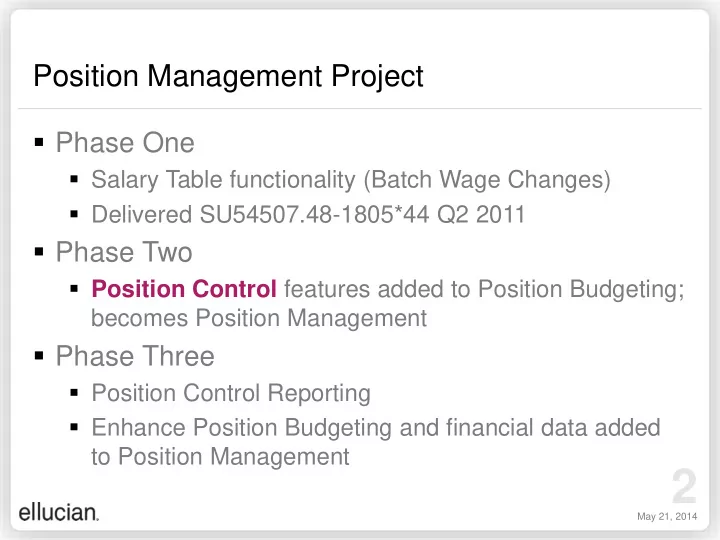
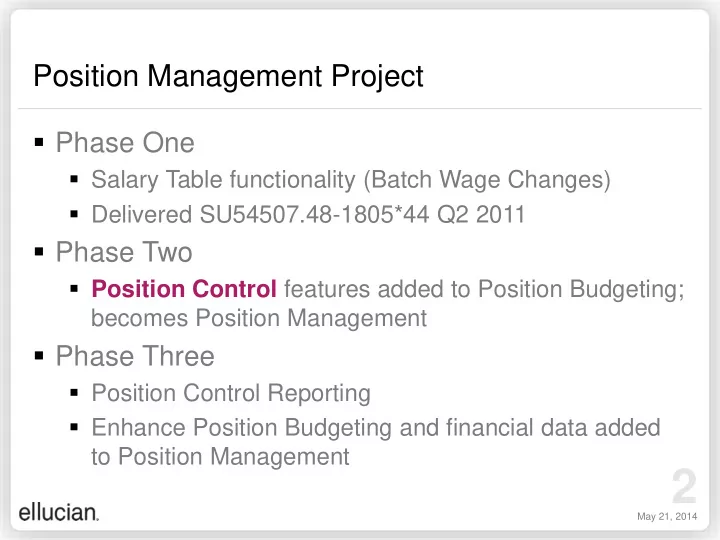
Position Management Project Phase One Salary Table functionality (Batch Wage Changes) Delivered SU54507.48-1805*44 Q2 2011 Phase Two Position Control features added to Position Budgeting; becomes Position Management Phase Three Position Control Reporting Enhance Position Budgeting and financial data added to Position Management 2 May 21, 2014
The Position Management CAT Client Advisory Team (CAT) A group of clients that collaborates with Ellucian during the planning and development of new functionality Created in April 2010 Focus on Position Management
Position Management CAT Member Institutions Birmingham Southern College Clackamas Community College Coastal Carolina University College of Wooster Columbus State Community College Contra Costa Community College Elgin Community College Lakehead University Lethbridge College Loyola MD Nazareth College of Rochester North Central College Ohlone College San Diego Community College District Saint Xavier University 4 Widener University May 21, 2014
Our Awesome Betas
Position Control Overview
Position Control Features You will be able to: Assign position control number(s) and associated status and effective date to position control number(s) Transfer position control numbers while maintaining a complete audit trail View a warning if new data will cause a controlled position to exceed maximum headcount or FTE Define the status of each position control slot (active, frozen, inactive) Run intended vs. actual reports 7 May 21, 2014
Position Control – What’s New Processes and infrastructure to: Place existing positions under position control Create slots associated to positions Maintain slots and slot assignments View current and past slot assignments and information Move slots around and get rid of old slots Report on slots FTE Expected vs. Actual Headcount Expected vs. Actual Total of 19 new processes 8 May 21, 2014
A Deeper Look
Putting Positions Under Control You choose which positions to control You choose when to put positions under control Control by headcount, by FTE, or by both Type of control may be different for each position Manage headcount by the number of slots allocated to a position Each slot represents one headcount Manage FTE by the FTE of each slot 13 May 21, 2014
Initiate Position Control 14 May 21, 2014
Maintain Slots 15 May 21, 2014
Preparing Your Positions When you initiate control of a position, Colleague: Creates a slot for each incumbent Be sure position assignments are accurate and up to date Sets the FTE for a slot to the FTE of a position’s incumbent Verify the FTE for employee position assignments With the concept of slots, you might be able to consolidate positions 16 May 21, 2014
Place Employees in Positions Under Control 17 May 21, 2014
Select a Slot 18 May 21, 2014
Change Primary Position 19 May 21, 2014
Rapid Rehire 20 May 21, 2014
Headcount/FTE Warning Messages 21 May 21, 2014
More Warning Message Examples 22 May 21, 2014
What’s Next?
Anticipated Position Budgeting Features Budget at the slot level Budget for filled and vacant slots Enhanced budgeting for benefits Ability to budget as a percent, flat amount, or both Ability to update position budgeting with HR activity as positions are changed, filled, vacated, eliminated or added Ability to see unspent funds for vacant positions Ability to transfer budget dollars when transferring a person and/or slot to a different position
Stay Connected
Roadmaps 26 May 21, 2014
Forums 27 May 21, 2014
Follow Change Requests 29 May 21, 2014
Follow Change Requests 30 May 21, 2014
Recommend
More recommend