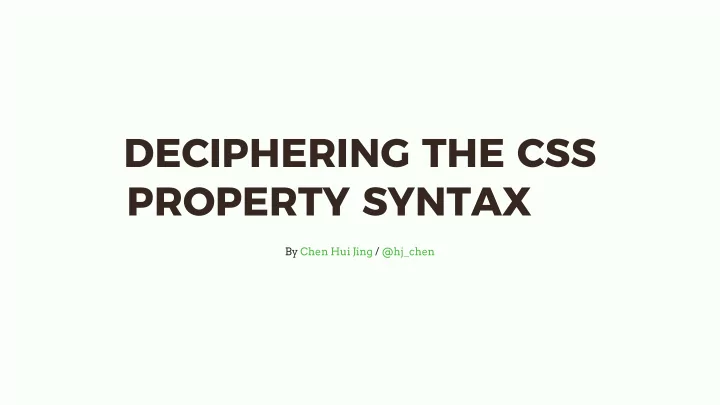
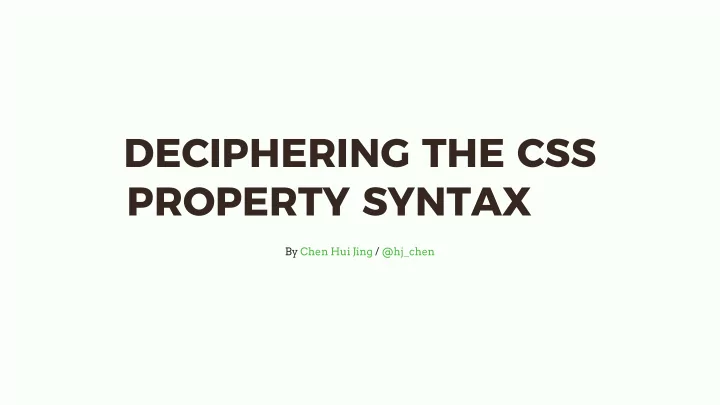
DECIPHERING THE CSS PROPERTY SYNTAX � By Chen Hui Jing / @hj_chen
HAVE YOU EVER SEEN A CSS SPECIFICATION? � Meet CSS Grid Layout Module Level 1 .
BACKUS NAUR FORM (BNF) Introduced by John Backus and Peter Naur A context-free notation method to describe the syntax of a language. The CSS property value syntax is loosely based on BNF notation. <symbol> ::= __expression__ The stuff on the left can be replaced by the stuff on the right.
A BNF SANDWICH � A sandwich consists of a lower slice of bread , mustard or mayonnaise ; optional lettuce , an optional slice of tomato ; two to four slices of either bologna , salami , or ham (in any combination); one or more slices of cheese , and a top slice of bread . sandwich ::= lower_slice [ mustard | mayonnaise ] lettuce? tomato? [ bologna | salami | ham ]{2,4} cheese+ top_slice Analogy from How to Read W3C Specs .
COMPONENT VALUE TYPES Value type Description Example Keyword Actual value used; No quotation auto or none values marks or angle brackets Basic data To be replaced with actual values; <length> or types Angle brackets <percentage> Property Uses same set of values as defined <'grid-template-rows'> data type property, usually used for or <'flex-basis'> shorthand property definitions; Quotation marks within angle brackets Non- Set of values is defined somewhere <line-names> or property else in the specification, usually <track-repeat> data type near its first appearance; Angle brackets only
COMPONENT VALUE COMBINATORS
SPACE-SEPARATED LIST OF VALUES All values must occur in specified order <'property-name'> = value1 value2 value3 ↓ .selector { property: value1 value2 value3; }
&& All values must occur, order doesn't matter <'property-name'> = value1 && value2 ↓ .selector { property: value1 value2; } .selector { property: value2 value1; }
| Only 1 value must occur <'property-name'> = value1 | value2 | value3 ↓ .selector { property: value1; } .selector { property: value2; } .selector { property: value3; }
|| 1 or more values must occur, order doesn't matter <'property-name'> = value1 || value2 || value3 ↓ .selector { property: value3; } .selector { property: value2 value3; } .selector { property: value1 value2 value3; } and so on...
[] Components belong to a single grouping <'property-name'> = [ value1 | value2 ] value3 ↓ .selector { property: value1 value3; } .selector { property: value2 value3; }
COMPONENT VALUE MULTIPLIERS
? Optional value, can occur 0 or 1 time <'property-name'> = value1 [, value2 ]? ↓ .selector { property: value1; } .selector { property: value1, value2; }
* Optional value, can occur 0 or many times, multiple values are comma-separated <'property-name'> = value1 [, <value2>]* ↓ .selector { property: value1; } .selector { property: value1, <value2>; } .selector { property: value1, <value2>, <value2>, <value2>; } and so on...
+ Can occur 1 or many times, multiple values are space- separated <'property-name'> = <value>+ ↓ .selector { property: <value>; } .selector { property: <value> <value>; } .selector { property: <value> <value> <value> <value>; } and so on...
{ } Value occurs times, multiple values are space-separated <'property-name'> = <value>{2} ↓ .selector { property: <value> <value>; }
{ , } Value occurs at least times, at most times, multiple values are space-separated <'property-name'> = <value>{1,3} ↓ .selector { property: <value>; } .selector { property: <value> <value>; } .selector { property: <value> <value> <value>; }
{ ,} Value occurs at least times, no maximum limit, multiple values are space-separated <'property-name'> = <value>{1,} ↓ .selector { property: <value>; } .selector { property: <value> <value> <value>; } and so on...
# Value occurs 1 or many times, multiple values are comma- separated <'property-name'> = <value># ↓ .selector { property: <value>; } .selector { property: <value>, <value>; } .selector { property: <value>, <value>, <value>, <value>; } and so on...
[ ]! Values in grouping are required, at least 1 value must occur <'property-name'> = <value1> [ <value2> | <value3> ]! ↓ .selector { property: <value1> <value2>; } .selector { property: <value1> <value3>; }
CONVOLUSION MAX
BOX-SHADOW none | <shadow># where <shadow> = inset? && <length>{2,4} && <color>? all 3 values must occur, in any order inset is optional at least 2 length values, at most 4 color value is optional entire set can occur multiple times, comma-separated
BACKGROUND <bg-layer># , <final-bg-layer> where <bg-layer> = <bg-image> || <position> [ / <bg-size> ]? || <repeat-style> || <attachment> || <box> || <box> <final-bg-layer> = <'background-color'> || <bg-image> || <position> [ / <bg-size> ]? || <repeat-style> || <attachment> || <box> || <box> at least 1 value must occur, the rest can OTOT for <position>, can optionally include <bg-size> entire set for <bg-layer> can occur multiple times, comma- separated only <final-bg-layer> can have <'background-color'>
GRID-TEMPLATE-COLUMNS / GRID- TEMPLATE-ROWS none | <track-list> | <auto-track-list> where <track-list> = [ <line-names>? [ <track-size> | <track-repeat> ] ]+ <line-names>? <auto-track-list> = [ <line-names>? [ <fixed-size> | <fixed-repeat> ] ]* <line-names>? <auto-repeat [ <line-names>? [ <fixed-size> | <fixed-repeat> ] ]* <line-names>? <explicit-track-list> = [ <line-names>? <track-size> ]+ <line-names>? <track-size> = <track-breadth> | minmax( <inflexible-breadth> , <track-breadth> ) | fit-content( <fixed-size> = <fixed-breadth> | minmax( <fixed-breadth> , <track-breadth> ) | minmax( < <track-breadth> = <length-percentage> | <flex> | min-content | max-content | auto <inflexible-breadth> = <length-percentage> | min-content | max-content | auto <fixed-breadth> = <length-percentage> <line-names> = '[' <custom-ident>* ']' I is troll � �
HERE'S A CHEATSHEET , YOU CAN PRINT IT.
FURTHER READING CSS Value Definition Syntax Understanding the CSS Specifications by Elika Etemad How to Read W3C Specs by J. David Eisenberg CSS reference by MDN Understanding The CSS Property Value Syntax by Russ Weakley
THE END http://www.chenhuijing.com @hj_chen @hj_chen @huijing
Recommend
More recommend