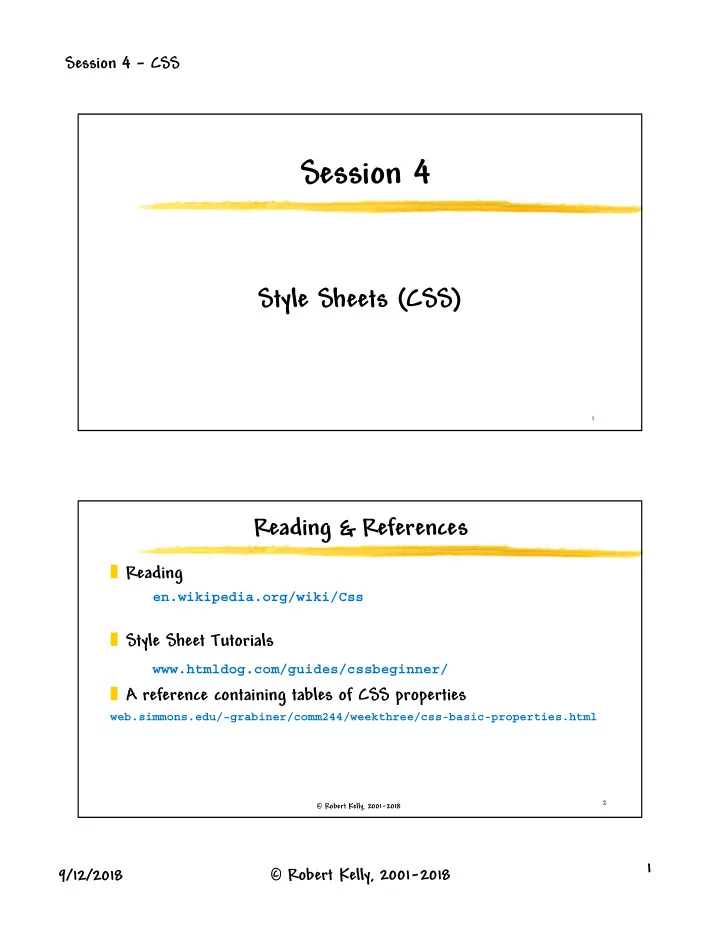
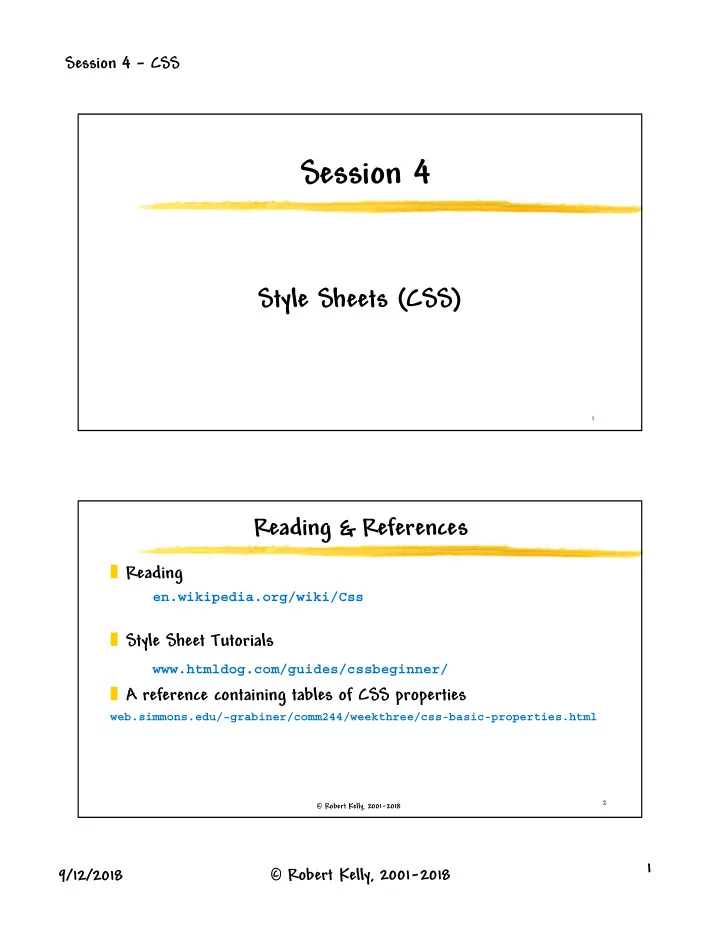
Session 4 – CSS Session 4 Style Sheets (CSS) 1 Reading & References � Reading en.wikipedia.org/wiki/Css � Style Sheet Tutorials www.htmldog.com/guides/cssbeginner/ � A reference containing tables of CSS properties web.simmons.edu/~grabiner/comm244/weekthree/css-basic-properties.html 2 � Robert Kelly, 2001-2018 1 9/12/2018 � Robert Kelly, 2001-2018
Session 4 – CSS Learning Objectives � Understand the advantages of CSS style sheets in HTML documents � Become familiar with the syntax of CSS 3 � Robert Kelly, 2001-2018 Limitations of HTML � Maintenance � Site compatibility � Quick change to a site look and feel � User overrides � Handling by differing User Agents 4 � Robert Kelly, 2001-2018 2 9/12/2018 � Robert Kelly, 2001-2018
Session 4 – CSS Styling in HTML � In pure HTML, viewing html information is included in the HTML tag <td width=“20” bgColor=“#333399”> head body table table Styling is usually contained within the tr tr tag – and applies to that element td td 5 � Robert Kelly, 2001-2018 Styling in HTML/CSS � With style sheets (CSS), styling information is html contained within a style sheet head body td {color:#333399;} table table Styling is usually contained within a tr tr style sheet – and applies to any td td matching element 6 � Robert Kelly, 2001-2018 3 9/12/2018 � Robert Kelly, 2001-2018
Session 4 – CSS What are Style Sheets? � A way to separate the appearance of Web pages from the content of Web pages HTML should not contain information about how data is displayed � A recommendation of the W3C � A way to standardize appearance for many pages in a Web site � Contained within � A text file (with a css suffix) written according to a grammar (CSS 1, CSS 2, CSS 2.1, CSS 3, or CSS 4) � An HTML style tag � Your browser 7 � Robert Kelly, 2001-2018 Do Many Web Sites Use Style Sheets? � In wide use today, most of it is auto generated by an html generation tool � Browser support � Vastly improved for current browsers � Variations in display are possible 8 � Robert Kelly, 2001-2018 4 9/12/2018 � Robert Kelly, 2001-2018
Session 4 – CSS Style Sheet Example Selector Each of these CSS statements contains directives, referred to as a rule set body {font-family: verdana, "minion web", helvetica, sans-serif; font-size: 1em; text-align: justify;} Property value Property code {font-family: courier, sans-serif; font-size: 1em;} Final “;” in a list is not required, but it is good style to use it 9 � Robert Kelly, 2001-2018 Selectors � Selectors specify how to apply a given style to the html document. Possibilities include: � All of the elements td {color:#333399;} � Some of the elements td.some {color:#333399;} � One of the elements td#one {color:#333399;} To apply to elements, the affected elements are coded as <td class=“some”> The token (in this case <td id=“one”> “some”) can be any string 10 � Robert Kelly, 2001-2018 5 9/12/2018 � Robert Kelly, 2001-2018
Session 4 – CSS Selectors � A selector token can match to � multiple elements (class attribute) � A single token (id attribute) � You can also use a psuedoclass (represents a special characteristic of an element) � Examples: The components of .danger { color: red; } the anchor element a:link { color: green; } where the link has a:visited { color: red; } been visited Also visited and hover 11 � Robert Kelly, 2001-2018 Some Selector Types � HTML element or list of elements (e.g., body, table, h1) � Class, as in: .instruction {css statements} and <p class="instruction"> � Pseudo-selectors (e.g., mouseover changes, first line & first letter) a:anchor { background-color: yellow } � Contextual (e.g., paragraphs inside lists) 12 � Robert Kelly, 2001-2018 6 9/12/2018 � Robert Kelly, 2001-2018
Session 4 – CSS CSS Syntax � Every css file contains a series of statements � A statement: � Identifies the elements it affects (selector) � Suggests how the element will be presented to the user (directive properties) � A rule-set statement contains a selector and any number of directives enclosed in {} body {font-family: verdana, "minion web", helvetica, sans-serif; font-size: 1em; text-align: justify;} 13 � Robert Kelly, 2001-2018 How to Refer to the Style Sheet � As an attribute in a tag Syntactically correct, but not a good abstraction <body style="background-color:#FC6"> � Embedded (in the head element of the HTML): <style type="text/css"> ... </style> Good for debugging � Linked (to an external .css file): <link rel="stylesheet" type="text/css" href="http://www.westciv.com.au/style/style.css"> Good for production 14 � Robert Kelly, 2001-2018 7 9/12/2018 � Robert Kelly, 2001-2018
Session 4 – CSS Properties � Categories � Values � Text style � Length � Text layout � Percentage � Background � URL � Border � Color � Margin � Keyword � Padding � Others � Page layout (absolute, fixed, relative, static) � Element type � User interface (cursor, focus-outline) 18 � Robert Kelly, 2001-2018 Typical Values � Units � Absolute values (in, cm, mm, pt, em, px) � Relative values (large, percentage) � Colors � RGB � Shorthand notation � Percentage primary color contribution � Font � Family (serif, sans serif, monospace) � Weight � Size 19 � Robert Kelly, 2001-2018 8 9/12/2018 � Robert Kelly, 2001-2018
Session 4 – CSS div and span Elements � In pure HTML, you can apply styling to a collection of elements by enclosing them in a styling element (e.g., font, center, b) <font face=arial,helvetica size=-2>Forgot Password?</font> � These styling elements are not allowed in newer html versions, so you enclose elements in a container – and then apply styling to the container � In HTML, the containers are � div – for block elements � span – for in-line elements 20 � Robert Kelly, 2001-2018 How Do You Convert Spacing � CSS assumes that the page is presented by displaying a collection of blocks � Each block is displayed using the CSS box model Sides can be set individually or for the entire box Values of the padding, border, and margin can be set to 0 21 � Robert Kelly, 2001-2018 9 9/12/2018 � Robert Kelly, 2001-2018
Session 4 – CSS HTML Style Attribute � It is syntactically correct to apply a CSS style to an individual element � Example <table width="715"> Can be replaced with <table style="width:715"> � But of limited usefulness 22 � Robert Kelly, 2001-2018 Multiple Style Sheets � Cascading implies a priority list of styling operations (usually the order they are encountered in the rendering process) � Style tag � Additional style tags � Style attribute within the html � Style within the browser � Cascading allows individual tailoring without eliminating global styles 23 � Robert Kelly, 2001-2018 10 9/12/2018 � Robert Kelly, 2001-2018
Session 4 – CSS Example H1, H2, H3, H4, H5, H6, DT, TH, THEAD, TFOOT { color: rgb(245,245,245); background: #212121; } A:link { text-decoration: none; Look at font-weight: bold; CSE336 color: #F60; background: #212121; Web site } A:visited { text-decoration: none; font-weight: bold; color: #C96; background: #212121; } ... 26 � Robert Kelly, 2001-2018 CSS Concept Summary � Applying a style sheet � Selector tells you where a style is applied � Property tells you what style is being applied � Apply a style to a container (e.g., div block) � Use class attributes to apply a style to a semantic block not recognized component not known to html (e.g., error message) 27 � Robert Kelly, 2001-2018 11 9/12/2018 � Robert Kelly, 2001-2018
Session 4 – CSS Have You Satisfied the Lecture Objectives � Understand the advantages of CSS style sheets in HTML documents � Become familiar with the syntax of CSS 28 � Robert Kelly, 2001-2018 12 9/12/2018 � Robert Kelly, 2001-2018
Recommend
More recommend