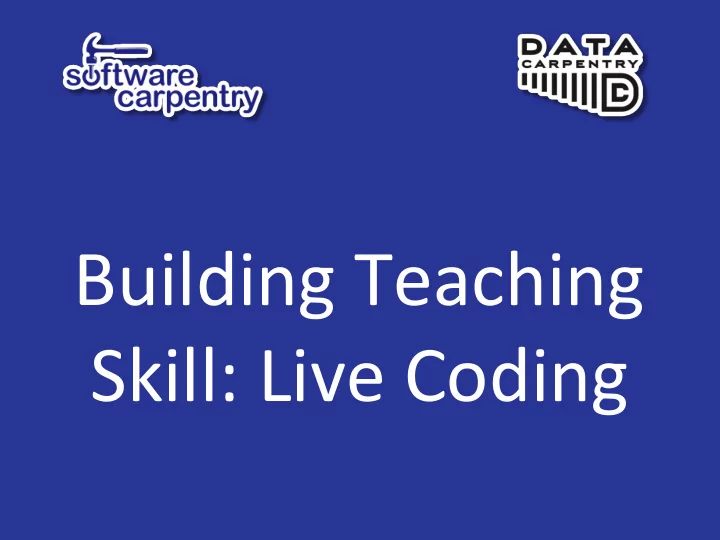
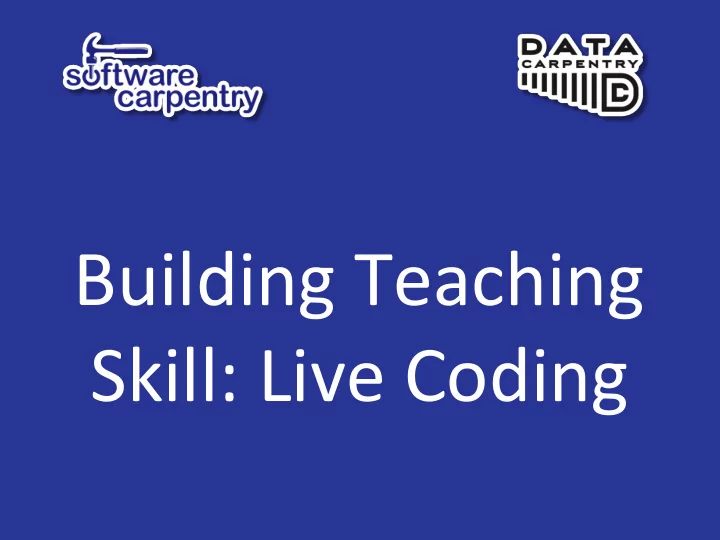
Building Teaching Skill: Live Coding
Why Live Coding? • We do not use slides (paradox :-)!) • List some advantages and disadvantages ▪ From a learner’s perspecDve ▪ From an instructor’s perspecDve
Exercise 1: The Good and The Bad Live Coding • We will show you a video of live coding done poorly and a video of live coding done right as a group and then summarize your feedback using the 2x2 matrix.
Top Ten Tips for Live Coding in a Workshop • Be seen and heard • Take it slow, explain everything • Mirror learner’s environment • Use the screen wisely • Use illustraDons • Avoid being disturbed • SDck to the lesson material • Leave no learner behind • Embrace mistakes • Have fun
Exercise 2: PracDce Live Coding • Teach 3 minutes of your chosen lesson episode using live coding to one or two fellow trainees, then swap and watch while the other person(s) live codes for you. Explain in advance to your fellow trainee(s) what you will be teaching and what the learners you teach it to are expected to be familiar with. Don’t record the live coding sessions. Give each other feedback using the 2x2 matrix we discussed previously.
Summary • Live coding gives learners conDnuous pracDce and feedback • Live coding forces the instructor to slow down • Mistakes made during live coding are valuable learning opportuniDes
Recommend
More recommend