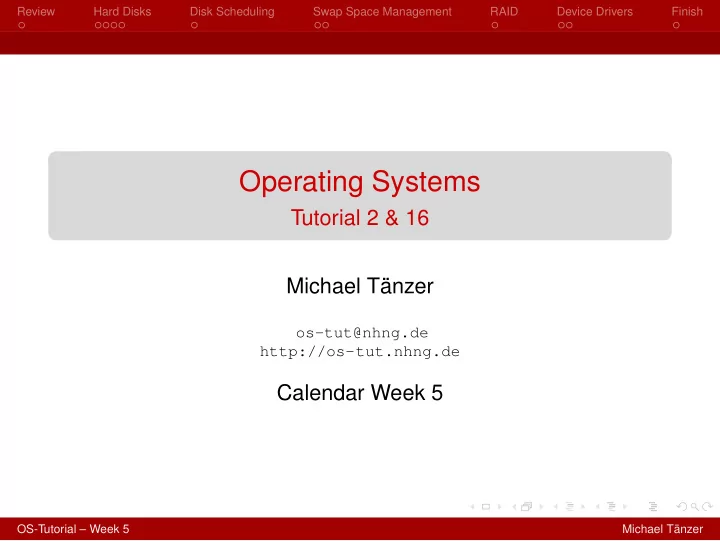
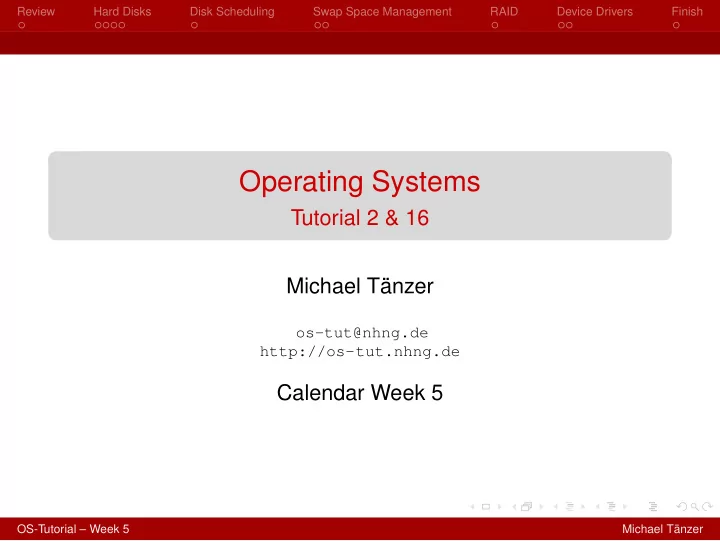
Review Hard Disks Disk Scheduling Swap Space Management RAID Device Drivers Finish Operating Systems Tutorial 2 & 16 Michael Tänzer os-tut@nhng.de http://os-tut.nhng.de Calendar Week 5 OS-Tutorial – Week 5 Michael Tänzer
Review Hard Disks Disk Scheduling Swap Space Management RAID Device Drivers Finish Outline Review 1 Hard Disks 2 Disk Scheduling 3 Swap Space Management 4 RAID 5 Device Drivers 6 OS-Tutorial – Week 5 Michael Tänzer
Review Hard Disks Disk Scheduling Swap Space Management RAID Device Drivers Finish True or False When using linked allocation files can only be accessed sequentially When using inodes it doesn’t matter whether blocks are allocated contiguously or not The file size is stored in the inode OS-Tutorial – Week 5 Michael Tänzer
Review Hard Disks Disk Scheduling Swap Space Management RAID Device Drivers Finish True or False When using linked allocation files can only be accessed sequentially When using inodes it doesn’t matter whether blocks are allocated contiguously or not The file size is stored in the inode OS-Tutorial – Week 5 Michael Tänzer
Review Hard Disks Disk Scheduling Swap Space Management RAID Device Drivers Finish True or False When using linked allocation files can only be accessed sequentially When using inodes it doesn’t matter whether blocks are allocated contiguously or not The file size is stored in the inode OS-Tutorial – Week 5 Michael Tänzer
Review Hard Disks Disk Scheduling Swap Space Management RAID Device Drivers Finish True or False When using linked allocation files can only be accessed sequentially When using inodes it doesn’t matter whether blocks are allocated contiguously or not The file size is stored in the inode OS-Tutorial – Week 5 Michael Tänzer
Review Hard Disks Disk Scheduling Swap Space Management RAID Device Drivers Finish Explain the terms cylinder, track and sector OS-Tutorial – Week 5 Michael Tänzer
Review Hard Disks Disk Scheduling Swap Space Management RAID Device Drivers Finish Explain the terms cylinder, track and sector OS-Tutorial – Week 5 Michael Tänzer
Review Hard Disks Disk Scheduling Swap Space Management RAID Device Drivers Finish Estimate the sustained transfer rate Ignore the time to move to the next track and assume no initial seek is required Hard Disk 7200 RPM 512 bytes sector size 160 sectors per track OS-Tutorial – Week 5 Michael Tänzer
Review Hard Disks Disk Scheduling Swap Space Management RAID Device Drivers Finish Estimate the sustained transfer rate Ignore the time to move to the next track and assume no initial seek is required Hard Disk 7200 RPM 512 bytes sector size 160 sectors per track 7200 RPM = 7200 rounds/s = 120 tracks/s 60 1 track = 160 sectors · 512 bytes/sector = 81920 bytes ⇒ transfer rate = 120 tracks/s · 81920 bytes/track = 9600 KB/s OS-Tutorial – Week 5 Michael Tänzer
Review Hard Disks Disk Scheduling Swap Space Management RAID Device Drivers Finish Explain the term ‘sector sparing’ What problem can occur when it’s used and how can it be mitigated? OS-Tutorial – Week 5 Michael Tänzer
Review Hard Disks Disk Scheduling Swap Space Management RAID Device Drivers Finish Explain the term ‘sector sparing’ What problem can occur when it’s used and how can it be mitigated? Disk contains spare sectors which are hidden to the OS When a defective sector is detected the disk controller replaces the bad sector with a spare ⇒ Future requests to the bad sector are redirected to the spare The mapping is transparent to the OS OS-Tutorial – Week 5 Michael Tänzer
Review Hard Disks Disk Scheduling Swap Space Management RAID Device Drivers Finish Explain the term ‘sector sparing’ What problem can occur when it’s used and how can it be mitigated? Disk contains spare sectors which are hidden to the OS When a defective sector is detected the disk controller replaces the bad sector with a spare ⇒ Future requests to the bad sector are redirected to the spare The mapping is transparent to the OS − Real structure differs from the structure the OS ‘sees’ ⇒ The disk scheduler of the OS could make a decision which would be good in theory but is far from optimal in reality One could have some spare sectors on each track so the difference doesn’t become very big OS-Tutorial – Week 5 Michael Tänzer
Review Hard Disks Disk Scheduling Swap Space Management RAID Device Drivers Finish Explain the term sector slipping OS-Tutorial – Week 5 Michael Tänzer
Review Hard Disks Disk Scheduling Swap Space Management RAID Device Drivers Finish Explain the term sector slipping Similar to sector sparing Instead of only remapping the bad sector to the spare one all sectors behind the bad sector are remapped one spot (until the cascade reachs a spare sector) ⇒ The bad sector is mapped to the sector directly behind it + The difference between the abstract disk layout and the real one is only one sector offset OS-Tutorial – Week 5 Michael Tänzer
Review Hard Disks Disk Scheduling Swap Space Management RAID Device Drivers Finish Compute the average track head movements using FCFS/FIFO, Scan and SSTF Initial head position: track 100 moving towards track 0 Track requests: 129, 37, 31, 99, 89, 102, 15, 63, 130 OS-Tutorial – Week 5 Michael Tänzer
Review Hard Disks Disk Scheduling Swap Space Management RAID Device Drivers Finish Compute the average track head movements using FCFS/FIFO, Scan and SSTF Initial head position: track 100 moving towards track 0 Track requests: 129, 37, 31, 99, 89, 102, 15, 63, 130 FCFS Scan SSTF request delta request delta request delta 100 100 100 129 29 99 1 99 1 37 92 89 10 102 3 31 6 63 26 89 13 99 68 37 26 63 26 89 10 31 6 37 26 102 13 15 16 31 6 15 87 102 87 15 16 63 48 129 27 129 114 130 67 130 1 130 1 avg.: 46.67 22.22 22.89 OS-Tutorial – Week 5 Michael Tänzer
Review Hard Disks Disk Scheduling Swap Space Management RAID Device Drivers Finish Swap space in file vs. separate partition OS-Tutorial – Week 5 Michael Tänzer
Review Hard Disks Disk Scheduling Swap Space Management RAID Device Drivers Finish Swap space in file vs. separate partition Swap File + Can be accessed like a normal file ⇒ easier to implement + Can grow and shrink on demand − Each access is subject to the normal file operations ⇒ more overhead − Might get fragmented (especially if size is dynamic) Swap Partition + Raw block access possible ⇒ less overhead + Data placement in the partition can be optimized for speed (no safety needed) − Fixed size OS-Tutorial – Week 5 Michael Tänzer
Review Hard Disks Disk Scheduling Swap Space Management RAID Device Drivers Finish What’s anonymous memory? Why can non-anonymous memory be handled differently with respect to swapping? OS-Tutorial – Week 5 Michael Tänzer
Review Hard Disks Disk Scheduling Swap Space Management RAID Device Drivers Finish What’s anonymous memory? Why can non-anonymous memory be handled differently with respect to swapping? Anonymous memory are those memory regions which weren’t directly loaded from a file on the file system (i. e. stack, heap and uninitialised data) Non-anonymous memory is associated with a file (e. g. the application’s binary, a library, a memory mapped file) ⇒ If a non-anonymous page is chosen for eviction it doesn’t need to be swapped out to the global swap area but the associated file can serve as swap area Exception: modified code (binaries and libraries) should not (and probably can’t due to missing privileges) be written back to the original file but to the global swap area OS-Tutorial – Week 5 Michael Tänzer
Review Hard Disks Disk Scheduling Swap Space Management RAID Device Drivers Finish Compare SLED and RAID 0 to 5 Each RAID uses 4 disks for actual storage and RAID 2 three bits for error correction Criteria a) How many disks do you need? b) You want to modify one byte of data. How many blocks do you have to read/write? c) One of the data disks fails. What has to be done to recover the data? OS-Tutorial – Week 5 Michael Tänzer
Review Hard Disks Disk Scheduling Swap Space Management RAID Device Drivers Finish Compare SLED and RAID 0 to 5 Each RAID uses 4 disks for actual storage and RAID 2 three bits for error correction Abbrevations SLED Single Large Expensive Disk RAID Redundant Array of Inexpensive Disks LBN Logical Block Number ( d , PBN) Physical Block Number on disk d OS-Tutorial – Week 5 Michael Tänzer
Review Hard Disks Disk Scheduling Swap Space Management RAID Device Drivers Finish Compare SLED and RAID 0 to 5 Each RAID uses 4 disks for actual storage and RAID 2 three bits for error correction SLED a) 1 Disk b) 1 read, 1 write c) Recovery not possible OS-Tutorial – Week 5 Michael Tänzer
Review Hard Disks Disk Scheduling Swap Space Management RAID Device Drivers Finish Compare SLED and RAID 0 to 5 Each RAID uses 4 disks for actual storage and RAID 2 three bits for error correction RAID 0 Block-striping: each block is mapped to one of n disks, e. g. ( d , PBN ) := ( LBN mod n , LBN ÷ n ) Blocks can be accessed in parallel ⇒ high throughput on read and write Total size = � disk sizes OS-Tutorial – Week 5 Michael Tänzer
Recommend
More recommend