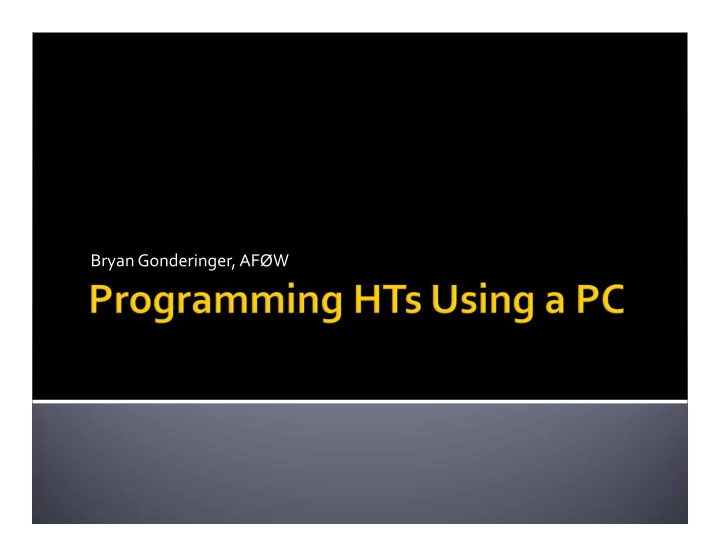
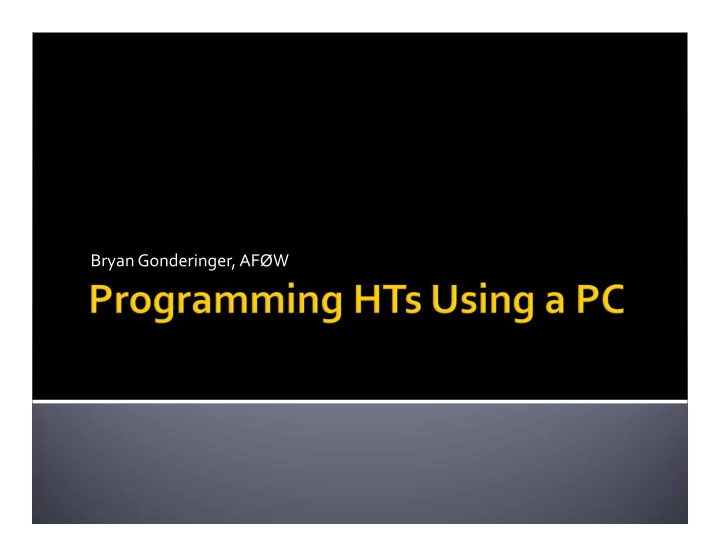
Bryan Gonderinger, AFØW
� Larger screen & keyboard! � Complicated programming processes � Some features not accessible via radio � Multiple radios � Traveling
Radio Simplex Repeater / Std. Repeater / Other Offset Offset Baofeng UV ‐ 5R 45 77 52 Yaesu FT ‐ 60R 18 26 29 4 * 11 * 14 * YaesuVX ‐ 3R * Requires additional manipulation of rotary control Keystrokes required to program: • Simplex: 146.580 MHz into channel 99 • Repeater / Std. Offset: 146.700 MHz, ‐ 600 kHz, CTCSS 123.0 Hz into channel 99 • Repeater / Any Offset: 146.700 MHz TX, 146.100 MHz RX, CTCSS 123.0 Hz into channel 99
Baofeng UV ‐ 5R Channel Names Power On Message Also squelch levels, scan skip
Same Different
http://K5ehx.net 137 repeaters on UV ‐ 5R = ~10500 keys!
� Cable(s) � Computer � Software � Free: CHIRP (Windows, Mac, Linux) � Pay: RT Systems (Windows Only, ~$25) � Manufacturer (if available) ▪ May be free (Kenwood, Baofeng) ▪ Likely only supports Windows ▪ Functionality is varied
� No standard ‐ some work on multiple radio models � Manufacturer’s cables are a good bet (but $$) � RT Systems software requires their cables (~$30) � Beware cheap import cables! (counterfeits) � May be able to build your own � See CHIRP Guide to Programming Cables: http://chirp.danplanet.com/projects/chirp/wiki/CableGuide
� Upload / download config from radio � Add / delete / change memory channel information � Copy / paste between radios / configurations � Change “radio settings” (LCD colors, messages, etc.) � Save radio configuration (memories and settings) � Import / export memory channel information � Text files (CSV, etc.) � Web services (Radio Reference, Repeater Book, etc.)
� Free (open source) � No cable restrictions � Supports multiple radios � Developed and supported by volunteers � Sometimes new radios added quickly, sometimes not
� Requires RT Systems cables (but no cable issues) � Different software needed for different radios � User interface similar for each radio � Have to pay for each additional radio software � Professional company in Broomfield (since 1995) � Purchase includes tech support (which is supposed to be very good)
� Not available for all radios � Functionality and user interfaces differ widely � Likely do not support interoperability features � Download directly from web services � Copy / paste from other software
� RT Systems and CHIRP program radios, they are not meant for direct control (like Ham Radio Deluxe) � Some mobile and desktop radios are also supported � RT Systems has a survey going to gauge interest in Mac versions
� CHIRP http://chirp.danplanet.com/projects/chirp/wiki/Home � Supported Radios / Functionality: http://trac.chirp.danplanet.com/chirp_daily/LATEST/Model_Support.html � CHIRP Use with Baofeng UV ‐ 5R: http://www.miklor.com/COM/UV_CHIRP.php � RT Systems https://www.rtsystemsinc.com/
� “It depends” � What sort of computer / operating system do you use? � Do you have different types of radios you want to program? � Are radio(s) supported by the various software packages?
� RT Systems cables may have issues with CHIRP (have not personally experienced any yet) � The $ you save by buying cheap cables can be quickly lost when you have to spend time troubleshooting driver issues � Make sure you have backups of radio config before changing
Have heard of people having issues with CHIRP (radios bricked) � There’s a warning that pops up whenever you write to radio saying they’re not responsible. ☺ � For Baofeng, have heard there are different firmware versions – writing a config from one version to a radio with another can cause radio to “brick” (but believe I saw a recovery procedure)
Have heard of people having issues with CHIRP (radios bricked) – cont’d � Workaround is to always read from the exact radio you want to program, then copy over any channels into that config, then write it – that way, you’re using the right “memory image” for its firmware � I’ve programmed 20+ Baofengs for the club and have not run into any issues when following this process
CHIRP doesn’t support my radio! � CHIRP is written and supported by volunteers � They add support for radios they own first � They are likely to add support for other radios if manufacturers or owners ship them a unit for use when developing � Support is by trial ‐ and ‐ error, so actual radio is required, and it’s fairly involved � You can do it yourself if you want – it’s Open Source!
CHIRP doesn’t support my radio! – cont’d � Some commercial radios (i.e. Motorola) require special programming interfaces / software and are unlikely to be supported
(did not present this at club meeting)
� Used at a receiver to suppress audio in absence of a desired input signal � Can be “opened” to allow all signals through � Verify that no one is using frequency � Different functionalities: � Carrier Squelch � Continuous Tone ‐ Coded Squelch System (CTCSS) � Digital ‐ Coded Squelch (DCS)
� Mutes receiver audio in the absence of a sufficiently strong signal � “Threshold” is typically adjustable on amateur radios
� Can be used on a radio system to separate groups of radio users sharing a frequency � Each group will use matching tone settings and only hear transmissions from other group members � Not “private” � Users will “step on” transmissions already taking place if they do not monitor channel first
� Continuous Tone ‐ Coded Squelch System � Also called “Tone Squelch,” “PL Tone,” “Private Line,” or “Channel Guard” � A sub ‐ audible tone is transmitted along with voice � ~50 different tones � Tone is generally filtered by receiver and can “unlock” a repeater or unmute a receiver � Usually listed as frequency: “Tone: 79.7 Hz”
� Digital ‐ Coded Squelch � Also called “CDCSS,” “DPL Tone,” “Digital Private Line,” or “Digital Channel Guard” � A sub ‐ audible bitstream is transmitted along with voice (23 data bits, 134.4 bps) � 83 different codes (more “groups”) � Tone is generally filtered by receiver and can “unlock” a repeater or unmute a receiver � Usually listed as : “Code: 274”
� Tones can be sent and received � Sending a tone means your radio is adding the tone to “open” a repeater, or a repeater is adding the tone to open the squelch on your radio � Receiving a tone means your radio is requiring a tone to open the squelch and unmute the received audio � LARC repeater requires tone to access, and sends tone on output (tone requirement bypassed during Thursday night net)
Tone Description Value Mode Column (none) No tone/code xmitted, receive squelch open or carrier n/a Tone CTCSS tone xmitted, receive squelch open or carrier Tone TSQL CTCSS tone xmitted, receive squelch tone ‐ coded to same tone ToneSql DTCS DCS code xmitted, receive squelch coded to same code DTCS Code Cross (see next slide) Column Description DTCS Rx Code DCS code used for receiver squelch in DTCS mode DTCS Pol DCS polarity (N=normal, R=reverse), first char=xmit, second=receive http://chirp.danplanet.com/projects/chirp/wiki/MemoryEditorColumns
Cross Mode Description Tone ‐ >Tone Xmit tone: Tone, Receive tone: ToneSql Tone ‐ >DTCS Xmit tone: Tone, Receive DCS code: DTCS Rx Code DTCS ‐ >Tone Xmit DCS code: DTCS Code, Receive tone: ToneSql ‐ >Tone Xmit: no tone/DCS code, Receive tone: ToneSql ‐ >DTCS Xmit: no tone/DCS code, Receive DCS code: DTCS Rx Code DTCS ‐ > Xmit DCS code: DTCS Code, Receive : no tone/DCS code DTCS ‐ >DTCS Xmit DCS code: DTCS code, Receive: DCS code: DTCS Rx Code Above behavior is used when Tone Mode is set to Cross
Recommend
More recommend