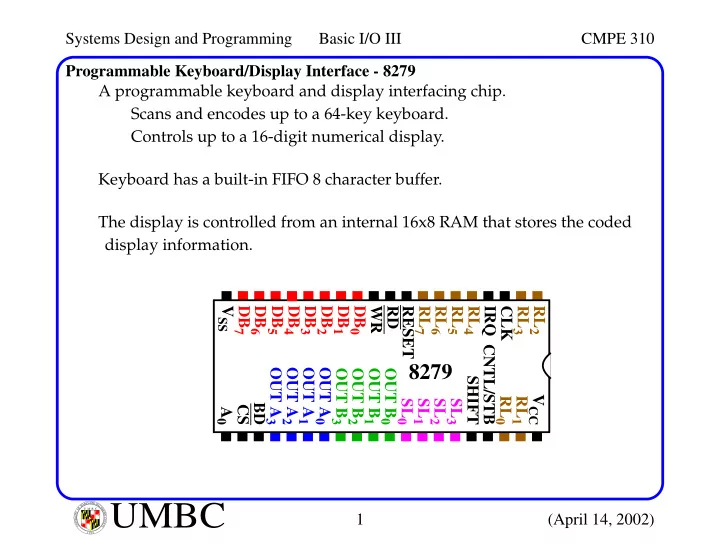
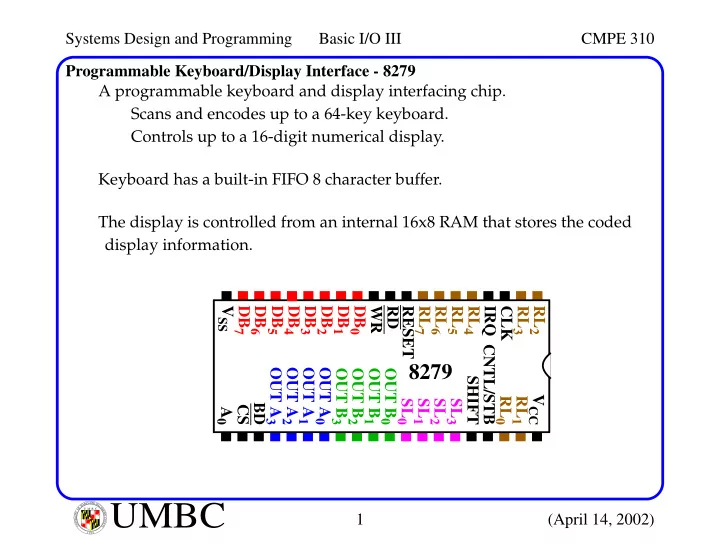
Systems Design and Programming Basic I/O III CMPE 310 Programmable Keyboard/Display Interface - 8279 A programmable keyboard and display interfacing chip. Scans and encodes up to a 64-key keyboard. Controls up to a 16-digit numerical display. Keyboard has a built-in FIFO 8 character buffer. The display is controlled from an internal 16x8 RAM that stores the coded display information. V SS DB 7 DB 6 DB 5 DB 4 DB 3 DB 2 DB 1 DB 0 WR RD RESET RL 7 RL 6 RL 5 RL 4 IRQ CLK RL 3 RL 2 CNTL/STB 8279 OUT A 3 OUT A 2 OUT A 1 OUT A 0 OUT B 3 OUT B 2 OUT B 1 OUT B 0 SHIFT V CC RL 0 RL 1 SL 0 SL 1 SL 2 SL 3 BD CS A 0 L A N R Y D UMBC A B M A L T F O U M B C I M Y O R T 1 (April 14, 2002) I E S R C E O V U I N N U T Y 1 6 9 6
Systems Design and Programming Basic I/O III CMPE 310 Pinout Definition 8279 • A0: Selects data (0) or control/status (1) for reads and writes between micro and 8279. • BD: Output that blanks the displays. • CLK: Used internally for timing. Max is 3 MHz. • CN/ST: Control/strobe, connected to the control key on the keyboard. • CS: Chip select that enables programming, reading the keyboard, etc. • DB 7 -DB 0 : Consists of bidirectional pins that connect to data bus on micro. • IRQ: Interrupt request, becomes 1 when a key is pressed, data is available. • OUT A 3 -A 0 /B 3 -B 0 : Outputs that sends data to the most significant/least significant nibble of display. • RD(WR): Connects to micro’s IORC or RD signal, reads data/status regis- ters. • RESET: Connects to system RESET. • RL 7 -RL 0 : Return lines are inputs used to sense key depression in the key- board matrix. • Shift: Shift connects to Shift key on keyboard. • SL 3 -SL 0 : Scan line outputs scan both the keyboard and displays. L A N R Y D UMBC A B M A L T F O U M B C I M Y O R T 2 (April 14, 2002) I E S R C E O V U I N N U T Y 1 6 9 6
Systems Design and Programming Basic I/O III CMPE 310 8279 Interfaced to the 8088 D 0 -D 7 RL 0 DB 0 RL 1 DB 1 RL 2 DB 2 RL 3 DB 3 Decoded at 10H (data) 11H (control) RL 4 DB 4 RL 5 DB 5 RL 6 DB 6 RL 7 DB 7 SHIFT RD RD CN/ST WR WR BD Wait2 8279 CS SL 3 3.0 MHz CLK SL 2 RESET RESET SL 1 SL 0 A 0 A 0 OB 0 A 1 IRQ I1 OB 1 O1 A 2 I2 Introduces OB 2 A 3 O2 I3 OB 3 A 4 2 wait states O3 I4 A 5 16L8 OA 0 to work with I5 O4 A 6 OA 1 I6 O5 8MHz 8088 A 7 OA 2 I7 O6 I8 OA 3 O7 IO/M I9 O8 I10 L A N R Y D UMBC A B M A L T F O U M B C I M Y O R T 3 (April 14, 2002) I E S R C E O V U I N N U T Y 1 6 9 6
Systems Design and Programming Basic I/O III CMPE 310 Keyboard Interface of 8279 D 0 -D 7 RL 0 DB 0 RL 1 DB 1 RL 2 DB 2 64 Key Matrix RL 3 DB 3 RL 4 (Normally open DB 4 RL 5 switches) DB 5 RL 6 DB 6 RL 7 DB 7 SHIFT RD RD CN/ST WR WR BD 8279 Wait2 CS SL 0 3.0 MHz CLK SL 1 RESET RESET SL 2 SL 3 A 0 A 0 OB 0 A 1 IRQ I 1 OB 1 O 1 A 2 I 2 0 1 2 3 4 5 6 7 OB 2 A 3 O 2 I 3 OB 3 A 4 O 3 74ALS138 I 4 G2A A 5 16L8 OA 0 G2B I 5 O 4 G1 A 6 OA 1 I 6 O 5 C A B A 7 OA 2 I 7 O 6 I 8 OA 3 O 7 IO/M I 9 O 8 10K I 10 L A N R Y D UMBC A B M A L T F O U M B C I M Y O R T 4 (April 14, 2002) I E S R C E O V U I N N U T Y 1 6 9 6
Systems Design and Programming Basic I/O III CMPE 310 Keyboard Interface of 8279 The keyboard matrix can be any size from 2x2 to 8x8. Pins SL 2 -SL 0 sequentially scan each column through a counting operation. The 74LS138 drives 0’s on one line at a time. The 8279 scans RL pins synchronously with the scan. RL pins incorporate internal pull-ups, no need for external resistor pull- ups. Unlike the 82C55, the 8279 must be programmed first. D 7 D 6 D 5 Function Purpose 0 0 0 Mode set Selects the number of display positions, type of key scan... 0 0 1 Clock Programs internal clk, sets scan and debounce times. 0 1 0 Read FIFO Selects type of FIFO read and address of the read. 0 1 1 Read Display Selects type of display read and address of the read. 1 0 0 Write Display Selects type of write and the address of the write. 1 0 1 Display write inhibit Allows half-bytes to be blanked. 1 1 0 Clear Clears the display or FIFO 1 1 1 End interrupt Clears the IRQ signal to the microprocessor. The first 3 bits of # sent to control port selects one of 8 control words. L A N R Y D UMBC A B M A L T F O U M B C I M Y O R T 5 (April 14, 2002) I E S R C E O V U I N N U T Y 1 6 9 6
Systems Design and Programming Basic I/O III CMPE 310 Keyboard Interface of 8279 First three bits given below select one of 8 control registers (opcode). 000DDMMM Mode set : Opcode 000. DD sets displays mode. MMM sets keyboard mode. DD field selects either: 8- or 16-digit display Whether new data are entered to the rightmost or leftmost display posi- tion. DD Function 00 8-digit display with left entry 01 16-digit display with left entry 10 8-digit display with right entry 11 16-digit display with right entry L A N R Y D UMBC A B M A L T F O U M B C I M Y O R T 6 (April 14, 2002) I E S R C E O V U I N N U T Y 1 6 9 6
Systems Design and Programming Basic I/O III CMPE 310 Keyboard Interface of 8279 MMM field: DD Function 000 Encoded keyboard with 2-key lockout 001 Decoded keyboard with 2-key lockout 010 Encoded keyboard with N-key rollover 011 Decoded keyboard with N-key rollover 100 Encoded sensor matrix 101 Decoded sensor matrix 110 Strobed keyboard, encoded display scan 111 Strobed keyboard, decoded display scan Encoded : Sl outputs are active-high, follow binary bit pattern 0-7 or 0-15. Decoded : SL outputs are active-low (only one low at any time). Pattern output: 1110, 1101, 1011, 0111. Strobed : An active high pulse on the CN/ST input pin strobes data from the RL pins into an internal FIFO for reading by micro later. 2-key lockout/N-key rollover : Prevents 2 keys from being recognized if pressed simultaneously/Accepts all keys pressed from 1st to last. L A N R Y D UMBC A B M A L T F O U M B C I M Y O R T 7 (April 14, 2002) I E S R C E O V U I N N U T Y 1 6 9 6
Systems Design and Programming Basic I/O III CMPE 310 Interface of 8279 001PPPPP The clock command word programs the internal clock driver. The code PPPPP divides the clock input pin (CLK) to achieve the desired operating frequency, e.g. 100KHz requires 01010 for a 1 MHz CLK input. 010Z0AAA The read FIFO control word selects the address (AAA) of a keystroke from the FIFO buffer (000 to 111). Z selects auto-increment for the address. 011ZAAAA The display read control word selects the read address of one of the display RAM positions for reading through the data port. 100ZAAAA Selects write address -- Z selects auto-increment so subsequent writes go to subsequent display positions. L A N R Y D UMBC A B M A L T F O U M B C I M Y O R T 8 (April 14, 2002) I E S R C E O V U I N N U T Y 1 6 9 6
Systems Design and Programming Basic I/O III CMPE 310 Interface of 8279 1010WWBB The display write inhibit control word inhibits writing to either the leftmost 4 bits of the display (left W) or rightmost 4 bits. BB works similarly except that they blank (turn off) half of the output pins. 1100CCFA The clear control word clears the display, FIFO or both Bit F clears FIFO and the display RAM status, and sets address pointer to 000. If CC are 00 or 01, all display RAM locations become 00000000. If CC is 10, --> 00100000, if CC is 11, --> 11111111. 1110E000 End of Interrupt control word is issued to clear IRQ pin in sensor matrix mode. 1) Clock must be programmed first. If 3.0 MHz drives CLK input, PPPPP is programmed to 30 or 11110. L A N R Y D UMBC A B M A L T F O U M B C I M Y O R T 9 (April 14, 2002) I E S R C E O V U I N N U T Y 1 6 9 6
Systems Design and Programming Basic I/O III CMPE 310 Interface of 8279 2) Keyboard type is programmed next. The previous example illustrates an encoded keyboard, external decoder used to drive matrix. 3) Program the FIFO. Once done, a procedure is needed to read data from the keyboard. To determine if a character has been typed, the FIFO status register is checked. When this control port is addressed by the IN instruction, the contents of the FIFO status word is copied into register AL: FIFO Status Register 7 6 5 4 3 2 1 0 D S/E O U F N N N Display unavail. # characters in FIFO Multiple keys pressed? FIFO full? Full and overrun? Read when empty? L A N R Y D UMBC A B M A L T F O U M B C I M Y O R T 10 (April 14, 2002) I E S R C E O V U I N N U T Y 1 6 9 6
Recommend
More recommend