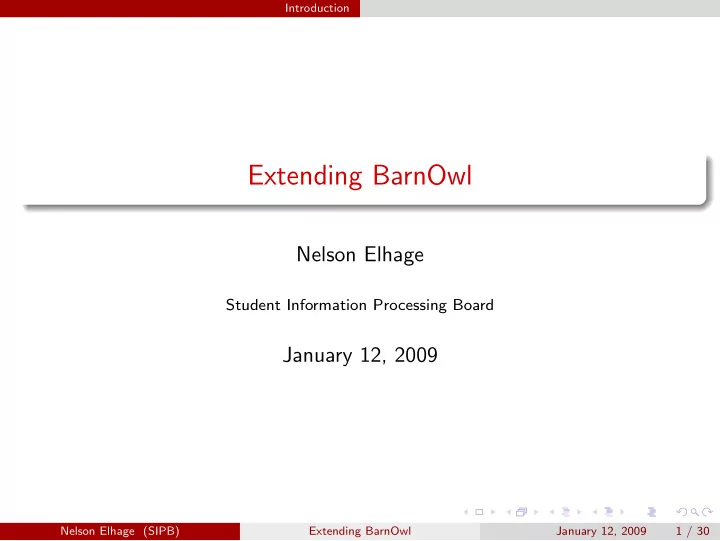
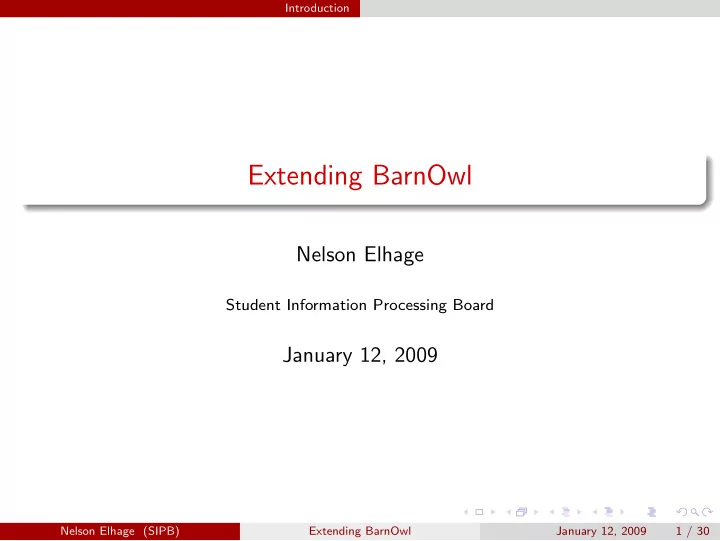
Introduction Extending BarnOwl Nelson Elhage Student Information Processing Board January 12, 2009 Nelson Elhage (SIPB) Extending BarnOwl January 12, 2009 1 / 30
Introduction BarnOwl BarnOwl is a console IM client (not just Zephyr!) It’s (secretly) extremely extensible and customizable It’s works out of the box, but you can tweak it to your whims. Nelson Elhage (SIPB) Extending BarnOwl January 12, 2009 2 / 30
Introduction Two ways to customize BarnOwl’s built-in command “language” and tools Perl extensions Nelson Elhage (SIPB) Extending BarnOwl January 12, 2009 3 / 30
Introduction Places to put code ~/.owl/startup List of BarnOwl commands executed at startup The : startup command adds code to this file ~/.barnowlconf Perl code loaded at startup. ~/.owl/modules BarnOwl Modules – more about this later. Nelson Elhage (SIPB) Extending BarnOwl January 12, 2009 4 / 30
Built-in Commands BarnOwl’s command “language” BarnOwl’s functionality is exposed as a set of “commands” These commands are generally self-documented You can call commands interactively with ‘ : ’ or ‘ M-x ’, or programmatically in various ways. : show commands lists all commands : show command command documents a command Nelson Elhage (SIPB) Extending BarnOwl January 12, 2009 5 / 30
Built-in Commands Aliases Aliases The easiest way to define new commands is with : alias . : alias command expansion Like shell aliases, arguments to the command are appended to expansion : alias q error "I’m sorry, Dave, I can’t let you do that" : alias v exec remctl zsr.mit.edu volume Nelson Elhage (SIPB) Extending BarnOwl January 12, 2009 6 / 30
Built-in Commands Filters Filters You can define filters to match some subset of messages. These are most commonly used for coloring or limiting your view. : filter creates a named filter. : view restricts to a named filter. Nelson Elhage (SIPB) Extending BarnOwl January 12, 2009 7 / 30
Built-in Commands Filters Filters – Syntax Basic syntax is field regex POSIX regexes – see man 7 regex and , or , not Parentheses work but require spaces Filters can reference other filters using filter filter-name Nelson Elhage (SIPB) Extending BarnOwl January 12, 2009 8 / 30
Built-in Commands Filters Filters – Examples class ^nelhage$ filter zephyr and class ^(un)*nelhage$ filter zephyr and filter personal and ( sender ^geofft$ or recipient ^geofft$ ) filter user-geofft or filter user-broder Nelson Elhage (SIPB) Extending BarnOwl January 12, 2009 9 / 30
Built-in Commands Filters What fields are available? Learn from BarnOwl’s autogenerated filters smartnarrow (‘ M-n ’ and friends) automatically generate filters. : show filters will list all filters : show filter filter to show a specific one Press ‘ i ’ (: show info ) and look at the “Owl Message Attributes” Nelson Elhage (SIPB) Extending BarnOwl January 12, 2009 10 / 30
Built-in Commands Filters Special Filters BarnOwl uses certain named filters for special purposes. trash Defines “trash” messages. : delete trash (bound to ‘ T ’) will automatically mark all of these as deleted. reply-lockout : reply (‘ r ’ and friends) will not reply to any message matching this filter. Useful for lurking. personal Defines what a “personal” message is. Don’t change this unless you know what you’re doing. Nelson Elhage (SIPB) Extending BarnOwl January 12, 2009 11 / 30
Built-in Commands Keymaps Keymaps BarnOwl’s key-bindings are completely customizable. BarnOwl defines 7 built-in hierarchical keymaps: global System-wide default key bindings edit Text editing and command window editmulti Multi-line text editing editline Single-line text editing editresponse Single-line response to question popless Pop-up window (e.g. : show help ) recv Main window /message list Nelson Elhage (SIPB) Extending BarnOwl January 12, 2009 12 / 30
Built-in Commands Keymaps Manipulating Keymaps Commands : show keymaps will show all keymaps and bindings : show keymap keymap will show a specific keymap : bindkey keymap key command command to rebind a key sequence. (Yes, that’s a literal “ command ”) Examples : bindkey recv s command pperl BarnOwl::getcurmsg()->zsig : bindkey recv E command show errors : bindkey edit C-w command edit:delete-prev-word Nelson Elhage (SIPB) Extending BarnOwl January 12, 2009 13 / 30
Built-in Commands Variables BarnOwl Variables BarnOwl has its own system of configuration variables Use : getvar and : set to manipulate variables : show variables and : show variable variable for documentation. Nelson Elhage (SIPB) Extending BarnOwl January 12, 2009 14 / 30
Built-in Commands Variables Some Useful Variables appendtosepbar Add text to the bar between the edit window and the message list. colorztext Enable/Disable color. zsender Zephyr spoofing made easy! zsigproc Path to a program to generate zsigs. Nelson Elhage (SIPB) Extending BarnOwl January 12, 2009 15 / 30
Built-in Commands Variables Setting up logging From a shell: $ mkdir -p Private/zlog/personal $ mkdir -p Private/zlog/class In BarnOwl: : set logpath ~/Private/zlog/personal : set classlogpath ~/Private/zlog/class : set logging on : set classlogging on Nelson Elhage (SIPB) Extending BarnOwl January 12, 2009 16 / 30
Programming BarnOwl in Perl BarnOwl Modules BarnOwl has an extensible module system You can pick-and-choose perl plugins to import into your BarnOwl There are two supported module formats PAR Perl PAR files are essentially a zip ’d directory tree bare An unpacked directory tree containing perl files. Modules can be installed locally or site-wide Local modules go in ~/.owl/modules Nelson Elhage (SIPB) Extending BarnOwl January 12, 2009 17 / 30
Programming BarnOwl in Perl Using Modules (We’ll talk about creating them later) Copy the .par or directory tree into ~/.owl/modules . The filename is important – keep it the same. To reload the module into a running BarnOwl: : reload-module module to reload one module : reload-modules to reload all modules As the names suggest, these can also be used to update modules to a newer version without restarting. Nelson Elhage (SIPB) Extending BarnOwl January 12, 2009 18 / 30
Programming BarnOwl in Perl Some modules we’ve developed. . . ColorUtils asedeno’s module to make coloring classes easy. VT ASedeno asedeno’s VT-like style. I have my own variant of it. Alias Lets you change the displayed name of classes. Good for secret classes or ones with long names. ZStatus Send those silly Zephyr progress bars you may have seen all over Zephyr a while back DevUtils Provides a : eperl command to help developing perl in BarnOwl Except for ColorUtils, these all live in my Public ( /mit/nelhage/Public/BarnOwl ). Nelson Elhage (SIPB) Extending BarnOwl January 12, 2009 19 / 30
Programming BarnOwl in Perl Coloring Zephyrs Install ColorUtils from ~asedeno/BarnOwl/barnowl-native-modules : setcolor color sets the color for messages “like” the current message (e.g. same class, or same user for personals) : savecolors and : loadcolors save and load your colors to disk. ‘ c ’ is bound to start a : setcolor command. (And all these commands are documented in BarnOwl!) Nelson Elhage (SIPB) Extending BarnOwl January 12, 2009 20 / 30
Programming BarnOwl in Perl IRC in your BarnOwl! There is (somewhat minimal) IRC support for BarnOwl! The IRC module in my Public (and in the source tree) Set irc:nick to your preferred nickname : irc-connect , : irc-join , : irc-msg . . . Commands are designed to be similar to traditional IRC clients, but with irc- instead of / : bindkey recv / start-command irc- Nelson Elhage (SIPB) Extending BarnOwl January 12, 2009 21 / 30
Programming BarnOwl in Perl Twitter in your BarnOwl! I hacked together a Twitter module for BarnOwl. This one isn’t in the source tree – git module in my Public Send and receive Twitters (and Twitter direct messages) Set twitter:class , twitter:instance and twitter:opcode to mirror selected Zephyrs to Twitter! Nelson Elhage (SIPB) Extending BarnOwl January 12, 2009 22 / 30
Programming BarnOwl in Perl Developing Your Own Modules Module Format A module is a perl module in the BarnOwl::Module:: ModuleName package. And lives in ModuleDir / ModuleName (Or ModuleName .par ) So a minimal module structure is: [nelhage@phanatique:~/.owl/modules]$ tree DemoModule DemoModule ‘-- lib ‘-- BarnOwl ‘-- Module ‘-- DemoModule.pm 3 directories, 1 file Nelson Elhage (SIPB) Extending BarnOwl January 12, 2009 23 / 30
Programming BarnOwl in Perl Developing Your Own Modules BarnOwl commands from Perl The most basic thing Perl can do is execute any BarnOwl command. BarnOwl::command( command , args... ) With one argument, it gets tokenized like : would. With more than one argument, they’re passed as the command’s argument list. BarnOwl:: foo ( args ) is autoloaded to call the foo command. (Currently) the arguments are always joined with spaces and re-tokenized. perlwrap.pm in the source tree documents essentially everything else. Nelson Elhage (SIPB) Extending BarnOwl January 12, 2009 24 / 30
Recommend
More recommend