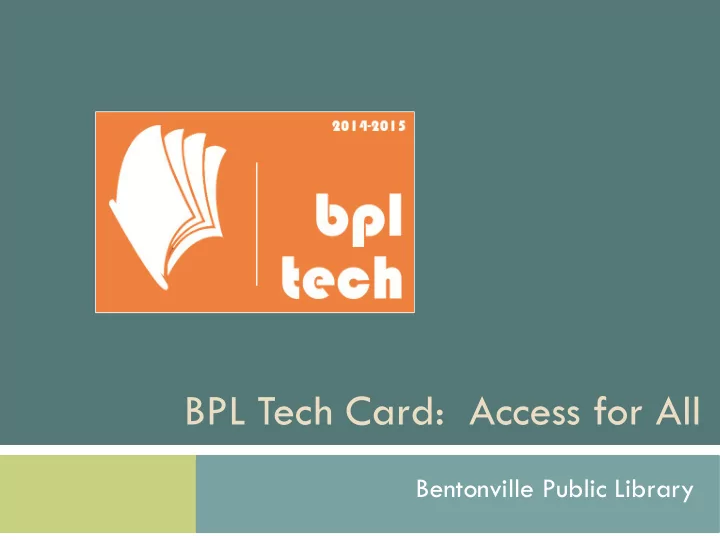
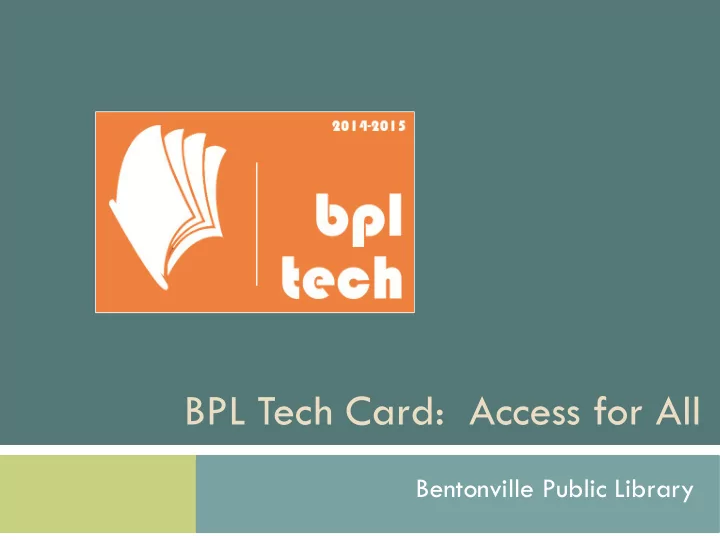
BPL Tech Card: Access for All Bentonville Public Library
Our Library Team • Hadi Dudley, Director • Sue Ann Pekel, Children’s Librarian • Courtney Fitzgerald, • Sarah Gowdy, Circulation Librarian Teen Services Librarian • Heather Hays, Reference Librarian
About BPL Our Mission Library Services for BPS • To engage our • Free cards for community, faculty/staff encourage discovery, • Library tours and promote literacy • Classroom visits by offering lifelong • Collection support learning opportunities • Important Partnerships
Presentation Overview 1. BPL Tech Card program a. Why this is important b. How the program started 2. Designing the program a. Student Portal b. Downloadables 3. Importance of using databases 4. Feature specific resources 5. Interactive exercises 6. Wrap-up 7. Evaluate presentation
BPL Tech Card Why It’s Important
Program Purpose & Goals Access for Every Student • ‘BYOD’ - Digital Literacy • Information Literacy • School classroom use – Check-out at school library • Support education and homework for school-age students • Support curriculum development for teachers
Technology Costs • Resources from Bentonville Public Library – Targeted databases: 28 products (13 vendors) – Annual investment: $69,605.00 • Resources from the Arkansas Traveler project – Arkansas State Library (LSTA funds to IMLS) – Arkansas Department of Education • Annual cost: $843,031.00
BPL Tech Card How BPL’s Program Got Started
Background Information • External Benchmarking Research - 2013 – Detroit Catholic High School – High School in Bozeman Montana • Internal Benchmarking Research – Teachers and Educators – Fayetteville Public Schools & Library – Rogers Public Schools & Library • Initial Meetings and Approvals – School Librarians – Accepted proposal in May 2014
Program Launch Test Environment • 2014-2015 • Bright Field Middle School • Fulbright Junior High School • Students • Teachers, faculty & staff • Establish BPL procedures • Program feedback
Logistics • Quantities • Visual presentation of materials • Creation of accounts – parameters • Barcode symbology • Classroom sets vs. library sets • Phased implementation – 2 schools each “semester” – BHS final school – New cards each year – Yearly program sponsorship
Teacher Packets Contents • BPL Tech Card – classroom set • Rings • Promotional Card – to distribute to students • Teacher’s Guide /FAQs • Contact information
Program Costs • Test data will drive sponsorship opportunities for Tech Card Program – Bentonville Library Foundation • $3,300 program launch • $15,000 anticipated annual cost for district- wide implementation
Questions & Contact Info • Courtney Fitzgerald – 271-5988 or • cfitzgerald@bentonvillear.com
BPL Tech Card How the Program is Designed
Marketing & Communications • Design both the card itself and the large promotional card • Highlight most valuable resources for educators • Easy to change the color from year to year
Student Portal Location
Student Portal Streamlined Interface • Categorized by grade levels • Brief descriptions • Featured resources • Icons for visual recognition • Accessible from BPL’s website www.bentonvillelibrary.org/student-portal
Access Made Easy Before After
Mobile Site & App • Student portal is accessible from both mobile site & app
Downloadables • Something for all ages – kids through adult • eBooks • Audiobooks • Music • Storybooks • Magazines
BookFlix
BookFlix • Grades PreK – 3 • Pairs storybooks with nonfiction books to reinforce reading skills • Interactive literacy resource • Categorized in 9 themes: Animals and Nature; Earth and Sky; Family and Community; People and Places; Music and Rhyme; ABC’s and 1, 2, 3’s; Adventure; Imagination; and Celebrations
Overdrive / Library2Go • eBooks and downloadable audiobooks • Two week checkout/5 titles per patron • Coming soon … streaming videos • New!! - Kids eReading Room • New!! - Teen eReading Room
Overdrive / Library2Go • Kids eReading Room • Browse by subject, collections or levels • Sort by relevancy, title, author, release date, added to site or most popular
Overdrive / Library2Go • Teen eReading Room • Browse by subject, collections or levels • Sort by relevancy, title, author, release date, added to site or most popular
Overdrive / Library2Go • Main Collection • Browse, search or advanced search • Can limit to available titles • Free app
Freegal
Freegal • Now featuring streaming music! Three hours per day • Download 3 titles a week that are yours to keep • Music from 28,000 labels and counting – includes the Sony playlist • DRM (Digital Rights Management) free MP3 files • Free app
OneClickdigital • Two week checkout/5 titles per patron • Multi use titles • Free app available
OneClickdigital • Start by creating an account online • Tutorial videos available on OneClick site • Phone and email support available • Free app
Zinio
Zinio • Digital copies of your favorite magazines • Over 40 titles available including Bloomberg Businessweek, Country Living, Newsweek, Reader’s Digest, and more! • Can read on either your computer or mobile device • Free app
Questions & Contact Info • Heather Hays – 271-5976 or hhays@bentonvillear.com • Dalene Schrier (Tech Whiz) – 271-6817 or dschrier@bentonvillear.com
BPL Tech Card Why Use Library Databases?
Why Use Databases in the Classroom? http://www.youtube.com/watch?v=Q2GMtIuaNzU
Why Use Databases in the Classroom? • Reason # 1 • Conventional Wisdom states databases are: • Free access to scholarly information Really? • Trusted Peer Reviewed Resources • Information is easy to find again • Easy to navigate search engines • Helpful Educator Guides
Why Use Databases in the Classroom? • Reason # 2 • The Common Core State Standards favor complex informational texts. Barbara Stripling, PhD. ALA President 2013-14
Why Use Databases in the Classroom? • Reason # 3 Standards for the 21 st Century Learner 1. Inquire, think critically, and gain knowledge. 2. Draw conclusions, make informed decisions, apply knowledge to new situations, and create new knowledge. 3. Share Knowledge and participate ethically and productively as members of our democratic society. 4. Pursue personal and aesthetic growth.
Why Use Databases in the Classroom? Standards for the 21 st Century Learner Link to Common core through Crosswalk
Why Use Databases in the Classroom?
Why Use Databases in the Classroom?
Questions & Contact Info • Sue Ann Pekel – 271-6816 or • spekel@bentonvillear.com
BPL Tech Card How to Incorporate Grades 5-6
Highlights: Grades 5-6 1. Encyclopedia of Arkansas 2. ABC-CLIO 3. Mango Languages 4. Tutor.com 5. World Book Online Info Finder
Questions & Contact Info • Sarah Gowdy – 273-7755 or • sgowdy@bentonvillear.com • Sue Ann Pekel – 271-6816 or • spekel@bentonvillear.com
Database Scavenger Hunt! • Let’s see what you know about databases! • Fill out as many answers you can find on the scavenger worksheet. • We will review together…and prizes will be won!
Wrap Up Final Portal Highlights • Educators – Link to presentation – Scavenger hunts – Teacher’s Guide • Program Info – Information links – FAQs • Contact BPL
Thank You! • Tech Card Program Feedback – Forthcoming (short) surveys – Classroom use – Database use – Student feedback • Presentation Evaluation – Today’s session feedback – Complete and submit
Recommend
More recommend