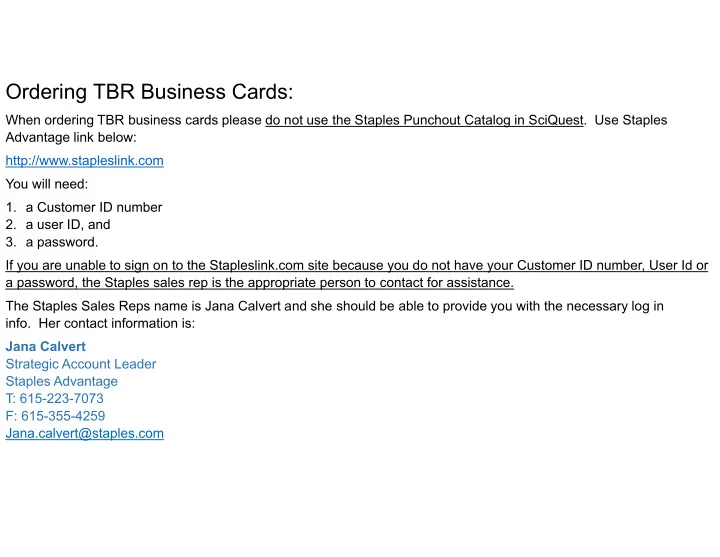
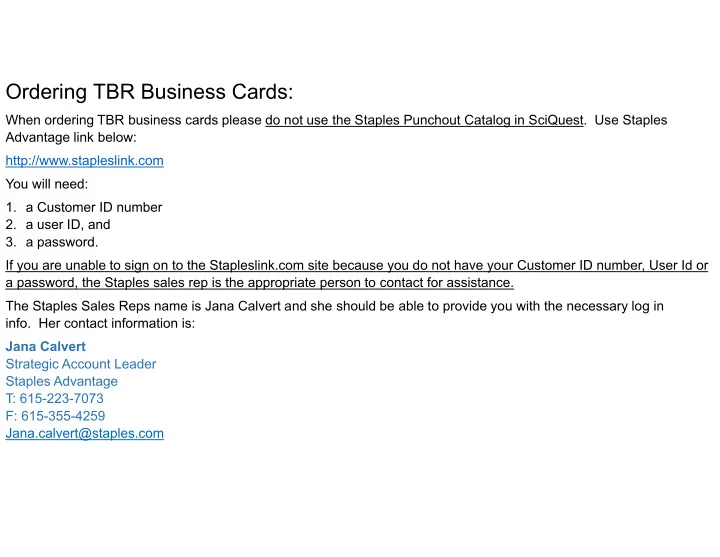
Ordering TBR Business Cards: When ordering TBR business cards please do not use the Staples Punchout Catalog in SciQuest. Use Staples Advantage link below: http://www.stapleslink.com You will need: 1. a Customer ID number 2. a user ID, and 3. a password. If you are unable to sign on to the Stapleslink.com site because you do not have your Customer ID number, User Id or a password, the Staples sales rep is the appropriate person to contact for assistance. The Staples Sales Reps name is Jana Calvert and she should be able to provide you with the necessary log in info. Her contact information is: Jana Calvert Strategic Account Leader Staples Advantage T: 615-223-7073 F: 615-355-4259 Jana.calvert@staples.com
Log In:
Insert Customer ID, User ID and Password: (TBR Customer ID is 1033321ATL)
Ship To Locations: Select Printing (Nashville, TN) then hit OK
Then click on TBR Printing:
Hit Customize:
Fill in the needed information and hit “Show Proof”
View Proof and if ok, add to shopping cart and complete the order.
View your shopping cart:
Submit Order:
Ordering TBR Business Cards: Once the TBR business cards have been ordered from the Staples Advantage web site and you have received an invoice from Staples, enter the TBR business card order into staples as a Non-Catalog item.
Recommend
More recommend