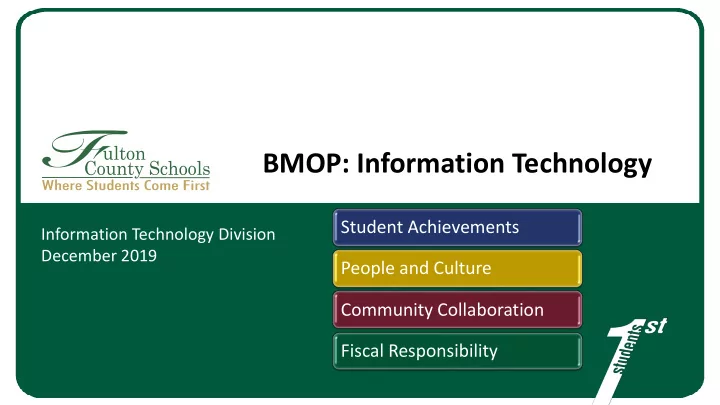
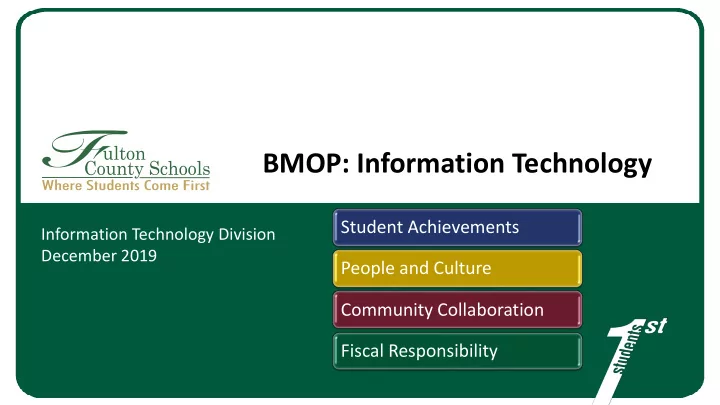
BMOP: Information Technology Student Achievements Information Technology Division December 2019 People and Culture Community Collaboration Fiscal Responsibility
2 2
K-12 Ed Tech Timeline 35% of schools had Internet access (USA) 1994 Faculty created instructional web pages 1996 99% of schools had internet access 2002 1:5 computers to students 2009 1:3.4 wireless device to Apple Macintosh computer students (1:92 computers to students) 2010 1984 Headphones and audio tapes 80% of children under 5 'language labs' Age of the One-room Schoolhouse Touch typing software use internet daily (Mavis Beacon Teaches Typing) 1920 1950 2011 1985 Overhead Projectors BASIC programming language 1.5 million iPads Laptops as teaching tools 1930 1964 provided by schools 1988 Silent films (52% schools) First handheld 2012 and Sound films (3% schools) Calculator (TI) CD-ROM storage disks 90% of students have 1933 1967 1990 access to mobile Radios in classrooms First TV in LA Classroom Scantrons SMART boards technology 1923 1939 1972 1999 2013 1920 2019 1920 1930 1940 1950 1960 1970 1980 1990 2000 2010 Source: https://elearninginfographics.com/timeline-of-educational-technology-in-schools-infographic/ 3
Technology as Accelerators of K12 Education Learners as Creators Driving Innovation Building Capacity of Leaders Data Driven Practices Design Thinking Student Voice & Choice 4 Source : Driving K-12 Innovation: CoSN (Consortium for School Networking): www.cosn.org
Advantages of Technology in Education Provides access to numerous resources instantly Creates a collaborative learning approach Learn real world work skills Enable classroom to reflect modern times Data easily accessible from one location Allows students to work at their own comfortable pace Provides an opportunity to learn in a variety of ways Can boost learning motivation and engagement Removes classroom space and time constraints 5 Source : Advantages and Disadvantages of Technology in Education: https://brandongaille.com/23-advantages-disadvantages-technology-education/
Challenges of Technology in Education Challenges Remediations May be distracting to students Common Sense Digital Citizenship – All Students may have fewer face-to-face interactions Schools certified Teacher Professional Development Potential for misuse of communication Active Monitoring (Teacher, Parent, School) Students may use unreliable resources for learning Layers of Security – CoSN Trusted Learning Environment Certified Curriculum planning may be more difficult Classroom cellphone restriction It can create issues of privacy Ongoing student engagement and interaction with adults and peers There are concerns about screen time No-Technology time Technology dependency may become an issue 6 Source : Advantages and Disadvantages of Technology in Education: https://brandongaille.com/23-advantages-disadvantages-technology-education/
Application Menu Click Here 7
Application Menu 8
Supporting Technologies - Teaching & Learning Connected Collaborative Advanced Extended Reality Infrastructure Devices Tools Analytics and Adaptive Tech • ClassLink Single Sign- • Augmented and • 20 Customizable • 75K Student Devices • 99.98% Network On Virtual Reality Dashboards in use Uptime across district • 11,000 Teacher / • MS Teams - 50,000 • Assistive Devices • 27GB Internet Staff / Admin Devices • Academic digital accounts Bandwidth • CTAE technology resources usage • 10K Wireless Access • FCS Hub – Public & pathways tracking • 8 Layers of Security Points School Website • Graphic Design Tools • Illuminate • Web Content • 3,500 Copiers / • Office 365 Assessment Filtering Printers / 3D Printers • Immersive reader • Infinite Campus • SharePoint • 6,500 Interactive • iRead / iReady Projectors • Safari Montage 9 9
In Flight District Projects Jan 1 Milestone 1 Dec 31 2016 2021 2016 2017 2018 2019 2020 Today A T L A S Jan 2021 F C S H u b P r o g r a m Apr 2020 S t u d e n t I n f o r m a t i o n S y s t e m July 2020 Aug 2019 O 3 6 5 P l a t f o r m Atlas FCS Hub Campus O365 Optimization • Completed site visits to reference • Public website launched Jan 2019 • Celebrated successful implementation • Platform standardization for Admin, • School websites in process, 6 have clients Cores SIS and closing of Phase I Principals & Front Office School Staff • Completed initial RFP scoring • Planning activity for RTI, 504, and launched, on track for completion of completed • Preparing for final participants for • Projected completion scheduled for training/go live by April 2020 Special Education Modules • Mass Notification went live May 2019 • Planning and executing Contract BAFO January 2020 • Recommendation to BOE planned for • Attendance calls went live Oct 1 st Commitments, including MYAP and • Mobile App went live Oct 2019 Feb 2020 Scheduling Modules • School Sites – 37 schools live, 35 more • Mapping processes, documenting trained and will go live in the next few requirements & defining Phase II Scope • In process conducting Insight Sessions months, remaining will be trained Jan and Feb 10
Recommend
More recommend