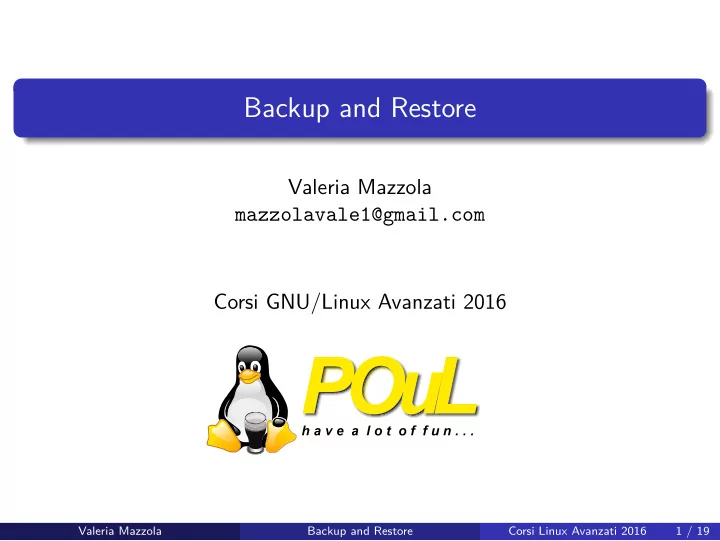
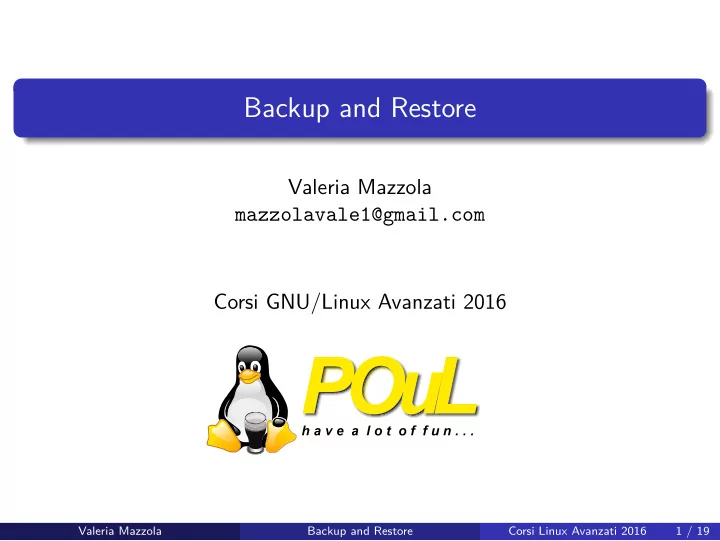
Backup and Restore Valeria Mazzola mazzolavale1@gmail.com Corsi GNU/Linux Avanzati 2016 Valeria Mazzola Backup and Restore Corsi Linux Avanzati 2016 1 / 19
What are backups? Definition The copying and archiving of computer data so that it may be used to restore the original after a data loss event. Valeria Mazzola Backup and Restore Corsi Linux Avanzati 2016 2 / 19
Why backups? Bad things can and do happen A disk can break if dropped or shaken... ...or will just die of old age Valeria Mazzola Backup and Restore Corsi Linux Avanzati 2016 3 / 19
What (not) to back up Do: /home Maybe: /etc /var Don’t: /proc /sys /tmp /dev /mnt /media Valeria Mazzola Backup and Restore Corsi Linux Avanzati 2016 4 / 19
Backup types Backups can be full - a backup of all the files and folders incremental - an incremental backup contains all the differences since the last incremental backup differential - a differential backup contains the changes since the last full backup Valeria Mazzola Backup and Restore Corsi Linux Avanzati 2016 5 / 19
Where do I put my data? Optical supports: CDs, DVDs, Blu-ray Hard disks (HDD) Solid-state drives (SSD) Flash drives Cloud storage services Valeria Mazzola Backup and Restore Corsi Linux Avanzati 2016 6 / 19
dd dd is a simple tool that can be used for disk cloning dd if=/dev/sd X of=/dev/sd Y && sync if : input file of : output file Valeria Mazzola Backup and Restore Corsi Linux Avanzati 2016 7 / 19
GNU ddrescue gddrescue copies data from one file or block device to another, trying hard to rescue the good parts first in case of read errors ddrescue [options] /dev/sd X outfile mapfile mapfile: a human readable text file ddrescue uses to manage the copy warning for the rescued data to be correct, both dd and gddrescue are best used on unmounted devices Valeria Mazzola Backup and Restore Corsi Linux Avanzati 2016 8 / 19
GNU ddrescue gddrescue copies data from one file or block device to another, trying hard to rescue the good parts first in case of read errors ddrescue [options] /dev/sd X outfile mapfile mapfile: a human readable text file ddrescue uses to manage the copy warning for the rescued data to be correct, both dd and gddrescue are best used on unmounted devices Valeria Mazzola Backup and Restore Corsi Linux Avanzati 2016 8 / 19
rsync also known as an advanced version of cp Pros (unlike cp) preserves hard and symbolic links, file permissions and ownership, modification times, etc designed to be network efficient: only transfers file changes easy to use Cons no storage encryption Valeria Mazzola Backup and Restore Corsi Linux Avanzati 2016 9 / 19
rsync: usage $ rsync -Pr source destination P : keep partially transferred files if the transfer is interrupted r : recursive directory option $ rsync source host:destination uses ssh by default, but can also be forced with the -e ssh option $ rsync -aAXv --exclude={...} /* /backup_folder backup /* while following symlinks and preserving file properties Valeria Mazzola Backup and Restore Corsi Linux Avanzati 2016 10 / 19
rsync: usage $ rsync -Pr source destination P : keep partially transferred files if the transfer is interrupted r : recursive directory option $ rsync source host:destination uses ssh by default, but can also be forced with the -e ssh option $ rsync -aAXv --exclude={...} /* /backup_folder backup /* while following symlinks and preserving file properties Valeria Mazzola Backup and Restore Corsi Linux Avanzati 2016 10 / 19
rsync: usage $ rsync -Pr source destination P : keep partially transferred files if the transfer is interrupted r : recursive directory option $ rsync source host:destination uses ssh by default, but can also be forced with the -e ssh option $ rsync -aAXv --exclude={...} /* /backup_folder backup /* while following symlinks and preserving file properties Valeria Mazzola Backup and Restore Corsi Linux Avanzati 2016 10 / 19
rsnapshot: rsync automated rsnapshot produces automated, periodical system snapshots Pros preserves hard and symbolic links, file permissions and ownership, modification times, etc network efficient each snapshot contains a full system backup easy to use Cons no storage encryption Valeria Mazzola Backup and Restore Corsi Linux Avanzati 2016 11 / 19
duplicity duplicity produces encrypted, incremental backups in tar format Pros preserves hard and symbolic links, file permissions and ownership, modification times, etc network efficient incremental backups supports storage encryption with gpg easy to use Valeria Mazzola Backup and Restore Corsi Linux Avanzati 2016 12 / 19
duplicity: usage duplicity /home/me scp://user@host//some/directory duplicity [restore] scp://user@host//some/directory /home/me duplicity full /home/me scp://user@host//some/directory Valeria Mazzola Backup and Restore Corsi Linux Avanzati 2016 13 / 19
duplicity: usage duplicity /home/me scp://user@host//some/directory duplicity [restore] scp://user@host//some/directory /home/me duplicity full /home/me scp://user@host//some/directory Valeria Mazzola Backup and Restore Corsi Linux Avanzati 2016 13 / 19
duplicity: usage duplicity /home/me scp://user@host//some/directory duplicity [restore] scp://user@host//some/directory /home/me duplicity full /home/me scp://user@host//some/directory Valeria Mazzola Backup and Restore Corsi Linux Avanzati 2016 13 / 19
duplicity: usage duplicity list-current-files scp://user@host//some/directory list the files contained in the backup duplicity [restore] -t 3D scp://user@host//some/directory /home/me -t: specify the time from which to restore files duplicity remove-older-than 30D scp://user@host//some/directory Valeria Mazzola Backup and Restore Corsi Linux Avanzati 2016 14 / 19
duplicity: usage duplicity list-current-files scp://user@host//some/directory list the files contained in the backup duplicity [restore] -t 3D scp://user@host//some/directory /home/me -t: specify the time from which to restore files duplicity remove-older-than 30D scp://user@host//some/directory Valeria Mazzola Backup and Restore Corsi Linux Avanzati 2016 14 / 19
duplicity: usage duplicity list-current-files scp://user@host//some/directory list the files contained in the backup duplicity [restore] -t 3D scp://user@host//some/directory /home/me -t: specify the time from which to restore files duplicity remove-older-than 30D scp://user@host//some/directory Valeria Mazzola Backup and Restore Corsi Linux Avanzati 2016 14 / 19
rdiff-backup another utility for incremental backups Pros preserves hard and symbolic links, file permissions and ownership, modification times, etc network efficient incremental backups easy to use Cons no storage encryption Valeria Mazzola Backup and Restore Corsi Linux Avanzati 2016 15 / 19
Demo Demo! Valeria Mazzola Backup and Restore Corsi Linux Avanzati 2016 16 / 19
One last thing Remember to keep a copy of your private key! without it, you won’t be able to decrypt your own backups :) Valeria Mazzola Backup and Restore Corsi Linux Avanzati 2016 17 / 19
References https://en.wikipedia.org/wiki/Incremental_backup https://en.wikipedia.org/wiki/Differential_backup https://wiki.archlinux.org/.../Full_system_backup_with_rsync https://wiki.archlinux.org/index.php/Duplicity http://duplicity.nongnu.org http://www.nongnu.org/rdiff-backup/index.html https://www.digitalocean.com/community/tutorials/how-to-use- duplicity-with-gpg-to-securely-automate-backups-on-ubuntu https://blog.roundside.com/duplicity-vs-rdiff-backup-in-action/ Unix and Linux system administration handbook, fourth edition, Evi Nemeth, Garth Snyder, Trent R. Hein, Ben Whaley Valeria Mazzola Backup and Restore Corsi Linux Avanzati 2016 18 / 19
Thank you Thank you! These slides are published under a Creative Commons Attribution-ShareAlike 4.0 license. https://www.poul.org Valeria Mazzola Backup and Restore Corsi Linux Avanzati 2016 19 / 19
Recommend
More recommend