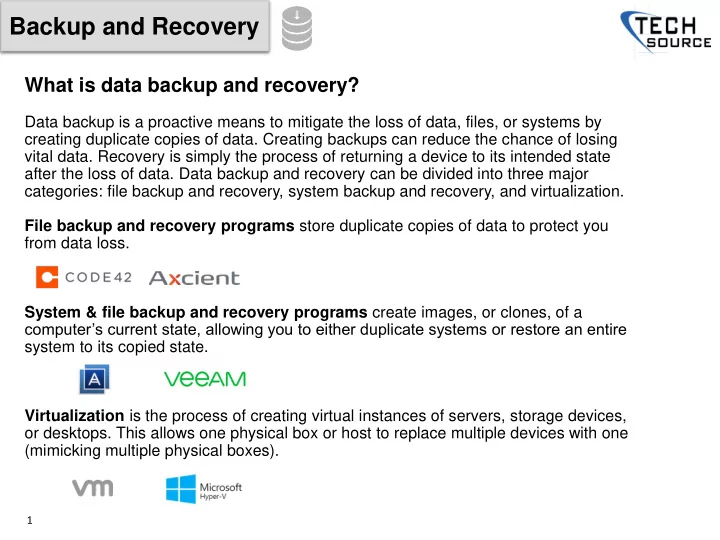
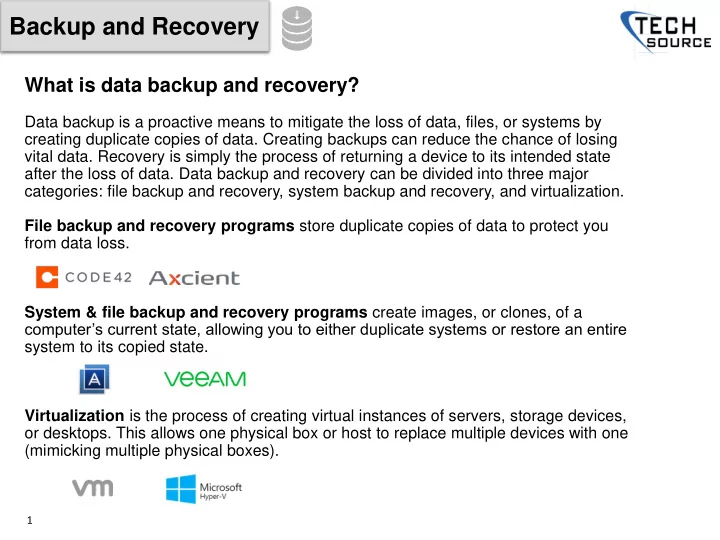
Backup and Recovery What is data backup and recovery? Data backup is a proactive means to mitigate the loss of data, files, or systems by creating duplicate copies of data. Creating backups can reduce the chance of losing vital data. Recovery is simply the process of returning a device to its intended state after the loss of data. Data backup and recovery can be divided into three major categories: file backup and recovery, system backup and recovery, and virtualization. File backup and recovery programs store duplicate copies of data to protect you from data loss. System & file backup and recovery programs create images, or clones, of a computer’s current state, allowing you to either duplicate systems or restore an entire system to its copied state. Virtualization is the process of creating virtual instances of servers, storage devices, or desktops. This allows one physical box or host to replace multiple devices with one (mimicking multiple physical boxes). 1
Backup and Recovery File Backup and Recovery: CrashPlan, from Code42, is a secure endpoint backup solution that protects files created and stored on desktops and laptops — wherever they go. Trusted by more than 37,000 businesses — including the most recognized brands and prestigious universities in the world — CrashPlan provides automatic, continuous data protection without disrupting end users. 2
Backup and Recovery File Backup and Recovery: The benefits of file sync technology are great, but consumer-grade file sync services are not appropriate for the workplace. Therefore, it is imperative that organizations adopt a business-grade file sync solution that is both easy to use and secure. Anchor syncs corporate data, allowing users to access and share critical files and folders from their computers and mobile devices. With Anchor, users are able to work from virtually anywhere. 3
Backup and Recovery System Backup and Recovery: Acronis True Image Uses cloning and mirror imaging to make a duplicate of your system, capturing all of your data for disk migration or system recovery. 5
Backup and Recovery System Backup and Recovery: Veeam’s Five Key Capabilities: • High-Speed Recovery . Rapid recovery of what you want, the way you want it. • Data Loss Avoidance . Low RPOs and streamlined disaster recovery. • Verified Recoverability . Guaranteed recovery of every file, application, or virtual server, every time. • Leveraged Data . Using backup data and storage snapshots to create an exact copy of your production environment. • Complete Visibility . Proactive monitoring and alerting of issues before operational impact. 6
Backup and Recovery Virtualization: ware VMware’s virtual machine (VM) approach creates a uniform hardware image – implemented in software – on which operating systems and applications run. On top of this platform, VMware’s VirtualCenter provides management and provisioning of virtual machines, continuous workload consolidation across physical servers and VMotion ™ technology for virtual machine mobility. 7
Backup and Recovery Virtualization: Hyper-V is Microsoft's hardware virtualization product. It lets you create and run a software version of a computer, called a virtual machine. Each virtual machine acts like a complete computer, running an operating system and programs. When you need computing resources, virtual machines give you more flexibility, help save time and money, and are a more efficient way to use hardware than just running one operating system on physical hardware. Hyper-V runs each virtual machine in its own isolated space, which means you can run more than one virtual machine on the same hardware at the same time. You might want to do this to avoid problems such as a crash affecting the other workloads, or to give different people, groups or services access to different systems. 8
Recommend
More recommend